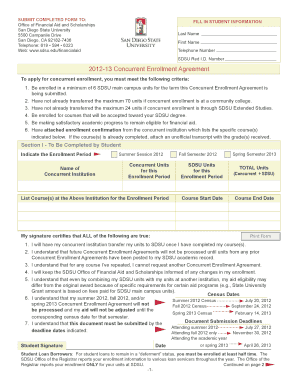
13 Concurrent Enrollment Agreement Form


What is the 13 Concurrent Enrollment Agreement
The 13 Concurrent Enrollment Agreement is a formal document used primarily in educational settings, allowing high school students to enroll in college-level courses while still completing their secondary education. This agreement facilitates the dual enrollment process, enabling students to earn college credits that can be applied toward their future higher education endeavors. The agreement outlines the responsibilities of both the student and the educational institutions involved, ensuring clarity and compliance with academic standards.
How to use the 13 Concurrent Enrollment Agreement
To effectively use the 13 Concurrent Enrollment Agreement, students should first review the eligibility criteria set by their high school and the partnering college or university. Once eligibility is confirmed, students can obtain the agreement form from their school’s counseling office or the college’s admissions department. After filling out the required information, including personal details and course selections, the student must obtain necessary signatures from their high school counselor and a representative from the college. Finally, the completed agreement should be submitted to the designated office at the college for processing.
Key elements of the 13 Concurrent Enrollment Agreement
Several key elements are essential to the 13 Concurrent Enrollment Agreement. These include:
- Student Information: Personal details such as name, address, and contact information.
- Course Details: Specific courses the student intends to enroll in, including course codes and titles.
- Signatures: Required signatures from the student, parent or guardian, high school counselor, and college representative.
- Responsibilities: Outline of responsibilities for both the student and the institutions, including academic performance and attendance expectations.
- Credit Transfer Policies: Information on how credits earned will transfer to future institutions.
Steps to complete the 13 Concurrent Enrollment Agreement
Completing the 13 Concurrent Enrollment Agreement involves several important steps:
- Check eligibility requirements with your high school and the college.
- Obtain the agreement form from the appropriate office.
- Fill out the form with accurate personal and course information.
- Gather necessary signatures from your high school counselor and college representative.
- Submit the completed agreement to the designated office at the college.
Legal use of the 13 Concurrent Enrollment Agreement
The 13 Concurrent Enrollment Agreement is legally binding, meaning that all parties involved must adhere to the terms outlined within the document. This includes the student’s commitment to uphold academic standards and the institutions' responsibilities in providing the agreed-upon courses. It is important for students and parents to understand their rights and obligations under this agreement to ensure compliance and avoid potential disputes.
State-specific rules for the 13 Concurrent Enrollment Agreement
Each state in the U.S. may have specific regulations governing concurrent enrollment agreements. These rules can dictate eligibility requirements, the types of courses available, and the funding mechanisms for dual enrollment programs. Students should consult their state’s education department or their school’s counseling office to understand the specific rules that apply to their situation, ensuring they meet all necessary criteria for participation.
Quick guide on how to complete 13 concurrent enrollment agreement
Prepare [SKS] effortlessly on any gadget
Digital document management has become increasingly favored by businesses and individuals alike. It offers an ideal eco-friendly substitute to traditional printed and signed documents, as you can locate the necessary form and securely store it online. airSlate SignNow equips you with all the resources required to create, edit, and eSign your documents quickly and efficiently. Manage [SKS] on any gadget with the airSlate SignNow Android or iOS applications and streamline any document-related process today.
The simplest way to edit and eSign [SKS] effortlessly
- Obtain [SKS] and click on Get Form to begin.
- Utilize the tools we provide to complete your document.
- Emphasize important sections of the documents or hide sensitive information with tools that airSlate SignNow includes specifically for that purpose.
- Create your eSignature using the Sign tool, which takes only seconds and holds the same legal significance as a conventional wet ink signature.
- Review all the details and click on the Done button to save your changes.
- Select your preferred method to send your form, via email, SMS, invite link, or download it to your computer.
Forget about lost or misplaced documents, tedious form searching, or errors that require printing new copies. airSlate SignNow manages all your document needs in just a few clicks from any device you choose. Edit and eSign [SKS] and ensure excellent communication at every stage of your document preparation process with airSlate SignNow.
Create this form in 5 minutes or less
Related searches to 13 Concurrent Enrollment Agreement
Create this form in 5 minutes!
How to create an eSignature for the 13 concurrent enrollment agreement
How to create an electronic signature for a PDF online
How to create an electronic signature for a PDF in Google Chrome
How to create an e-signature for signing PDFs in Gmail
How to create an e-signature right from your smartphone
How to create an e-signature for a PDF on iOS
How to create an e-signature for a PDF on Android
People also ask
-
What is a 13 Concurrent Enrollment Agreement?
A 13 Concurrent Enrollment Agreement is a legal document that allows students to enroll in courses at multiple institutions simultaneously. This agreement facilitates the transfer of credits and ensures that students can manage their academic workload effectively. Understanding this agreement is crucial for students looking to maximize their educational opportunities.
-
How does airSlate SignNow simplify the 13 Concurrent Enrollment Agreement process?
airSlate SignNow streamlines the 13 Concurrent Enrollment Agreement process by providing an intuitive platform for document creation, signing, and management. Users can easily customize templates, send documents for eSignature, and track their status in real-time. This efficiency saves time and reduces the hassle of paperwork.
-
What are the pricing options for using airSlate SignNow for 13 Concurrent Enrollment Agreements?
airSlate SignNow offers flexible pricing plans tailored to meet the needs of different users, including educational institutions. Pricing is competitive and designed to provide value for those managing multiple 13 Concurrent Enrollment Agreements. You can choose from monthly or annual subscriptions based on your usage requirements.
-
Can I integrate airSlate SignNow with other tools for managing 13 Concurrent Enrollment Agreements?
Yes, airSlate SignNow integrates seamlessly with various applications, enhancing your workflow for managing 13 Concurrent Enrollment Agreements. Popular integrations include Google Drive, Dropbox, and CRM systems, allowing you to centralize your document management. This connectivity ensures that all your tools work together efficiently.
-
What are the benefits of using airSlate SignNow for 13 Concurrent Enrollment Agreements?
Using airSlate SignNow for 13 Concurrent Enrollment Agreements offers numerous benefits, including enhanced security, ease of use, and faster turnaround times. The platform ensures that your documents are securely stored and easily accessible, while the eSignature feature accelerates the signing process. This results in a more efficient experience for both students and administrators.
-
Is airSlate SignNow compliant with legal standards for 13 Concurrent Enrollment Agreements?
Absolutely, airSlate SignNow complies with all relevant legal standards for electronic signatures, ensuring that your 13 Concurrent Enrollment Agreements are legally binding. The platform adheres to regulations such as ESIGN and UETA, providing peace of mind for users. This compliance is essential for educational institutions managing sensitive agreements.
-
How can I get started with airSlate SignNow for my 13 Concurrent Enrollment Agreements?
Getting started with airSlate SignNow for your 13 Concurrent Enrollment Agreements is simple. You can sign up for a free trial to explore the features and functionalities of the platform. Once you're ready, you can choose a pricing plan that fits your needs and begin creating and managing your agreements effortlessly.
Get more for 13 Concurrent Enrollment Agreement
- Open public records act opra form
- Short answer questions chapter 1 form
- A boy and a man from banner in the sky by james ramsey jtps form
- Date rcvd date to parks form
- Bath police department 250 water st bath me police form
- Contractor and subcontractor csc401 nielsen enviro form
- City of fort smith form
- Written employment and education verification bformb
Find out other 13 Concurrent Enrollment Agreement
- eSign New York Plumbing Rental Lease Agreement Simple
- eSign North Dakota Plumbing Emergency Contact Form Mobile
- How To eSign North Dakota Plumbing Emergency Contact Form
- eSign Utah Orthodontists Credit Memo Easy
- How To eSign Oklahoma Plumbing Business Plan Template
- eSign Vermont Orthodontists Rental Application Now
- Help Me With eSign Oregon Plumbing Business Plan Template
- eSign Pennsylvania Plumbing RFP Easy
- Can I eSign Pennsylvania Plumbing RFP
- eSign Pennsylvania Plumbing Work Order Free
- Can I eSign Pennsylvania Plumbing Purchase Order Template
- Help Me With eSign South Carolina Plumbing Promissory Note Template
- How To eSign South Dakota Plumbing Quitclaim Deed
- How To eSign South Dakota Plumbing Affidavit Of Heirship
- eSign South Dakota Plumbing Emergency Contact Form Myself
- eSign Texas Plumbing Resignation Letter Free
- eSign West Virginia Orthodontists Living Will Secure
- Help Me With eSign Texas Plumbing Business Plan Template
- Can I eSign Texas Plumbing Cease And Desist Letter
- eSign Utah Plumbing Notice To Quit Secure