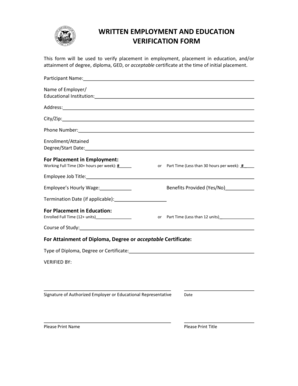
WRITTEN EMPLOYMENT and EDUCATION VERIFICATION BFORMb 2015-2026


What is the WRITTEN EMPLOYMENT AND EDUCATION VERIFICATION BFORMb
The WRITTEN EMPLOYMENT AND EDUCATION VERIFICATION BFORMb is a formal document used to verify an individual's employment history and educational background. This form is often required by employers, lending institutions, or other organizations to confirm the accuracy of the information provided by a candidate or applicant. It serves as an official record that can help in assessing qualifications for job positions, loans, or other opportunities. Typically, the form includes sections for the applicant’s personal information, employment details, and educational history, which must be completed by the respective employers and educational institutions.
How to use the WRITTEN EMPLOYMENT AND EDUCATION VERIFICATION BFORMb
Using the WRITTEN EMPLOYMENT AND EDUCATION VERIFICATION BFORMb involves several steps. First, the applicant should fill out their personal information, including name, address, and contact details. Next, the applicant must provide sections that require input from current or previous employers and educational institutions. These sections typically ask for job titles, dates of employment, degrees earned, and other relevant details. Once completed, the form should be submitted to the requesting party, whether that be an employer or a financial institution, in accordance with their submission guidelines.
Steps to complete the WRITTEN EMPLOYMENT AND EDUCATION VERIFICATION BFORMb
Completing the WRITTEN EMPLOYMENT AND EDUCATION VERIFICATION BFORMb requires careful attention to detail. Follow these steps:
- Gather necessary information, including your employment history and educational background.
- Fill out your personal information accurately at the top of the form.
- Provide details about each employer, including the company name, job title, and employment dates.
- List your educational institutions, degrees obtained, and graduation dates.
- Ensure that all sections requiring verification from employers or schools are clearly marked for their completion.
- Review the form for accuracy and completeness before submission.
Key elements of the WRITTEN EMPLOYMENT AND EDUCATION VERIFICATION BFORMb
The WRITTEN EMPLOYMENT AND EDUCATION VERIFICATION BFORMb contains several key elements that are essential for its purpose. These include:
- Personal Information: Name, address, and contact details of the applicant.
- Employment History: A detailed account of past and current employment, including job titles and dates.
- Educational Background: Information about degrees earned and institutions attended.
- Verification Sections: Areas designated for employers and educational institutions to confirm the provided information.
Legal use of the WRITTEN EMPLOYMENT AND EDUCATION VERIFICATION BFORMb
The WRITTEN EMPLOYMENT AND EDUCATION VERIFICATION BFORMb is legally recognized as a valid document for verifying employment and education. Its use is governed by laws surrounding privacy and data protection, which require that the information contained within the form is accurate and that consent is obtained from the individual providing the information. Organizations that request this form must ensure they comply with applicable regulations, such as the Fair Credit Reporting Act (FCRA), when using the information for employment or lending decisions.
Examples of using the WRITTEN EMPLOYMENT AND EDUCATION VERIFICATION BFORMb
There are various scenarios in which the WRITTEN EMPLOYMENT AND EDUCATION VERIFICATION BFORMb may be utilized. Common examples include:
- Employers conducting background checks for potential hires to confirm qualifications.
- Financial institutions requiring verification for loan applications.
- Educational institutions needing proof of employment for admission or scholarship applications.
Quick guide on how to complete written employment and education verification bformb
Manage WRITTEN EMPLOYMENT AND EDUCATION VERIFICATION BFORMb effortlessly on any device
Digital document management has become prevalent among organizations and individuals. It offers an ideal eco-friendly alternative to conventional printed and signed documents, as you can easily locate the correct form and securely store it online. airSlate SignNow equips you with all the tools necessary to create, amend, and electronically sign your documents swiftly without delays. Handle WRITTEN EMPLOYMENT AND EDUCATION VERIFICATION BFORMb on any device using the airSlate SignNow Android or iOS applications and enhance any document-related process today.
How to edit and electronically sign WRITTEN EMPLOYMENT AND EDUCATION VERIFICATION BFORMb effortlessly
- Locate WRITTEN EMPLOYMENT AND EDUCATION VERIFICATION BFORMb and click Get Form to begin.
- Utilize the tools we provide to complete your form.
- Emphasize relevant sections of your documents or redact sensitive information using tools that airSlate SignNow specifically offers for that purpose.
- Create your electronic signature with the Sign tool, which takes mere seconds and holds the same legal validity as a traditional wet ink signature.
- Review all the details and then click the Done button to save your modifications.
- Select your preferred method of delivering your form, whether by email, SMS, invitation link, or download it to your computer.
Eliminate concerns about lost or misplaced documents, tedious form searching, or mistakes that necessitate printing new document copies. airSlate SignNow fulfills your needs in document management with just a few clicks from any chosen device. Edit and electronically sign WRITTEN EMPLOYMENT AND EDUCATION VERIFICATION BFORMb to maintain excellent communication at every stage of the document preparation process with airSlate SignNow.
Create this form in 5 minutes or less
Find and fill out the correct written employment and education verification bformb
Create this form in 5 minutes!
How to create an eSignature for the written employment and education verification bformb
How to create an electronic signature for a PDF online
How to create an electronic signature for a PDF in Google Chrome
How to create an e-signature for signing PDFs in Gmail
How to create an e-signature right from your smartphone
How to create an e-signature for a PDF on iOS
How to create an e-signature for a PDF on Android
People also ask
-
What is the WRITTEN EMPLOYMENT AND EDUCATION VERIFICATION BFORMb?
The WRITTEN EMPLOYMENT AND EDUCATION VERIFICATION BFORMb is a document used to verify an individual's employment history and educational background. This form is essential for employers and educational institutions to confirm the accuracy of the information provided by candidates.
-
How can airSlate SignNow help with the WRITTEN EMPLOYMENT AND EDUCATION VERIFICATION BFORMb?
airSlate SignNow streamlines the process of sending and signing the WRITTEN EMPLOYMENT AND EDUCATION VERIFICATION BFORMb. Our platform allows users to create, send, and eSign documents quickly, ensuring that verification processes are efficient and secure.
-
What are the pricing options for using airSlate SignNow for the WRITTEN EMPLOYMENT AND EDUCATION VERIFICATION BFORMb?
airSlate SignNow offers flexible pricing plans to accommodate various business needs. Whether you are a small business or a large enterprise, you can choose a plan that fits your budget while efficiently managing the WRITTEN EMPLOYMENT AND EDUCATION VERIFICATION BFORMb.
-
Are there any integrations available for the WRITTEN EMPLOYMENT AND EDUCATION VERIFICATION BFORMb?
Yes, airSlate SignNow integrates seamlessly with various applications and platforms, enhancing the functionality of the WRITTEN EMPLOYMENT AND EDUCATION VERIFICATION BFORMb. This allows users to connect their existing workflows and improve overall efficiency.
-
What features does airSlate SignNow offer for the WRITTEN EMPLOYMENT AND EDUCATION VERIFICATION BFORMb?
airSlate SignNow provides features such as customizable templates, real-time tracking, and secure cloud storage for the WRITTEN EMPLOYMENT AND EDUCATION VERIFICATION BFORMb. These features ensure that your documents are handled professionally and securely.
-
How does airSlate SignNow ensure the security of the WRITTEN EMPLOYMENT AND EDUCATION VERIFICATION BFORMb?
Security is a top priority at airSlate SignNow. We utilize advanced encryption and authentication measures to protect the WRITTEN EMPLOYMENT AND EDUCATION VERIFICATION BFORMb, ensuring that sensitive information remains confidential and secure.
-
Can I customize the WRITTEN EMPLOYMENT AND EDUCATION VERIFICATION BFORMb in airSlate SignNow?
Absolutely! airSlate SignNow allows users to customize the WRITTEN EMPLOYMENT AND EDUCATION VERIFICATION BFORMb to meet specific requirements. You can add your branding, modify fields, and tailor the document to suit your needs.
Get more for WRITTEN EMPLOYMENT AND EDUCATION VERIFICATION BFORMb
- Hair fiber evidence worksheet answer key form
- Publix immunization consent form
- Group counseling consent form eastern illinois university eiu
- Civil cover sheet wyoming form
- Pre operative anesthesia health form delaware surgery center
- Student registration anne arundel county public schools aacps form
- Employer s report of injury or occupational diseas form
- Product trial agreement template form
Find out other WRITTEN EMPLOYMENT AND EDUCATION VERIFICATION BFORMb
- How To Sign Wyoming Real Estate Operating Agreement
- Sign Massachusetts Police Quitclaim Deed Online
- Sign Police Word Missouri Computer
- Sign Missouri Police Resignation Letter Fast
- Sign Ohio Police Promissory Note Template Easy
- Sign Alabama Courts Affidavit Of Heirship Simple
- How To Sign Arizona Courts Residential Lease Agreement
- How Do I Sign Arizona Courts Residential Lease Agreement
- Help Me With Sign Arizona Courts Residential Lease Agreement
- How Can I Sign Arizona Courts Residential Lease Agreement
- Sign Colorado Courts LLC Operating Agreement Mobile
- Sign Connecticut Courts Living Will Computer
- How Do I Sign Connecticut Courts Quitclaim Deed
- eSign Colorado Banking Rental Application Online
- Can I eSign Colorado Banking Medical History
- eSign Connecticut Banking Quitclaim Deed Free
- eSign Connecticut Banking Business Associate Agreement Secure
- Sign Georgia Courts Moving Checklist Simple
- Sign Georgia Courts IOU Mobile
- How Can I Sign Georgia Courts Lease Termination Letter