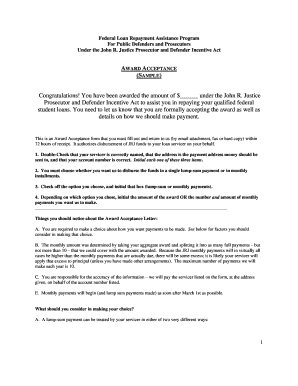
Federal Loan Repayment Assistance Program Form


What is the Federal Loan Repayment Assistance Program
The Federal Loan Repayment Assistance Program (FLRAP) is designed to help eligible individuals manage their student loan debt. This program provides financial assistance to borrowers who are employed in specific public service jobs or other qualifying positions. The goal is to alleviate the burden of student loans, making it easier for individuals to focus on their careers and community service. By offering repayment assistance, FLRAP aims to attract and retain professionals in critical fields such as education, healthcare, and public service.
Eligibility Criteria
To qualify for the Federal Loan Repayment Assistance Program, applicants must meet specific criteria. Generally, eligibility is based on the type of employment, the amount of student loan debt, and the applicant's income level. Typically, individuals working in public service roles, such as teachers, nurses, and social workers, are prioritized. It is important for applicants to review the specific requirements set forth by the program, as these can vary by state and employment sector.
Application Process & Approval Time
The application process for the Federal Loan Repayment Assistance Program involves several steps. First, applicants must gather necessary documentation, including proof of employment and loan information. Next, they must complete the application form, which can often be submitted online or by mail. After submission, the review process can take several weeks, depending on the volume of applications. Applicants are typically notified of their approval status via email or postal mail, and it is advisable to keep track of application deadlines to ensure timely submission.
Required Documents
When applying for the Federal Loan Repayment Assistance Program, specific documents are required to verify eligibility. Commonly required documents include:
- Proof of employment in a qualifying position
- Loan statements detailing the current balance and repayment status
- Income verification, such as recent pay stubs or tax returns
Having these documents ready can streamline the application process and help ensure that all necessary information is provided for a successful application.
Steps to Complete the Federal Loan Repayment Assistance Program
Completing the Federal Loan Repayment Assistance Program involves several key steps:
- Determine eligibility based on employment and loan criteria.
- Gather required documents, including proof of employment and loan statements.
- Fill out the application form accurately and completely.
- Submit the application online or via mail, ensuring it is sent before the deadline.
- Await notification of approval or additional information requests from the program administrators.
Following these steps can help ensure a smooth application experience and increase the chances of receiving assistance.
State-specific Rules for the Federal Loan Repayment Assistance Program
Each state may have its own rules and guidelines regarding the Federal Loan Repayment Assistance Program. These state-specific regulations can affect eligibility, application procedures, and the amount of assistance available. It is essential for applicants to familiarize themselves with their state's requirements and any additional programs that may complement the federal initiative. This localized understanding can enhance the likelihood of receiving support tailored to individual circumstances.
Quick guide on how to complete federal loan repayment assistance program
Accomplish [SKS] effortlessly on any gadget
Digital document management has gained traction among businesses and individuals. It serves as an ideal eco-friendly alternative to traditional printed and signed paperwork, as you can access the necessary form and securely retain it online. airSlate SignNow equips you with all the tools required to create, modify, and eSign your documents swiftly without delays. Manage [SKS] on any gadget using airSlate SignNow Android or iOS applications and enhance any document-driven process today.
The easiest way to amend and eSign [SKS] with ease
- Obtain [SKS] and then click Get Form to commence.
- Employ the tools we offer to complete your form.
- Emphasize pertinent sections of your documents or redact sensitive information using tools that airSlate SignNow provides specifically for that purpose.
- Generate your eSignature with the Sign feature, which takes seconds and holds the same legal validity as a conventional wet ink signature.
- Verify all the details and then click on the Done button to save your modifications.
- Choose how you'd like to deliver your form, whether by email, text message (SMS), or invitation link, or download it to your computer.
Forget about missing or misplaced documents, tedious form navigation, or mistakes that necessitate printing new document copies. airSlate SignNow fulfills your document management needs in just a few clicks from any device of your choice. Modify and eSign [SKS] and ensure effective communication at every stage of the form preparation process with airSlate SignNow.
Create this form in 5 minutes or less
Related searches to Federal Loan Repayment Assistance Program
Create this form in 5 minutes!
How to create an eSignature for the federal loan repayment assistance program
How to create an electronic signature for a PDF online
How to create an electronic signature for a PDF in Google Chrome
How to create an e-signature for signing PDFs in Gmail
How to create an e-signature right from your smartphone
How to create an e-signature for a PDF on iOS
How to create an e-signature for a PDF on Android
People also ask
-
What is the Federal Loan Repayment Assistance Program?
The Federal Loan Repayment Assistance Program is designed to help individuals manage their student loan debt by providing financial assistance. This program can signNowly reduce the burden of loan repayments, making it easier for borrowers to focus on their careers and personal growth.
-
How can airSlate SignNow assist with the Federal Loan Repayment Assistance Program?
airSlate SignNow streamlines the documentation process for the Federal Loan Repayment Assistance Program by allowing users to easily send and eSign necessary forms. This efficient solution ensures that all paperwork is completed accurately and submitted on time, maximizing the benefits of the program.
-
What are the costs associated with using airSlate SignNow for the Federal Loan Repayment Assistance Program?
airSlate SignNow offers a cost-effective solution for managing documents related to the Federal Loan Repayment Assistance Program. Pricing plans are designed to fit various business needs, ensuring that you can access essential features without breaking the bank.
-
What features does airSlate SignNow offer for the Federal Loan Repayment Assistance Program?
airSlate SignNow provides features such as customizable templates, secure eSigning, and real-time tracking for documents related to the Federal Loan Repayment Assistance Program. These tools enhance efficiency and ensure that all necessary steps are completed seamlessly.
-
What are the benefits of using airSlate SignNow for the Federal Loan Repayment Assistance Program?
Using airSlate SignNow for the Federal Loan Repayment Assistance Program offers numerous benefits, including reduced processing time and improved accuracy in document handling. This allows users to focus on their financial goals while ensuring compliance with program requirements.
-
Can airSlate SignNow integrate with other tools for the Federal Loan Repayment Assistance Program?
Yes, airSlate SignNow can integrate with various tools and platforms to enhance the management of the Federal Loan Repayment Assistance Program. These integrations facilitate a smoother workflow, allowing users to connect their existing systems for better efficiency.
-
Is airSlate SignNow secure for handling documents related to the Federal Loan Repayment Assistance Program?
Absolutely, airSlate SignNow prioritizes security and compliance, ensuring that all documents related to the Federal Loan Repayment Assistance Program are handled safely. With advanced encryption and secure storage, users can trust that their sensitive information is protected.
Get more for Federal Loan Repayment Assistance Program
- Creating a marketing brochure form
- What is market segmentation 5 focus areas for max roi form
- Commissions and splits in real estate agent compensation form
- Home great place to work united states form
- Application for health coverage for seniors and massgov form
- Checklist when should you fire an employee form
- Why its important to set goals for workimpraise form
- Do it yourself advertising and promotion 3 rd ed wiley pdf form
Find out other Federal Loan Repayment Assistance Program
- Sign Michigan Standard rental agreement Online
- Sign Minnesota Standard residential lease agreement Simple
- How To Sign Minnesota Standard residential lease agreement
- Sign West Virginia Standard residential lease agreement Safe
- Sign Wyoming Standard residential lease agreement Online
- Sign Vermont Apartment lease contract Online
- Sign Rhode Island Tenant lease agreement Myself
- Sign Wyoming Tenant lease agreement Now
- Sign Florida Contract Safe
- Sign Nebraska Contract Safe
- How To Sign North Carolina Contract
- How Can I Sign Alabama Personal loan contract template
- Can I Sign Arizona Personal loan contract template
- How To Sign Arkansas Personal loan contract template
- Sign Colorado Personal loan contract template Mobile
- How Do I Sign Florida Personal loan contract template
- Sign Hawaii Personal loan contract template Safe
- Sign Montana Personal loan contract template Free
- Sign New Mexico Personal loan contract template Myself
- Sign Vermont Real estate contracts Safe