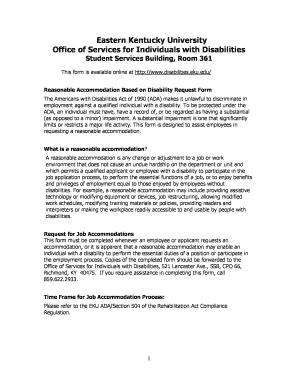
Employee Job Accommodation Request Form Office of Services for


Understanding the Employee Job Accommodation Request Form
The Employee Job Accommodation Request Form is a crucial document designed to assist employees in requesting necessary accommodations related to their job. This form is typically utilized by individuals who may require adjustments due to disabilities, medical conditions, or other personal circumstances that impact their ability to perform essential job functions. By providing a structured format for these requests, the form ensures that both employees and employers can engage in an open dialogue about workplace accommodations.
Steps to Complete the Employee Job Accommodation Request Form
Completing the Employee Job Accommodation Request Form involves several key steps to ensure clarity and compliance. Begin by accurately filling out your personal information, including your name, job title, and department. Next, specify the nature of your accommodation request, detailing how it relates to your job responsibilities. It is also important to include any supporting documentation, such as medical notes or recommendations from healthcare providers, to substantiate your request. Finally, review the form for completeness and accuracy before submitting it to the appropriate office or supervisor.
Obtaining the Employee Job Accommodation Request Form
To obtain the Employee Job Accommodation Request Form, employees can typically access it through their employer's human resources department or the Office of Services for individuals with disabilities. Many organizations also provide the form online, allowing for easy download and printing. If you are unsure where to find the form, consider reaching out to your HR representative for guidance on the process and any additional resources available to assist with your accommodation request.
Key Elements of the Employee Job Accommodation Request Form
The Employee Job Accommodation Request Form includes several key elements that are essential for processing accommodation requests effectively. These elements typically encompass:
- Employee Information: Name, job title, and contact details.
- Accommodation Details: A clear description of the requested accommodation and its relevance to job performance.
- Supporting Documentation: Any necessary medical or professional documentation that supports the accommodation request.
- Signature: Employee's signature to confirm the accuracy of the information provided.
Legal Use of the Employee Job Accommodation Request Form
The Employee Job Accommodation Request Form is governed by various federal and state laws, including the Americans with Disabilities Act (ADA). This legislation mandates that employers provide reasonable accommodations to qualified employees with disabilities, ensuring they can perform their job duties effectively. It is essential for both employees and employers to understand their rights and responsibilities under these laws when utilizing the form. Proper use of the form can facilitate compliance and promote a supportive workplace environment.
Form Submission Methods
Submitting the Employee Job Accommodation Request Form can be done through various methods, depending on the employer's policies. Common submission methods include:
- Online Submission: Many organizations allow employees to submit the form electronically via their HR portal.
- Mail: Employees can send a printed version of the form through postal mail to the HR department.
- In-Person: Delivering the form directly to the HR office or designated personnel is also an option.
Quick guide on how to complete employee job accommodation request form office of services for
Prepare [SKS] effortlessly on any gadget
Digital document management has gained signNow traction among businesses and individuals. It offers an excellent eco-friendly substitute to conventional printed and signed documents, allowing you to locate the right form and securely preserve it online. airSlate SignNow equips you with all the necessary tools to generate, modify, and electronically sign your documents swiftly without delays. Handle [SKS] on any device using airSlate SignNow's Android or iOS applications and simplify any document-related task today.
The easiest method to modify and eSign [SKS] effortlessly
- Find [SKS] and then click Get Form to begin.
- Utilize the resources we provide to fill out your form.
- Underline important sections of your documents or redact sensitive information with tools that airSlate SignNow offers specifically for this purpose.
- Create your signature with the Sign feature, which takes mere seconds and holds the same legal validity as a traditional handwritten signature.
- Review the details and then click the Done button to save your changes.
- Choose how you'd like to send your form, via email, SMS, or invitation link, or download it to your computer.
Eliminate the hassle of lost or misplaced documents, tedious form searches, or mistakes that necessitate printing new document copies. airSlate SignNow fulfills all your requirements in document management with just a few clicks from any device you prefer. Edit and eSign [SKS] to ensure effective communication at every stage of your form preparation process with airSlate SignNow.
Create this form in 5 minutes or less
Related searches to Employee Job Accommodation Request Form Office Of Services For
Create this form in 5 minutes!
How to create an eSignature for the employee job accommodation request form office of services for
How to create an electronic signature for a PDF online
How to create an electronic signature for a PDF in Google Chrome
How to create an e-signature for signing PDFs in Gmail
How to create an e-signature right from your smartphone
How to create an e-signature for a PDF on iOS
How to create an e-signature for a PDF on Android
People also ask
-
What is the Employee Job Accommodation Request Form Office Of Services For?
The Employee Job Accommodation Request Form Office Of Services For is a document designed to help employees formally request accommodations in the workplace. This form ensures that requests are documented and processed efficiently, promoting a supportive work environment.
-
How can airSlate SignNow help with the Employee Job Accommodation Request Form Office Of Services For?
airSlate SignNow streamlines the process of submitting the Employee Job Accommodation Request Form Office Of Services For by allowing users to fill out, sign, and send the form electronically. This reduces paperwork and speeds up the accommodation request process.
-
Is there a cost associated with using the Employee Job Accommodation Request Form Office Of Services For through airSlate SignNow?
While the Employee Job Accommodation Request Form Office Of Services For itself is free to use, airSlate SignNow offers various pricing plans for businesses that want to utilize its eSigning features. These plans are designed to be cost-effective and cater to different organizational needs.
-
What features does airSlate SignNow offer for the Employee Job Accommodation Request Form Office Of Services For?
airSlate SignNow provides features such as customizable templates, secure eSigning, and real-time tracking for the Employee Job Accommodation Request Form Office Of Services For. These features enhance the user experience and ensure that all requests are handled efficiently.
-
Can I integrate airSlate SignNow with other tools for the Employee Job Accommodation Request Form Office Of Services For?
Yes, airSlate SignNow offers integrations with various applications, allowing you to connect the Employee Job Accommodation Request Form Office Of Services For with your existing systems. This integration helps streamline workflows and improves overall efficiency.
-
What are the benefits of using airSlate SignNow for the Employee Job Accommodation Request Form Office Of Services For?
Using airSlate SignNow for the Employee Job Accommodation Request Form Office Of Services For provides numerous benefits, including faster processing times, reduced paperwork, and enhanced security. These advantages contribute to a more efficient accommodation request process.
-
How secure is the Employee Job Accommodation Request Form Office Of Services For when using airSlate SignNow?
airSlate SignNow prioritizes security, ensuring that the Employee Job Accommodation Request Form Office Of Services For is protected with encryption and secure storage. This commitment to security helps safeguard sensitive employee information throughout the process.
Get more for Employee Job Accommodation Request Form Office Of Services For
- Product code p1a br10 sd 25150 form
- Dynamic converter 10g 3 10 1 3 3 1 form
- Open admin stm form
- Notification of retirement ecb everest corporate benefits form
- 1 00 regulations and enviroleg form
- Van niekerk nbn unfair dismissals 4ed doc form
- Section hr 19 section 51 registration for private bodies form
- To download disciplinary enquiry guidelines apicsa form
Find out other Employee Job Accommodation Request Form Office Of Services For
- eSignature California Non-Profit LLC Operating Agreement Fast
- eSignature Delaware Life Sciences Quitclaim Deed Online
- eSignature Non-Profit Form Colorado Free
- eSignature Mississippi Lawers Residential Lease Agreement Later
- How To eSignature Mississippi Lawers Residential Lease Agreement
- Can I eSignature Indiana Life Sciences Rental Application
- eSignature Indiana Life Sciences LLC Operating Agreement Fast
- eSignature Kentucky Life Sciences Quitclaim Deed Fast
- Help Me With eSignature Georgia Non-Profit NDA
- How Can I eSignature Idaho Non-Profit Business Plan Template
- eSignature Mississippi Life Sciences Lease Agreement Myself
- How Can I eSignature Mississippi Life Sciences Last Will And Testament
- How To eSignature Illinois Non-Profit Contract
- eSignature Louisiana Non-Profit Business Plan Template Now
- How Do I eSignature North Dakota Life Sciences Operating Agreement
- eSignature Oregon Life Sciences Job Offer Myself
- eSignature Oregon Life Sciences Job Offer Fast
- eSignature Oregon Life Sciences Warranty Deed Myself
- eSignature Maryland Non-Profit Cease And Desist Letter Fast
- eSignature Pennsylvania Life Sciences Rental Lease Agreement Easy