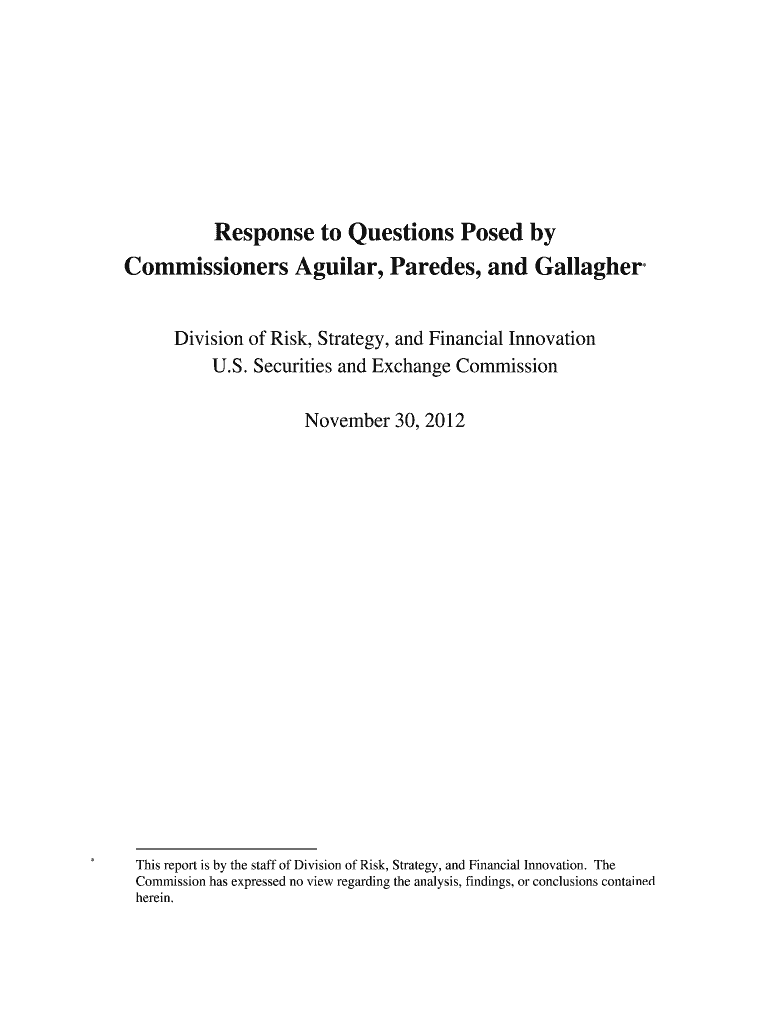
MEMORANDUM to File on Response to Questions Posed by Form


What is the MEMORANDUM TO File On Response To Questions Posed By
The MEMORANDUM TO File On Response To Questions Posed By is a formal document used to address inquiries made by a specific party, typically within a legal or administrative context. This memorandum serves as a record of the responses provided, ensuring clarity and transparency in communication. It is essential for maintaining accurate documentation and can be pivotal in legal proceedings or audits.
How to use the MEMORANDUM TO File On Response To Questions Posed By
Using the MEMORANDUM TO File On Response To Questions Posed By involves several key steps. First, gather all relevant questions posed by the requesting party. Next, formulate clear and concise responses to each question, ensuring that all information is accurate and comprehensive. Once the responses are drafted, compile them into the memorandum format, including the date, parties involved, and any pertinent case or reference numbers. Finally, ensure that the document is signed and stored appropriately for future reference.
Key elements of the MEMORANDUM TO File On Response To Questions Posed By
Key elements of this memorandum include:
- Date: The date the memorandum is created.
- Parties Involved: Names and titles of individuals or organizations involved.
- Questions: A clear listing of the questions posed.
- Responses: Detailed answers to each question, ensuring clarity and completeness.
- Signatures: Signatures of the individuals who prepared and reviewed the memorandum.
Steps to complete the MEMORANDUM TO File On Response To Questions Posed By
To complete the MEMORANDUM TO File On Response To Questions Posed By, follow these steps:
- Collect all relevant questions from the requesting party.
- Draft clear and thorough responses for each question.
- Organize the responses in a structured format, including headers for clarity.
- Review the document for accuracy and completeness.
- Obtain necessary signatures from involved parties.
- File the memorandum in the appropriate location for record-keeping.
Legal use of the MEMORANDUM TO File On Response To Questions Posed By
The MEMORANDUM TO File On Response To Questions Posed By holds legal significance as it documents responses to inquiries that may impact legal proceedings or regulatory compliance. It can be used as evidence in court or during audits to demonstrate due diligence and transparency in communication. Properly executed, this memorandum can help mitigate legal risks and ensure that all parties are informed of the responses provided.
Examples of using the MEMORANDUM TO File On Response To Questions Posed By
Examples of when to use this memorandum include:
- Responding to inquiries from regulatory agencies regarding compliance issues.
- Documenting responses to questions raised during legal depositions.
- Addressing queries from internal audits related to financial practices.
Quick guide on how to complete memorandum to file on response to questions posed by
Finalize MEMORANDUM TO File On Response To Questions Posed By seamlessly on any gadget
Digital document management has gained traction among companies and individuals alike. It offers an excellent environmentally friendly substitute for conventional printed and signed papers, allowing you to locate the necessary form and securely archive it online. airSlate SignNow provides all the tools required to generate, modify, and eSign your documents swiftly without any hindrances. Manage MEMORANDUM TO File On Response To Questions Posed By across any platform with airSlate SignNow Android or iOS applications and enhance any document-related workflow today.
How to adjust and eSign MEMORANDUM TO File On Response To Questions Posed By effortlessly
- Find MEMORANDUM TO File On Response To Questions Posed By and click Get Form to commence.
- Utilize the tools we provide to complete your form.
- Emphasize important sections of the documents or obscure confidential information with tools that airSlate SignNow offers specifically for that function.
- Generate your signature with the Sign feature, which takes mere seconds and holds the same legal significance as a traditional wet ink signature.
- Review the details and click on the Done button to secure your modifications.
- Decide how you wish to share your form, via email, text message (SMS), invite link, or download it to your PC.
Put aside concerns about lost or misplaced documents, tedious form navigation, or errors that necessitate printing new document versions. airSlate SignNow meets your document management needs in just a few clicks from any device you prefer. Alter and eSign MEMORANDUM TO File On Response To Questions Posed By and ensure exceptional communication throughout the document preparation process with airSlate SignNow.
Create this form in 5 minutes or less
Create this form in 5 minutes!
How to create an eSignature for the memorandum to file on response to questions posed by
How to create an electronic signature for a PDF online
How to create an electronic signature for a PDF in Google Chrome
How to create an e-signature for signing PDFs in Gmail
How to create an e-signature right from your smartphone
How to create an e-signature for a PDF on iOS
How to create an e-signature for a PDF on Android
People also ask
-
What is a MEMORANDUM TO File On Response To Questions Posed By?
A MEMORANDUM TO File On Response To Questions Posed By is a formal document that addresses inquiries made by stakeholders or regulatory bodies. It serves to clarify positions, provide necessary information, and ensure compliance with relevant regulations. Utilizing airSlate SignNow can streamline the process of creating and sending this memorandum.
-
How can airSlate SignNow help with creating a MEMORANDUM TO File On Response To Questions Posed By?
airSlate SignNow offers templates and tools that simplify the creation of a MEMORANDUM TO File On Response To Questions Posed By. With our intuitive interface, you can easily customize documents, add necessary fields, and ensure that all required information is included. This efficiency saves time and reduces the risk of errors.
-
What are the pricing options for airSlate SignNow?
airSlate SignNow provides flexible pricing plans to accommodate various business needs. Whether you are a small business or a large enterprise, you can choose a plan that fits your budget while still allowing you to create a MEMORANDUM TO File On Response To Questions Posed By efficiently. Visit our pricing page for detailed information on each plan.
-
What features does airSlate SignNow offer for document management?
airSlate SignNow includes a range of features designed for effective document management, including eSigning, document templates, and real-time collaboration. These features are particularly useful when preparing a MEMORANDUM TO File On Response To Questions Posed By, as they enhance accuracy and speed. Additionally, our platform ensures secure storage and easy access to your documents.
-
Can I integrate airSlate SignNow with other software?
Yes, airSlate SignNow offers seamless integrations with various software applications, including CRM systems and cloud storage services. This capability allows you to easily manage your documents and streamline workflows, especially when dealing with a MEMORANDUM TO File On Response To Questions Posed By. Check our integrations page for a full list of compatible applications.
-
What are the benefits of using airSlate SignNow for legal documents?
Using airSlate SignNow for legal documents, such as a MEMORANDUM TO File On Response To Questions Posed By, provides numerous benefits, including enhanced security, compliance, and efficiency. Our platform ensures that your documents are legally binding and securely stored. Additionally, the ease of use allows teams to collaborate effectively, reducing turnaround times.
-
Is airSlate SignNow suitable for businesses of all sizes?
Absolutely! airSlate SignNow is designed to cater to businesses of all sizes, from startups to large corporations. Regardless of your company's scale, you can efficiently create a MEMORANDUM TO File On Response To Questions Posed By and manage your documents with our user-friendly platform. Our scalable solutions adapt to your growing needs.
Get more for MEMORANDUM TO File On Response To Questions Posed By
Find out other MEMORANDUM TO File On Response To Questions Posed By
- Can I Sign Illinois Lawers Form
- How To Sign Indiana Lawers Document
- How To Sign Michigan Lawers Document
- How To Sign New Jersey Lawers PPT
- How Do I Sign Arkansas Legal Document
- How Can I Sign Connecticut Legal Document
- How Can I Sign Indiana Legal Form
- Can I Sign Iowa Legal Document
- How Can I Sign Nebraska Legal Document
- How To Sign Nevada Legal Document
- Can I Sign Nevada Legal Form
- How Do I Sign New Jersey Legal Word
- Help Me With Sign New York Legal Document
- How Do I Sign Texas Insurance Document
- How Do I Sign Oregon Legal PDF
- How To Sign Pennsylvania Legal Word
- How Do I Sign Wisconsin Legal Form
- Help Me With Sign Massachusetts Life Sciences Presentation
- How To Sign Georgia Non-Profit Presentation
- Can I Sign Nevada Life Sciences PPT