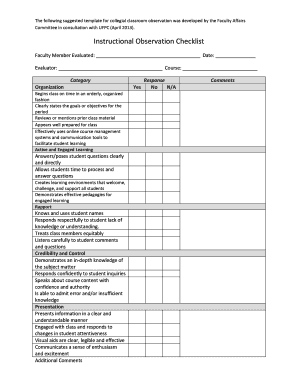
Classroom Checklist Template Form


What is the Classroom Checklist Template
The classroom checklist template is a structured document designed to assist educators in organizing and managing classroom activities, assignments, and assessments. This template serves as a valuable tool for teachers to ensure that all necessary tasks are completed and that students are meeting learning objectives. It can include various elements such as lesson plans, student assignments, and observation notes, making it a versatile resource for effective classroom management.
How to use the Classroom Checklist Template
Using the classroom checklist template involves several straightforward steps. First, educators should customize the template to fit their specific classroom needs, including adding relevant subjects and activities. Next, teachers can fill in the checklist with tasks, deadlines, and student names to keep track of progress. Regularly reviewing and updating the checklist helps ensure that all educational goals are met and that students receive the support they need throughout the learning process.
Steps to complete the Classroom Checklist Template
Completing the classroom checklist template can be done in a few simple steps:
- Customize the template: Adapt the checklist to reflect your specific classroom structure and requirements.
- List tasks: Identify all necessary tasks, including lesson plans, assignments, and assessments.
- Assign deadlines: Set realistic deadlines for each task to ensure timely completion.
- Monitor progress: Regularly check off completed tasks and make notes on student performance or areas needing improvement.
- Review and adjust: Periodically review the checklist to make adjustments based on classroom dynamics and student needs.
Key elements of the Classroom Checklist Template
The classroom checklist template typically includes several key elements to enhance its effectiveness:
- Task descriptions: Clear descriptions of each task to avoid confusion.
- Due dates: Specific deadlines for each task to promote accountability.
- Student names: A section to list students responsible for each task, facilitating tracking and support.
- Completion status: A space to indicate whether tasks are completed, in progress, or pending.
- Notes section: An area for additional comments or observations regarding student performance or task challenges.
Legal use of the Classroom Checklist Template
When utilizing the classroom checklist template, it is essential to ensure compliance with relevant educational regulations and privacy laws. This includes adhering to guidelines set forth by the Family Educational Rights and Privacy Act (FERPA), which protects student information. Additionally, maintaining accurate records and documentation can be crucial for accountability and transparency in educational settings, ensuring that all actions taken are legally sound.
Examples of using the Classroom Checklist Template
Educators can implement the classroom checklist template in various ways, including:
- Lesson planning: Organizing lesson objectives, materials needed, and assessment methods.
- Student assessments: Tracking student progress on assignments and projects.
- Classroom management: Ensuring that classroom rules and procedures are consistently followed.
- Event planning: Coordinating field trips, guest speakers, and other classroom events.
Quick guide on how to complete classroom checklist template
Effortlessly Prepare Classroom Checklist Template on Any Device
Digital document management has gained traction among businesses and individuals alike. It serves as an ideal eco-friendly alternative to traditional printed and signed documents, allowing you to access the required form and securely store it online. airSlate SignNow equips you with all the necessary tools to create, edit, and electronically sign your documents swiftly without any delays. Manage Classroom Checklist Template on any device using airSlate SignNow's Android or iOS applications and enhance any document-centric task today.
The Easiest Method to Edit and Electronically Sign Classroom Checklist Template Effortlessly
- Find Classroom Checklist Template and click Get Form to begin.
- Make use of the tools we offer to complete your form.
- Highlight important sections of your documents or redact confidential information using tools specifically provided by airSlate SignNow for that purpose.
- Generate your signature with the Sign tool, which takes mere seconds and possesses the same legal validity as a conventional wet ink signature.
- Review all the information and click the Done button to save your modifications.
- Select your preferred delivery method for your form—via email, text message (SMS), invite link, or download it to your computer.
Say goodbye to lost or misplaced documents, tedious form searches, or errors that necessitate printing new document copies. airSlate SignNow fulfills your document management needs in just a few clicks from your chosen device. Edit and electronically sign Classroom Checklist Template and facilitate outstanding communication at any stage of your form preparation journey with airSlate SignNow.
Create this form in 5 minutes or less
Create this form in 5 minutes!
How to create an eSignature for the classroom checklist template
How to create an electronic signature for a PDF online
How to create an electronic signature for a PDF in Google Chrome
How to create an e-signature for signing PDFs in Gmail
How to create an e-signature right from your smartphone
How to create an e-signature for a PDF on iOS
How to create an e-signature for a PDF on Android
People also ask
-
What is a classroom checklist template?
A classroom checklist template is a pre-designed document that helps educators track tasks, materials, and activities within the classroom. With airSlate SignNow, you can easily customize this template to suit your specific needs, making organization more efficient and straightforward.
-
How can the classroom checklist template benefit teachers?
Using a classroom checklist template helps teachers streamline their workflow by providing a clear outline of tasks and responsibilities. It allows for better time management and ensures that essential activities are not overlooked, making classroom operations smoother.
-
Is the classroom checklist template customizable?
Absolutely! The classroom checklist template on airSlate SignNow is fully customizable. Teachers can modify it to reflect their unique classroom needs, including adding or removing items, which enhances its practicality for various teaching styles.
-
Can I integrate the classroom checklist template with other tools?
Yes, airSlate SignNow supports integrations with various tools and platforms, allowing seamless use of your classroom checklist template alongside other applications. This capability ensures that you can enhance your productivity without having to switch between multiple systems.
-
What pricing options are available for the classroom checklist template?
airSlate SignNow offers competitive pricing for access to their templates, including the classroom checklist template. You can choose from various subscription plans, which allow flexibility based on your institution's needs and budget.
-
How do I create a classroom checklist template using airSlate SignNow?
Creating a classroom checklist template with airSlate SignNow is simple. After signing up, navigate to the template section, select 'Create,' and customize your checklist according to your specific classroom requirements. The user-friendly interface makes this process quick and intuitive.
-
What are the key features of the classroom checklist template?
The classroom checklist template includes essential features like item tracking, automatic reminders, and collaborative access. This ensures teachers can manage tasks effectively while keeping communication open with colleagues or students who may need to contribute.
Get more for Classroom Checklist Template
- Indiana cfa 1 form 89214948
- Jhsc meeting minutes recording form wsps
- Recertification packet baltimore regional housing partnership form
- Physical demands information form and wsib
- Community hours form grand erie district school board
- Builder eligibility form
- Nnei contract form 10 0003l 4
- 2016 little mr amp miss bapplicationb cherry blossom festival form
Find out other Classroom Checklist Template
- Electronic signature Louisiana Car Dealer Lease Template Now
- Electronic signature Maine Car Dealer Promissory Note Template Later
- Electronic signature Maryland Car Dealer POA Now
- Electronic signature Oklahoma Banking Affidavit Of Heirship Mobile
- Electronic signature Oklahoma Banking Separation Agreement Myself
- Electronic signature Hawaii Business Operations Permission Slip Free
- How Do I Electronic signature Hawaii Business Operations Forbearance Agreement
- Electronic signature Massachusetts Car Dealer Operating Agreement Free
- How To Electronic signature Minnesota Car Dealer Credit Memo
- Electronic signature Mississippi Car Dealer IOU Now
- Electronic signature New Hampshire Car Dealer NDA Now
- Help Me With Electronic signature New Hampshire Car Dealer Warranty Deed
- Electronic signature New Hampshire Car Dealer IOU Simple
- Electronic signature Indiana Business Operations Limited Power Of Attorney Online
- Electronic signature Iowa Business Operations Resignation Letter Online
- Electronic signature North Carolina Car Dealer Purchase Order Template Safe
- Electronic signature Kentucky Business Operations Quitclaim Deed Mobile
- Electronic signature Pennsylvania Car Dealer POA Later
- Electronic signature Louisiana Business Operations Last Will And Testament Myself
- Electronic signature South Dakota Car Dealer Quitclaim Deed Myself