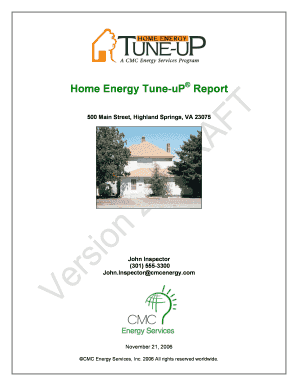
Home Energy Tune UP Report BK Home Inspections Form


What is the Home Energy Tune Up Report BK Home Inspections
The Home Energy Tune Up Report from BK Home Inspections is a comprehensive evaluation designed to assess the energy efficiency of a home. This report provides homeowners with insights into their energy consumption, identifies areas for improvement, and recommends solutions to enhance energy efficiency. It typically covers aspects such as insulation quality, HVAC system performance, and potential energy-saving upgrades. By understanding these factors, homeowners can make informed decisions to reduce energy costs and improve comfort levels within their homes.
How to use the Home Energy Tune Up Report BK Home Inspections
Steps to complete the Home Energy Tune Up Report BK Home Inspections
Completing the Home Energy Tune Up Report involves several key steps. Initially, homeowners should schedule an inspection with BK Home Inspections. During the inspection, a qualified technician will evaluate the home’s energy systems and gather data. After the inspection, the technician will compile the findings into a detailed report. Homeowners will then receive the report, which outlines the current energy efficiency status and provides actionable recommendations for improvement.
Key elements of the Home Energy Tune Up Report BK Home Inspections
The Home Energy Tune Up Report includes several critical elements. These typically encompass an analysis of insulation levels, HVAC system efficiency, air leakage assessments, and recommendations for energy-efficient appliances. The report may also provide estimated energy savings associated with each suggested improvement. Homeowners can use this information to prioritize upgrades that align with their energy-saving goals and budget considerations.
Legal use of the Home Energy Tune Up Report BK Home Inspections
Examples of using the Home Energy Tune Up Report BK Home Inspections
Homeowners can utilize the Home Energy Tune Up Report in various practical scenarios. For instance, if a homeowner is experiencing high energy bills, they can refer to the report to identify potential sources of energy waste. Another example is when planning a home renovation; the report can guide decisions about which energy-efficient upgrades to prioritize. Additionally, real estate agents may use the report to highlight a home's energy efficiency features to potential buyers, enhancing the property's marketability.
Quick guide on how to complete home energy tune up report bk home inspections
Easily Prepare [SKS] on Any Device
The management of online documents has become increasingly popular among organizations and individuals. It offers an ideal eco-friendly solution to traditional printed and signed papers, as you can obtain the correct form and securely store it online. airSlate SignNow provides all the necessary tools to create, edit, and electronically sign your documents swiftly without delays. Manage [SKS] on any platform with the airSlate SignNow applications for Android or iOS and enhance any document-centric process today.
The Easiest Way to Edit and Electronically Sign [SKS] Effortlessly
- Locate [SKS] and click on Get Form to begin.
- Utilize the tools we offer to complete your form.
- Highlight pertinent sections of your documents or redact sensitive information using tools specifically designed for that purpose by airSlate SignNow.
- Generate your electronic signature with the Sign tool, which takes mere seconds and holds the same legal validity as a conventional wet ink signature.
- Verify the details and click on the Done button to save your changes.
- Choose how you wish to send your form—via email, text message (SMS), or an invite link, or download it to your computer.
Say goodbye to lost or misplaced documents, tedious form searching, or errors that necessitate printing new document copies. airSlate SignNow meets your document management needs in just a few clicks from any device you choose. Modify and electronically sign [SKS] to ensure exceptional communication throughout the form preparation process with airSlate SignNow.
Create this form in 5 minutes or less
Related searches to Home Energy Tune uP Report BK Home Inspections
Create this form in 5 minutes!
How to create an eSignature for the home energy tune up report bk home inspections
How to create an electronic signature for a PDF online
How to create an electronic signature for a PDF in Google Chrome
How to create an e-signature for signing PDFs in Gmail
How to create an e-signature right from your smartphone
How to create an e-signature for a PDF on iOS
How to create an e-signature for a PDF on Android
People also ask
-
What is the Home Energy Tune uP Report BK Home Inspections?
The Home Energy Tune uP Report BK Home Inspections is a comprehensive assessment designed to evaluate your home's energy efficiency. This report identifies areas where energy is being wasted and provides actionable recommendations to improve your home's performance. By utilizing this service, homeowners can save on energy costs and enhance comfort.
-
How much does the Home Energy Tune uP Report BK Home Inspections cost?
The pricing for the Home Energy Tune uP Report BK Home Inspections varies based on the size and complexity of your home. Typically, the cost ranges from $150 to $300. This investment can lead to signNow savings on your energy bills, making it a cost-effective choice for homeowners.
-
What are the key features of the Home Energy Tune uP Report BK Home Inspections?
Key features of the Home Energy Tune uP Report BK Home Inspections include a detailed energy audit, personalized recommendations, and a thorough analysis of your home's energy systems. Additionally, the report highlights potential upgrades and improvements that can enhance energy efficiency. This comprehensive approach ensures that homeowners receive valuable insights.
-
What are the benefits of getting a Home Energy Tune uP Report BK Home Inspections?
The benefits of obtaining a Home Energy Tune uP Report BK Home Inspections include reduced energy costs, improved home comfort, and increased property value. By addressing energy inefficiencies, homeowners can enjoy a more sustainable living environment. Furthermore, this report can help identify potential issues before they become costly repairs.
-
How long does it take to receive the Home Energy Tune uP Report BK Home Inspections?
Typically, you can expect to receive your Home Energy Tune uP Report BK Home Inspections within 5 to 7 business days after the inspection is completed. This timeframe allows our experts to thoroughly analyze the data collected during the audit. Prompt delivery ensures that you can start implementing energy-saving measures quickly.
-
Is the Home Energy Tune uP Report BK Home Inspections suitable for all types of homes?
Yes, the Home Energy Tune uP Report BK Home Inspections is suitable for all types of homes, including single-family residences, townhouses, and condos. Regardless of the home's age or size, our assessment can uncover energy inefficiencies. This service is designed to help any homeowner looking to improve their energy performance.
-
Can the Home Energy Tune uP Report BK Home Inspections help with integrating renewable energy solutions?
Absolutely! The Home Energy Tune uP Report BK Home Inspections includes recommendations for integrating renewable energy solutions, such as solar panels or energy-efficient appliances. Our experts will assess your home's suitability for these upgrades, helping you transition to a more sustainable energy model. This can further enhance your home's energy efficiency.
Get more for Home Energy Tune uP Report BK Home Inspections
- Da te o f the ro ya l s e a l a nd p ub l ic a tio n da te form
- Bmc bioinformatics hal hal archives ouvertes
- Company name approval under the new companies form
- Application date of application name of parentguardian lanternschool co form
- Credit application form riviera equipment hire
- 39847 personal formpages standard bank
- Credit application ade labelling and barcoding ade co form
- Application form green debt
Find out other Home Energy Tune uP Report BK Home Inspections
- How Can I Electronic signature Wyoming Life Sciences Word
- How To Electronic signature Utah Legal PDF
- How Do I Electronic signature Arkansas Real Estate Word
- How Do I Electronic signature Colorado Real Estate Document
- Help Me With Electronic signature Wisconsin Legal Presentation
- Can I Electronic signature Hawaii Real Estate PPT
- How Can I Electronic signature Illinois Real Estate Document
- How Do I Electronic signature Indiana Real Estate Presentation
- How Can I Electronic signature Ohio Plumbing PPT
- Can I Electronic signature Texas Plumbing Document
- How To Electronic signature Michigan Real Estate Form
- How To Electronic signature Arizona Police PDF
- Help Me With Electronic signature New Hampshire Real Estate PDF
- Can I Electronic signature New Hampshire Real Estate Form
- Can I Electronic signature New Mexico Real Estate Form
- How Can I Electronic signature Ohio Real Estate Document
- How To Electronic signature Hawaii Sports Presentation
- How To Electronic signature Massachusetts Police Form
- Can I Electronic signature South Carolina Real Estate Document
- Help Me With Electronic signature Montana Police Word