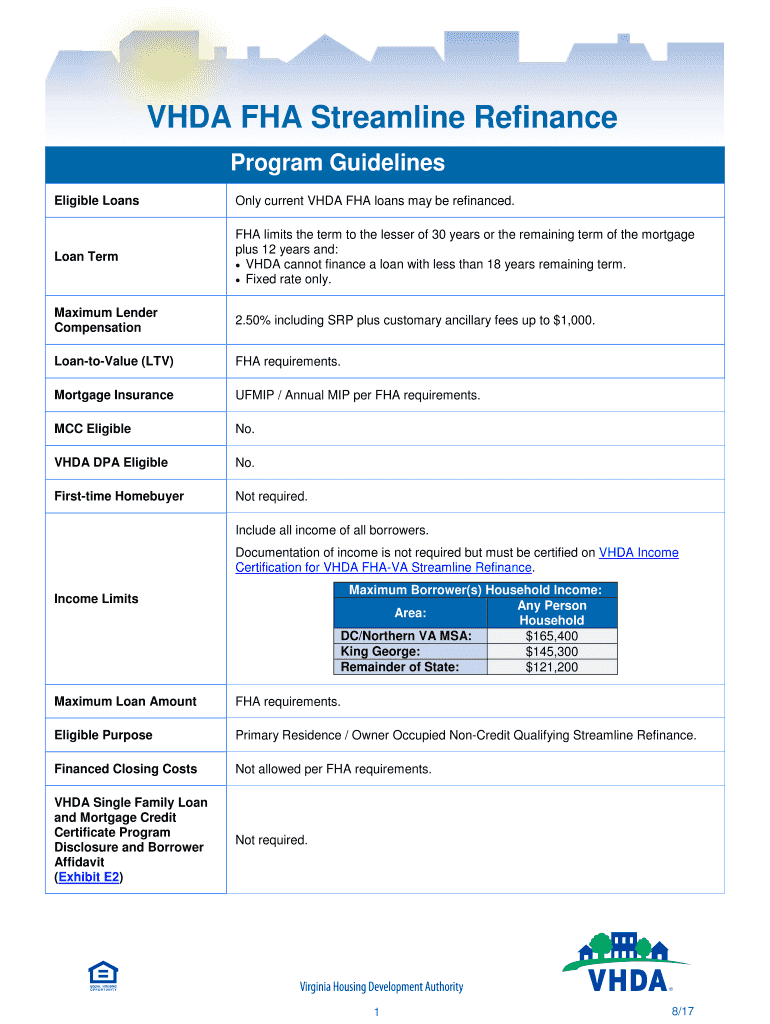
First Time Homebuyer Loan Programs Form Updates and Two New Special Purpose Legal Documents


Understanding the First Time Homebuyer Loan Programs Form Updates and Two New Special Purpose Legal Documents
The First Time Homebuyer Loan Programs Form Updates and Two New Special Purpose Legal Documents are designed to assist individuals entering the housing market for the first time. These documents provide essential information regarding loan options, eligibility criteria, and the necessary steps to secure financing for a home purchase. The updates may include changes to interest rates, loan limits, or additional requirements that potential homebuyers need to be aware of to make informed decisions.
Steps to Complete the First Time Homebuyer Loan Programs Form Updates and Two New Special Purpose Legal Documents
Completing the First Time Homebuyer Loan Programs Form involves several key steps to ensure accuracy and compliance. Begin by gathering all required personal and financial information, such as income statements, credit history, and identification. Next, carefully read through the updated form to understand any new requirements or changes. Fill out the form accurately, ensuring that all sections are completed. Review the information for any errors or omissions before submitting it. Finally, sign the document electronically to finalize the process.
Legal Use of the First Time Homebuyer Loan Programs Form Updates and Two New Special Purpose Legal Documents
The legal use of the First Time Homebuyer Loan Programs Form and associated documents is crucial for compliance with federal and state regulations. These forms serve as official records of the loan application process and must be completed in accordance with the guidelines set forth by lending institutions and government agencies. Proper use ensures that homebuyers can access the benefits of various loan programs while protecting their rights throughout the home buying process.
Eligibility Criteria for the First Time Homebuyer Loan Programs
Eligibility for the First Time Homebuyer Loan Programs typically includes several factors. Applicants must be first-time homebuyers, which generally means they have not owned a home in the past three years. Income limits may apply, based on the area median income and the number of household members. Additionally, potential buyers must demonstrate a stable income and a satisfactory credit score to qualify for favorable loan terms. Understanding these criteria is essential for applicants to assess their readiness for homeownership.
Required Documents for the First Time Homebuyer Loan Programs Form
To successfully complete the First Time Homebuyer Loan Programs Form, several documents are required. These often include proof of income, such as pay stubs or tax returns, bank statements, and identification verification. Additionally, applicants may need to provide documentation regarding any existing debts and assets. Having these documents ready can streamline the application process and help ensure compliance with lender requirements.
Examples of Using the First Time Homebuyer Loan Programs Form Updates
Examples of using the First Time Homebuyer Loan Programs Form can vary based on individual circumstances. For instance, a single individual looking to purchase a condo may utilize the form to apply for a Federal Housing Administration (FHA) loan, which offers lower down payment options. Alternatively, a family may use the form to access state-specific loan programs designed to assist low-income buyers. Understanding these examples can help prospective buyers identify the best options for their unique situations.
Form Submission Methods for the First Time Homebuyer Loan Programs
Submitting the First Time Homebuyer Loan Programs Form can be done through various methods. Most lenders allow for online submission via secure portals, which can expedite the process. Alternatively, applicants may choose to submit the form by mail or in person at their local lending institution. Each method has its own advantages, and applicants should select the one that best suits their needs and timeline.
Quick guide on how to complete first time homebuyer loan programs form updates and two new special purpose legal documents
Complete [SKS] effortlessly on any device
Online document management has gained popularity among businesses and individuals alike. It offers an ideal eco-friendly substitute for traditional printed and signed documents, as you can obtain the appropriate form and securely preserve it online. airSlate SignNow equips you with all the resources necessary to create, modify, and eSign your documents quickly and without delays. Manage [SKS] on any platform using airSlate SignNow's Android or iOS applications and streamline any document-related process today.
The easiest method to edit and eSign [SKS] with ease
- Obtain [SKS] and then click Get Form to begin.
- Utilize the tools we offer to fill out your document.
- Emphasize important sections of the documents or redact sensitive information with tools that airSlate SignNow provides specifically for that purpose.
- Create your eSignature with the Sign feature, which takes mere seconds and carries the same legal validity as a traditional wet ink signature.
- Review all the details and then click the Done button to save your changes.
- Select your preferred delivery method for your form, whether by email, SMS, invite link, or download to your computer.
Say goodbye to lost or misplaced files, cumbersome form searches, or errors that necessitate printing new document copies. airSlate SignNow meets your document management needs in just a few clicks from any device of your choice. Edit and eSign [SKS] and ensure excellent communication at every stage of your form preparation process with airSlate SignNow.
Create this form in 5 minutes or less
Related searches to First time Homebuyer Loan Programs Form Updates And Two New Special Purpose Legal Documents
Create this form in 5 minutes!
How to create an eSignature for the first time homebuyer loan programs form updates and two new special purpose legal documents
How to create an electronic signature for a PDF online
How to create an electronic signature for a PDF in Google Chrome
How to create an e-signature for signing PDFs in Gmail
How to create an e-signature right from your smartphone
How to create an e-signature for a PDF on iOS
How to create an e-signature for a PDF on Android
People also ask
-
What are the First time Homebuyer Loan Programs Form Updates?
The First time Homebuyer Loan Programs Form Updates are essential modifications made to ensure that the forms comply with the latest regulations and requirements. These updates help streamline the application process for first-time homebuyers, making it easier to navigate the complexities of securing a loan. By utilizing these updated forms, applicants can ensure they are providing the correct information needed for their loan applications.
-
What are the two new special purpose legal documents?
The two new special purpose legal documents are designed to assist first-time homebuyers in navigating the legal aspects of their loan applications. These documents provide clarity and guidance on the legal obligations and rights of the borrower. By incorporating these documents into the loan process, first-time homebuyers can feel more secure and informed about their transactions.
-
How can airSlate SignNow help with First time Homebuyer Loan Programs?
airSlate SignNow offers a user-friendly platform that simplifies the eSigning and document management process for First time Homebuyer Loan Programs. With our solution, users can easily send, sign, and store their loan documents securely. This efficiency not only saves time but also enhances the overall experience for first-time homebuyers.
-
What are the pricing options for using airSlate SignNow?
airSlate SignNow provides flexible pricing plans tailored to meet the needs of various users, including first-time homebuyers. Our plans are designed to be cost-effective, ensuring that you get the best value for your investment in First time Homebuyer Loan Programs Form Updates And Two New Special Purpose Legal Documents. You can choose from monthly or annual subscriptions based on your usage requirements.
-
Are there any integrations available with airSlate SignNow?
Yes, airSlate SignNow offers a variety of integrations with popular applications and platforms that can enhance your experience with First time Homebuyer Loan Programs. These integrations allow for seamless data transfer and improved workflow efficiency. By connecting with your existing tools, you can streamline the process of managing your loan documents.
-
What benefits do the new legal documents provide for first-time homebuyers?
The new special purpose legal documents provide signNow benefits for first-time homebuyers by clarifying legal terms and conditions associated with their loans. They help ensure that buyers understand their rights and responsibilities, reducing the risk of misunderstandings. This transparency is crucial for making informed decisions throughout the home buying process.
-
How does airSlate SignNow ensure document security?
airSlate SignNow prioritizes document security by implementing advanced encryption and authentication measures. This ensures that all documents related to First time Homebuyer Loan Programs Form Updates And Two New Special Purpose Legal Documents are protected from unauthorized access. Our platform complies with industry standards to safeguard your sensitive information.
Get more for First time Homebuyer Loan Programs Form Updates And Two New Special Purpose Legal Documents
- Ieee std 802 5w corrigendum to ieee std 802 5 edition and ieee stds 802 5r and 802 5j edition this corrigenda to local and form
- Charte natura dreal languedoc roussillon languedoc roussillon developpement durable gouv form
- Installation guide windows platform
- Star line mode printer driver ftp directory listing form
- Installation and configuration form
- Spin intranet server installation and configuration guide form
- Application of rope access methods in the construction form
- Power management form
Find out other First time Homebuyer Loan Programs Form Updates And Two New Special Purpose Legal Documents
- How To Electronic signature Michigan Construction Cease And Desist Letter
- Electronic signature Wisconsin Business Operations LLC Operating Agreement Myself
- Electronic signature Colorado Doctors Emergency Contact Form Secure
- How Do I Electronic signature Georgia Doctors Purchase Order Template
- Electronic signature Doctors PDF Louisiana Now
- How To Electronic signature Massachusetts Doctors Quitclaim Deed
- Electronic signature Minnesota Doctors Last Will And Testament Later
- How To Electronic signature Michigan Doctors LLC Operating Agreement
- How Do I Electronic signature Oregon Construction Business Plan Template
- How Do I Electronic signature Oregon Construction Living Will
- How Can I Electronic signature Oregon Construction LLC Operating Agreement
- How To Electronic signature Oregon Construction Limited Power Of Attorney
- Electronic signature Montana Doctors Last Will And Testament Safe
- Electronic signature New York Doctors Permission Slip Free
- Electronic signature South Dakota Construction Quitclaim Deed Easy
- Electronic signature Texas Construction Claim Safe
- Electronic signature Texas Construction Promissory Note Template Online
- How To Electronic signature Oregon Doctors Stock Certificate
- How To Electronic signature Pennsylvania Doctors Quitclaim Deed
- Electronic signature Utah Construction LLC Operating Agreement Computer