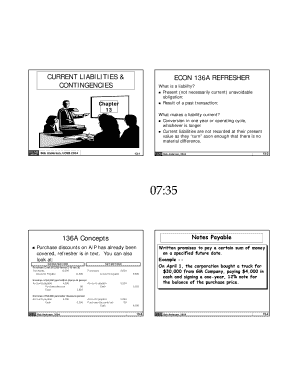
CURRENT LIABILITIES & Form


What is the CURRENT LIABILITIES?
The term "current liabilities" refers to a company's short-term financial obligations that are due within one year. These liabilities typically include accounts payable, short-term loans, accrued expenses, and other debts that must be settled in the near term. Understanding current liabilities is essential for assessing a company's liquidity and financial health, as they represent the immediate claims against the company’s assets.
Key elements of the CURRENT LIABILITIES
Current liabilities consist of several key components that provide insight into a company’s financial obligations. Common elements include:
- Accounts Payable: Money owed to suppliers for goods and services received.
- Short-Term Debt: Loans and borrowings that need to be repaid within a year.
- Accrued Liabilities: Expenses that have been incurred but not yet paid, such as wages and taxes.
- Unearned Revenue: Payments received in advance for services or products that have not yet been delivered.
How to use the CURRENT LIABILITIES
Using current liabilities effectively involves monitoring and managing these obligations to ensure timely payments and maintain a healthy cash flow. Businesses should regularly review their current liabilities as part of their financial analysis. This can help identify trends, manage cash reserves, and ensure that the company can meet its short-term obligations without financial strain.
Steps to complete the CURRENT LIABILITIES
To manage current liabilities, follow these steps:
- Identify all short-term obligations that are due within one year.
- Organize these liabilities into categories for better tracking.
- Assess cash flow to ensure there are sufficient funds available to cover these obligations.
- Implement a payment schedule to avoid late fees and maintain good relationships with creditors.
Legal use of the CURRENT LIABILITIES
Understanding the legal implications of current liabilities is vital for compliance and financial reporting. Companies must accurately report their current liabilities on financial statements in accordance with Generally Accepted Accounting Principles (GAAP). This transparency is crucial for stakeholders, including investors and creditors, who rely on this information to assess the company’s financial position.
Filing Deadlines / Important Dates
While current liabilities are not filed as a separate form, they are reported in financial statements that have specific filing deadlines. Companies typically prepare these statements quarterly and annually. It is important to stay informed about these deadlines to ensure timely compliance with regulatory requirements and accurate financial reporting.
Quick guide on how to complete current liabilities amp
Effortlessly Set Up CURRENT LIABILITIES & on Any Gadget
Digital document management has gained traction among businesses and individuals alike. It offers an excellent environmentally friendly alternative to conventional printed and signed documents, as you can access the appropriate template and securely save it online. airSlate SignNow provides all the tools necessary to create, modify, and eSign your documents promptly without delays. Manage CURRENT LIABILITIES & on any device using airSlate SignNow's Android or iOS applications and enhance your document-related processes today.
How to Modify and eSign CURRENT LIABILITIES & with Ease
- Obtain CURRENT LIABILITIES & and click on Get Form to initiate the process.
- Utilize the tools we provide to complete your document.
- Emphasize important sections of your documents or obscure sensitive information with the tools that airSlate SignNow specifically provides for that purpose.
- Create your signature using the Sign tool, which takes just seconds and holds the same legal validity as a conventional handwritten signature.
- Review the details and click on the Done button to save your updates.
- Select your preferred method for sending your form, via email, SMS, or invitation link, or download it to your computer.
Eliminate concerns about lost or misplaced files, tedious form searches, or errors that necessitate printing new document copies. airSlate SignNow addresses all your document management needs in just a few clicks from your chosen device. Modify and eSign CURRENT LIABILITIES & and guarantee outstanding communication at any stage of the document preparation process with airSlate SignNow.
Create this form in 5 minutes or less
Create this form in 5 minutes!
How to create an eSignature for the current liabilities amp
How to create an electronic signature for a PDF online
How to create an electronic signature for a PDF in Google Chrome
How to create an e-signature for signing PDFs in Gmail
How to create an e-signature right from your smartphone
How to create an e-signature for a PDF on iOS
How to create an e-signature for a PDF on Android
People also ask
-
What are CURRENT LIABILITIES & how can airSlate SignNow help manage them?
CURRENT LIABILITIES & refer to a company's short-term financial obligations. airSlate SignNow can streamline the documentation process for managing these liabilities by allowing businesses to eSign and send necessary documents quickly and securely, ensuring compliance and timely management.
-
How does airSlate SignNow's pricing structure accommodate businesses dealing with CURRENT LIABILITIES &?
airSlate SignNow offers flexible pricing plans that cater to businesses of all sizes. This ensures that companies managing CURRENT LIABILITIES & can choose a plan that fits their budget while still accessing essential features for document management and eSigning.
-
What features does airSlate SignNow provide for tracking CURRENT LIABILITIES &?
With airSlate SignNow, users can easily track the status of documents related to CURRENT LIABILITIES & through real-time notifications and audit trails. This feature enhances accountability and ensures that all parties are informed about the progress of their agreements.
-
Can airSlate SignNow integrate with accounting software for CURRENT LIABILITIES & management?
Yes, airSlate SignNow integrates seamlessly with various accounting software solutions. This integration allows businesses to manage CURRENT LIABILITIES & more effectively by linking eSigned documents directly to their financial records.
-
What benefits does airSlate SignNow offer for businesses focused on CURRENT LIABILITIES &?
By using airSlate SignNow, businesses can reduce the time spent on paperwork related to CURRENT LIABILITIES & and improve overall efficiency. The platform's user-friendly interface and automation features help streamline processes, allowing teams to focus on strategic financial management.
-
Is airSlate SignNow secure for handling documents related to CURRENT LIABILITIES &?
Absolutely, airSlate SignNow prioritizes security with advanced encryption and compliance with industry standards. This ensures that all documents related to CURRENT LIABILITIES & are protected, giving businesses peace of mind when managing sensitive financial information.
-
How can airSlate SignNow assist in reducing errors in CURRENT LIABILITIES & documentation?
airSlate SignNow minimizes errors in CURRENT LIABILITIES & documentation through its automated workflows and templates. By standardizing document creation and eSigning processes, businesses can ensure accuracy and consistency in their financial obligations.
Get more for CURRENT LIABILITIES &
- Minnesota legal last will and testament form for single person with adult children
- Minnesota last will testament form
- Mn widow form
- Missouri legal last will and testament form for single person with no children
- Missouri legal last will and testament form for divorced person not remarried with no children
- Missouri legal last will and testament form for divorced person not remarried with minor children
- Missouri legal last will and testament form for married person with adult children
- Missouri last will form
Find out other CURRENT LIABILITIES &
- eSign Wisconsin Codicil to Will Online
- eSign Hawaii Guaranty Agreement Mobile
- eSign Hawaii Guaranty Agreement Now
- How Can I eSign Kentucky Collateral Agreement
- eSign Louisiana Demand for Payment Letter Simple
- eSign Missouri Gift Affidavit Myself
- eSign Missouri Gift Affidavit Safe
- eSign Nevada Gift Affidavit Easy
- eSign Arizona Mechanic's Lien Online
- eSign Connecticut IOU Online
- How To eSign Florida Mechanic's Lien
- eSign Hawaii Mechanic's Lien Online
- How To eSign Hawaii Mechanic's Lien
- eSign Hawaii IOU Simple
- eSign Maine Mechanic's Lien Computer
- eSign Maryland Mechanic's Lien Free
- How To eSign Illinois IOU
- Help Me With eSign Oregon Mechanic's Lien
- eSign South Carolina Mechanic's Lien Secure
- eSign Tennessee Mechanic's Lien Later