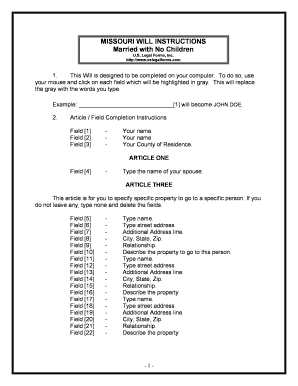
Missouri Last Will Form


What is the Missouri Last Will
The Missouri last will is a legal document that outlines how an individual's assets and affairs should be managed after their passing. This document allows a person to specify beneficiaries, appoint an executor, and provide instructions regarding the distribution of their estate. It is essential for ensuring that a person's wishes are honored and can help prevent potential disputes among heirs.
Key elements of the Missouri Last Will
When creating a Missouri last will, several key elements must be included to ensure its validity and effectiveness:
- Testator's Information: The full name and address of the individual creating the will.
- Declaration: A statement declaring the document as the last will and testament.
- Executor Appointment: The designation of a trusted individual to carry out the terms of the will.
- Beneficiaries: Clear identification of individuals or organizations who will receive assets.
- Asset Distribution: Specific instructions on how assets should be distributed among beneficiaries.
- Signatures: The testator's signature, along with signatures from witnesses, is required for the will to be legally binding.
Steps to complete the Missouri Last Will
Completing a Missouri last will involves several important steps to ensure it is legally valid:
- Gather necessary information about your assets and beneficiaries.
- Choose an executor who will manage the estate and carry out your wishes.
- Draft the will, clearly outlining your wishes regarding asset distribution.
- Sign the will in the presence of at least two witnesses, who must also sign the document.
- Store the will in a safe place, and inform your executor and loved ones of its location.
Legal use of the Missouri Last Will
In Missouri, a last will is legally recognized as long as it meets specific requirements. It must be signed by the testator and witnessed by at least two individuals who are not beneficiaries. The will should also be in writing, either typed or handwritten. Following these guidelines ensures that the document will be upheld in probate court, allowing for the proper distribution of the estate as per the testator's wishes.
How to use the Missouri Last Will
Using a Missouri last will involves several key actions after the testator's passing:
- File the will with the probate court in the county where the deceased resided.
- Notify beneficiaries and interested parties about the probate process.
- Allow the court to validate the will and appoint the executor.
- Oversee the administration of the estate, including settling debts and distributing assets according to the will.
State-specific rules for the Missouri Last Will
Missouri has specific rules governing the creation and execution of a last will. For instance, the testator must be at least eighteen years old and of sound mind. Additionally, the will must be signed in the presence of two witnesses who are not beneficiaries. These rules are crucial for ensuring the will's validity and preventing challenges during probate.
Quick guide on how to complete missouri last will
Effortlessly Prepare Missouri Last Will on Any Device
Digital document management has become increasingly popular among businesses and individuals. It offers an excellent eco-friendly substitute for traditional printed and signed documents, as you can access the correct template and securely store it online. airSlate SignNow equips you with all the tools necessary to create, edit, and electronically sign your documents swiftly without delays. Manage Missouri Last Will on any device with airSlate SignNow's Android or iOS applications and simplify any document-related task today.
The easiest way to modify and eSign Missouri Last Will effortlessly
- Obtain Missouri Last Will and then click Get Form to commence.
- Utilize the tools we provide to fill out your form.
- Emphasize key sections of your documents or obscure sensitive information with tools that airSlate SignNow specifically provides for such tasks.
- Create your signature using the Sign tool, which takes mere seconds and holds the same legal validity as a traditional wet ink signature.
- Review all the details and then click on the Done button to save your modifications.
- Choose your preferred method of sending your form, whether by email, SMS, invitation link, or download it to your computer.
Forget about lost or misplaced documents, tedious form searching, or errors that necessitate printing new document copies. airSlate SignNow meets your document-management needs in just a few clicks from any device you prefer. Adjust and eSign Missouri Last Will and ensure excellent communication at every stage of your form preparation process with airSlate SignNow.
Create this form in 5 minutes or less
Create this form in 5 minutes!
People also ask
-
What is a Missouri last will, and why do I need one?
A Missouri last will is a legal document that outlines your wishes regarding the distribution of your assets after your death. Creating a Missouri last will ensures that your estate is managed according to your preferences, preventing disputes among heirs and providing peace of mind for you and your loved ones.
-
How does airSlate SignNow simplify the process of creating a Missouri last will?
airSlate SignNow provides an intuitive platform that allows you to easily create, edit, and sign your Missouri last will online. With user-friendly templates and guided steps, you can complete your will quickly and securely, ensuring your wishes are documented properly.
-
What features does airSlate SignNow offer for managing a Missouri last will?
airSlate SignNow includes features such as eSignatures, document templates, and secure storage for your Missouri last will. These tools help streamline the creation and sharing process, making it especially convenient for you and your beneficiaries.
-
How much does it cost to use airSlate SignNow for a Missouri last will?
airSlate SignNow offers affordable pricing plans that cater to different needs, making it cost-effective to create your Missouri last will. You can choose from monthly or annual subscriptions, ensuring you only pay for the features you require.
-
Is my Missouri last will legally binding when created with airSlate SignNow?
Yes, a Missouri last will created using airSlate SignNow is legally binding, provided it complies with Missouri state laws. The platform ensures that your document meets all necessary legal requirements for execution, giving you confidence in its validity.
-
Can I update my Missouri last will through airSlate SignNow?
Absolutely! With airSlate SignNow, you can easily update your Missouri last will whenever your circumstances change. The platform allows you to make revisions and eSign the updated document, maintaining its legal standing.
-
What integrations does airSlate SignNow offer for managing my Missouri last will?
airSlate SignNow integrates with various applications to enhance your document management experience. These integrations ensure that your Missouri last will can be easily accessed, shared, and stored alongside other important documents.
Get more for Missouri Last Will
- Salaried employee appraisal guidelines form
- Full text of ampquoteric ed187234 personnel practices for small form
- Manager performance review
- Supervisors guide to performance appraisals uni human
- Performance appraisal handbook us department of the
- 40 performance improvement plan templates ampamp examples
- I have been put on a performance improvement plan is it a
- Self rating the appraisal interview form
Find out other Missouri Last Will
- How Do I Sign Minnesota Legal Residential Lease Agreement
- Sign South Carolina Insurance Lease Agreement Template Computer
- Sign Missouri Legal Last Will And Testament Online
- Sign Montana Legal Resignation Letter Easy
- How Do I Sign Montana Legal IOU
- How Do I Sign Montana Legal Quitclaim Deed
- Sign Missouri Legal Separation Agreement Myself
- How Do I Sign Nevada Legal Contract
- Sign New Jersey Legal Memorandum Of Understanding Online
- How To Sign New Jersey Legal Stock Certificate
- Sign New Mexico Legal Cease And Desist Letter Mobile
- Sign Texas Insurance Business Plan Template Later
- Sign Ohio Legal Last Will And Testament Mobile
- Sign Ohio Legal LLC Operating Agreement Mobile
- Sign Oklahoma Legal Cease And Desist Letter Fast
- Sign Oregon Legal LLC Operating Agreement Computer
- Sign Pennsylvania Legal Moving Checklist Easy
- Sign Pennsylvania Legal Affidavit Of Heirship Computer
- Sign Connecticut Life Sciences Rental Lease Agreement Online
- Sign Connecticut Life Sciences Affidavit Of Heirship Easy