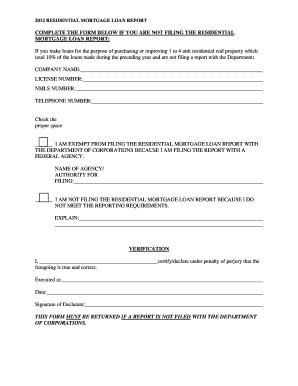
Commissioner's Letterhead Form


What is the Commissioner's Letterhead
The Commissioner's Letterhead is an official document format used primarily by government agencies, particularly in the context of communications from the Commissioner of a specific department. This letterhead serves as a formal means of conveying important information, announcements, and directives. It typically includes the agency's logo, contact information, and the name of the Commissioner, ensuring that the correspondence is easily identifiable and carries the authority of the agency.
How to use the Commissioner's Letterhead
Using the Commissioner's Letterhead involves ensuring that the document adheres to specific guidelines set forth by the issuing agency. This includes using the letterhead for official communications, such as notifications, approvals, or directives. It is crucial to maintain the integrity of the letterhead by not altering its format or design. When drafting a letter on this letterhead, one should include a clear subject line, a respectful salutation, and a concise message that addresses the intended recipient's concerns or needs.
Key elements of the Commissioner's Letterhead
The essential components of the Commissioner's Letterhead include:
- Agency Logo: This visually identifies the issuing agency.
- Commissioner's Name: The full name of the Commissioner is prominently displayed.
- Contact Information: This includes phone numbers, email addresses, and physical addresses for follow-up.
- Date: The date of issuance is typically included to provide context.
- Official Seal: Some letterheads may also feature an official seal to enhance authenticity.
Legal use of the Commissioner's Letterhead
The legal use of the Commissioner's Letterhead is governed by specific regulations that dictate how and when it can be utilized. It is primarily reserved for official communications that require formal recognition. Misuse of the letterhead, such as for personal correspondence or unauthorized purposes, can lead to legal repercussions. Recipients of documents on this letterhead are advised to treat them with the utmost seriousness, as they often contain binding information or directives.
Steps to complete the Commissioner's Letterhead
Completing a document on the Commissioner's Letterhead involves several key steps:
- Prepare the Content: Draft the message you wish to convey, ensuring clarity and professionalism.
- Format the Document: Use the official letterhead template, ensuring all elements are correctly placed.
- Review for Accuracy: Check for any errors in spelling, grammar, or factual information.
- Obtain Necessary Approvals: If required, have the document reviewed and signed by the appropriate authorities.
- Distribute the Document: Send the completed letter to the intended recipients through the appropriate channels.
How to obtain the Commissioner's Letterhead
Obtaining the Commissioner's Letterhead typically requires a formal request through the relevant agency. This process may involve filling out a request form or contacting the agency directly. It is important to specify the purpose for which the letterhead is needed, as this can influence the approval process. In some cases, access may be restricted to certain personnel within the agency to maintain the integrity and security of the letterhead.
Quick guide on how to complete commissioners letterhead
Effortlessly prepare [SKS] on any device
Digital document management has become increasingly favored by both businesses and individuals. It serves as an excellent environmentally friendly alternative to conventional printed and signed documents, allowing you to easily locate the necessary form and securely archive it online. airSlate SignNow provides all the tools required to create, modify, and eSign your documents quickly without any hold-ups. Handle [SKS] on any device using the airSlate SignNow Android or iOS applications and simplify your document-based tasks today.
Steps to modify and eSign [SKS] with ease
- Find [SKS] and click Get Form to begin.
- Utilize the tools available to complete your document.
- Emphasize pertinent sections of the documents or redact sensitive information with tools that airSlate SignNow specifically offers for this purpose.
- Create your eSignature with the Sign tool, which takes just seconds and holds the same legal validity as a conventional wet ink signature.
- Review the details and click on the Done button to save your modifications.
- Choose your preferred method for sharing your form, whether by email, SMS, or invitation link, or download it to your computer.
Eliminate the worry of lost or mislaid files, laborious form searches, and mistakes that necessitate printing new document copies. airSlate SignNow fulfills all your document management requirements in just a few clicks from any device you choose. Modify and eSign [SKS] to ensure effective communication throughout your form preparation journey with airSlate SignNow.
Create this form in 5 minutes or less
Related searches to Commissioner's Letterhead
Create this form in 5 minutes!
How to create an eSignature for the commissioners letterhead
How to create an electronic signature for a PDF online
How to create an electronic signature for a PDF in Google Chrome
How to create an e-signature for signing PDFs in Gmail
How to create an e-signature right from your smartphone
How to create an e-signature for a PDF on iOS
How to create an e-signature for a PDF on Android
People also ask
-
What is a Commissioner's Letterhead and how can airSlate SignNow help?
A Commissioner's Letterhead is a formal document template used for official communications. airSlate SignNow allows you to create, send, and eSign documents on a Commissioner's Letterhead easily, ensuring that your communications maintain a professional appearance.
-
How much does it cost to use airSlate SignNow for creating a Commissioner's Letterhead?
airSlate SignNow offers various pricing plans to suit different business needs. You can start with a free trial to explore features related to creating a Commissioner's Letterhead, and then choose a plan that fits your budget and requirements.
-
What features does airSlate SignNow offer for managing Commissioner's Letterhead documents?
airSlate SignNow provides features such as customizable templates, secure eSigning, and document tracking. These features make it easy to manage your Commissioner's Letterhead documents efficiently and securely.
-
Can I integrate airSlate SignNow with other applications for my Commissioner's Letterhead?
Yes, airSlate SignNow offers integrations with various applications like Google Drive, Dropbox, and CRM systems. This allows you to streamline your workflow when using a Commissioner's Letterhead and enhance productivity.
-
Is it easy to customize a Commissioner's Letterhead using airSlate SignNow?
Absolutely! airSlate SignNow provides an intuitive interface that allows you to customize your Commissioner's Letterhead quickly. You can add logos, change fonts, and adjust layouts to match your branding effortlessly.
-
What are the benefits of using airSlate SignNow for a Commissioner's Letterhead?
Using airSlate SignNow for your Commissioner's Letterhead offers numerous benefits, including time savings, enhanced security, and improved document management. It simplifies the signing process and ensures that your documents are legally binding.
-
How secure is airSlate SignNow when handling Commissioner's Letterhead documents?
airSlate SignNow prioritizes security with features like encryption and secure cloud storage. When handling your Commissioner's Letterhead documents, you can trust that your sensitive information is protected.
Get more for Commissioner's Letterhead
- Appel candidatures en 030409 mus e du quai branly form
- Aide extensions document pdf de 17 pages form
- Af snipe coupe europ enne 24 29 juillet poznan inscription entry form
- Assets vbt iopublicfilesdivision of surface water no exposure certification for form
- Application for permit to develop in a form
- Wedding questionnaire pdf form
- Lt nomination form 5 11 23 docx
- Living treasures of hawaii form
Find out other Commissioner's Letterhead
- Help Me With Electronic signature Colorado Construction Rental Application
- Electronic signature Connecticut Construction Business Plan Template Fast
- Electronic signature Delaware Construction Business Letter Template Safe
- Electronic signature Oklahoma Business Operations Stock Certificate Mobile
- Electronic signature Pennsylvania Business Operations Promissory Note Template Later
- Help Me With Electronic signature North Dakota Charity Resignation Letter
- Electronic signature Indiana Construction Business Plan Template Simple
- Electronic signature Wisconsin Charity Lease Agreement Mobile
- Can I Electronic signature Wisconsin Charity Lease Agreement
- Electronic signature Utah Business Operations LLC Operating Agreement Later
- How To Electronic signature Michigan Construction Cease And Desist Letter
- Electronic signature Wisconsin Business Operations LLC Operating Agreement Myself
- Electronic signature Colorado Doctors Emergency Contact Form Secure
- How Do I Electronic signature Georgia Doctors Purchase Order Template
- Electronic signature Doctors PDF Louisiana Now
- How To Electronic signature Massachusetts Doctors Quitclaim Deed
- Electronic signature Minnesota Doctors Last Will And Testament Later
- How To Electronic signature Michigan Doctors LLC Operating Agreement
- How Do I Electronic signature Oregon Construction Business Plan Template
- How Do I Electronic signature Oregon Construction Living Will