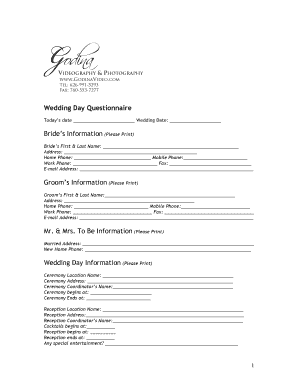
Wedding Questionnaire PDF Form


What is the Wedding Questionnaire PDF
The wedding questionnaire PDF is a structured document designed to gather essential information from couples planning their wedding. This form helps capture details such as the wedding date, venue, guest list, and specific preferences regarding the ceremony and reception. By using a wedding questionnaire, couples can ensure that all important aspects of their wedding are considered and organized efficiently. This document serves as a valuable tool for wedding planners, photographers, and other vendors to understand the couple's vision and requirements.
How to Use the Wedding Questionnaire PDF
To effectively use the wedding questionnaire PDF, couples should start by downloading the form and filling it out with accurate and detailed information. Each section of the questionnaire typically covers different aspects of the wedding, including logistics, style preferences, and budget considerations. Once completed, couples can share the filled-out questionnaire with their wedding planner or vendors to facilitate discussions and planning. This collaborative approach helps ensure that everyone involved is aligned with the couple's expectations and desires for their special day.
Key Elements of the Wedding Questionnaire PDF
A comprehensive wedding questionnaire PDF includes several key elements that are crucial for successful wedding planning. These elements often encompass:
- Personal Information: Names, contact details, and wedding date.
- Venue Details: Location of the ceremony and reception, including any special requirements.
- Guest List: Estimated number of guests and any specific seating arrangements.
- Vendor Preferences: Desired vendors for catering, photography, and entertainment.
- Style and Theme: The couple's vision for the wedding, including colors and decor.
These elements help create a clear picture of the couple's expectations and streamline the planning process.
Steps to Complete the Wedding Questionnaire PDF
Completing the wedding questionnaire PDF involves several straightforward steps:
- Download the PDF: Obtain the wedding questionnaire PDF from a reliable source.
- Fill Out Personal Details: Enter your names, contact information, and wedding date.
- Provide Venue Information: Include details about the ceremony and reception locations.
- List Guest Information: Estimate the number of guests and any specific needs.
- Outline Vendor Preferences: Specify any preferred vendors for various services.
- Detail Style and Theme: Describe your vision for the wedding's overall look and feel.
- Review and Save: Double-check all entries for accuracy before saving the completed PDF.
Following these steps ensures that the questionnaire is filled out thoroughly and accurately, making it a useful resource for planning.
Legal Use of the Wedding Questionnaire PDF
The wedding questionnaire PDF can also serve a legal purpose by documenting the couple's preferences and agreements with vendors. While it is not a legally binding contract, it provides a written record that can help clarify expectations and responsibilities. Couples may refer to the completed questionnaire in case of disputes or misunderstandings with vendors, ensuring that all parties are on the same page regarding the wedding arrangements.
Quick guide on how to complete wedding questionnaire pdf
Complete Wedding Questionnaire Pdf effortlessly on any device
Web-based document management has gained traction among businesses and individuals. It offers an ideal eco-friendly substitute to traditional printed and signed documents, allowing you to locate the right form and securely store it online. airSlate SignNow equips you with all the tools necessary to create, modify, and electronically sign your documents swiftly without delays. Manage Wedding Questionnaire Pdf on any device with airSlate SignNow's Android or iOS applications and streamline any document-centric task today.
How to alter and electronically sign Wedding Questionnaire Pdf with ease
- Obtain Wedding Questionnaire Pdf and then click Get Form to begin.
- Utilize the tools we provide to complete your document.
- Emphasize pertinent sections of your documents or obscure sensitive information with tools specifically designed for that purpose by airSlate SignNow.
- Generate your electronic signature with the Sign feature, which takes just seconds and carries the same legal validity as a traditional handwritten signature.
- Review all the details and then click on the Done button to save your modifications.
- Select how you wish to send your form, whether by email, text message (SMS), invitation link, or download it to your computer.
Eliminate concerns about lost or misplaced files, tedious form searches, or mistakes that necessitate reprinting new document copies. airSlate SignNow caters to all your document management needs in just a few clicks from the device of your choice. Alter and electronically sign Wedding Questionnaire Pdf and guarantee outstanding communication throughout the form preparation process with airSlate SignNow.
Create this form in 5 minutes or less
Create this form in 5 minutes!
How to create an eSignature for the wedding questionnaire pdf
How to create an electronic signature for a PDF online
How to create an electronic signature for a PDF in Google Chrome
How to create an e-signature for signing PDFs in Gmail
How to create an e-signature right from your smartphone
How to create an e-signature for a PDF on iOS
How to create an e-signature for a PDF on Android
People also ask
-
How do you display wedding photos?
How To Display Wedding Photos in Your Home Large prints. Photo puzzles. Photo books and albums. Photo collages. Photo calendars. Wall galleries. Photo cards. Digital photo displays.
-
What should I ask my bride on wedding day?
To help you get started, here are some example questions we might ask: How did you meet? When did you know you were in love? How do you feel right now, moments before your wedding? What would you like to say to your bride/groom on your wedding day? What are your plans after the wedding?
-
How do wedding photographers share photos with clients?
Many photographers these days choose to share photos (or at least backup all images) via a cloud service where users can easily access the images. There's DropBox, Google, Amazon S3, and more, where you can store and share folders of images with anyone you want with as little as a link.
-
How should you share wedding photos?
Leverage popular platforms such as Instagram, Facebook, and Pinterest to share your wedding photos instantly with your guests. Create a unique wedding hashtag that encapsulates your special day, allowing your guests to contribute their own photos and moments using the same hashtag.
-
How should I give my clients their photos?
Hard copy (prints) versus digital files Unless your client specifically requests prints, I'd recommend you deliver your images as digital files. Prints, especially high-quality prints, are expensive, and if you need to send a lot of images, the cost will soon become unmanageable.
-
How do you present wedding photos to clients?
Photo Album. In today's world, everything is done digitally, which makes photo albums that much more special. ... Flash Drive. Custom thumb drives are a great option for photographers that want to give their clients the full experience. ... Online Photo Galleries.
-
When should you send your wedding questionnaire?
I like to send out my questionnaire to my bride and groom approximately 30 days prior to the wedding date. This way most, if not all, of the information that I'll be asking for will be finalized.
-
How many photos do you normally get from a wedding photographer?
To give you an idea, the average number of pictures delivered by a wedding photographer for one hour is between 50 up to 100 wedding photos. Most of the time I will deliver 800 to 1000 digital files for 12-hour reportage. For a 12-hour coverage, on a big day, I can distribute 1200 to 1400 pics.
Get more for Wedding Questionnaire Pdf
- Ir526 online form
- Gaf form
- Girl cant dance quiz answers form
- Forms fillable file
- Ocfs transportation form
- Puc formal complaint form office of consumer advocate puc pa
- Northwest territorieshealth care cardrenewal for form
- Www mmfeducation cacontact uscontact usmmf post secondary student support program form
Find out other Wedding Questionnaire Pdf
- How Can I Sign Alabama Amendment to an LLC Operating Agreement
- Can I Sign Alabama Amendment to an LLC Operating Agreement
- How To Sign Arizona Amendment to an LLC Operating Agreement
- Sign Florida Amendment to an LLC Operating Agreement Now
- How To Sign Florida Amendment to an LLC Operating Agreement
- How Do I Sign Illinois Amendment to an LLC Operating Agreement
- How Do I Sign New Hampshire Amendment to an LLC Operating Agreement
- How To Sign New York Amendment to an LLC Operating Agreement
- Sign Washington Amendment to an LLC Operating Agreement Now
- Can I Sign Wyoming Amendment to an LLC Operating Agreement
- How To Sign California Stock Certificate
- Sign Louisiana Stock Certificate Free
- Sign Maine Stock Certificate Simple
- Sign Oregon Stock Certificate Myself
- Sign Pennsylvania Stock Certificate Simple
- How Do I Sign South Carolina Stock Certificate
- Sign New Hampshire Terms of Use Agreement Easy
- Sign Wisconsin Terms of Use Agreement Secure
- Sign Alabama Affidavit of Identity Myself
- Sign Colorado Trademark Assignment Agreement Online