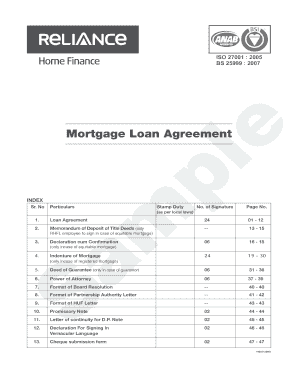
Mortgage Loan Agre RHFLJan13 Reliance Home Finance Form


What is the Mortgage Loan Agreement RHFLJan13 Reliance Home Finance
The Mortgage Loan Agreement RHFLJan13 from Reliance Home Finance is a legal document that outlines the terms and conditions of a mortgage loan. This agreement serves as a binding contract between the borrower and the lender, detailing the loan amount, interest rate, repayment schedule, and any fees associated with the loan. It is essential for borrowers to understand this document as it governs their financial obligations and rights throughout the duration of the mortgage.
Key Elements of the Mortgage Loan Agreement RHFLJan13 Reliance Home Finance
This agreement includes several critical components that borrowers should review carefully:
- Loan Amount: The total amount borrowed by the borrower.
- Interest Rate: The percentage charged on the loan amount, which can be fixed or variable.
- Repayment Terms: The schedule for making payments, including due dates and the length of the loan.
- Fees and Charges: Any additional costs associated with the loan, such as origination fees or late payment penalties.
- Default Conditions: Circumstances under which the lender may take action if the borrower fails to meet their obligations.
Steps to Complete the Mortgage Loan Agreement RHFLJan13 Reliance Home Finance
Completing the Mortgage Loan Agreement involves several important steps:
- Review the Agreement: Carefully read through all terms and conditions to ensure understanding.
- Fill in Required Information: Provide necessary personal and financial details as specified in the agreement.
- Sign the Document: Both the borrower and lender must sign the agreement to make it legally binding.
- Submit the Agreement: Send the completed agreement to the lender for processing.
How to Obtain the Mortgage Loan Agreement RHFLJan13 Reliance Home Finance
Borrowers can obtain the Mortgage Loan Agreement by following these steps:
- Contact Reliance Home Finance: Reach out to the lender directly to request the agreement.
- Visit the Official Website: Access the lender's website for downloadable versions of the agreement.
- Consult with a Mortgage Advisor: Seek assistance from a financial advisor or mortgage broker to obtain and understand the agreement.
Legal Use of the Mortgage Loan Agreement RHFLJan13 Reliance Home Finance
The Mortgage Loan Agreement is a legally binding document that protects both the borrower and the lender. It is essential to ensure that all information is accurate and complete to avoid legal disputes. Borrowers should keep a copy of the signed agreement for their records and refer to it throughout the loan period for clarity on their obligations and rights.
Eligibility Criteria for the Mortgage Loan Agreement RHFLJan13 Reliance Home Finance
To qualify for the Mortgage Loan Agreement, borrowers typically need to meet specific eligibility criteria, which may include:
- Credit Score: A minimum credit score as determined by the lender.
- Income Verification: Proof of stable income to demonstrate the ability to repay the loan.
- Debt-to-Income Ratio: A ratio that compares monthly debt payments to gross monthly income.
- Property Appraisal: An assessment of the property's value to ensure it meets lender requirements.
Quick guide on how to complete mortgage loan agre rhfljan13 reliance home finance
Effortlessly Prepare [SKS] on Any Device
Digital document management has gained popularity among organizations and individuals. It serves as an ideal eco-friendly alternative to traditional printed and signed documents, allowing you to obtain the appropriate forms and securely preserve them online. airSlate SignNow equips you with all the tools necessary to create, modify, and eSign your documents quickly and without delays. Manage [SKS] on any device with the airSlate SignNow Android or iOS applications and enhance any document-related process today.
The Easiest Way to Edit and eSign [SKS] Effortlessly
- Obtain [SKS] and select Get Form to begin.
- Make use of the tools we provide to fill out your document.
- Highlight essential sections of your documents or obscure sensitive details using the tools that airSlate SignNow specifically offers for this purpose.
- Generate your eSignature with the Sign function, which takes mere seconds and holds the same legal validity as a conventional wet-ink signature.
- Review all the details and click on the Done button to preserve your modifications.
- Select your preferred method for sending your form, whether by email, SMS, invite link, or download it to your computer.
Eliminate concerns about lost or misplaced documents, tedious form searching, or mistakes that require reprinting new copies. airSlate SignNow meets your document management needs with just a few clicks from any device you choose. Modify and eSign [SKS] and ensure effective communication throughout the form preparation process with airSlate SignNow.
Create this form in 5 minutes or less
Related searches to Mortgage Loan Agre RHFLJan13 Reliance Home Finance
Create this form in 5 minutes!
How to create an eSignature for the mortgage loan agre rhfljan13 reliance home finance
How to create an electronic signature for a PDF online
How to create an electronic signature for a PDF in Google Chrome
How to create an e-signature for signing PDFs in Gmail
How to create an e-signature right from your smartphone
How to create an e-signature for a PDF on iOS
How to create an e-signature for a PDF on Android
People also ask
-
What is the Mortgage Loan Agre RHFLJan13 Reliance Home Finance?
The Mortgage Loan Agre RHFLJan13 Reliance Home Finance is a legal document that outlines the terms and conditions of a mortgage loan provided by Reliance Home Finance. This agreement ensures that both the lender and borrower understand their rights and obligations, making the loan process smoother and more transparent.
-
How can airSlate SignNow help with the Mortgage Loan Agre RHFLJan13 Reliance Home Finance?
airSlate SignNow simplifies the signing process for the Mortgage Loan Agre RHFLJan13 Reliance Home Finance by allowing users to eSign documents securely and efficiently. With our platform, you can send, sign, and manage your mortgage agreements from anywhere, ensuring a hassle-free experience.
-
What are the pricing options for using airSlate SignNow with the Mortgage Loan Agre RHFLJan13 Reliance Home Finance?
airSlate SignNow offers flexible pricing plans that cater to different business needs, including options for individuals and teams. By choosing the right plan, you can efficiently manage your Mortgage Loan Agre RHFLJan13 Reliance Home Finance documents without breaking the bank.
-
What features does airSlate SignNow provide for managing the Mortgage Loan Agre RHFLJan13 Reliance Home Finance?
With airSlate SignNow, you gain access to features such as customizable templates, automated workflows, and real-time tracking for your Mortgage Loan Agre RHFLJan13 Reliance Home Finance. These tools enhance productivity and ensure that all parties are kept informed throughout the signing process.
-
Are there any integrations available for airSlate SignNow with the Mortgage Loan Agre RHFLJan13 Reliance Home Finance?
Yes, airSlate SignNow integrates seamlessly with various applications, allowing you to streamline your workflow when handling the Mortgage Loan Agre RHFLJan13 Reliance Home Finance. Popular integrations include CRM systems, cloud storage services, and productivity tools, making document management more efficient.
-
What are the benefits of using airSlate SignNow for the Mortgage Loan Agre RHFLJan13 Reliance Home Finance?
Using airSlate SignNow for the Mortgage Loan Agre RHFLJan13 Reliance Home Finance offers numerous benefits, including enhanced security, reduced turnaround time, and improved collaboration. Our platform ensures that your documents are signed quickly and securely, providing peace of mind for both lenders and borrowers.
-
Is airSlate SignNow compliant with legal standards for the Mortgage Loan Agre RHFLJan13 Reliance Home Finance?
Absolutely! airSlate SignNow complies with all relevant legal standards and regulations for electronic signatures, ensuring that your Mortgage Loan Agre RHFLJan13 Reliance Home Finance is legally binding. This compliance helps protect both parties involved in the mortgage agreement.
Get more for Mortgage Loan Agre RHFLJan13 Reliance Home Finance
- Statement of financial affairs for individuals filing for form
- United nations framework convention on climate unfccc form
- Form of stock option agreement for israeli employees
- Lehman brothers holdings inc affidavit of service of jane form
- Unilab corp de law insider form
- Upsp merger stb written decision union pacific form
- Lynton group inc initial statement preliminary form pre13e3a
- Saco me property for sale and lease commercial exchange form
Find out other Mortgage Loan Agre RHFLJan13 Reliance Home Finance
- eSign Arkansas Military Leave Policy Myself
- How To eSign Hawaii Time Off Policy
- How Do I eSign Hawaii Time Off Policy
- Help Me With eSign Hawaii Time Off Policy
- How To eSign Hawaii Addressing Harassement
- How To eSign Arkansas Company Bonus Letter
- eSign Hawaii Promotion Announcement Secure
- eSign Alaska Worksheet Strengths and Weaknesses Myself
- How To eSign Rhode Island Overtime Authorization Form
- eSign Florida Payroll Deduction Authorization Safe
- eSign Delaware Termination of Employment Worksheet Safe
- Can I eSign New Jersey Job Description Form
- Can I eSign Hawaii Reference Checking Form
- Help Me With eSign Hawaii Acknowledgement Letter
- eSign Rhode Island Deed of Indemnity Template Secure
- eSign Illinois Car Lease Agreement Template Fast
- eSign Delaware Retainer Agreement Template Later
- eSign Arkansas Attorney Approval Simple
- eSign Maine Car Lease Agreement Template Later
- eSign Oregon Limited Power of Attorney Secure