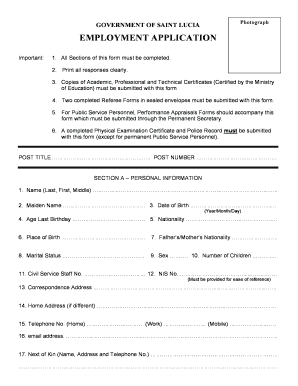
Print All Responses Clearly Form


Understanding the Government of St Lucia Application Form
The government of St Lucia application form is a crucial document used for various purposes, including job applications within the public sector. This form is designed to collect essential information from applicants, ensuring that all necessary details are provided for consideration. Understanding the purpose and structure of this form can help streamline the application process.
Key Elements of the Application Form
When filling out the government of St Lucia application form, certain key elements must be included:
- Personal Information: This section typically requires your full name, contact details, and identification numbers.
- Employment History: Applicants should provide a detailed account of previous employment, including job titles, responsibilities, and duration of employment.
- Education Background: This includes information about your educational qualifications, institutions attended, and degrees obtained.
- References: Most applications require at least two professional references who can vouch for your qualifications and character.
Steps to Complete the Application Form
Completing the government of St Lucia application form involves several important steps:
- Gather all necessary documents, such as identification and proof of qualifications.
- Fill out the form clearly and accurately, ensuring all fields are completed.
- Review your application for any errors or omissions before submission.
- Submit the form according to the provided instructions, whether online or in person.
Application Process and Approval Time
The application process for government positions in St Lucia can vary, but generally follows these steps:
- Submission of the completed application form.
- Initial review by the relevant department.
- Shortlisting of candidates based on qualifications and experience.
- Interviews for selected candidates.
- Notification of results, which may take several weeks.
Approval time can depend on the number of applications received and the specific role applied for.
Required Documents for Submission
Alongside the government of St Lucia application form, applicants are typically required to submit several supporting documents:
- Identification: A valid ID or passport.
- Educational Certificates: Copies of degrees or diplomas.
- Resume: An up-to-date resume detailing work experience.
- References: Letters or contact details of professional references.
Legal Use of the Application Form
The government of St Lucia application form is a legally binding document. Providing false information can lead to disqualification from the application process or legal repercussions. It is essential to ensure that all information submitted is accurate and truthful.
Quick guide on how to complete print all responses clearly
Finalize Print All Responses Clearly effortlessly on any gadget
Digital document management has gained traction among businesses and individuals. It serves as an ideal environmentally friendly alternative to traditional printed and signed documents, as you can locate the appropriate form and securely archive it online. airSlate SignNow equips you with all the resources necessary to create, modify, and eSign your documents promptly without complications. Handle Print All Responses Clearly on any device with airSlate SignNow's Android or iOS applications and streamline any document-related task today.
The easiest way to modify and eSign Print All Responses Clearly with ease
- Find Print All Responses Clearly and click Get Form to begin.
- Utilize the tools we provide to finish your form.
- Emphasize pertinent sections of your documents or redact confidential information using tools that airSlate SignNow offers specifically for this purpose.
- Craft your eSignature with the Sign feature, which takes mere seconds and holds the same legal validity as a conventional ink signature.
- Review all the details and click on the Done button to retain your amendments.
- Choose how you wish to send your form, whether by email, SMS, invitation link, or download it to your computer.
Say goodbye to lost or misplaced documents, tedious form searches, or errors that require reprinting new copies. airSlate SignNow meets your document management needs in just a few clicks from a device of your preference. Modify and eSign Print All Responses Clearly and ensure excellent communication at every phase of the form preparation process with airSlate SignNow.
Create this form in 5 minutes or less
Create this form in 5 minutes!
How to create an eSignature for the print all responses clearly
How to create an electronic signature for a PDF online
How to create an electronic signature for a PDF in Google Chrome
How to create an e-signature for signing PDFs in Gmail
How to create an e-signature right from your smartphone
How to create an e-signature for a PDF on iOS
How to create an e-signature for a PDF on Android
People also ask
-
What is the government of St Lucia application form?
The government of St Lucia application form is a document required for various official processes in St Lucia. It allows individuals and businesses to apply for permits, licenses, and other governmental services. Understanding how to fill out this form correctly is crucial for a smooth application process.
-
How can airSlate SignNow help with the government of St Lucia application form?
airSlate SignNow simplifies the process of completing the government of St Lucia application form by providing an intuitive eSignature platform. Users can easily fill out, sign, and send the form electronically, ensuring that all necessary information is accurately captured. This streamlines the application process and reduces the risk of errors.
-
Is there a cost associated with using airSlate SignNow for the government of St Lucia application form?
Yes, airSlate SignNow offers various pricing plans to accommodate different needs. The cost depends on the features and number of users required. However, the platform is designed to be cost-effective, making it an affordable solution for managing the government of St Lucia application form.
-
What features does airSlate SignNow offer for the government of St Lucia application form?
airSlate SignNow provides features such as customizable templates, secure eSignatures, and document tracking for the government of St Lucia application form. These tools enhance the user experience by making it easier to manage and monitor the application process. Additionally, users can collaborate in real-time, ensuring all stakeholders are informed.
-
Can I integrate airSlate SignNow with other applications for the government of St Lucia application form?
Absolutely! airSlate SignNow offers integrations with various applications, allowing users to streamline their workflow when dealing with the government of St Lucia application form. This includes popular tools like Google Drive, Dropbox, and CRM systems, making it easier to manage documents and data across platforms.
-
What are the benefits of using airSlate SignNow for the government of St Lucia application form?
Using airSlate SignNow for the government of St Lucia application form provides numerous benefits, including increased efficiency, reduced paperwork, and enhanced security. The platform allows users to complete and submit forms quickly, minimizing delays in processing. Additionally, the secure eSignature feature ensures that documents are legally binding and protected.
-
Is airSlate SignNow user-friendly for completing the government of St Lucia application form?
Yes, airSlate SignNow is designed with user-friendliness in mind. The platform features a straightforward interface that guides users through the process of completing the government of St Lucia application form. Whether you are tech-savvy or a beginner, you will find it easy to navigate and utilize the available tools.
Get more for Print All Responses Clearly
- Virginia real estate home sales package with offer to purchase contract of sale disclosure statements and more for residential form
- Florida life documents planning package including will power of attorney and living will form
- Deed of adoptionagreementslaw libraryadvocatekhoj form
- North carolina real estate home sales package with offer to purchase contract of sale disclosure statements and more for form
- Small estates planning california form
- Missouri real estate home sales package with offer to purchase contract of sale disclosure statements and more for residential form
- Va landlord form
- Texas real estate home sales package with offer to purchase contract of sale disclosure statements and more for residential form
Find out other Print All Responses Clearly
- How To Integrate Sign in Banking
- How To Use Sign in Banking
- Help Me With Use Sign in Banking
- Can I Use Sign in Banking
- How Do I Install Sign in Banking
- How To Add Sign in Banking
- How Do I Add Sign in Banking
- How Can I Add Sign in Banking
- Can I Add Sign in Banking
- Help Me With Set Up Sign in Government
- How To Integrate eSign in Banking
- How To Use eSign in Banking
- How To Install eSign in Banking
- How To Add eSign in Banking
- How To Set Up eSign in Banking
- How To Save eSign in Banking
- How To Implement eSign in Banking
- How To Set Up eSign in Construction
- How To Integrate eSign in Doctors
- How To Use eSign in Doctors