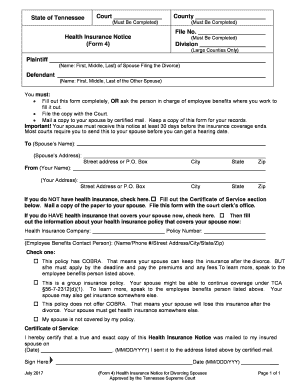
File No Health Insurance Notice Form 4 Division 2017-2026


Understanding the Tennessee Health Insurance Notice
The Tennessee health insurance notice, often referred to as Form 4, is a crucial document that informs individuals about the status of health insurance coverage during divorce proceedings. This form is designed to ensure that both parties are aware of their health insurance options and obligations, particularly when one spouse may be dependent on the other's coverage. It serves as a formal notification that can help prevent misunderstandings regarding health insurance responsibilities post-divorce.
Steps to Complete the Tennessee Health Insurance Notice
Completing the Tennessee health insurance notice involves several key steps:
- Gather necessary information about both spouses' health insurance plans.
- Fill out the form with details such as policy numbers, coverage types, and the names of covered individuals.
- Review the completed form for accuracy, ensuring that all required fields are filled.
- Sign and date the form to validate the information provided.
- Submit the form as required by the court or your attorney.
It is essential to provide accurate and complete information to avoid any potential legal issues later on.
Legal Use of the Tennessee Health Insurance Notice
The Tennessee health insurance notice is legally significant in divorce proceedings. It ensures compliance with state laws regarding health insurance obligations. By formally notifying both parties of their insurance status, this document can help facilitate negotiations related to health coverage. Courts may require this notice to ensure that both spouses understand their rights and responsibilities regarding health insurance, which can impact child support and alimony considerations.
Obtaining the Tennessee Health Insurance Notice
To obtain the Tennessee health insurance notice, individuals can typically access the form through the state’s official website or through their attorney. It is important to ensure that you are using the most current version of the form, as updates may occur. If needed, local family law courts may also provide copies of this document, ensuring that you have the correct format and information required for submission.
Key Elements of the Tennessee Health Insurance Notice
The key elements of the Tennessee health insurance notice include:
- Identification of Parties: Names and contact information of both spouses.
- Insurance Details: Information about existing health insurance policies, including providers and coverage specifics.
- Dependents: Names of any dependents covered under the insurance plans.
- Signature Section: Space for both parties to sign, affirming the accuracy of the information.
These components are essential for ensuring that the notice fulfills its purpose and meets legal requirements.
Filing Deadlines for the Tennessee Health Insurance Notice
Filing deadlines for the Tennessee health insurance notice can vary depending on the specifics of the divorce proceedings. Generally, it is advisable to submit the notice as soon as possible after filing for divorce. Courts may set specific timelines for when this notice must be provided, often aligning with other documentation required during the divorce process. It is crucial to consult with a legal professional to ensure compliance with all deadlines to avoid delays in proceedings.
Quick guide on how to complete file no health insurance notice form 4 division
Easily Prepare File No Health Insurance Notice Form 4 Division on Any Device
Digital document management has become increasingly popular among businesses and individuals. It offers an ideal eco-friendly alternative to conventional printed and signed documents, as you can access the required form and securely keep it online. airSlate SignNow provides all the tools you require to create, modify, and electronically sign your documents quickly and efficiently. Handle File No Health Insurance Notice Form 4 Division on any device with airSlate SignNow apps for Android or iOS and enhance any document-related process today.
The Simplest Way to Edit and eSign File No Health Insurance Notice Form 4 Division Effortlessly
- Find File No Health Insurance Notice Form 4 Division and click Get Form to begin.
- Use the tools we offer to complete your document.
- Highlight important sections of your documents or conceal sensitive information with tools that airSlate SignNow provides specifically for that purpose.
- Create your electronic signature using the Sign feature, which only takes seconds and has the same legal validity as a traditional handwritten signature.
- Review the information and then click the Done button to save your changes.
- Choose how you wish to send your form, via email, SMS, or invitation link, or download it to your computer.
Say goodbye to lost or misplaced documents, tedious form searching, or mistakes that require printing new copies. airSlate SignNow meets all your document management needs in just a few clicks from any device you prefer. Modify and eSign File No Health Insurance Notice Form 4 Division and ensure outstanding communication at every stage of your form preparation process with airSlate SignNow.
Create this form in 5 minutes or less
Find and fill out the correct file no health insurance notice form 4 division
Create this form in 5 minutes!
How to create an eSignature for the file no health insurance notice form 4 division
How to create an electronic signature for a PDF online
How to create an electronic signature for a PDF in Google Chrome
How to create an e-signature for signing PDFs in Gmail
How to create an e-signature right from your smartphone
How to create an e-signature for a PDF on iOS
How to create an e-signature for a PDF on Android
People also ask
-
What is a form 4 form and how can airSlate SignNow help?
A form 4 form is a specific document used for reporting certain transactions to the SEC. airSlate SignNow simplifies the process of completing and signing a form 4 form by providing an intuitive platform that allows users to fill out, eSign, and send documents securely.
-
How much does it cost to use airSlate SignNow for form 4 forms?
airSlate SignNow offers competitive pricing plans that cater to different business needs. You can choose a plan that fits your budget while ensuring you have all the necessary features to manage your form 4 forms efficiently.
-
What features does airSlate SignNow offer for managing form 4 forms?
airSlate SignNow provides a range of features for managing form 4 forms, including customizable templates, secure eSigning, and document tracking. These features streamline the process, making it easier to handle your compliance needs.
-
Can I integrate airSlate SignNow with other software for form 4 forms?
Yes, airSlate SignNow offers seamless integrations with various software applications, enhancing your workflow for managing form 4 forms. This allows you to connect with tools you already use, improving efficiency and productivity.
-
Is airSlate SignNow secure for handling sensitive form 4 forms?
Absolutely! airSlate SignNow prioritizes security, employing advanced encryption and compliance measures to protect your data. You can confidently manage your form 4 forms knowing that your information is safe and secure.
-
How can airSlate SignNow improve the efficiency of processing form 4 forms?
By using airSlate SignNow, you can automate the workflow for processing form 4 forms, reducing the time spent on manual tasks. This efficiency allows you to focus on more critical aspects of your business while ensuring compliance.
-
What are the benefits of using airSlate SignNow for form 4 forms?
The benefits of using airSlate SignNow for form 4 forms include increased speed, enhanced security, and improved collaboration. These advantages help businesses streamline their document management processes and ensure timely compliance.
Get more for File No Health Insurance Notice Form 4 Division
- Apartment lease rental application questionnaire massachusetts form
- Residential rental lease application massachusetts form
- Salary verification form for potential lease massachusetts
- Landlord agreement to allow tenant alterations to premises massachusetts form
- Notice of default on residential lease massachusetts form
- Ma tenant form
- Application for sublease massachusetts form
- Inventory and condition of leased premises for pre lease and post lease massachusetts form
Find out other File No Health Insurance Notice Form 4 Division
- How Do I Sign Hawaii Legal Business Letter Template
- How To Sign Georgia Legal Cease And Desist Letter
- Sign Georgia Legal Residential Lease Agreement Now
- Sign Idaho Legal Living Will Online
- Sign Oklahoma Insurance Limited Power Of Attorney Now
- Sign Idaho Legal Separation Agreement Online
- Sign Illinois Legal IOU Later
- Sign Illinois Legal Cease And Desist Letter Fast
- Sign Indiana Legal Cease And Desist Letter Easy
- Can I Sign Kansas Legal LLC Operating Agreement
- Sign Kansas Legal Cease And Desist Letter Now
- Sign Pennsylvania Insurance Business Plan Template Safe
- Sign Pennsylvania Insurance Contract Safe
- How Do I Sign Louisiana Legal Cease And Desist Letter
- How Can I Sign Kentucky Legal Quitclaim Deed
- Sign Kentucky Legal Cease And Desist Letter Fast
- Sign Maryland Legal Quitclaim Deed Now
- Can I Sign Maine Legal NDA
- How To Sign Maine Legal Warranty Deed
- Sign Maine Legal Last Will And Testament Fast