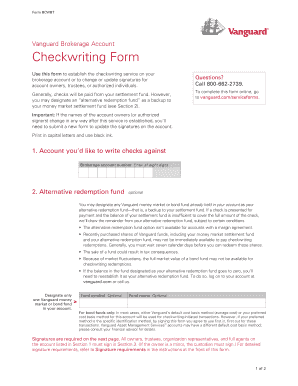
Checkwriting Form


What is the Checkwriting Form
The fidelity checkwriting form is a document used primarily by businesses and individuals to authorize the issuance of checks from a specific account. This form ensures that the check is drawn from the correct account and provides a clear record of the transaction. It is essential for maintaining accurate financial records and ensuring compliance with banking regulations.
How to Use the Checkwriting Form
To effectively use the fidelity checkwriting form, follow these steps:
- Complete all required fields, including the payee's name, amount, and date.
- Sign the form to authorize the transaction.
- Submit the form to your bank or financial institution as instructed.
Using this form helps prevent errors and ensures that all parties involved have a clear understanding of the transaction details.
Steps to Complete the Checkwriting Form
Completing the fidelity checkwriting form involves several straightforward steps:
- Gather necessary information, including account details and payee information.
- Fill in the date, payee name, and the amount of the check.
- Provide any additional information required by your financial institution.
- Review all entries for accuracy before signing the form.
Ensuring that each section is accurately filled out minimizes the risk of delays or issues with the transaction.
Legal Use of the Checkwriting Form
The fidelity checkwriting form is legally binding once signed. It serves as an authorization for the bank to process the transaction. It is important to keep a copy of the completed form for your records, as it may be required for future reference or in case of disputes. Compliance with legal requirements ensures that your financial activities are protected under U.S. law.
Key Elements of the Checkwriting Form
When filling out the fidelity checkwriting form, several key elements must be included:
- Payee Name: The individual or entity receiving the payment.
- Amount: The total sum to be paid, written in both numeric and word form.
- Date: The date on which the check is issued.
- Signature: The authorized signature of the account holder.
Including all necessary details ensures the form is valid and can be processed without issues.
Examples of Using the Checkwriting Form
The fidelity checkwriting form can be used in various scenarios, including:
- Paying vendors for goods and services.
- Issuing refunds to customers.
- Making donations to charitable organizations.
These examples illustrate the versatility of the form in managing financial transactions effectively.
Quick guide on how to complete checkwriting form
Effortlessly Prepare Checkwriting Form on Any Device
Digital document management has gained popularity among businesses and individuals. It offers an excellent eco-friendly substitute for traditional printed and signed documents, as you can easily find the right form and securely save it online. airSlate SignNow provides all the tools you require to create, edit, and electronically sign your documents quickly and without hassles. Manage Checkwriting Form on any platform using airSlate SignNow's Android or iOS applications and enhance any document-related process today.
The easiest way to edit and electronically sign Checkwriting Form seamlessly
- Obtain Checkwriting Form and click Get Form to start.
- Utilize the tools we offer to complete your document.
- Emphasize relevant portions of your documents or redact sensitive information with tools specifically designed by airSlate SignNow for that purpose.
- Create your electronic signature using the Sign feature, which takes mere seconds and carries the same legal validity as a conventional wet ink signature.
- Review the details and click on the Done button to finalize your changes.
- Select how you want to send your form, via email, text message (SMS), or invitation link, or download it to your computer.
Forget about lost or misplaced files, tedious form searches, or mistakes that require printing new document copies. airSlate SignNow meets your document management needs in just a few clicks from any device you prefer. Edit and electronically sign Checkwriting Form and ensure excellent communication at every stage of the form preparation process with airSlate SignNow.
Create this form in 5 minutes or less
Create this form in 5 minutes!
How to create an eSignature for the checkwriting form
How to create an electronic signature for a PDF online
How to create an electronic signature for a PDF in Google Chrome
How to create an e-signature for signing PDFs in Gmail
How to create an e-signature right from your smartphone
How to create an e-signature for a PDF on iOS
How to create an e-signature for a PDF on Android
People also ask
-
What is a Checkwriting Form?
A Checkwriting Form is a document that allows users to create and manage checks electronically. With airSlate SignNow, you can easily fill out and eSign your Checkwriting Form, streamlining the payment process for your business.
-
How does airSlate SignNow enhance the Checkwriting Form process?
airSlate SignNow simplifies the Checkwriting Form process by providing an intuitive interface for creating, signing, and sending checks. This not only saves time but also reduces the risk of errors, ensuring that your payments are processed smoothly.
-
Is there a cost associated with using the Checkwriting Form feature?
Yes, airSlate SignNow offers various pricing plans that include access to the Checkwriting Form feature. Our plans are designed to be cost-effective, catering to businesses of all sizes while providing essential tools for document management.
-
Can I integrate the Checkwriting Form with other software?
Absolutely! airSlate SignNow allows seamless integration with various software applications, enhancing the functionality of your Checkwriting Form. This means you can connect with your existing tools for a more efficient workflow.
-
What are the benefits of using a digital Checkwriting Form?
Using a digital Checkwriting Form offers numerous benefits, including faster processing times, reduced paper usage, and enhanced security. With airSlate SignNow, you can track your checks and ensure they are signed and sent promptly.
-
Is the Checkwriting Form feature secure?
Yes, the Checkwriting Form feature in airSlate SignNow is designed with security in mind. We utilize advanced encryption and authentication measures to protect your sensitive information and ensure that your transactions are safe.
-
How can I get started with the Checkwriting Form on airSlate SignNow?
Getting started with the Checkwriting Form on airSlate SignNow is easy. Simply sign up for an account, navigate to the Checkwriting Form feature, and follow the prompts to create and manage your checks effortlessly.
Get more for Checkwriting Form
- Ntranslationsminority task forcebond rights bilingualwpd form
- State v mcbride 27 neb ct app 219courtlistenercom form
- Notification of interstate form
- Ad 102 new 0117 form
- 2 102 court of appealsnebraska judicial branch form
- Affidavit for divorce example fillable ampamp printable templates to form
- Frequently asked questions about ampquotservice of processampquot in maryland form
- 30 22224 and neb form
Find out other Checkwriting Form
- Electronic signature Indiana Construction Business Plan Template Simple
- Electronic signature Wisconsin Charity Lease Agreement Mobile
- Can I Electronic signature Wisconsin Charity Lease Agreement
- Electronic signature Utah Business Operations LLC Operating Agreement Later
- How To Electronic signature Michigan Construction Cease And Desist Letter
- Electronic signature Wisconsin Business Operations LLC Operating Agreement Myself
- Electronic signature Colorado Doctors Emergency Contact Form Secure
- How Do I Electronic signature Georgia Doctors Purchase Order Template
- Electronic signature Doctors PDF Louisiana Now
- How To Electronic signature Massachusetts Doctors Quitclaim Deed
- Electronic signature Minnesota Doctors Last Will And Testament Later
- How To Electronic signature Michigan Doctors LLC Operating Agreement
- How Do I Electronic signature Oregon Construction Business Plan Template
- How Do I Electronic signature Oregon Construction Living Will
- How Can I Electronic signature Oregon Construction LLC Operating Agreement
- How To Electronic signature Oregon Construction Limited Power Of Attorney
- Electronic signature Montana Doctors Last Will And Testament Safe
- Electronic signature New York Doctors Permission Slip Free
- Electronic signature South Dakota Construction Quitclaim Deed Easy
- Electronic signature Texas Construction Claim Safe