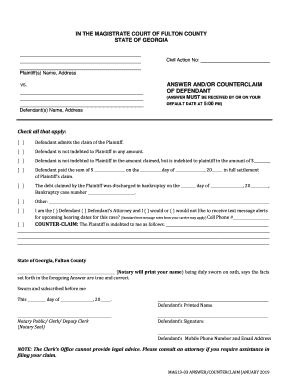
Ga Counterclaim County 2019-2026


Understanding the Georgia Answer Counterclaim
The Georgia answer counterclaim is a legal document that allows a defendant to respond to a plaintiff's claims while also asserting their own claims against the plaintiff. This form is crucial in the context of civil litigation, particularly in magistrate courts. It serves to ensure that all relevant issues are addressed in a single proceeding, promoting judicial efficiency and fairness.
Steps to Complete the Georgia Answer Counterclaim
Completing the Georgia answer counterclaim involves several key steps:
- Gather necessary information, including the original complaint and any evidence supporting your counterclaims.
- Clearly outline your responses to each allegation made by the plaintiff, addressing them point by point.
- Formulate your counterclaims, ensuring they are relevant to the issues at hand and supported by facts.
- Review the document for accuracy and completeness before signing.
- Submit the completed form to the appropriate court, adhering to local filing requirements.
Legal Use of the Georgia Answer Counterclaim
The legal use of the Georgia answer counterclaim is governed by state laws and court rules. It is essential to ensure that the counterclaims are filed within the appropriate timeframe and that they are relevant to the original complaint. This form can be a powerful tool in legal proceedings, allowing defendants to assert their rights and seek remedies in response to the plaintiff's claims.
Key Elements of the Georgia Answer Counterclaim
Several key elements must be included in the Georgia answer counterclaim:
- The title of the case, including the names of the parties involved.
- A clear statement of the defendant's responses to each of the plaintiff's claims.
- A detailed description of the counterclaims being asserted, including the basis for each claim.
- The signature of the defendant or their attorney, along with the date of submission.
Filing Deadlines for the Georgia Answer Counterclaim
Filing deadlines for the Georgia answer counterclaim vary depending on the type of case and the court in which it is filed. Generally, defendants must file their answer counterclaim within 30 days of receiving the original complaint. It is important to check specific court rules to ensure compliance with all deadlines to avoid potential penalties.
Examples of Using the Georgia Answer Counterclaim
There are various scenarios in which a Georgia answer counterclaim may be utilized. For instance, if a plaintiff sues for breach of contract, the defendant may counterclaim for damages resulting from the plaintiff's failure to fulfill their contractual obligations. Another example could involve a personal injury case where the defendant asserts that the plaintiff was partially at fault for the incident, seeking to reduce liability.
Quick guide on how to complete ga counterclaim county
Prepare Ga Counterclaim County seamlessly on any device
Digital document management has become increasingly popular among businesses and individuals. It offers a great eco-friendly option to conventional printed and signed documents, allowing you to find the necessary form and securely store it online. airSlate SignNow equips you with all the resources needed to create, modify, and eSign your documents quickly without unnecessary delays. Manage Ga Counterclaim County on any device using airSlate SignNow Android or iOS applications and simplify any document-driven process today.
How to modify and eSign Ga Counterclaim County effortlessly
- Locate Ga Counterclaim County and then click Get Form to begin.
- Use the tools we provide to fill out your form.
- Emphasize relevant sections of your documents or redact sensitive information with tools specifically designed by airSlate SignNow for that function.
- Generate your signature with the Sign tool, which takes just seconds and possesses the same legal validity as a conventional wet ink signature.
- Review the information, then click on the Done button to preserve your changes.
- Choose how you wish to send your form, via email, text message (SMS), invitation link, or download it to your computer.
Eliminate concerns about lost or misplaced files, tedious form searching, or errors that necessitate printing new document copies. airSlate SignNow fulfills all your document management needs in just a few clicks from any device of your choice. Alter and eSign Ga Counterclaim County and ensure effective communication at any stage of the form preparation process with airSlate SignNow.
Create this form in 5 minutes or less
Create this form in 5 minutes!
How to create an eSignature for the ga counterclaim county
How to make an eSignature for a PDF file in the online mode
How to make an eSignature for a PDF file in Chrome
The way to create an electronic signature for putting it on PDFs in Gmail
How to create an electronic signature right from your smartphone
The best way to make an eSignature for a PDF file on iOS devices
How to create an electronic signature for a PDF on Android
People also ask
-
What is the process to answer a counterclaim using airSlate SignNow?
To answer a counterclaim using airSlate SignNow, you can easily upload your documents and utilize our eSignature feature. This allows you to sign, send, and manage counterclaims efficiently. The platform is user-friendly, ensuring that you can navigate the process quickly while maintaining compliance with legal standards.
-
How does airSlate SignNow help in preparing documents to answer a counterclaim?
airSlate SignNow provides templates and tools that simplify the documentation needed to answer a counterclaim. You can create, edit, and customize your responses directly in the platform, ensuring that all necessary details are included. This streamlines your workflow and enhances accuracy in your legal documents.
-
Is there a cost associated with using airSlate SignNow to answer counterclaims?
Yes, airSlate SignNow offers various pricing plans tailored to different business needs. Each plan includes features that assist in answering counterclaims, such as unlimited templates and document storage. You can choose a plan that fits your budget and ensures that you have all the necessary tools at your disposal.
-
What are the key features of airSlate SignNow for answering counterclaims?
Key features of airSlate SignNow for answering counterclaims include customizable document templates, eSignatures, and real-time collaboration tools. These features allow you to prepare your counterclaim response efficiently and manage multiple cases seamlessly. Additionally, document tracking ensures you can monitor the status of your submissions.
-
Can I integrate airSlate SignNow with other tools when answering a counterclaim?
Absolutely! airSlate SignNow offers integrations with various business tools, including CRM systems and cloud storage solutions. This allows you to streamline your workflow further when preparing to answer a counterclaim, ensuring that all your documents and client information are easily accessible.
-
What benefits does using airSlate SignNow provide when answering counterclaims?
Using airSlate SignNow to answer counterclaims offers signNow benefits, such as increased efficiency and reduced turnaround time. The platform's intuitive interface allows for faster document preparation and signing. Furthermore, automating the process minimizes the risk of errors, enhancing the overall professionalism of your submissions.
-
Is airSlate SignNow secure for answering sensitive counterclaims?
Yes, airSlate SignNow prioritizes security with features like data encryption and secure access controls. This ensures that your sensitive information remains protected while you answer counterclaims. Compliance with industry standards further guarantees that your legal documents are handled securely.
Get more for Ga Counterclaim County
- Verification of creditors matrix hawaii form
- Correction statement and agreement hawaii form
- Closing statement hawaii form
- Flood zone statement and authorization hawaii form
- Name affidavit of buyer hawaii form
- Name affidavit of seller hawaii form
- Non foreign affidavit under irc 1445 hawaii form
- Owners or sellers affidavit of no liens hawaii form
Find out other Ga Counterclaim County
- How Do I Electronic signature Indiana Lawers Quitclaim Deed
- How To Electronic signature Maryland Lawers Month To Month Lease
- Electronic signature North Carolina High Tech IOU Fast
- How Do I Electronic signature Michigan Lawers Warranty Deed
- Help Me With Electronic signature Minnesota Lawers Moving Checklist
- Can I Electronic signature Michigan Lawers Last Will And Testament
- Electronic signature Minnesota Lawers Lease Termination Letter Free
- Electronic signature Michigan Lawers Stock Certificate Mobile
- How Can I Electronic signature Ohio High Tech Job Offer
- How To Electronic signature Missouri Lawers Job Description Template
- Electronic signature Lawers Word Nevada Computer
- Can I Electronic signature Alabama Legal LLC Operating Agreement
- How To Electronic signature North Dakota Lawers Job Description Template
- Electronic signature Alabama Legal Limited Power Of Attorney Safe
- How To Electronic signature Oklahoma Lawers Cease And Desist Letter
- How To Electronic signature Tennessee High Tech Job Offer
- Electronic signature South Carolina Lawers Rental Lease Agreement Online
- How Do I Electronic signature Arizona Legal Warranty Deed
- How To Electronic signature Arizona Legal Lease Termination Letter
- How To Electronic signature Virginia Lawers Promissory Note Template