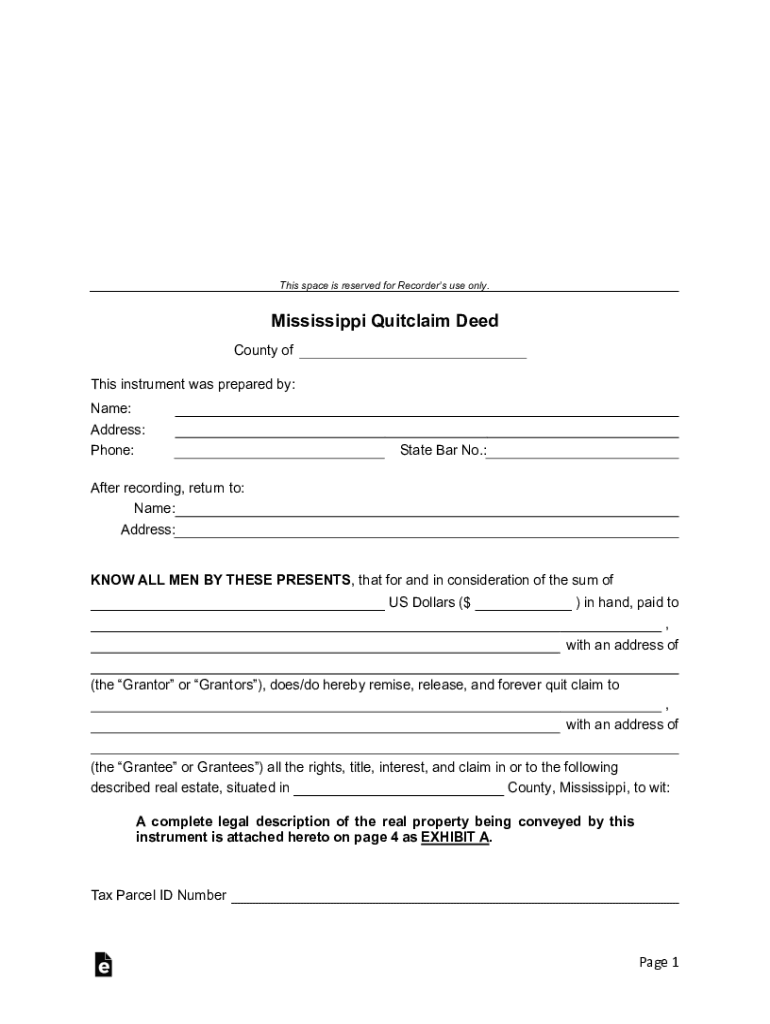
Mississippi Quitclaim Deed Forms


What is the Mississippi Quitclaim Deed Forms
The Mississippi Quitclaim Deed Form is a legal document used to transfer ownership of real estate from one party to another without any warranties or guarantees about the title. This form is particularly useful in situations where the transferor (the person giving the property) does not want to assume liability for any potential claims against the property. It is commonly used among family members, in divorce settlements, or when property is transferred as a gift.
How to use the Mississippi Quitclaim Deed Forms
To use the Mississippi Quitclaim Deed Form effectively, the parties involved must first fill out the form with accurate information. This includes the names of the grantor (the person transferring the property) and the grantee (the person receiving the property), as well as a description of the property being transferred. After completing the form, it must be signed in the presence of a notary public to ensure its validity. Once notarized, the deed should be filed with the appropriate county clerk’s office to make the transfer official.
Steps to complete the Mississippi Quitclaim Deed Forms
Completing the Mississippi Quitclaim Deed Form involves several key steps:
- Obtain the form from a reliable source, such as a legal office or online platform.
- Fill in the required details, including the names of the grantor and grantee, and a legal description of the property.
- Sign the form in front of a notary public to ensure it is legally binding.
- File the completed and notarized form with the county clerk’s office where the property is located.
Key elements of the Mississippi Quitclaim Deed Forms
Several key elements must be included in the Mississippi Quitclaim Deed Form to ensure its validity:
- Grantor and Grantee Information: Full names and addresses of both parties.
- Property Description: A detailed legal description of the property being transferred.
- Consideration: The amount paid for the property, if applicable, or a statement indicating that the transfer is a gift.
- Notary Acknowledgment: Signature and seal of a notary public to validate the document.
Legal use of the Mississippi Quitclaim Deed Forms
The legal use of the Mississippi Quitclaim Deed Form is primarily to facilitate the transfer of property ownership without the grantor providing any warranties regarding the title. This means that the grantee accepts the property "as is," which can be beneficial in certain situations, such as family transfers or when the property has a complex title history. However, it is essential for both parties to understand the implications of using a quitclaim deed, especially regarding potential claims or liens against the property.
State-specific rules for the Mississippi Quitclaim Deed Forms
In Mississippi, there are specific rules governing the use of Quitclaim Deeds. The deed must be executed in accordance with state laws, which include having the signatures of the grantor and grantee, and notarization by a licensed notary public. Additionally, the deed must be recorded in the county where the property is located to provide public notice of the transfer. Failure to comply with these requirements may result in the deed being deemed invalid.
Quick guide on how to complete mississippi quitclaim deed forms
Effortlessly Prepare Mississippi Quitclaim Deed Forms on Any Device
Managing documents online has gained popularity among businesses and individuals alike. It offers an ideal eco-friendly substitute for conventional printed and signed documents, allowing you to obtain the necessary form and securely store it online. airSlate SignNow provides you with all the tools you need to swiftly create, edit, and electronically sign your documents without any delays. Handle Mississippi Quitclaim Deed Forms on any platform using airSlate SignNow's Android or iOS applications and enhance any document-related activities today.
How to Modify and Electronically Sign Mississippi Quitclaim Deed Forms with Ease
- Locate Mississippi Quitclaim Deed Forms and click on Get Form to begin.
- Utilize the tools we offer to complete your document.
- Emphasize relevant sections of the documents or redact sensitive details using the tools provided by airSlate SignNow specifically for that purpose.
- Create your signature with the Sign feature, which only takes a few seconds and holds the same legal value as a traditional handwritten signature.
- Review all the details and click on the Done button to save your changes.
- Select how you wish to share your form, via email, SMS, or invite link, or download it to your computer.
Eliminate worries about lost or misfiled documents, tedious form searches, or errors that require reprinting new copies. airSlate SignNow fulfills all your document management needs in just a few clicks from any device you choose. Modify and eSign Mississippi Quitclaim Deed Forms to ensure outstanding communication at every phase of the form preparation process with airSlate SignNow.
Create this form in 5 minutes or less
Create this form in 5 minutes!
How to create an eSignature for the mississippi quitclaim deed forms
How to create an electronic signature for a PDF online
How to create an electronic signature for a PDF in Google Chrome
How to create an e-signature for signing PDFs in Gmail
How to create an e-signature right from your smartphone
How to create an e-signature for a PDF on iOS
How to create an e-signature for a PDF on Android
People also ask
-
What are Mississippi Quitclaim Deed Forms?
Mississippi Quitclaim Deed Forms are legal documents used to transfer ownership of real estate from one party to another without any warranties. These forms are essential for individuals looking to convey property rights in Mississippi efficiently. By using airSlate SignNow, you can easily create and eSign these forms, ensuring a smooth transaction.
-
How much do Mississippi Quitclaim Deed Forms cost?
The cost of Mississippi Quitclaim Deed Forms can vary depending on the service provider. With airSlate SignNow, you can access affordable pricing plans that allow you to create and eSign these forms without breaking the bank. Our cost-effective solution ensures you get the best value for your document needs.
-
What features does airSlate SignNow offer for Mississippi Quitclaim Deed Forms?
airSlate SignNow provides a user-friendly platform for creating, editing, and eSigning Mississippi Quitclaim Deed Forms. Key features include customizable templates, secure cloud storage, and real-time collaboration. These tools streamline the process, making it easier for you to manage your real estate transactions.
-
Are Mississippi Quitclaim Deed Forms legally binding?
Yes, Mississippi Quitclaim Deed Forms are legally binding once they are properly executed and signNowd. Using airSlate SignNow ensures that your forms meet all legal requirements, providing peace of mind during the property transfer process. Always consult with a legal professional for specific advice related to your situation.
-
Can I integrate airSlate SignNow with other applications for Mississippi Quitclaim Deed Forms?
Absolutely! airSlate SignNow offers seamless integrations with various applications, enhancing your workflow for Mississippi Quitclaim Deed Forms. Whether you use CRM systems or cloud storage solutions, our platform can connect with your existing tools to streamline document management.
-
How do I fill out Mississippi Quitclaim Deed Forms using airSlate SignNow?
Filling out Mississippi Quitclaim Deed Forms with airSlate SignNow is simple and intuitive. You can choose from our customizable templates, fill in the required information, and eSign the document electronically. Our platform guides you through each step, ensuring accuracy and compliance.
-
What are the benefits of using airSlate SignNow for Mississippi Quitclaim Deed Forms?
Using airSlate SignNow for Mississippi Quitclaim Deed Forms offers numerous benefits, including time savings, cost efficiency, and enhanced security. Our platform allows you to complete transactions quickly and securely, reducing the hassle of traditional paperwork. Experience the convenience of eSigning and managing your documents online.
Get more for Mississippi Quitclaim Deed Forms
- Form pe 34d
- Vermont judicial bureau po box 607 white river junction vermont form
- Petition to expunge juvenile diversion record form
- Was a resident of form
- Motion for approval to execute an authorization agreement for nonparent adult caregiver form
- Order for approval to execute an authorization agreement for nonparent adult caregiver form
- Upon approval of this petition i ask the clerk to send a certified copy of the petition and the form
- Supported decision making agreement 2019docx form
Find out other Mississippi Quitclaim Deed Forms
- How To eSign Illinois Rental application
- How To eSignature Maryland Affidavit of Identity
- eSignature New York Affidavit of Service Easy
- How To eSignature Idaho Affidavit of Title
- eSign Wisconsin Real estate forms Secure
- How To eSign California Real estate investment proposal template
- eSignature Oregon Affidavit of Title Free
- eSign Colorado Real estate investment proposal template Simple
- eSign Louisiana Real estate investment proposal template Fast
- eSign Wyoming Real estate investment proposal template Free
- How Can I eSign New York Residential lease
- eSignature Colorado Cease and Desist Letter Later
- How Do I eSignature Maine Cease and Desist Letter
- How Can I eSignature Maine Cease and Desist Letter
- eSignature Nevada Cease and Desist Letter Later
- Help Me With eSign Hawaii Event Vendor Contract
- How To eSignature Louisiana End User License Agreement (EULA)
- How To eSign Hawaii Franchise Contract
- eSignature Missouri End User License Agreement (EULA) Free
- eSign Delaware Consulting Agreement Template Now