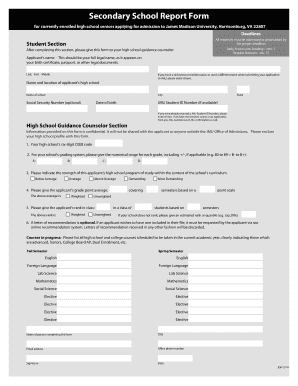
Jmu Secondary School Report Form


What is the Jmu Secondary School Report Form
The Jmu Secondary School Report Form is a crucial document used by students applying to James Madison University (JMU) as part of their admission process. This form collects essential information about a student's academic performance, extracurricular activities, and personal achievements during their secondary education. It serves as a comprehensive overview that helps the admissions committee assess a candidate's readiness and fit for the university environment.
How to use the Jmu Secondary School Report Form
To effectively use the Jmu Secondary School Report Form, students should first ensure they have accurate and complete information about their high school records. This includes grades, course titles, and any honors or advanced placement classes taken. Students must fill out the form carefully, providing all requested details and ensuring that it reflects their academic journey accurately. Once completed, the form should be submitted according to the guidelines provided by JMU, either electronically or through traditional mail.
Steps to complete the Jmu Secondary School Report Form
Completing the Jmu Secondary School Report Form involves several key steps:
- Gather all necessary academic records, including transcripts and report cards.
- Fill in personal information accurately, including name, address, and contact details.
- Detail your high school coursework, including subjects studied and grades received.
- Include information about extracurricular activities, leadership roles, and community service.
- Review the form for accuracy and completeness before submission.
Key elements of the Jmu Secondary School Report Form
The Jmu Secondary School Report Form contains several key elements that are essential for the admissions process. These include:
- Personal Information: Basic details about the student.
- Academic History: A summary of courses taken and grades achieved.
- Extracurricular Activities: Information on clubs, sports, and other activities.
- Recommendations: Space for teachers or counselors to provide insights into the student's character and capabilities.
Form Submission Methods
Students can submit the Jmu Secondary School Report Form through various methods. The most common options include:
- Online Submission: Many students opt to submit the form electronically through the JMU admissions portal.
- Mail: Students can print the completed form and send it via postal service to the admissions office.
- In-Person: Some students may choose to deliver the form directly to the admissions office during office hours.
Eligibility Criteria
To be eligible to submit the Jmu Secondary School Report Form, students must be applying for undergraduate admission to James Madison University. This typically includes high school seniors or students who have recently completed their secondary education. It is essential that applicants meet the specific admission requirements set forth by the university to ensure their application is considered.
Quick guide on how to complete jmu secondary school report form
Complete Jmu Secondary School Report Form effortlessly on any device
Online document handling has gained signNow traction among organizations and individuals. It offers an excellent eco-friendly substitute to conventional printed and signed papers, as you can locate the necessary form and securely save it online. airSlate SignNow provides you with all the tools needed to create, modify, and eSign your documents quickly without any hold-ups. Manage Jmu Secondary School Report Form on any device using airSlate SignNow's Android or iOS applications and enhance any document-based task today.
How to alter and eSign Jmu Secondary School Report Form with ease
- Obtain Jmu Secondary School Report Form and click on Get Form to begin.
- Make use of the tools we provide to complete your document.
- Highlight pertinent sections of the documents or redact sensitive information with tools that airSlate SignNow specifically offers for that purpose.
- Produce your eSignature using the Sign tool, which takes moments and holds the same legal standing as a traditional wet ink signature.
- Review the information and click on the Done button to save your changes.
- Choose how you wish to send your form, via email, SMS, or invitation link, or download it to your computer.
Forget about lost or misplaced documents, tiresome form searches, or errors that necessitate printing new document copies. airSlate SignNow addresses your needs in document management in just a few clicks from any device you choose. Edit and eSign Jmu Secondary School Report Form and ensure outstanding communication at every stage of the form preparation process with airSlate SignNow.
Create this form in 5 minutes or less
Create this form in 5 minutes!
How to create an eSignature for the jmu secondary school report form
How to create an electronic signature for a PDF online
How to create an electronic signature for a PDF in Google Chrome
How to create an e-signature for signing PDFs in Gmail
How to create an e-signature right from your smartphone
How to create an e-signature for a PDF on iOS
How to create an e-signature for a PDF on Android
People also ask
-
What is the Jmu Secondary School Report Form?
The Jmu Secondary School Report Form is a document required by James Madison University for evaluating applicants' academic performance. It provides essential information about a student's high school experience, including grades and coursework. Completing this form accurately is crucial for a successful application.
-
How can I complete the Jmu Secondary School Report Form using airSlate SignNow?
You can easily complete the Jmu Secondary School Report Form using airSlate SignNow by uploading the document and filling it out electronically. Our platform allows you to add your information, sign, and send the form securely. This streamlines the submission process and ensures your form is submitted on time.
-
Is there a cost associated with using airSlate SignNow for the Jmu Secondary School Report Form?
airSlate SignNow offers a cost-effective solution for managing documents, including the Jmu Secondary School Report Form. Pricing plans are available to suit different needs, and you can choose a plan that fits your budget. We also offer a free trial to help you get started without any upfront costs.
-
What features does airSlate SignNow offer for the Jmu Secondary School Report Form?
airSlate SignNow provides several features for the Jmu Secondary School Report Form, including electronic signatures, document templates, and real-time tracking. These features enhance the efficiency of completing and submitting your form. Additionally, our user-friendly interface makes it easy for anyone to navigate.
-
Can I integrate airSlate SignNow with other applications for the Jmu Secondary School Report Form?
Yes, airSlate SignNow offers integrations with various applications to facilitate the completion of the Jmu Secondary School Report Form. You can connect with tools like Google Drive, Dropbox, and more to streamline your document management process. This integration helps you access and manage your forms seamlessly.
-
What are the benefits of using airSlate SignNow for the Jmu Secondary School Report Form?
Using airSlate SignNow for the Jmu Secondary School Report Form provides numerous benefits, including increased efficiency and reduced paperwork. Our platform ensures that your documents are secure and compliant with regulations. Additionally, you can track the status of your form in real-time, giving you peace of mind.
-
How secure is my information when using airSlate SignNow for the Jmu Secondary School Report Form?
Your information is highly secure when using airSlate SignNow for the Jmu Secondary School Report Form. We implement advanced encryption and security protocols to protect your data. You can trust that your personal and academic information will remain confidential throughout the process.
Get more for Jmu Secondary School Report Form
- Instructions for form it 611 it 611 i new york
- Wi do 3 form
- State of wisconsin hereinafter referred to as the trustor and the trustee form
- State of wisconsin hereinafter referred to as the trustor whether one or more form
- Grant of conservation form
- Individual easement form
- Wi et30 form
- Control number wi evic pkg form
Find out other Jmu Secondary School Report Form
- Can I eSign Alaska Equipment Rental Agreement Template
- eSign Michigan Equipment Rental Agreement Template Later
- Help Me With eSignature Washington IOU
- eSign Indiana Home Improvement Contract Myself
- eSign North Dakota Architectural Proposal Template Online
- How To eSignature Alabama Mechanic's Lien
- Can I eSign Alabama Car Insurance Quotation Form
- eSign Florida Car Insurance Quotation Form Mobile
- eSign Louisiana Car Insurance Quotation Form Online
- Can I eSign Massachusetts Car Insurance Quotation Form
- eSign Michigan Car Insurance Quotation Form Online
- eSign Michigan Car Insurance Quotation Form Mobile
- eSignature Massachusetts Mechanic's Lien Online
- eSignature Massachusetts Mechanic's Lien Free
- eSign Ohio Car Insurance Quotation Form Mobile
- eSign North Dakota Car Insurance Quotation Form Online
- eSign Pennsylvania Car Insurance Quotation Form Mobile
- eSignature Nevada Mechanic's Lien Myself
- eSign California Life-Insurance Quote Form Online
- How To eSignature Ohio Mechanic's Lien