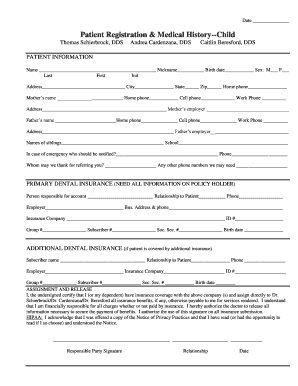
Patient Registration Amp Medical History Child Form


What is the Patient Registration and Medical History for Children?
The Patient Registration and Medical History for Children is a comprehensive form designed to collect essential information about a child's health and medical background. This form is crucial for healthcare providers to understand the child's medical history, including previous illnesses, allergies, medications, and family health history. By gathering this information, medical professionals can offer tailored care and make informed decisions regarding treatment and preventive measures.
How to Use the Patient Registration and Medical History for Children
Using the Patient Registration and Medical History for Children form involves several straightforward steps. First, ensure that you have all necessary information at hand, such as the child's full name, date of birth, and contact details. Next, fill out sections detailing the child's medical history, including any known allergies, past surgeries, and chronic conditions. It is also important to provide information about family medical history, as this can influence the child's health risks. After completing the form, review it for accuracy before submitting it to the healthcare provider.
Key Elements of the Patient Registration and Medical History for Children
This form typically includes several key elements that are vital for effective healthcare. Important sections include:
- Personal Information: Child's name, date of birth, and contact details.
- Medical History: Information on past illnesses, surgeries, and current medications.
- Allergies: Any known allergies to medications, foods, or environmental factors.
- Family Medical History: Health conditions that may run in the family, which can impact the child's health.
- Immunization Records: Documentation of vaccinations the child has received.
Steps to Complete the Patient Registration and Medical History for Children
Completing the form can be done in a few organized steps:
- Gather all necessary information about the child, including personal and family health details.
- Fill in the personal information section accurately.
- Detail the child's medical history, including any chronic conditions or past treatments.
- List any known allergies and immunization records.
- Review the completed form for any errors or missing information.
- Submit the form to the healthcare provider as instructed.
Legal Use of the Patient Registration and Medical History for Children
The Patient Registration and Medical History for Children form is legally significant as it establishes a formal record of the child's health status. This information is protected under privacy laws, such as the Health Insurance Portability and Accountability Act (HIPAA), which ensures that personal health information is kept confidential. Healthcare providers must handle this information responsibly and use it solely for medical purposes, ensuring compliance with all relevant regulations.
Digital vs. Paper Version of the Patient Registration and Medical History for Children
The Patient Registration and Medical History for Children can be completed in either digital or paper format. The digital version offers advantages such as easier storage, quicker submission, and the ability to update information as needed. Conversely, the paper version may be preferred by those who are more comfortable with traditional methods. Regardless of the format chosen, it is essential to ensure that all information is accurate and complete to facilitate effective healthcare delivery.
Quick guide on how to complete patient registration amp medical history child
Complete Patient Registration Amp Medical History Child effortlessly on any device
Online document management has become increasingly favored by businesses and individuals. It serves as an ideal eco-friendly alternative to conventional printed and signed documents, allowing you to access the necessary form and securely store it online. airSlate SignNow provides you with all the tools needed to create, modify, and electronically sign your documents swiftly without delays. Handle Patient Registration Amp Medical History Child on any platform using airSlate SignNow's Android or iOS applications and enhance any document-focused process today.
How to modify and electronically sign Patient Registration Amp Medical History Child with ease
- Obtain Patient Registration Amp Medical History Child and select Get Form to begin.
- Use the tools we offer to fill out your form.
- Emphasize important portions of your documents or redact sensitive information with tools that airSlate SignNow specifically provides for that purpose.
- Create your signature using the Sign tool, which takes mere seconds and has the same legal validity as a traditional handwritten signature.
- Review all the details and click on the Done button to save your modifications.
- Select how you wish to send your form, whether by email, SMS, or invitation link, or download it to your computer.
Eliminate the hassle of lost or misplaced files, tedious form searching, or mistakes that require printing new document copies. airSlate SignNow addresses your document management needs in just a few clicks from any device of your preference. Edit and electronically sign Patient Registration Amp Medical History Child to ensure outstanding communication at any stage of your form preparation process with airSlate SignNow.
Create this form in 5 minutes or less
Create this form in 5 minutes!
How to create an eSignature for the patient registration amp medical history child
How to create an electronic signature for a PDF online
How to create an electronic signature for a PDF in Google Chrome
How to create an e-signature for signing PDFs in Gmail
How to create an e-signature right from your smartphone
How to create an e-signature for a PDF on iOS
How to create an e-signature for a PDF on Android
People also ask
-
What is the importance of Patient Registration Amp Medical History Child?
Patient Registration Amp Medical History Child is crucial for ensuring that healthcare providers have accurate and comprehensive information about a child's medical background. This information helps in delivering personalized care and making informed decisions regarding treatment. By streamlining this process, airSlate SignNow enhances the efficiency of patient registration.
-
How does airSlate SignNow simplify Patient Registration Amp Medical History Child?
airSlate SignNow simplifies Patient Registration Amp Medical History Child by providing an intuitive platform for electronic signatures and document management. Users can easily create, send, and sign registration forms online, reducing paperwork and administrative burdens. This leads to faster processing times and improved patient experiences.
-
What features does airSlate SignNow offer for Patient Registration Amp Medical History Child?
airSlate SignNow offers features such as customizable templates, secure eSigning, and automated workflows specifically designed for Patient Registration Amp Medical History Child. These features allow healthcare providers to tailor the registration process to their needs while ensuring compliance with regulations. Additionally, the platform supports real-time tracking and notifications.
-
Is airSlate SignNow cost-effective for managing Patient Registration Amp Medical History Child?
Yes, airSlate SignNow is a cost-effective solution for managing Patient Registration Amp Medical History Child. With flexible pricing plans, businesses can choose a package that fits their budget while still accessing powerful features. This affordability makes it accessible for practices of all sizes, from small clinics to large hospitals.
-
Can airSlate SignNow integrate with other healthcare systems for Patient Registration Amp Medical History Child?
Absolutely! airSlate SignNow offers seamless integrations with various healthcare systems and electronic health records (EHR) platforms. This capability enhances the efficiency of Patient Registration Amp Medical History Child by allowing data to flow smoothly between systems, reducing manual entry and potential errors.
-
What are the benefits of using airSlate SignNow for Patient Registration Amp Medical History Child?
Using airSlate SignNow for Patient Registration Amp Medical History Child provides numerous benefits, including improved accuracy, faster processing times, and enhanced patient satisfaction. The platform's user-friendly interface ensures that both staff and patients can navigate the registration process with ease. Additionally, the secure storage of documents ensures compliance with privacy regulations.
-
How secure is airSlate SignNow for handling Patient Registration Amp Medical History Child?
airSlate SignNow prioritizes security, employing advanced encryption and compliance measures to protect sensitive information related to Patient Registration Amp Medical History Child. The platform adheres to industry standards, ensuring that all data is securely stored and transmitted. This commitment to security helps build trust with patients and healthcare providers alike.
Get more for Patient Registration Amp Medical History Child
- Foundation contractor package kentucky form
- Plumbing contractor package kentucky form
- Brick mason contractor package kentucky form
- Roofing contractor package kentucky form
- Electrical contractor package kentucky form
- Sheetrock drywall contractor package kentucky form
- Flooring contractor package kentucky form
- Trim carpentry contractor package kentucky form
Find out other Patient Registration Amp Medical History Child
- How To Integrate Sign in Banking
- How To Use Sign in Banking
- Help Me With Use Sign in Banking
- Can I Use Sign in Banking
- How Do I Install Sign in Banking
- How To Add Sign in Banking
- How Do I Add Sign in Banking
- How Can I Add Sign in Banking
- Can I Add Sign in Banking
- Help Me With Set Up Sign in Government
- How To Integrate eSign in Banking
- How To Use eSign in Banking
- How To Install eSign in Banking
- How To Add eSign in Banking
- How To Set Up eSign in Banking
- How To Save eSign in Banking
- How To Implement eSign in Banking
- How To Set Up eSign in Construction
- How To Integrate eSign in Doctors
- How To Use eSign in Doctors