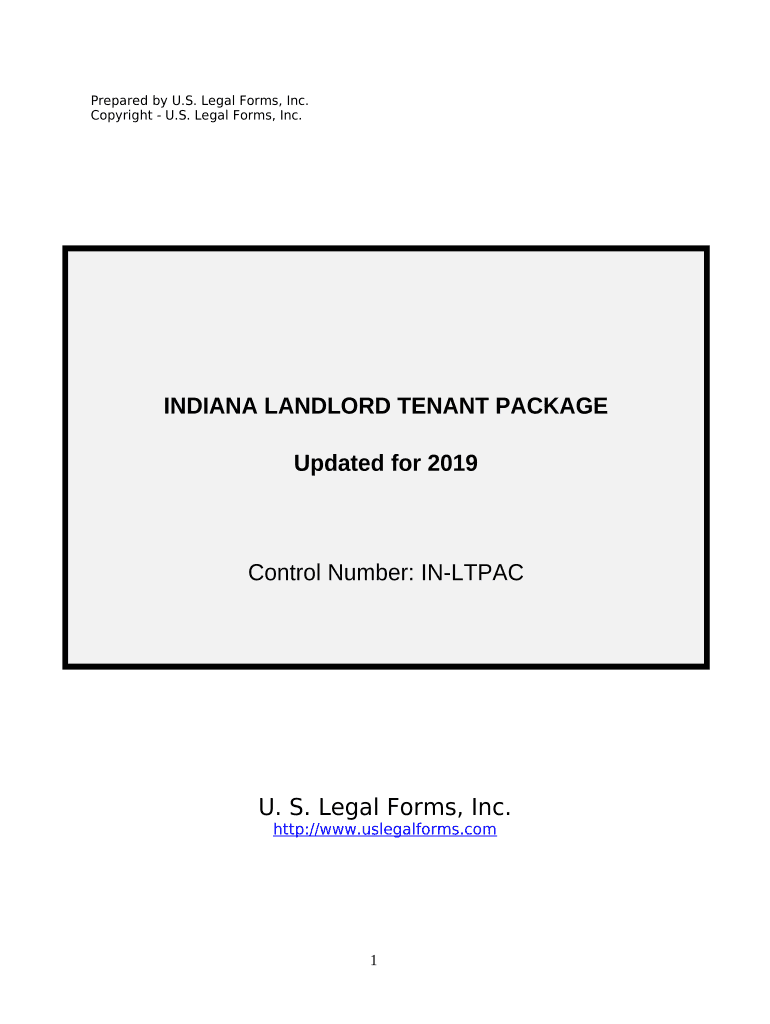
Tenant Rental Lease Agreement Form


What is the Tenant Rental Lease Agreement
The tenant rental lease agreement is a legally binding contract between a landlord and a tenant. This document outlines the terms and conditions of the rental arrangement, including the duration of the lease, rental amount, payment due dates, and responsibilities of both parties. It serves to protect the rights of both the landlord and the tenant, ensuring clarity and mutual understanding regarding the rental property.
Key Elements of the Tenant Rental Lease Agreement
A comprehensive tenant rental lease agreement typically includes several critical components:
- Parties involved: Names and contact information of the landlord and tenant.
- Property description: Address and details of the rental property.
- Lease term: Start and end dates of the lease.
- Rent details: Monthly rental amount, payment methods, and due dates.
- Security deposit: Amount required, conditions for its return, and permissible deductions.
- Maintenance responsibilities: Duties of both the landlord and tenant regarding property upkeep.
- Termination conditions: Grounds for lease termination and notice requirements.
Steps to Complete the Tenant Rental Lease Agreement
Completing a tenant rental lease agreement involves several steps to ensure that all necessary information is accurately captured:
- Gather information: Collect personal details of both parties, property information, and any specific terms to include.
- Draft the agreement: Use a template or create a document that includes all key elements and terms.
- Review the agreement: Both parties should read through the document to ensure clarity and agreement on all terms.
- Sign the agreement: Both landlord and tenant should sign the document to make it legally binding.
- Distribute copies: Provide signed copies to both parties for their records.
Legal Use of the Tenant Rental Lease Agreement
To be legally enforceable, a tenant rental lease agreement must comply with state and federal laws. This includes adhering to local housing regulations, ensuring the agreement does not contain illegal clauses, and providing the necessary disclosures required by law. Understanding these legal requirements is essential for both landlords and tenants to avoid disputes and ensure the protection of their rights.
State-Specific Rules for the Tenant Rental Lease Agreement
Each state in the U.S. has its own laws governing rental agreements. These laws can dictate various aspects of the lease, such as maximum security deposit amounts, required disclosures, and eviction procedures. It is important for landlords and tenants to familiarize themselves with their state's specific regulations to ensure compliance and avoid potential legal issues.
How to Obtain the Tenant Rental Lease Agreement
Landlords and tenants can obtain a tenant rental lease agreement through various means. Many online resources offer templates that can be customized to fit specific needs. Additionally, legal professionals can provide tailored agreements that comply with local laws. It is advisable to ensure that any template used is up-to-date and reflects current legal standards.
Quick guide on how to complete tenant rental lease agreement
Prepare Tenant Rental Lease Agreement effortlessly on any gadget
Digital document management has gained traction among organizations and individuals. It offers an ideal eco-friendly alternative to conventional printed and signed documents, allowing you to locate the necessary form and securely save it online. airSlate SignNow provides all the tools you require to create, modify, and electronically sign your documents quickly and without interruptions. Handle Tenant Rental Lease Agreement on any gadget with airSlate SignNow's Android or iOS applications and enhance any document-centric procedure today.
The easiest way to modify and electronically sign Tenant Rental Lease Agreement effortlessly
- Obtain Tenant Rental Lease Agreement and then click Get Form to initiate the process.
- Make use of the tools we offer to complete your form.
- Emphasize relevant sections of the documents or conceal sensitive information with tools that airSlate SignNow provides specifically for that purpose.
- Create your signature using the Sign tool, which takes mere seconds and carries the same legal validity as a traditional handwritten signature.
- Review the details and then click on the Done button to save your updates.
- Choose how you wish to send your form, either by email, text message (SMS), invitation link, or download it to your computer.
Eliminate concerns about lost or misplaced files, tedious form searching, or errors that necessitate printing new document copies. airSlate SignNow addresses all your needs in document management in just a few clicks from any device of your choice. Alter and electronically sign Tenant Rental Lease Agreement and ensure excellent communication at every phase of the form preparation process with airSlate SignNow.
Create this form in 5 minutes or less
Create this form in 5 minutes!
People also ask
-
What is airSlate SignNow, and how does it work in tenant settings?
airSlate SignNow is a powerful eSignature solution designed to streamline document management and signing processes. In tenant environments, it enables organizations to send, sign, and manage their documents efficiently. This ensures that all tenant-related agreements and signatures are handled securely and effortlessly.
-
How much does airSlate SignNow cost for users in tenant roles?
airSlate SignNow offers competitive pricing tailored for businesses, including those operating in tenant capacities. Pricing plans vary based on features needed, and you can select a plan that best fits your business size and strategies. Additionally, volume discounts may be available for organizations managing multiple tenants.
-
What features does airSlate SignNow provide for tenant management?
In tenant environments, airSlate SignNow includes features like customizable templates, workflow automation, and secure cloud storage. These features help streamline the signing process for tenants, allowing for quicker turnaround times on agreements. This enhances overall efficiency in managing tenant relationships.
-
Can airSlate SignNow integrate with other tools used in tenant management?
Yes, airSlate SignNow offers integrations with various applications that are commonly utilized in tenant management, such as CRM systems and property management software. This functionality enables teams to sync documents seamlessly and maintain a consistent workflow. Integrating these tools enhances the efficiency of operations in tenant scenarios.
-
What benefits can be gained by using airSlate SignNow in tenant agreements?
Using airSlate SignNow in tenant agreements brings numerous benefits, such as increased speed in document processing and reduced paper usage. The platform allows for real-time tracking of document status, ensuring all parties are on the same page. Additionally, the security features help protect sensitive tenant data during the signing process.
-
Is airSlate SignNow user-friendly for tenants who are not tech-savvy?
Absolutely! airSlate SignNow was designed with ease of use in mind, making it accessible even for tenants who may not be very tech-savvy. The intuitive interface and straightforward processes simplify document signing, ensuring that all tenants can engage with the platform without hassle or confusion.
-
How does airSlate SignNow ensure the security of tenant documents?
airSlate SignNow takes security seriously by implementing industry-standard encryption and secure storage protocols. All documents are safeguarded to protect sensitive tenant information. Additionally, comprehensive audit trails are provided, allowing both tenants and landlords to review document interactions for added transparency.
Get more for Tenant Rental Lease Agreement
Find out other Tenant Rental Lease Agreement
- Invite eSign Presentation iPad
- Complete eSign Form Later
- Request eSign PDF Now
- Request eSign PDF Android
- How To Request eSign PDF
- Request eSign Document Easy
- How To Add eSign PDF
- Request eSign Presentation Myself
- Request eSign Presentation Secure
- How To Add eSign Word
- How Do I Add eSign Word
- Remove eSign PDF Mobile
- How To Remove eSign PDF
- Remove eSign PDF Simple
- Remove eSign Document Now
- Remove eSign Form Online
- Remove eSign Form Now
- Remove eSign Form Easy
- Remove eSign Form Android
- Certify eSign Document Free