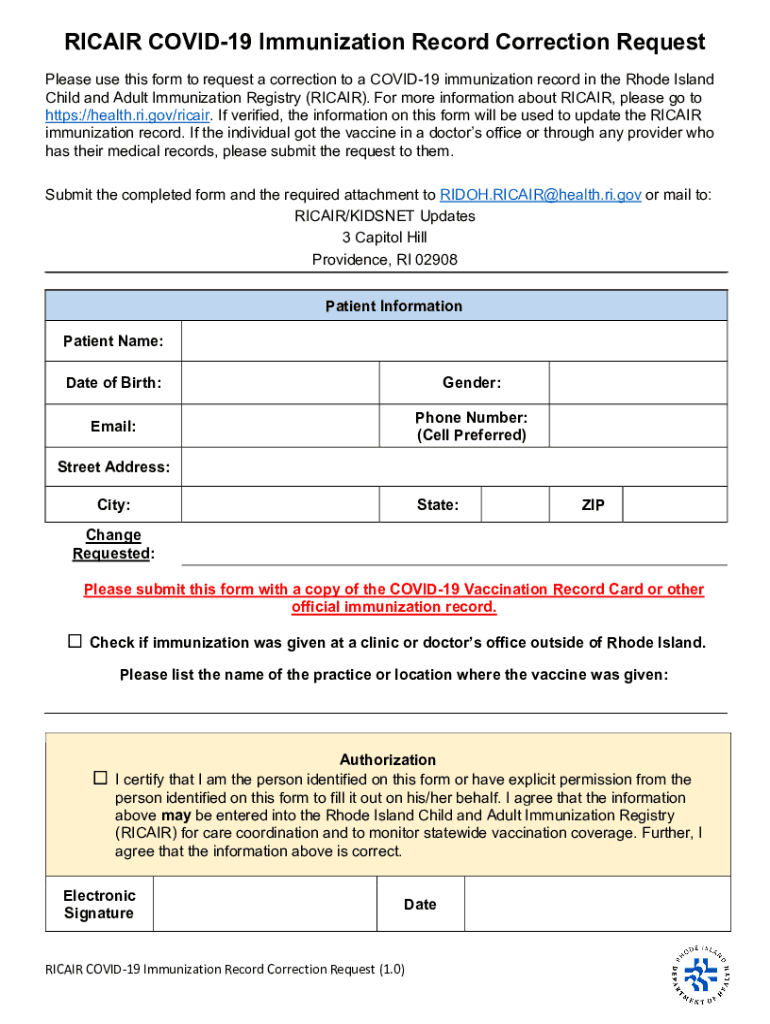
Ricair Form


What is the Ricair
The Ricair, or Record Correction Request Form, is a crucial document used to request corrections to specific records maintained by various governmental agencies. This form is particularly important for individuals who need to amend personal information, such as names or addresses, that may have been incorrectly recorded. Ensuring that records are accurate is essential for a variety of legal and administrative purposes, including tax filings, identification verification, and eligibility for government services.
How to use the Ricair
Using the Ricair involves a straightforward process. First, individuals should obtain the form from the appropriate agency's website or office. Once the form is in hand, carefully fill out all required fields, ensuring that the information provided is accurate and complete. After completing the form, it must be submitted according to the instructions provided, which may include mailing it to a specific address or submitting it in person. Keeping a copy of the submitted form for personal records is advisable.
Steps to complete the Ricair
Completing the Ricair requires attention to detail. Follow these steps for a successful submission:
- Obtain the Ricair from the relevant agency.
- Fill in your personal information, including any details that need correction.
- Provide supporting documentation, if required, to substantiate your request.
- Review the form for accuracy before submission.
- Submit the form via the specified method, ensuring you follow any additional instructions.
Legal use of the Ricair
The Ricair serves a legal function by allowing individuals to correct inaccuracies in official records. This is particularly important in contexts such as tax reporting, where incorrect information can lead to penalties or complications. By submitting the Ricair, individuals ensure that their records reflect accurate information, which helps maintain compliance with legal requirements and protects their rights.
Required Documents
When submitting the Ricair, certain documents may be required to support your request. Commonly required documents include:
- A government-issued identification card to verify your identity.
- Any original documents that prove the correct information, such as birth certificates or marriage licenses.
- Previous records that highlight the discrepancies needing correction.
It is essential to check the specific requirements for the agency handling your request, as they may vary.
Form Submission Methods
The Ricair can typically be submitted through various methods, depending on the agency's guidelines. Common submission methods include:
- Online submission through the agency's official website.
- Mailing the completed form to the designated address.
- In-person submission at a local office or agency branch.
Choosing the appropriate method can help expedite the correction process.
Quick guide on how to complete ricair
Prepare Ricair seamlessly on any device
Digital document management has become increasingly favored by businesses and individuals alike. It offers an ideal eco-friendly substitute for conventional printed and signed papers, as you can easily find the right template and securely save it online. airSlate SignNow provides all the tools you require to create, modify, and electronically sign your documents swiftly without delays. Manage Ricair on any platform using the airSlate SignNow apps for Android or iOS and enhance any document-related task today.
How to edit and eSign Ricair effortlessly
- Find Ricair and click on Get Form to begin.
- Use the tools we provide to fill out your form.
- Emphasize important sections of the documents or redact sensitive information using tools that airSlate SignNow offers specifically for that purpose.
- Create your signature with the Sign tool, which takes mere seconds and carries the same legal validity as a traditional ink signature.
- Review the details and click on the Done button to save your changes.
- Choose how you wish to send your form, whether by email, SMS, invite link, or download it to your computer.
Say goodbye to lost or misplaced documents, tedious form searches, or errors that necessitate printing new copies. airSlate SignNow fulfills all your document management requirements in just a few clicks from any device of your choice. Modify and eSign Ricair to ensure exceptional communication at every stage of the form preparation process with airSlate SignNow.
Create this form in 5 minutes or less
Create this form in 5 minutes!
How to create an eSignature for the ricair
How to create an electronic signature for a PDF online
How to create an electronic signature for a PDF in Google Chrome
How to create an e-signature for signing PDFs in Gmail
How to create an e-signature right from your smartphone
How to create an e-signature for a PDF on iOS
How to create an e-signature for a PDF on Android
People also ask
-
What is ricair and how does it benefit my business?
Ricair is an innovative solution offered by airSlate SignNow that streamlines the process of sending and eSigning documents. By utilizing ricair, businesses can enhance their workflow efficiency, reduce turnaround times, and improve document security. This user-friendly platform is designed to meet the needs of various industries, making it a versatile choice for any organization.
-
How much does ricair cost?
The pricing for ricair varies based on the specific features and services you choose. airSlate SignNow offers flexible pricing plans to accommodate businesses of all sizes, ensuring that you only pay for what you need. For detailed pricing information, it's best to visit the airSlate SignNow website or contact their sales team.
-
What features does ricair offer?
Ricair includes a range of features designed to simplify document management, such as customizable templates, real-time tracking, and secure cloud storage. Additionally, it supports multiple file formats and integrates seamlessly with other tools, enhancing your overall productivity. These features make ricair a comprehensive solution for businesses looking to optimize their document workflows.
-
Can ricair integrate with other software?
Yes, ricair is designed to integrate smoothly with various software applications, including CRM systems, project management tools, and cloud storage services. This integration capability allows businesses to streamline their processes and maintain a cohesive workflow. By using ricair alongside your existing tools, you can enhance efficiency and collaboration.
-
Is ricair secure for sensitive documents?
Absolutely, ricair prioritizes the security of your documents. It employs advanced encryption methods and complies with industry standards to ensure that your sensitive information remains protected. With ricair, you can confidently send and eSign documents without worrying about data bsignNowes or unauthorized access.
-
How can ricair improve my team's productivity?
Ricair enhances team productivity by simplifying the document signing process and reducing the time spent on manual tasks. With features like automated reminders and easy access to documents, your team can focus on more critical tasks rather than getting bogged down by paperwork. This efficiency boost can lead to faster project completion and improved overall performance.
-
What types of businesses can benefit from ricair?
Ricair is suitable for a wide range of businesses, from small startups to large enterprises. Any organization that requires efficient document management and eSigning capabilities can benefit from ricair's features. Its versatility makes it an ideal choice for industries such as real estate, healthcare, finance, and more.
Get more for Ricair
- Temporary order for protection and form
- Optional use first name middle last name respondent form
- Order transferring domestic form
- Petitioner dob vs washington state courts form
- Order realigning parties and notice of hearing dv 6030 form
- Fillable online arconnections curriculum form connections
- Temporary order for protection and notice of hearing dv 2 form
- Divorce kit no child washington state do it yourself form
Find out other Ricair
- eSignature Arkansas Legal Affidavit Of Heirship Fast
- Help Me With eSignature Colorado Legal Cease And Desist Letter
- How To eSignature Connecticut Legal LLC Operating Agreement
- eSignature Connecticut Legal Residential Lease Agreement Mobile
- eSignature West Virginia High Tech Lease Agreement Template Myself
- How To eSignature Delaware Legal Residential Lease Agreement
- eSignature Florida Legal Letter Of Intent Easy
- Can I eSignature Wyoming High Tech Residential Lease Agreement
- eSignature Connecticut Lawers Promissory Note Template Safe
- eSignature Hawaii Legal Separation Agreement Now
- How To eSignature Indiana Legal Lease Agreement
- eSignature Kansas Legal Separation Agreement Online
- eSignature Georgia Lawers Cease And Desist Letter Now
- eSignature Maryland Legal Quitclaim Deed Free
- eSignature Maryland Legal Lease Agreement Template Simple
- eSignature North Carolina Legal Cease And Desist Letter Safe
- How Can I eSignature Ohio Legal Stock Certificate
- How To eSignature Pennsylvania Legal Cease And Desist Letter
- eSignature Oregon Legal Lease Agreement Template Later
- Can I eSignature Oregon Legal Limited Power Of Attorney