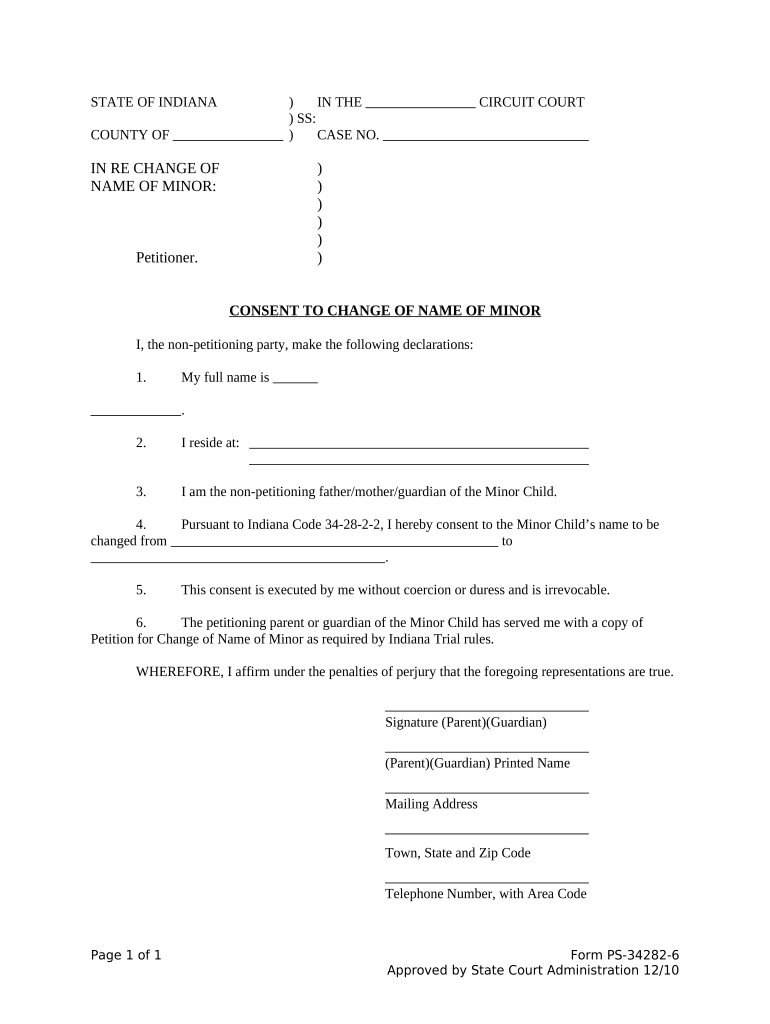
Indiana Name Change Form


What is the Indiana Name Change
The Indiana name change process allows individuals to legally change their name through a court petition. This procedure is applicable for various reasons, including marriage, divorce, or personal preference. The Indiana name change form is a legal document that must be completed and submitted to the appropriate court. Understanding the legal implications and requirements of this process is essential for a successful name change.
Steps to Complete the Indiana Name Change
Completing the Indiana name change involves several key steps:
- Determine eligibility: Ensure you meet the requirements for changing your name in Indiana.
- Complete the application: Fill out the Indiana name change form accurately, providing all necessary information.
- File the petition: Submit your completed form to the appropriate court along with any required fees.
- Attend the hearing: If required, appear before a judge to explain your reasons for the name change.
- Receive the court order: Once approved, you will receive a legal document confirming your name change.
Legal Use of the Indiana Name Change
The Indiana name change is legally binding once the court approves your petition. This means that you can use your new name for all legal purposes, including identification, banking, and employment. It is important to understand that the name change must be executed in accordance with Indiana law to ensure its validity.
Required Documents
When applying for a name change in Indiana, you may need to provide several documents, including:
- Completed Indiana name change form.
- Proof of residency in Indiana.
- Identification, such as a driver's license or passport.
- Any relevant court documents, such as divorce decrees or marriage certificates.
Eligibility Criteria
To be eligible for a name change in Indiana, applicants must meet specific criteria, including:
- Being a resident of Indiana for a specified period.
- Being at least eighteen years old, or having parental consent if underage.
- Not having any pending criminal charges or felony convictions that would affect the name change.
Application Process & Approval Time
The application process for an Indiana name change typically involves submitting the necessary forms and attending a court hearing. The approval time can vary based on the court's schedule and the complexity of your case. Generally, applicants can expect the process to take several weeks from submission to final approval.
Quick guide on how to complete indiana name change
Complete Indiana Name Change effortlessly on any device
Digital document management has gained traction among businesses and individuals. It serves as an ideal eco-friendly alternative to conventional printed and signed documents, as you can locate the necessary form and securely archive it online. airSlate SignNow provides you with all the tools required to create, modify, and electronically sign your documents swiftly without any hold-ups. Manage Indiana Name Change on any platform with airSlate SignNow applications for Android or iOS and enhance any document-oriented process today.
The simplest way to edit and eSign Indiana Name Change without hassle
- Locate Indiana Name Change and click Get Form to begin.
- Take advantage of the tools we offer to fill out your form.
- Emphasize pertinent sections of your documents or redact sensitive information with tools specifically provided by airSlate SignNow.
- Create your electronic signature with the Sign tool, which takes only seconds and carries the same legal validity as a traditional handwritten signature.
- Verify all the details and click on the Done button to secure your changes.
- Choose how you would like to send your form, via email, text message (SMS), invitation link, or download it to your computer.
Eliminate concerns about lost or misplaced documents, tedious form searches, or mistakes that necessitate reprinting new document copies. airSlate SignNow meets your document management needs in just a few clicks from your preferred device. Modify and eSign Indiana Name Change and ensure exceptional communication at any stage of your form preparation with airSlate SignNow.
Create this form in 5 minutes or less
Create this form in 5 minutes!
People also ask
-
What is Indiana guardian paper and how does it work?
Indiana guardian paper is a legal document used in the state of Indiana for guardianship proceedings. It outlines the duties and rights of a guardian appointed for a minor or an incapacitated adult. By using airSlate SignNow, you can easily create, sign, and manage your Indiana guardian paper online, ensuring compliance and accessibility.
-
How much does it cost to create Indiana guardian paper with airSlate SignNow?
The pricing for creating Indiana guardian paper with airSlate SignNow varies based on the subscription plan you choose. However, our solutions are designed to be cost-effective, providing you with excellent value for your money. You can start with a free trial to explore our features, including the creation of legally binding documents.
-
What features does airSlate SignNow offer for Indiana guardian paper?
AirSlate SignNow offers a range of features for Indiana guardian paper, including customizable templates, secure eSigning, and cloud storage. You can easily collaborate with multiple parties, track document status, and ensure that all signatures are captured legally and securely. These features simplify the guardianship documentation process.
-
Are there any benefits to using airSlate SignNow for Indiana guardian paper?
Using airSlate SignNow for Indiana guardian paper offers numerous benefits, including time savings and enhanced security. You can quickly create and eSign documents remotely, reducing the need for physical paperwork. Additionally, our platform provides a secure environment that protects sensitive information throughout the signing process.
-
Can I integrate airSlate SignNow with other applications for managing Indiana guardian paper?
Yes, airSlate SignNow allows integration with various applications to enhance your experience when managing Indiana guardian paper. You can connect it with popular tools like Google Drive and Dropbox, making the filing and management of documents more efficient. This interoperability ensures that you have a seamless workflow.
-
Is the Indiana guardian paper created via airSlate SignNow legally binding?
Absolutely! Indiana guardian paper created and signed through airSlate SignNow is legally binding. Our platform adheres to federal and state e-signature laws, ensuring that your documents meet all legal requirements. Users can confidently rely on the validity of their signed documents in legal proceedings.
-
How do I get started with airSlate SignNow for Indiana guardian paper?
To get started with airSlate SignNow for Indiana guardian paper, simply sign up for an account on our website. After registering, you can access our document templates, including those for guardianship. Our user-friendly interface makes it easy to create, customize, and sign your Indiana guardian paper in no time.
Get more for Indiana Name Change
- Mib inc form
- Chemistry a molecular approach 3e tro chapter 7 the quantum websites rcc form
- Procedure mac process form catamaran rx
- Standard form for presentation of loss and damage claim instructions
- Estoppel letter template form
- Ashant dhara application form
- Monumental life claim for life insurance benefits form
Find out other Indiana Name Change
- eSign North Dakota Police Rental Lease Agreement Now
- eSign Tennessee Courts Living Will Simple
- eSign Utah Courts Last Will And Testament Free
- eSign Ohio Police LLC Operating Agreement Mobile
- eSign Virginia Courts Business Plan Template Secure
- How To eSign West Virginia Courts Confidentiality Agreement
- eSign Wyoming Courts Quitclaim Deed Simple
- eSign Vermont Sports Stock Certificate Secure
- eSign Tennessee Police Cease And Desist Letter Now
- Help Me With eSign Texas Police Promissory Note Template
- eSign Utah Police LLC Operating Agreement Online
- eSign West Virginia Police Lease Agreement Online
- eSign Wyoming Sports Residential Lease Agreement Online
- How Do I eSign West Virginia Police Quitclaim Deed
- eSignature Arizona Banking Moving Checklist Secure
- eSignature California Banking Warranty Deed Later
- eSignature Alabama Business Operations Cease And Desist Letter Now
- How To eSignature Iowa Banking Quitclaim Deed
- How To eSignature Michigan Banking Job Description Template
- eSignature Missouri Banking IOU Simple