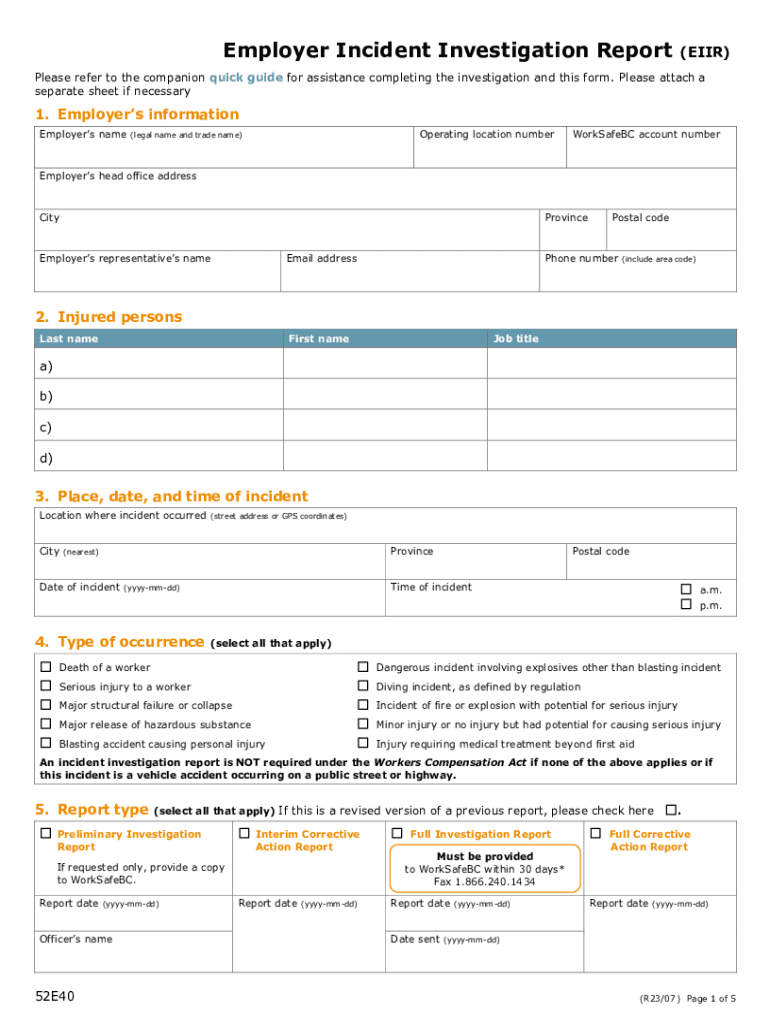
Employer Incident Investigation Report EIIR 2023-2026


Understanding the Employer Incident Investigation Report (EIIR)
The Employer Incident Investigation Report (EIIR) is a critical document used by organizations to systematically analyze workplace incidents. This report helps in identifying the root causes of accidents or near misses, ensuring that appropriate corrective actions are taken to prevent future occurrences. The EIIR is designed to be comprehensive, covering various aspects of the incident, including details about the individuals involved, the nature of the incident, and the circumstances surrounding it.
Key Elements of the Employer Incident Investigation Report
When completing an EIIR, it is essential to include specific key elements to ensure thorough documentation. These elements typically encompass:
- Date and time of the incident.
- Location where the incident occurred.
- Individuals involved, including witnesses.
- Description of the incident, detailing what happened.
- Immediate actions taken following the incident.
- Root cause analysis to identify underlying issues.
- Recommendations for preventing similar incidents in the future.
Steps to Complete the Employer Incident Investigation Report
Completing the EIIR involves several structured steps to ensure accuracy and comprehensiveness:
- Gather all relevant information about the incident, including witness statements and physical evidence.
- Document the incident details clearly and concisely, focusing on factual information.
- Conduct a root cause analysis to determine what led to the incident.
- Develop recommendations based on your findings to mitigate future risks.
- Review the report with relevant stakeholders for accuracy and completeness.
- Submit the completed EIIR to the appropriate department or regulatory body.
Legal Use of the Employer Incident Investigation Report
The EIIR serves a vital legal function within the workplace. It can be used as evidence in investigations by regulatory agencies, such as OSHA, and can play a role in legal proceedings if an incident leads to litigation. Properly completed reports can demonstrate an employer's commitment to safety and compliance with regulations. It is crucial to maintain confidentiality and ensure that the report is only accessible to authorized personnel.
Examples of Using the Employer Incident Investigation Report
Utilizing the EIIR effectively can lead to significant improvements in workplace safety. For instance, if an employee slips and falls, the EIIR can help identify whether the incident was due to a lack of signage or a wet floor. By documenting the incident and analyzing it, the organization can implement measures such as better signage or routine floor inspections. This proactive approach not only enhances safety but also fosters a culture of accountability and continuous improvement.
Obtaining the Employer Incident Investigation Report
Organizations can typically obtain the EIIR template through their internal human resources or safety departments. Many companies also develop their own customized versions to meet specific operational needs. Additionally, various industry associations may provide standardized EIIR forms that comply with regulatory requirements. It is essential to ensure that the form used aligns with state and federal guidelines to maintain compliance.
Quick guide on how to complete employer incident investigation report eiir
Manage Employer Incident Investigation Report EIIR effortlessly from any device
Digital document management has become increasingly popular among businesses and individuals alike. It offers an ideal eco-friendly substitute for traditional printed and signed documents, allowing you to obtain the correct format and securely store it online. airSlate SignNow provides all the tools necessary to create, modify, and electronically sign your documents swiftly and without holdups. Handle Employer Incident Investigation Report EIIR on any device using airSlate SignNow's Android or iOS applications and streamline any document-related task today.
How to modify and electronically sign Employer Incident Investigation Report EIIR with ease
- Locate Employer Incident Investigation Report EIIR and then click Get Form to begin.
- Utilize the tools we offer to fill out your form.
- Highlight important sections of your documents or conceal sensitive information with tools specifically provided by airSlate SignNow for that purpose.
- Create your electronic signature using the Sign feature, which takes seconds and carries the same legal validity as a traditional ink signature.
- Review the information and then click the Done button to save your adjustments.
- Select your preferred method of delivering your form, whether by email, text message (SMS), invite link, or download it to your computer.
Eliminate the hassles of lost or misplaced documents, tedious form navigation, or errors that require printing new document copies. airSlate SignNow addresses all your document management needs in just a few clicks from any device you choose. Modify and electronically sign Employer Incident Investigation Report EIIR and ensure effective communication at every stage of your form preparation process with airSlate SignNow.
Create this form in 5 minutes or less
Find and fill out the correct employer incident investigation report eiir
Create this form in 5 minutes!
How to create an eSignature for the employer incident investigation report eiir
How to create an electronic signature for a PDF online
How to create an electronic signature for a PDF in Google Chrome
How to create an e-signature for signing PDFs in Gmail
How to create an e-signature right from your smartphone
How to create an e-signature for a PDF on iOS
How to create an e-signature for a PDF on Android
People also ask
-
What is an incident investigation report?
An incident investigation report is a detailed document that outlines the circumstances surrounding an incident, including causes, effects, and recommendations for future prevention. It serves as a critical tool for organizations to analyze incidents and improve safety protocols. Utilizing airSlate SignNow can streamline the creation and distribution of these reports.
-
How can airSlate SignNow help with incident investigation reports?
airSlate SignNow provides an efficient platform for creating, signing, and managing incident investigation reports. With its user-friendly interface, you can easily customize templates and ensure that all stakeholders can access and sign documents electronically. This enhances collaboration and speeds up the reporting process.
-
What features does airSlate SignNow offer for incident investigation reports?
Key features of airSlate SignNow for incident investigation reports include customizable templates, electronic signatures, and secure cloud storage. Additionally, it offers real-time tracking of document status, ensuring that you can monitor who has signed and when. These features help streamline the reporting process and improve accountability.
-
Is airSlate SignNow cost-effective for creating incident investigation reports?
Yes, airSlate SignNow is a cost-effective solution for creating incident investigation reports. With flexible pricing plans, businesses can choose the option that best fits their needs without compromising on features. This affordability allows organizations of all sizes to enhance their incident reporting processes.
-
Can I integrate airSlate SignNow with other tools for incident investigation reports?
Absolutely! airSlate SignNow offers seamless integrations with various tools and platforms, enhancing your workflow for incident investigation reports. Whether you use project management software or CRM systems, you can easily connect airSlate SignNow to streamline your reporting processes and improve efficiency.
-
What are the benefits of using airSlate SignNow for incident investigation reports?
Using airSlate SignNow for incident investigation reports provides numerous benefits, including increased efficiency, improved accuracy, and enhanced compliance. The electronic signature feature ensures that reports are signed quickly, while customizable templates save time. Overall, it helps organizations maintain a thorough and organized approach to incident management.
-
How secure is airSlate SignNow for handling incident investigation reports?
airSlate SignNow prioritizes security, ensuring that your incident investigation reports are protected with advanced encryption and secure cloud storage. This means that sensitive information remains confidential and accessible only to authorized users. You can trust airSlate SignNow to safeguard your important documents.
Get more for Employer Incident Investigation Report EIIR
- Letter from tenant to landlord containing notice to landlord to cease retaliatory decrease in services indiana form
- Temporary lease agreement to prospective buyer of residence prior to closing indiana form
- Letter from tenant to landlord containing notice to landlord to cease retaliatory threats to evict or retaliatory eviction 497306885 form
- Letter from landlord to tenant returning security deposit less deductions indiana form
- Letter from tenant to landlord containing notice of failure to return security deposit and demand for return indiana form
- Letter from tenant to landlord containing notice of wrongful deductions from security deposit and demand for return indiana form
- Letter from tenant to landlord containing request for permission to sublease indiana form
- Letter from landlord to tenant that sublease granted rent paid by subtenant but tenant still liable for rent and damages indiana form
Find out other Employer Incident Investigation Report EIIR
- Electronic signature California Sublease Agreement Template Myself
- Can I Electronic signature Florida Sublease Agreement Template
- How Can I Electronic signature Tennessee Sublease Agreement Template
- Electronic signature Maryland Roommate Rental Agreement Template Later
- Electronic signature Utah Storage Rental Agreement Easy
- Electronic signature Washington Home office rental agreement Simple
- Electronic signature Michigan Email Cover Letter Template Free
- Electronic signature Delaware Termination Letter Template Now
- How Can I Electronic signature Washington Employee Performance Review Template
- Electronic signature Florida Independent Contractor Agreement Template Now
- Electronic signature Michigan Independent Contractor Agreement Template Now
- Electronic signature Oregon Independent Contractor Agreement Template Computer
- Electronic signature Texas Independent Contractor Agreement Template Later
- Electronic signature Florida Employee Referral Form Secure
- How To Electronic signature Florida CV Form Template
- Electronic signature Mississippi CV Form Template Easy
- Electronic signature Ohio CV Form Template Safe
- Electronic signature Nevada Employee Reference Request Mobile
- How To Electronic signature Washington Employee Reference Request
- Electronic signature New York Working Time Control Form Easy