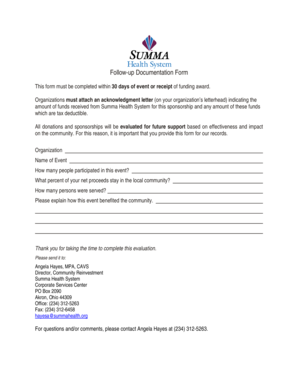
Follow Up Documentation Form Summahealth 2014


What is the Follow up Documentation Form Summahealth
The Follow up Documentation Form Summahealth is a crucial document used in the healthcare sector to gather essential information regarding patient follow-up care. This form ensures that healthcare providers have the necessary details to assess a patient's ongoing health status and treatment needs. It is designed to streamline communication between patients and healthcare professionals, facilitating better patient outcomes.
How to use the Follow up Documentation Form Summahealth
Using the Follow up Documentation Form Summahealth involves several steps to ensure accurate and effective documentation. First, patients should fill out the form with their personal information, including their medical history and any recent treatments. Healthcare providers can then review this information to tailor follow-up care appropriately. It is important to keep the form updated with any new health developments to maintain an accurate record.
Key elements of the Follow up Documentation Form Summahealth
The Follow up Documentation Form Summahealth includes several key elements that are vital for comprehensive patient care. These elements typically encompass:
- Patient identification details, such as name and contact information
- Medical history relevant to the current treatment
- Details of previous appointments and treatments
- Current medications and allergies
- Specific follow-up care instructions from healthcare providers
Each of these components plays a significant role in ensuring that healthcare providers can deliver effective and personalized care.
Steps to complete the Follow up Documentation Form Summahealth
Completing the Follow up Documentation Form Summahealth involves a straightforward process. Here are the steps to follow:
- Begin by entering your personal information, including your full name and contact details.
- Provide a detailed medical history, focusing on any conditions relevant to your current care.
- List any medications you are currently taking, along with any known allergies.
- Include information about your last appointment and any treatments received.
- Review the form for accuracy and completeness before submitting it to your healthcare provider.
Form Submission Methods
The Follow up Documentation Form Summahealth can be submitted through various methods, making it accessible for all patients. Common submission methods include:
- Online submission through the healthcare provider's portal, allowing for quick and secure transmission of information.
- Mailing a physical copy of the form to the healthcare provider's office.
- In-person delivery at the healthcare facility during a scheduled appointment.
Choosing the right submission method can enhance the efficiency of follow-up care.
Legal use of the Follow up Documentation Form Summahealth
The Follow up Documentation Form Summahealth is designed to comply with legal standards governing patient information and healthcare documentation. It is important for both patients and healthcare providers to understand the legal implications of using this form. This includes adhering to privacy regulations, such as the Health Insurance Portability and Accountability Act (HIPAA), which protects patient confidentiality and ensures that sensitive information is handled appropriately.
Quick guide on how to complete follow up documentation form summahealth
Effortlessly Complete Follow up Documentation Form Summahealth on Any Device
Managing documents online has become increasingly popular among businesses and individuals. It offers an excellent eco-friendly substitute for conventional printed and signed paperwork, allowing you to access the necessary form and securely store it online. airSlate SignNow provides all the tools you need to create, edit, and electronically sign your documents swiftly without any holdups. Manage Follow up Documentation Form Summahealth on any platform using the airSlate SignNow Android or iOS applications and streamline your document-related tasks today.
How to Edit and Electronically Sign Follow up Documentation Form Summahealth with Ease
- Obtain Follow up Documentation Form Summahealth and click Get Form to begin.
- Utilize the tools we offer to fill out your form.
- Highlight important sections of the documents or redact sensitive information with tools specifically provided by airSlate SignNow for this purpose.
- Generate your signature using the Sign tool, which takes just seconds and carries the same legal validity as a conventional handwritten signature.
- Review all the information and click the Done button to save your changes.
- Select your preferred method to deliver your form, whether by email, text message (SMS), invite link, or download it to your computer.
Eliminate the hassle of lost or misplaced documents, exhausting form searches, or errors requiring new document copies. airSlate SignNow meets all your document management needs in just a few clicks from any device you choose. Edit and electronically sign Follow up Documentation Form Summahealth and ensure excellent communication at every stage of the form preparation process with airSlate SignNow.
Create this form in 5 minutes or less
Find and fill out the correct follow up documentation form summahealth
Create this form in 5 minutes!
How to create an eSignature for the follow up documentation form summahealth
How to create an electronic signature for a PDF online
How to create an electronic signature for a PDF in Google Chrome
How to create an e-signature for signing PDFs in Gmail
How to create an e-signature right from your smartphone
How to create an e-signature for a PDF on iOS
How to create an e-signature for a PDF on Android
People also ask
-
What is the Follow up Documentation Form Summahealth?
The Follow up Documentation Form Summahealth is a specialized form designed to streamline the documentation process for healthcare providers. It allows for efficient tracking and management of patient follow-ups, ensuring that all necessary information is captured and easily accessible.
-
How can I access the Follow up Documentation Form Summahealth?
You can access the Follow up Documentation Form Summahealth through the airSlate SignNow platform. Simply log in to your account, navigate to the forms section, and search for the Follow up Documentation Form Summahealth to get started.
-
Is there a cost associated with using the Follow up Documentation Form Summahealth?
The Follow up Documentation Form Summahealth is part of the airSlate SignNow service, which offers various pricing plans. Depending on your chosen plan, you may have access to this form at no additional cost or as part of a subscription fee.
-
What features does the Follow up Documentation Form Summahealth offer?
The Follow up Documentation Form Summahealth includes features such as customizable fields, electronic signatures, and secure document storage. These features enhance the efficiency of the documentation process and improve compliance with healthcare regulations.
-
How does the Follow up Documentation Form Summahealth benefit healthcare providers?
The Follow up Documentation Form Summahealth benefits healthcare providers by simplifying the follow-up process and reducing administrative burdens. It ensures timely communication with patients and helps maintain accurate records, ultimately improving patient care.
-
Can the Follow up Documentation Form Summahealth be integrated with other software?
Yes, the Follow up Documentation Form Summahealth can be integrated with various healthcare management systems and software. This integration allows for seamless data transfer and enhances the overall efficiency of your documentation workflow.
-
Is the Follow up Documentation Form Summahealth compliant with healthcare regulations?
Absolutely, the Follow up Documentation Form Summahealth is designed to comply with healthcare regulations such as HIPAA. This ensures that all patient information is handled securely and in accordance with legal standards.
Get more for Follow up Documentation Form Summahealth
- Full text of ampquotatalogue of copyright entries published by form
- Form 205 revised 122006 state of utah labor commission
- Ssa poms si 00830541 uniformed services ampampampndash
- Po box 146610 salt lake city ut 84114 6610 form
- Liability limits for each person and each occurrence including umbrella or excess insurance form
- Utah limited liability company operating agreement ilrg form
- Form 223 rev3 17docx
- Authorization to disclose release and use protected form
Find out other Follow up Documentation Form Summahealth
- Sign Rhode Island Finance & Tax Accounting Cease And Desist Letter Computer
- Sign Vermont Finance & Tax Accounting RFP Later
- Can I Sign Wyoming Finance & Tax Accounting Cease And Desist Letter
- Sign California Government Job Offer Now
- How Do I Sign Colorado Government Cease And Desist Letter
- How To Sign Connecticut Government LLC Operating Agreement
- How Can I Sign Delaware Government Residential Lease Agreement
- Sign Florida Government Cease And Desist Letter Online
- Sign Georgia Government Separation Agreement Simple
- Sign Kansas Government LLC Operating Agreement Secure
- How Can I Sign Indiana Government POA
- Sign Maryland Government Quitclaim Deed Safe
- Sign Louisiana Government Warranty Deed Easy
- Sign Government Presentation Massachusetts Secure
- How Can I Sign Louisiana Government Quitclaim Deed
- Help Me With Sign Michigan Government LLC Operating Agreement
- How Do I Sign Minnesota Government Quitclaim Deed
- Sign Minnesota Government Affidavit Of Heirship Simple
- Sign Missouri Government Promissory Note Template Fast
- Can I Sign Missouri Government Promissory Note Template