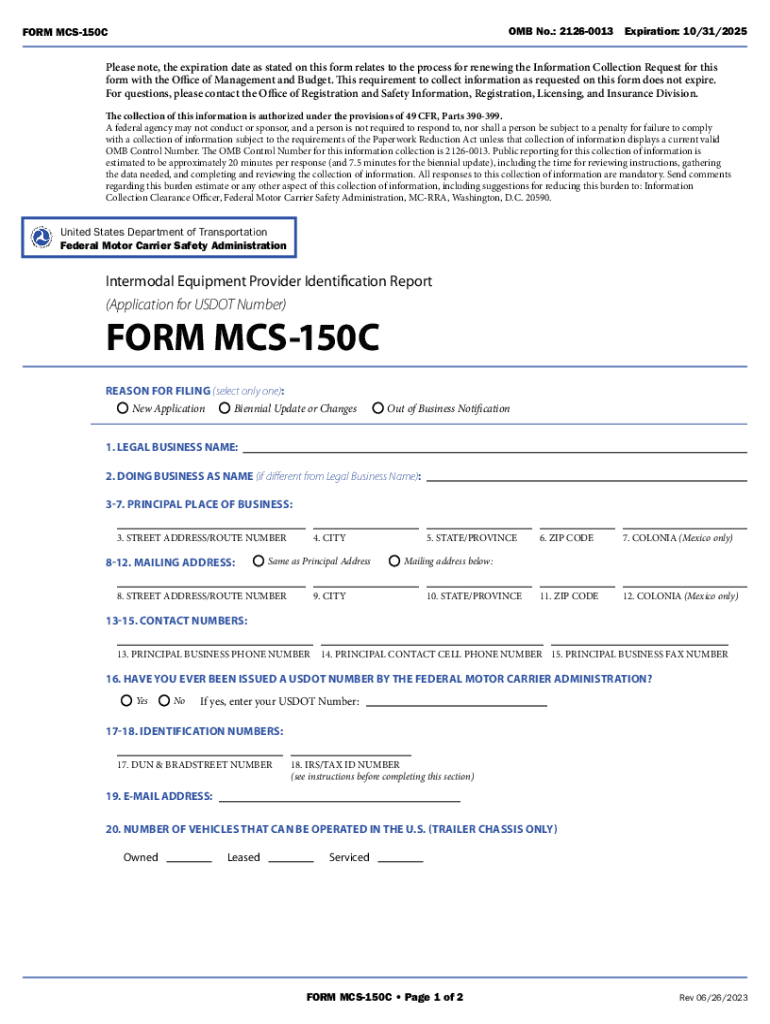
FMCSA Form MCS 150C 2023-2026


What is the FMCSA Form MCS 150C
The FMCSA Form MCS 150C is a critical document used by motor carriers to update their information with the Federal Motor Carrier Safety Administration (FMCSA). This form is specifically designed for carriers that operate commercial motor vehicles and need to report changes in their operational status, such as changes in business structure, ownership, or contact information. The MCS 150C form ensures that the FMCSA maintains accurate records, which is essential for compliance and safety monitoring within the transportation industry.
How to use the FMCSA Form MCS 150C
Using the FMCSA Form MCS 150C involves several straightforward steps. First, gather all necessary information related to your business, including your USDOT number, business name, and any changes that need to be reported. Next, access the form through the FMCSA website or other authorized sources. Complete the form by providing accurate and up-to-date information. Once filled out, the form can be submitted electronically or via mail, depending on your preference. It is essential to keep a copy of the submitted form for your records.
Steps to complete the FMCSA Form MCS 150C
Completing the FMCSA Form MCS 150C requires careful attention to detail. Follow these steps for accurate submission:
- Access the form from the FMCSA website.
- Enter your USDOT number and other identifying information.
- Provide details about your business structure, including any changes in ownership or operation.
- Review all information for accuracy to avoid delays in processing.
- Choose your preferred submission method: online or by mail.
- Submit the form and retain a copy for your records.
Legal use of the FMCSA Form MCS 150C
The FMCSA Form MCS 150C is legally required for motor carriers to maintain compliance with federal regulations. Accurate completion and timely submission of this form help ensure that the FMCSA has the most current information about your operations. Failure to submit the MCS 150C when required can lead to penalties, including fines or suspension of operating authority. It is crucial for carriers to understand their legal obligations regarding this form to avoid potential legal issues.
Key elements of the FMCSA Form MCS 150C
Several key elements must be included in the FMCSA Form MCS 150C. These elements typically include:
- USDOT number
- Legal business name
- Business address and contact information
- Type of operation (e.g., for-hire, private, exempt)
- Vehicle information, including the number of commercial vehicles operated
Providing complete and accurate information in these sections is essential for compliance and effective communication with the FMCSA.
Form Submission Methods
The FMCSA Form MCS 150C can be submitted through various methods, accommodating the preferences of different users. Carriers can complete the form online through the FMCSA's electronic filing system, which allows for quick processing and confirmation of submission. Alternatively, the form can be printed and mailed directly to the FMCSA. It is important to choose the method that best suits your needs while ensuring that the submission is completed in a timely manner.
Quick guide on how to complete fmcsa form mcs 150c
Complete FMCSA Form MCS 150C effortlessly on any device
Digital document management has become increasingly favored by organizations and individuals alike. It offers an ideal environmentally friendly alternative to traditional printed and signed documents, as you can easily access the right form and securely store it online. airSlate SignNow equips you with all the resources required to create, modify, and eSign your documents quickly without delays. Manage FMCSA Form MCS 150C on any device using airSlate SignNow's Android or iOS applications and simplify any document-related task today.
The easiest way to modify and eSign FMCSA Form MCS 150C with ease
- Locate FMCSA Form MCS 150C and click Get Form to begin.
- Utilize the tools provided to complete your form.
- Emphasize important sections of the documents or obscure sensitive information with tools specifically provided by airSlate SignNow.
- Generate your eSignature using the Sign tool, which takes mere seconds and holds the same legal authority as a conventional wet ink signature.
- Review the details and click on the Done button to save your modifications.
- Choose how you wish to share your form, via email, SMS, or invite link, or download it to your computer.
Say goodbye to lost or misplaced documents, tedious form searches, and errors that necessitate creating new document copies. airSlate SignNow addresses all your document management needs with just a few clicks from any device of your preference. Adjust and eSign FMCSA Form MCS 150C while ensuring effective communication throughout your form preparation process with airSlate SignNow.
Create this form in 5 minutes or less
Find and fill out the correct fmcsa form mcs 150c
Create this form in 5 minutes!
How to create an eSignature for the fmcsa form mcs 150c
How to create an electronic signature for a PDF online
How to create an electronic signature for a PDF in Google Chrome
How to create an e-signature for signing PDFs in Gmail
How to create an e-signature right from your smartphone
How to create an e-signature for a PDF on iOS
How to create an e-signature for a PDF on Android
People also ask
-
What is the mcs150c form and why is it important?
The mcs150c form is a crucial document for motor carriers that provides essential information to the Federal Motor Carrier Safety Administration (FMCSA). It helps ensure compliance with federal regulations and is vital for maintaining operational authority. Completing the mcs150c accurately can prevent costly fines and ensure your business runs smoothly.
-
How can airSlate SignNow assist with the mcs150c form?
airSlate SignNow simplifies the process of completing and signing the mcs150c form by providing an intuitive platform for electronic signatures. With our solution, you can easily fill out the form, gather necessary signatures, and submit it without the hassle of printing or scanning. This streamlines your workflow and saves valuable time.
-
What are the pricing options for using airSlate SignNow for mcs150c?
airSlate SignNow offers flexible pricing plans tailored to meet the needs of businesses of all sizes. Our plans are cost-effective, ensuring that you can manage your mcs150c documentation without breaking the bank. You can choose from monthly or annual subscriptions, with options that scale as your business grows.
-
What features does airSlate SignNow provide for managing mcs150c documents?
With airSlate SignNow, you gain access to a range of features designed to enhance your document management process for the mcs150c form. These include customizable templates, real-time tracking of document status, and secure cloud storage. Our platform ensures that your documents are organized and easily accessible whenever you need them.
-
Can I integrate airSlate SignNow with other tools for mcs150c management?
Yes, airSlate SignNow offers seamless integrations with various business tools and applications, making it easier to manage your mcs150c documents. Whether you use CRM systems, project management tools, or cloud storage services, our platform can connect with them to streamline your workflow. This integration capability enhances efficiency and reduces manual data entry.
-
What are the benefits of using airSlate SignNow for mcs150c documentation?
Using airSlate SignNow for your mcs150c documentation provides numerous benefits, including increased efficiency, reduced paperwork, and enhanced security. Our electronic signature solution ensures that your documents are signed quickly and securely, minimizing delays in your operations. Additionally, you can access your documents from anywhere, making it convenient for remote work.
-
Is airSlate SignNow compliant with regulations for mcs150c?
Absolutely! airSlate SignNow is designed to comply with all relevant regulations, including those governing the mcs150c form. Our platform adheres to industry standards for electronic signatures, ensuring that your signed documents are legally binding and secure. You can trust that your compliance needs are met when using our solution.
Get more for FMCSA Form MCS 150C
- Legacy energy forms basic oil and gas forms program nk 01
- Agreement to purchase seismic data with option form
- Exv1w1 secgovhome form
- Option agreement and escrow instructions secgovhome form
- Request for assignment of oil and gas lease prc form
- Assignment of oil and gase lease legal form
- Assignment of partial interest in oil and gas lease form
- Amendment assignment and assumption of lease form
Find out other FMCSA Form MCS 150C
- Electronic signature Virginia Residential lease form Free
- eSignature North Dakota Guarantee Agreement Easy
- Can I Electronic signature Indiana Simple confidentiality agreement
- Can I eSignature Iowa Standstill Agreement
- How To Electronic signature Tennessee Standard residential lease agreement
- How To Electronic signature Alabama Tenant lease agreement
- Electronic signature Maine Contract for work Secure
- Electronic signature Utah Contract Myself
- How Can I Electronic signature Texas Electronic Contract
- How Do I Electronic signature Michigan General contract template
- Electronic signature Maine Email Contracts Later
- Electronic signature New Mexico General contract template Free
- Can I Electronic signature Rhode Island Email Contracts
- How Do I Electronic signature California Personal loan contract template
- Electronic signature Hawaii Personal loan contract template Free
- How To Electronic signature Hawaii Personal loan contract template
- Electronic signature New Hampshire Managed services contract template Computer
- Electronic signature Alabama Real estate sales contract template Easy
- Electronic signature Georgia Real estate purchase contract template Secure
- Electronic signature South Carolina Real estate sales contract template Mobile