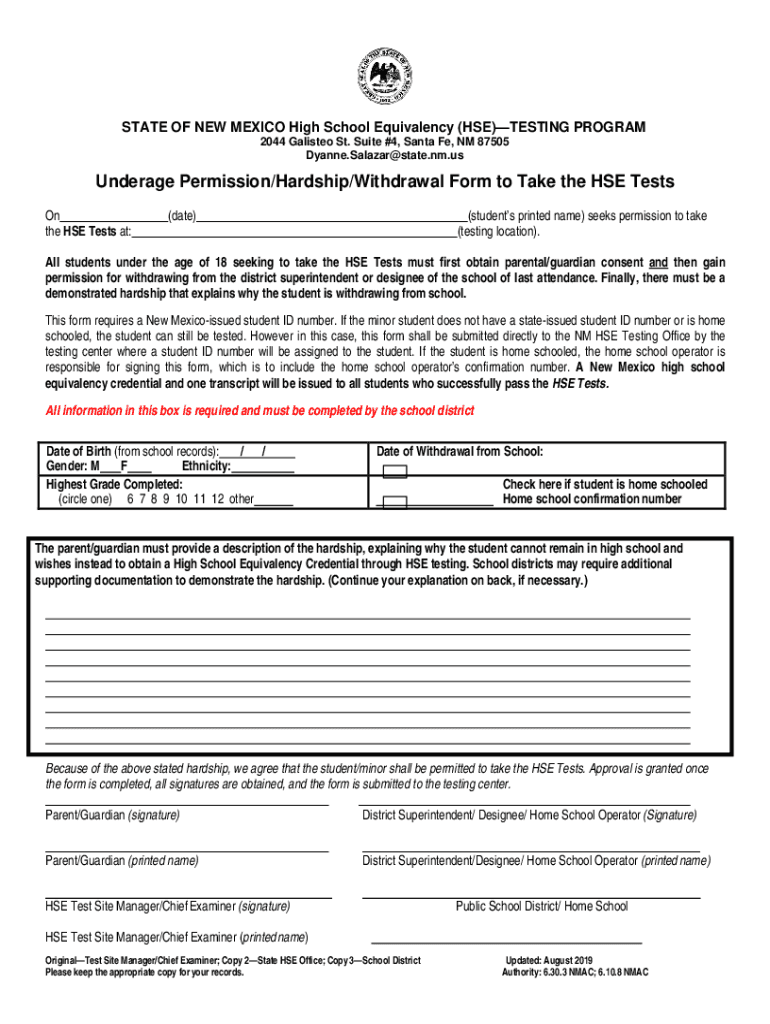
Underage PermissionWithdrawal Form 2019-2026


What is the Underage Permission Withdrawal Form
The Underage Permission Withdrawal Form is a legal document used to formally withdraw consent for a minor's participation in activities that require parental or guardian approval. This form is essential in various scenarios, such as withdrawing permission for school trips, extracurricular activities, or medical procedures. It serves to protect the rights of minors and ensures that parents or guardians retain control over decisions affecting their children.
How to use the Underage Permission Withdrawal Form
Using the Underage Permission Withdrawal Form involves several straightforward steps. First, obtain the form from a reliable source, such as a school or organization that requires it. Next, fill in the necessary details, including the minor's name, the specific activity or permission being withdrawn, and the parent or guardian's signature. Finally, submit the completed form to the appropriate authority, ensuring that it is received by the deadline specified by the organization.
Key elements of the Underage Permission Withdrawal Form
Several key elements are crucial for the Underage Permission Withdrawal Form to be valid and effective. These include:
- Minor's Information: Full name and date of birth.
- Parent or Guardian Details: Name, contact information, and relationship to the minor.
- Specific Activity: A clear description of the activity or permission being withdrawn.
- Signature: The parent or guardian's signature, indicating consent to withdraw permission.
- Date: The date the form is completed and submitted.
Steps to complete the Underage Permission Withdrawal Form
Completing the Underage Permission Withdrawal Form requires careful attention to detail. Follow these steps:
- Download or request the Underage Permission Withdrawal Form from the relevant organization.
- Fill in the minor's full name and date of birth accurately.
- Provide the parent or guardian's name and contact information.
- Clearly state the specific activity or permission being withdrawn.
- Sign and date the form to validate it.
- Submit the completed form to the designated authority, ensuring it is done before any deadlines.
Legal use of the Underage Permission Withdrawal Form
The Underage Permission Withdrawal Form has legal significance, as it serves as a formal declaration of a parent's or guardian's intent to revoke consent. This form can be used in various contexts, including educational settings, medical facilities, and recreational organizations. It is important to ensure that the form is filled out correctly to avoid any legal complications or misunderstandings regarding the minor's participation in activities.
State-specific rules for the Underage Permission Withdrawal Form
Different states may have specific rules and regulations regarding the use of the Underage Permission Withdrawal Form. It is essential to be aware of these variations, as they can impact how the form is filled out and submitted. For instance, some states may require additional documentation or specific wording in the form. Checking local laws and guidelines is advisable to ensure compliance and validity.
Quick guide on how to complete underage permissionwithdrawal form
Effortlessly Prepare Underage PermissionWithdrawal Form on Any Device
Managing documents online has gained traction among businesses and individuals. It serves as an ideal eco-friendly alternative to traditional printed and signed paperwork, allowing you to locate the appropriate form and securely store it online. airSlate SignNow equips you with all the tools necessary to create, modify, and electronically sign your documents quickly without delays. Handle Underage PermissionWithdrawal Form on any platform with the airSlate SignNow applications for Android or iOS and enhance any document-driven process today.
How to Edit and eSign Underage PermissionWithdrawal Form with Ease
- Locate Underage PermissionWithdrawal Form and click on Get Form to initiate.
- Utilize the resources we offer to complete your document.
- Highlight pertinent sections of your documents or obscure sensitive information with the tools that airSlate SignNow provides specifically for that purpose.
- Create your electronic signature using the Sign tool, which takes mere seconds and holds the same legal authority as a conventional wet ink signature.
- Review the details and click on the Done button to save your updates.
- Select your preferred method for sending your form, whether by email, SMS, invitation link, or download it to your computer.
Eliminate the hassle of lost or misplaced documents, tedious form searches, or errors that require printing new copies. airSlate SignNow meets your document management needs in just a few clicks from your chosen device. Edit and eSign Underage PermissionWithdrawal Form and ensure outstanding communication at every stage of the form preparation process with airSlate SignNow.
Create this form in 5 minutes or less
Find and fill out the correct underage permissionwithdrawal form
Create this form in 5 minutes!
How to create an eSignature for the underage permissionwithdrawal form
How to create an electronic signature for a PDF online
How to create an electronic signature for a PDF in Google Chrome
How to create an e-signature for signing PDFs in Gmail
How to create an e-signature right from your smartphone
How to create an e-signature for a PDF on iOS
How to create an e-signature for a PDF on Android
People also ask
-
What is the Underage Permission Withdrawal Form?
The Underage Permission Withdrawal Form is a document designed for parents or guardians to formally withdraw permission for a minor to participate in specific activities. This form ensures that all parties are aware of the withdrawal and provides a clear record for future reference.
-
How can I create an Underage Permission Withdrawal Form using airSlate SignNow?
Creating an Underage Permission Withdrawal Form with airSlate SignNow is simple. You can use our intuitive drag-and-drop editor to customize the form to your needs, adding fields for signatures, dates, and any necessary information to ensure it meets your requirements.
-
Is there a cost associated with using the Underage Permission Withdrawal Form on airSlate SignNow?
airSlate SignNow offers various pricing plans that include access to the Underage Permission Withdrawal Form. Depending on your needs, you can choose a plan that fits your budget while providing all the necessary features for document management and eSigning.
-
What features does the Underage Permission Withdrawal Form offer?
The Underage Permission Withdrawal Form includes features such as customizable templates, electronic signatures, and secure storage. These features ensure that the form is not only easy to use but also compliant with legal standards for document handling.
-
How does the Underage Permission Withdrawal Form benefit my organization?
Using the Underage Permission Withdrawal Form streamlines the process of managing permissions for minors, reducing paperwork and saving time. It also enhances compliance and record-keeping, ensuring that your organization adheres to legal requirements while maintaining a professional image.
-
Can I integrate the Underage Permission Withdrawal Form with other applications?
Yes, airSlate SignNow allows for seamless integration with various applications, enabling you to incorporate the Underage Permission Withdrawal Form into your existing workflows. This integration helps enhance productivity and ensures that all your documents are easily accessible.
-
Is the Underage Permission Withdrawal Form legally binding?
Yes, the Underage Permission Withdrawal Form created through airSlate SignNow is legally binding when signed electronically. Our platform complies with eSignature laws, ensuring that your documents hold up in court and are recognized by legal entities.
Get more for Underage PermissionWithdrawal Form
- Electric powerline form
- Enforcement of judgmentfullerton ampampamp knowles pc form
- By creditor form
- Utah property lien statutes utah mechanics lien lawlienitnow form
- National real estate ch 5 property ownership and the form
- The above space for recorders use only form
- Structuresthe offer is composed of compensation for loss of form
- Memorandum of agreement federal highway administration form
Find out other Underage PermissionWithdrawal Form
- eSign Colorado Legal Operating Agreement Safe
- How To eSign Colorado Legal POA
- eSign Insurance Document New Jersey Online
- eSign Insurance Form New Jersey Online
- eSign Colorado Life Sciences LLC Operating Agreement Now
- eSign Hawaii Life Sciences Letter Of Intent Easy
- Help Me With eSign Hawaii Life Sciences Cease And Desist Letter
- eSign Hawaii Life Sciences Lease Termination Letter Mobile
- eSign Hawaii Life Sciences Permission Slip Free
- eSign Florida Legal Warranty Deed Safe
- Help Me With eSign North Dakota Insurance Residential Lease Agreement
- eSign Life Sciences Word Kansas Fast
- eSign Georgia Legal Last Will And Testament Fast
- eSign Oklahoma Insurance Business Associate Agreement Mobile
- eSign Louisiana Life Sciences Month To Month Lease Online
- eSign Legal Form Hawaii Secure
- eSign Hawaii Legal RFP Mobile
- How To eSign Hawaii Legal Agreement
- How Can I eSign Hawaii Legal Moving Checklist
- eSign Hawaii Legal Profit And Loss Statement Online