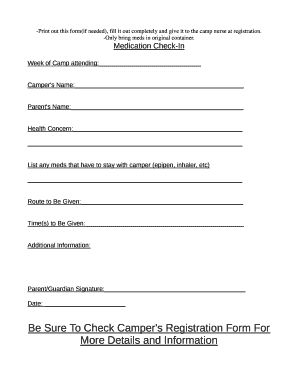
Medication Check in Form Flaming Spirit Christian Service Camp


What is the Medication Check in Form Flaming Spirit Christian Service Camp
The Medication Check in Form for Flaming Spirit Christian Service Camp is a crucial document designed to ensure the safe administration of medications to campers. This form collects essential information about each camper's medication regimen, including the names of medications, dosages, administration times, and any specific instructions or allergies. By gathering this information, the camp can provide appropriate care and respond effectively to any medical needs that may arise during the camper's stay.
How to use the Medication Check in Form Flaming Spirit Christian Service Camp
To effectively use the Medication Check in Form, parents or guardians should carefully fill out each section with accurate and complete information. It is important to provide details about all medications the camper will require, including over-the-counter drugs. Once completed, the form should be submitted to the camp's health office prior to the start of the camp session. This ensures that the camp staff has ample time to review the information and prepare for the camper's needs.
Key elements of the Medication Check in Form Flaming Spirit Christian Service Camp
The Medication Check in Form includes several key elements that are essential for proper medication management. These elements typically consist of:
- Camper Information: Name, age, and emergency contact details.
- Medication Details: Names of medications, dosages, and frequency of administration.
- Allergies: Any known allergies or adverse reactions to medications.
- Parent or Guardian Signature: Acknowledgment of the information provided and consent for medication administration.
Steps to complete the Medication Check in Form Flaming Spirit Christian Service Camp
Completing the Medication Check in Form involves several straightforward steps:
- Gather all necessary information regarding the camper's medications.
- Fill in the camper's personal information accurately.
- List all medications, including dosages and administration times.
- Indicate any allergies or special instructions related to the medications.
- Review the form for accuracy and completeness.
- Sign the form to confirm the information is correct and consent is granted.
- Submit the completed form to the camp's health office.
Legal use of the Medication Check in Form Flaming Spirit Christian Service Camp
The Medication Check in Form is used in compliance with state and federal regulations regarding the administration of medications in camp settings. It is essential that the form is filled out accurately to ensure legal protection for both the campers and the camp staff. Proper documentation helps to mitigate risks associated with medication errors and ensures that the camp adheres to health and safety guidelines.
How to obtain the Medication Check in Form Flaming Spirit Christian Service Camp
The Medication Check in Form can typically be obtained through the Flaming Spirit Christian Service Camp's official website or by contacting the camp directly. Many camps provide downloadable versions of their forms, allowing parents or guardians to fill them out at their convenience. It is advisable to obtain the form well in advance of the camp session to ensure adequate time for completion and submission.
Quick guide on how to complete medication check in form flaming spirit christian service camp
Complete Medication Check in Form Flaming Spirit Christian Service Camp effortlessly on any device
Managing documents online has gained popularity among companies and individuals. It offers an ideal environmentally-friendly substitute for traditional printed and signed documents, allowing you to access the correct form and securely store it online. airSlate SignNow equips you with all the necessary tools to create, alter, and eSign your documents promptly without delays. Manage Medication Check in Form Flaming Spirit Christian Service Camp on any platform using airSlate SignNow Android or iOS applications and simplify any document-related process today.
The easiest way to modify and eSign Medication Check in Form Flaming Spirit Christian Service Camp with ease
- Obtain Medication Check in Form Flaming Spirit Christian Service Camp and then click Get Form to begin.
- Utilize the features we offer to complete your form.
- Highlight important sections of the documents or obscure sensitive information with tools that airSlate SignNow provides specifically for that purpose.
- Create your eSignature with the Sign tool, which takes seconds and carries the same legal validity as a conventional wet ink signature.
- Review the details and then click on the Done button to finalize your changes.
- Select your preferred method to share your form, whether by email, SMS, or invitation link, or download it to your computer.
Eliminate concerns about lost or mislaid documents, tedious form searches, or mistakes necessitating printing new document copies. airSlate SignNow fulfills your document management needs in just a few clicks from any device you choose. Alter and eSign Medication Check in Form Flaming Spirit Christian Service Camp and ensure effective communication at every phase of the form preparation procedure with airSlate SignNow.
Create this form in 5 minutes or less
Create this form in 5 minutes!
How to create an eSignature for the medication check in form flaming spirit christian service camp
How to create an electronic signature for a PDF online
How to create an electronic signature for a PDF in Google Chrome
How to create an e-signature for signing PDFs in Gmail
How to create an e-signature right from your smartphone
How to create an e-signature for a PDF on iOS
How to create an e-signature for a PDF on Android
People also ask
-
What is the Medication Check in Form Flaming Spirit Christian Service Camp?
The Medication Check in Form Flaming Spirit Christian Service Camp is a digital document designed to streamline the process of collecting and managing medication information for campers. This form ensures that all necessary medication details are accurately recorded, promoting safety and compliance during the camp.
-
How does the Medication Check in Form Flaming Spirit Christian Service Camp improve efficiency?
By utilizing the Medication Check in Form Flaming Spirit Christian Service Camp, camps can signNowly reduce paperwork and manual data entry. This digital solution allows for quick access to medication records, ensuring that staff can focus on providing a safe and enjoyable experience for campers.
-
Is the Medication Check in Form Flaming Spirit Christian Service Camp customizable?
Yes, the Medication Check in Form Flaming Spirit Christian Service Camp can be easily customized to meet the specific needs of your camp. You can add fields, adjust formatting, and include any additional information required to ensure comprehensive medication management.
-
What are the pricing options for the Medication Check in Form Flaming Spirit Christian Service Camp?
The pricing for the Medication Check in Form Flaming Spirit Christian Service Camp varies based on the features and number of users. airSlate SignNow offers flexible pricing plans to accommodate different camp sizes and budgets, ensuring that you get the best value for your needs.
-
Can the Medication Check in Form Flaming Spirit Christian Service Camp integrate with other systems?
Absolutely! The Medication Check in Form Flaming Spirit Christian Service Camp can seamlessly integrate with various management systems and applications. This integration allows for efficient data sharing and enhances overall operational workflows.
-
What benefits does the Medication Check in Form Flaming Spirit Christian Service Camp provide?
The Medication Check in Form Flaming Spirit Christian Service Camp offers numerous benefits, including improved accuracy in medication tracking, enhanced safety for campers, and reduced administrative workload. This ensures that camp staff can focus more on camper engagement and less on paperwork.
-
How secure is the Medication Check in Form Flaming Spirit Christian Service Camp?
Security is a top priority with the Medication Check in Form Flaming Spirit Christian Service Camp. airSlate SignNow employs advanced encryption and security protocols to protect sensitive information, ensuring that all medication data is kept confidential and secure.
Get more for Medication Check in Form Flaming Spirit Christian Service Camp
- Idaho bankruptcy guide and forms package for chapters 7 or 13 idaho
- Bill of sale with warranty by individual seller idaho form
- Bill of sale with warranty for corporate seller idaho form
- Bill of sale without warranty by individual seller idaho form
- Bill of sale without warranty by corporate seller idaho form
- Idaho chapter 13 form
- Reaffirmation agreement idaho form
- Verification of creditors matrix idaho form
Find out other Medication Check in Form Flaming Spirit Christian Service Camp
- Can I eSign South Dakota Banking PPT
- How Can I eSign South Dakota Banking PPT
- How Do I eSign Alaska Car Dealer Form
- How To eSign California Car Dealer Form
- Can I eSign Colorado Car Dealer Document
- How Can I eSign Colorado Car Dealer Document
- Can I eSign Hawaii Car Dealer Word
- How To eSign Hawaii Car Dealer PPT
- How To eSign Hawaii Car Dealer PPT
- How Do I eSign Hawaii Car Dealer PPT
- Help Me With eSign Hawaii Car Dealer PPT
- How Can I eSign Hawaii Car Dealer Presentation
- How Do I eSign Hawaii Business Operations PDF
- How Can I eSign Hawaii Business Operations PDF
- How To eSign Hawaii Business Operations Form
- How Do I eSign Hawaii Business Operations Form
- Help Me With eSign Hawaii Business Operations Presentation
- How Do I eSign Idaho Car Dealer Document
- How Do I eSign Indiana Car Dealer Document
- How To eSign Michigan Car Dealer Document