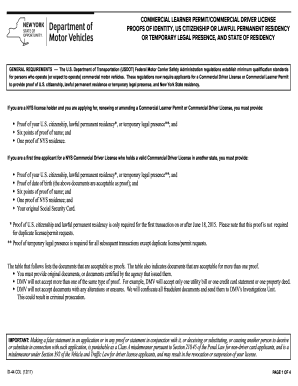
ID 44cdl Form


What is the ID 44CDL?
The ID 44CDL is a specific form used in New York for individuals applying for a Commercial Driver's License (CDL). This document is essential for those seeking to operate commercial vehicles and ensures that applicants meet the necessary requirements set by the New York Department of Motor Vehicles (DMV). The ID 44CDL collects vital information about the applicant's driving history, medical qualifications, and other pertinent details necessary for obtaining a CDL.
How to Obtain the ID 44CDL
To obtain the ID 44CDL, applicants must visit their local DMV office or access the DMV website. The process typically involves the following steps:
- Gather necessary documents, including proof of identity, residency, and any previous driving records.
- Complete the ID 44CDL form accurately, ensuring all information is up to date.
- Submit the form either online, by mail, or in person at the DMV.
- Pay any applicable fees associated with the application process.
- Schedule and complete any required tests, such as vision or written exams.
Steps to Complete the ID 44CDL
Completing the ID 44CDL involves several key steps to ensure accuracy and compliance with state regulations:
- Begin by downloading the ID 44CDL form from the DMV website or obtaining a physical copy at a DMV office.
- Fill out the form, providing personal information, including your name, address, and date of birth.
- Include details about your driving history, including any previous licenses held and violations.
- Attach any required documentation, such as proof of medical examination if applicable.
- Review the completed form for accuracy before submission.
Legal Use of the ID 44CDL
The ID 44CDL is legally required for individuals who wish to operate commercial vehicles in New York State. It serves as proof that the applicant has met all the necessary qualifications and has been approved by the DMV. Operating a commercial vehicle without a valid ID 44CDL can result in legal penalties, including fines and potential criminal charges.
Required Documents for the ID 44CDL
When applying for the ID 44CDL, applicants must provide several key documents to verify their identity and eligibility:
- Proof of identity, such as a birth certificate or passport.
- Proof of residency in New York State, like a utility bill or lease agreement.
- Medical certification, if required for the type of commercial driving being pursued.
- Any previous driving records or licenses held.
Form Submission Methods
The ID 44CDL can be submitted through various methods, ensuring convenience for applicants:
- Online submission via the DMV website, where applicable.
- Mailing the completed form and documents to the designated DMV office.
- In-person submission at a local DMV office, allowing for immediate processing and assistance.
Quick guide on how to complete id 44cdl
Prepare Id 44cdl effortlessly on any device
Digital document management has become increasingly favored by businesses and individuals alike. It offers an excellent eco-friendly substitute for conventional printed and signed paperwork, as you can obtain the necessary form and securely store it online. airSlate SignNow equips you with all the resources necessary to create, modify, and electronically sign your documents quickly and without delays. Manage Id 44cdl on any device using airSlate SignNow's Android or iOS applications and streamline any document-related process today.
The simplest method to modify and electronically sign Id 44cdl with ease
- Find Id 44cdl and click on Get Form to begin.
- Use the tools we provide to fill out your form.
- Emphasize pertinent sections of the documents or obscure sensitive information with tools that airSlate SignNow offers specifically for this purpose.
- Generate your signature with the Sign tool, which takes mere seconds and holds the same legal validity as a traditional wet ink signature.
- Review all the details and click on the Done button to save your modifications.
- Select your preferred method to send your form, whether by email, SMS, or invitation link, or download it directly to your computer.
Eliminate concerns about lost or misplaced files, tiring form navigation, or errors that necessitate printing new document copies. airSlate SignNow fulfills your document management requirements in just a few clicks from any device of your choice. Modify and electronically sign Id 44cdl and ensure excellent communication at any stage of the form preparation process with airSlate SignNow.
Create this form in 5 minutes or less
Create this form in 5 minutes!
How to create an eSignature for the id 44cdl
How to create an electronic signature for a PDF online
How to create an electronic signature for a PDF in Google Chrome
How to create an e-signature for signing PDFs in Gmail
How to create an e-signature right from your smartphone
How to create an e-signature for a PDF on iOS
How to create an e-signature for a PDF on Android
People also ask
-
What is airSlate SignNow and how does it relate to DMV NY?
airSlate SignNow is a powerful eSignature solution that allows users to send and sign documents electronically. For those dealing with DMV NY paperwork, it simplifies the process by enabling quick and secure document handling, ensuring compliance with state regulations.
-
How much does airSlate SignNow cost for DMV NY users?
The pricing for airSlate SignNow is competitive and designed to fit various budgets. DMV NY users can choose from different plans that offer essential features for document management and eSigning, ensuring they get the best value for their needs.
-
What features does airSlate SignNow offer for DMV NY transactions?
airSlate SignNow provides a range of features tailored for DMV NY transactions, including customizable templates, secure cloud storage, and real-time tracking of document status. These features enhance efficiency and ensure that all necessary paperwork is completed accurately.
-
Can airSlate SignNow help with DMV NY compliance?
Yes, airSlate SignNow is designed to help users maintain compliance with DMV NY regulations. The platform ensures that all eSigned documents are legally binding and securely stored, which is crucial for any official DMV transactions.
-
Is airSlate SignNow easy to integrate with other tools for DMV NY users?
Absolutely! airSlate SignNow offers seamless integrations with various applications that DMV NY users may already be utilizing. This allows for a smooth workflow, making it easier to manage documents alongside other business processes.
-
What are the benefits of using airSlate SignNow for DMV NY paperwork?
Using airSlate SignNow for DMV NY paperwork streamlines the signing process, reduces turnaround time, and minimizes the risk of errors. This efficiency not only saves time but also enhances customer satisfaction by providing a hassle-free experience.
-
How secure is airSlate SignNow for handling DMV NY documents?
Security is a top priority for airSlate SignNow, especially when handling sensitive DMV NY documents. The platform employs advanced encryption and security protocols to protect user data and ensure that all transactions are safe and secure.
Get more for Id 44cdl
- Supervisor performance survey templatesurveymonkey
- Affirmative action statement of affirmative action policy shrm form
- Employee payroll record form
- Sample suspension letter form
- Developing an evaluation plan community tool box the form
- Written reprimand sample for employee attendance the form
- The role and impact of forensic evidence in the ncjrs form
- Date of verbal warning form
Find out other Id 44cdl
- Electronic signature Oklahoma Legal Bill Of Lading Fast
- Electronic signature Oklahoma Legal Promissory Note Template Safe
- Electronic signature Oregon Legal Last Will And Testament Online
- Electronic signature Life Sciences Document Pennsylvania Simple
- Electronic signature Legal Document Pennsylvania Online
- How Can I Electronic signature Pennsylvania Legal Last Will And Testament
- Electronic signature Rhode Island Legal Last Will And Testament Simple
- Can I Electronic signature Rhode Island Legal Residential Lease Agreement
- How To Electronic signature South Carolina Legal Lease Agreement
- How Can I Electronic signature South Carolina Legal Quitclaim Deed
- Electronic signature South Carolina Legal Rental Lease Agreement Later
- Electronic signature South Carolina Legal Rental Lease Agreement Free
- How To Electronic signature South Dakota Legal Separation Agreement
- How Can I Electronic signature Tennessee Legal Warranty Deed
- Electronic signature Texas Legal Lease Agreement Template Free
- Can I Electronic signature Texas Legal Lease Agreement Template
- How To Electronic signature Texas Legal Stock Certificate
- How Can I Electronic signature Texas Legal POA
- Electronic signature West Virginia Orthodontists Living Will Online
- Electronic signature Legal PDF Vermont Online