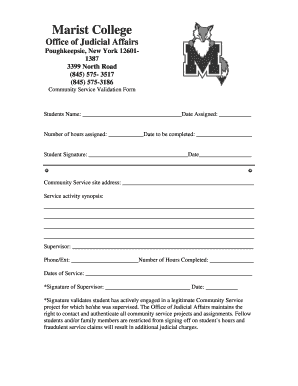
Community Service Validation Form Marist College Marist


What is the Community Service Validation Form Marist College
The Community Service Validation Form Marist College is a document designed to verify a student's participation in community service activities. This form is essential for students seeking to document their service hours for academic credit or recognition. It serves as an official record that can be submitted to the college to demonstrate commitment to community engagement and social responsibility.
How to use the Community Service Validation Form Marist College
To use the Community Service Validation Form Marist College, students must first complete the form with accurate details regarding their service activities. This includes the name of the organization, the dates of service, and the total hours worked. After filling out the form, students should have it signed by a representative from the organization to validate their participation. Once completed, the form can be submitted to the appropriate department at Marist College for processing.
Steps to complete the Community Service Validation Form Marist College
Completing the Community Service Validation Form Marist College involves several key steps:
- Download the form from the Marist College website or obtain a physical copy from the campus office.
- Fill in personal information, including your name, student ID, and contact details.
- Provide details about the community service organization, including its name and address.
- Document the dates and total hours of service performed.
- Obtain a signature from a representative of the organization to confirm your participation.
- Submit the completed form to the designated office at Marist College.
Key elements of the Community Service Validation Form Marist College
The Community Service Validation Form Marist College includes several key elements that are vital for its acceptance. These elements typically consist of:
- Student's full name and identification number.
- Name and contact information of the community service organization.
- Specific dates of service and total hours completed.
- Signature of an authorized representative from the organization.
- Any additional comments or notes relevant to the service performed.
Eligibility Criteria
To be eligible to use the Community Service Validation Form Marist College, students must be enrolled at Marist College and actively participating in community service activities that meet the college’s criteria. This includes a commitment to service that aligns with the college's values and mission. Students should ensure that their service hours are documented accurately and that they adhere to any specific guidelines set forth by the college.
Form Submission Methods
The Community Service Validation Form Marist College can typically be submitted through various methods, including:
- Online submission via the college's student portal, if available.
- Mailing the completed form to the appropriate office at Marist College.
- In-person submission at designated campus locations during office hours.
Quick guide on how to complete community service validation form marist college marist
Prepare Community Service Validation Form Marist College Marist effortlessly on any device
Digital document management has gained increased popularity among businesses and individuals. It offers an excellent eco-friendly alternative to traditional printed and signed documents, allowing you to find the right form and securely store it online. airSlate SignNow equips you with all the tools necessary to create, modify, and eSign your documents swiftly without delays. Manage Community Service Validation Form Marist College Marist on any platform with airSlate SignNow's Android or iOS applications and enhance any document-related task today.
How to modify and eSign Community Service Validation Form Marist College Marist with ease
- Locate Community Service Validation Form Marist College Marist and click on Get Form to begin.
- Utilize the tools we provide to fill out your form.
- Emphasize relevant sections of the documents or redact sensitive information using tools that airSlate SignNow offers specifically for this purpose.
- Create your signature with the Sign tool, which takes just seconds and holds the same legal validity as a conventional wet ink signature.
- Verify all the details and click on the Done button to save your modifications.
- Select how you wish to send your form, via email, text message (SMS), invitation link, or download it to your computer.
Eliminate the worry of lost or misplaced files, tedious form searching, or mistakes that necessitate printing new document copies. airSlate SignNow addresses your document management needs in just a few clicks from any device you prefer. Modify and eSign Community Service Validation Form Marist College Marist and ensure exceptional communication throughout the form preparation process with airSlate SignNow.
Create this form in 5 minutes or less
Create this form in 5 minutes!
How to create an eSignature for the community service validation form marist college marist
How to create an electronic signature for a PDF online
How to create an electronic signature for a PDF in Google Chrome
How to create an e-signature for signing PDFs in Gmail
How to create an e-signature right from your smartphone
How to create an e-signature for a PDF on iOS
How to create an e-signature for a PDF on Android
People also ask
-
What is the Community Service Validation Form Marist College Marist?
The Community Service Validation Form Marist College Marist is a document that verifies a student's community service hours. This form is essential for students who wish to receive credit for their volunteer work. It ensures that all service hours are officially recognized by the college.
-
How can I obtain the Community Service Validation Form Marist College Marist?
You can obtain the Community Service Validation Form Marist College Marist through the Marist College website or by contacting the student services office. The form is typically available in a downloadable format for your convenience. Make sure to fill it out accurately to ensure proper validation of your service hours.
-
Is there a fee associated with the Community Service Validation Form Marist College Marist?
There is no fee associated with obtaining the Community Service Validation Form Marist College Marist. The form is provided free of charge to all students. However, any associated costs may arise from the activities related to community service itself.
-
What features does the Community Service Validation Form Marist College Marist include?
The Community Service Validation Form Marist College Marist includes sections for detailing the nature of the service, hours completed, and signatures from both the student and the supervising organization. This ensures that all necessary information is captured for validation purposes. It is designed to be straightforward and user-friendly.
-
How does the Community Service Validation Form Marist College Marist benefit students?
The Community Service Validation Form Marist College Marist benefits students by providing official recognition of their volunteer efforts. This validation can enhance a student's resume and support their applications for internships or jobs. It also encourages civic engagement and community involvement among students.
-
Can the Community Service Validation Form Marist College Marist be submitted electronically?
Yes, the Community Service Validation Form Marist College Marist can often be submitted electronically through the college's online portal. This feature streamlines the submission process and allows for quicker validation of service hours. Be sure to check the specific submission guidelines provided by Marist College.
-
Are there any deadlines for submitting the Community Service Validation Form Marist College Marist?
Yes, there are typically deadlines for submitting the Community Service Validation Form Marist College Marist, which vary by semester. It is important for students to be aware of these deadlines to ensure their service hours are counted. Check with the college's academic calendar for specific dates.
Get more for Community Service Validation Form Marist College Marist
- Persuasion it is all about the timelineellwood evidence inc form
- Exhibit 101 unanimous written consent of board of directors form
- Accept an honor form
- K1336exclusive right to sell listing agreement nvarcom form
- Letter to restaurant complimentary form
- Letter of persuasion to boss telecommuting form
- Apologize for a missed deadline form
- Remedies outside the box enforcing security interests under form
Find out other Community Service Validation Form Marist College Marist
- How Do I Sign Wyoming Life Sciences Confidentiality Agreement
- Sign Iowa Plumbing Contract Safe
- Sign Iowa Plumbing Quitclaim Deed Computer
- Sign Maine Plumbing LLC Operating Agreement Secure
- How To Sign Maine Plumbing POA
- Sign Maryland Plumbing Letter Of Intent Myself
- Sign Hawaii Orthodontists Claim Free
- Sign Nevada Plumbing Job Offer Easy
- Sign Nevada Plumbing Job Offer Safe
- Sign New Jersey Plumbing Resignation Letter Online
- Sign New York Plumbing Cease And Desist Letter Free
- Sign Alabama Real Estate Quitclaim Deed Free
- How Can I Sign Alabama Real Estate Affidavit Of Heirship
- Can I Sign Arizona Real Estate Confidentiality Agreement
- How Do I Sign Arizona Real Estate Memorandum Of Understanding
- Sign South Dakota Plumbing Job Offer Later
- Sign Tennessee Plumbing Business Letter Template Secure
- Sign South Dakota Plumbing Emergency Contact Form Later
- Sign South Dakota Plumbing Emergency Contact Form Myself
- Help Me With Sign South Dakota Plumbing Emergency Contact Form