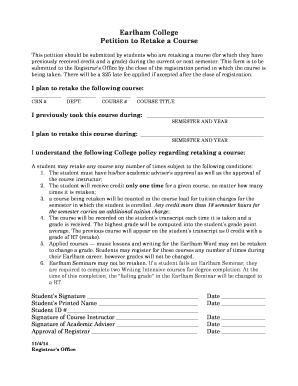
Petition to Retake a Course Earlham College Earlham Form


What is the Petition To Retake A Course Earlham College Earlham
The Petition To Retake A Course at Earlham College is a formal request that students submit when they wish to retake a course they previously attempted. This petition is essential for students who believe that retaking a course will benefit their academic performance and overall GPA. The process is designed to ensure that students have a clear understanding of their academic standing and the implications of retaking a course on their degree requirements.
How to use the Petition To Retake A Course Earlham College Earlham
Using the Petition To Retake A Course involves several steps. Students must first complete the petition form, providing necessary details such as personal information, the course in question, and the reasons for the retake request. After filling out the form, students typically need to submit it to the appropriate academic department or committee for review. It is advisable to consult with an academic advisor prior to submission to ensure that all requirements are met.
Steps to complete the Petition To Retake A Course Earlham College Earlham
Completing the Petition To Retake A Course involves the following steps:
- Obtain the petition form from the Earlham College website or academic office.
- Fill out the form with accurate personal and course information.
- Clearly state the reasons for requesting to retake the course.
- Review the form for completeness and accuracy.
- Submit the completed petition to the designated office or committee.
Key elements of the Petition To Retake A Course Earlham College Earlham
Key elements of the Petition To Retake A Course include the student's name, student ID, the course title and code, the semester in which the course was originally taken, and the reasons for the petition. Additionally, students may need to provide supporting documentation, such as academic records or letters of recommendation, to strengthen their case.
Eligibility Criteria
Eligibility to submit the Petition To Retake A Course typically requires that students have previously enrolled in the course and received a grade that does not meet their academic goals. Students should also be in good academic standing and may need to meet specific criteria set by the academic department or college policies.
Form Submission Methods
The Petition To Retake A Course can usually be submitted through various methods, including:
- Online submission through the Earlham College student portal.
- In-person delivery to the academic office.
- Mailing the completed form to the appropriate department.
Quick guide on how to complete petition to retake a course earlham college earlham
Easily prepare Petition To Retake A Course Earlham College Earlham on any device
Online document management has become increasingly popular among businesses and individuals. It offers an ideal eco-friendly alternative to conventional printed and signed documents, allowing you to obtain the correct format and securely store it online. airSlate SignNow equips you with all the tools you need to create, edit, and eSign your documents swiftly without delays. Manage Petition To Retake A Course Earlham College Earlham on any platform with airSlate SignNow’s Android or iOS applications and simplify any document-related task today.
The easiest way to modify and eSign Petition To Retake A Course Earlham College Earlham effortlessly
- Find Petition To Retake A Course Earlham College Earlham and click on Get Form to begin.
- Use the tools we offer to fill out your form.
- Highlight important sections of the documents or obscure sensitive information with tools that airSlate SignNow offers specifically for that purpose.
- Create your eSignature using the Sign tool, which takes seconds and holds the same legal authority as a traditional wet ink signature.
- Review the information and click on the Done button to save your changes.
- Choose how you want to send your form, via email, SMS, invitation link, or download it to your computer.
Put an end to lost or misplaced documents, tedious form searches, or mistakes that require printing new document copies. airSlate SignNow fulfills all your document management needs in just a few clicks from any device you choose. Edit and eSign Petition To Retake A Course Earlham College Earlham and ensure clear communication at every stage of the form preparation process with airSlate SignNow.
Create this form in 5 minutes or less
Create this form in 5 minutes!
How to create an eSignature for the petition to retake a course earlham college earlham
How to create an electronic signature for a PDF online
How to create an electronic signature for a PDF in Google Chrome
How to create an e-signature for signing PDFs in Gmail
How to create an e-signature right from your smartphone
How to create an e-signature for a PDF on iOS
How to create an e-signature for a PDF on Android
People also ask
-
What is the process for submitting a Petition To Retake A Course at Earlham College?
To submit a Petition To Retake A Course at Earlham College, students must complete the official petition form available on the college's website. After filling out the form, it should be submitted to the academic advisor for review. Ensure that all required documentation is included to avoid delays in processing.
-
Are there any fees associated with the Petition To Retake A Course at Earlham College?
There are typically no fees associated with submitting a Petition To Retake A Course at Earlham College. However, students should check with the registrar's office for any potential costs related to course registration or other administrative fees that may apply.
-
What are the benefits of using airSlate SignNow for my Petition To Retake A Course at Earlham College?
Using airSlate SignNow for your Petition To Retake A Course at Earlham College streamlines the document signing process, making it faster and more efficient. The platform allows you to eSign documents securely and track their status in real-time, ensuring that your petition is processed without unnecessary delays.
-
Can I integrate airSlate SignNow with other tools for my Petition To Retake A Course at Earlham College?
Yes, airSlate SignNow offers integrations with various tools and platforms, enhancing your experience when submitting a Petition To Retake A Course at Earlham College. You can connect it with your email, cloud storage, and other applications to simplify document management and sharing.
-
How does airSlate SignNow ensure the security of my Petition To Retake A Course at Earlham College?
airSlate SignNow prioritizes security by employing advanced encryption protocols to protect your documents, including your Petition To Retake A Course at Earlham College. The platform also complies with industry standards to ensure that your personal information remains confidential and secure.
-
What features does airSlate SignNow offer for managing my Petition To Retake A Course at Earlham College?
airSlate SignNow provides features such as customizable templates, automated workflows, and real-time tracking for your Petition To Retake A Course at Earlham College. These tools help you manage your documents efficiently and ensure that you meet all necessary deadlines.
-
Is there customer support available for using airSlate SignNow with my Petition To Retake A Course at Earlham College?
Yes, airSlate SignNow offers comprehensive customer support to assist you with any questions or issues related to your Petition To Retake A Course at Earlham College. You can access support through various channels, including live chat, email, and a detailed knowledge base.
Get more for Petition To Retake A Course Earlham College Earlham
- Summary administration form
- Florida without administration form
- Fl detainer form
- Florida expungement instructions florida form
- Expungement packet florida form
- Florida juvenile form
- Fl foreclosure form
- Real estate home sales package with offer to purchase contract of sale disclosure statements and more for residential house 497303302 form
Find out other Petition To Retake A Course Earlham College Earlham
- Sign Kentucky Outsourcing Services Contract Simple
- Sign Oklahoma Outsourcing Services Contract Fast
- How Can I Sign Rhode Island Outsourcing Services Contract
- Sign Vermont Outsourcing Services Contract Simple
- Sign Iowa Interview Non-Disclosure (NDA) Secure
- Sign Arkansas Resignation Letter Simple
- Sign California Resignation Letter Simple
- Sign Florida Leave of Absence Agreement Online
- Sign Florida Resignation Letter Easy
- Sign Maine Leave of Absence Agreement Safe
- Sign Massachusetts Leave of Absence Agreement Simple
- Sign Connecticut Acknowledgement of Resignation Fast
- How To Sign Massachusetts Resignation Letter
- Sign New Mexico Resignation Letter Now
- How Do I Sign Oklahoma Junior Employment Offer Letter
- Sign Oklahoma Resignation Letter Simple
- How Do I Sign Oklahoma Acknowledgement of Resignation
- Can I Sign Pennsylvania Resignation Letter
- How To Sign Rhode Island Resignation Letter
- Sign Texas Resignation Letter Easy