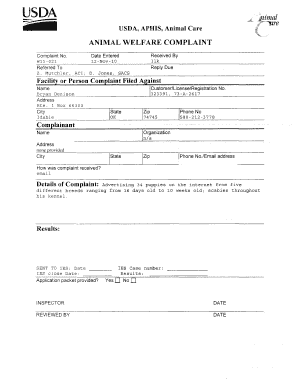
File an Animal Welfare Complaint USDA APHIS Form


What is the File An Animal Welfare Complaint USDA APHIS
The process to file an animal welfare complaint with the USDA's Animal and Plant Health Inspection Service (APHIS) is a formal mechanism for individuals to report concerns regarding the treatment of animals. This complaint system is designed to ensure compliance with the Animal Welfare Act, which sets standards for the care and treatment of animals in various settings, including research facilities, zoos, and commercial animal breeders. By filing a complaint, individuals can alert authorities to potential violations, prompting investigations and necessary actions to protect animal welfare.
Steps to complete the File An Animal Welfare Complaint USDA APHIS
Completing the process to file an animal welfare complaint involves several key steps:
- Gather relevant information, including the name and address of the facility, details of the alleged violation, and any supporting evidence, such as photographs or witness statements.
- Access the USDA APHIS complaint form, which can be found on their official website. The form may be available in both digital and paper formats.
- Fill out the form with accurate and detailed information, ensuring all required fields are completed.
- Submit the completed form through the designated method, either online, by mail, or in person, depending on the options provided by USDA APHIS.
How to use the File An Animal Welfare Complaint USDA APHIS
Using the USDA APHIS complaint process is straightforward. Individuals should start by clearly identifying the issue they wish to report. It is essential to provide specific details regarding the incident, including dates, times, and locations. The complaint form typically requires personal information from the complainant, though anonymity is often an option. Once the form is submitted, USDA APHIS will review the complaint and determine the appropriate course of action, which may include an investigation into the reported violations.
Key elements of the File An Animal Welfare Complaint USDA APHIS
When filing a complaint, certain key elements must be included to ensure the report is actionable:
- Identification of the facility: Clearly state the name and location of the facility involved in the alleged violations.
- Description of the incident: Provide a detailed account of the circumstances surrounding the complaint, including specific behaviors or conditions observed.
- Evidence: Attach any supporting documentation, such as photographs or videos, that can substantiate the claims made in the complaint.
- Contact information: Include your name and contact details, unless you choose to remain anonymous.
Required Documents
To file a complaint with USDA APHIS, certain documents may be required to support the claim. These typically include:
- The completed complaint form.
- Any evidence of the alleged violations, such as photographs, videos, or written accounts from witnesses.
- Additional documentation that may help substantiate the complaint, including veterinary records if applicable.
Form Submission Methods (Online / Mail / In-Person)
Individuals can submit their animal welfare complaints to USDA APHIS through various methods:
- Online: Many complaints can be filed directly through the USDA APHIS website, where users can complete and submit the form electronically.
- Mail: Complaints can also be printed and sent via postal mail to the appropriate USDA APHIS office.
- In-Person: Some individuals may prefer to deliver their complaints in person at designated USDA APHIS offices.
Quick guide on how to complete file an animal welfare complaint usda aphis
Prepare [SKS] easily on any device
Digital document management has become increasingly popular with businesses and individuals alike. It presents an ideal environmentally-friendly substitute for traditional printed and signed paperwork, as you can locate the appropriate form and safely store it online. airSlate SignNow provides you with all the tools you require to create, modify, and electronically sign your documents quickly without delays. Manage [SKS] on any device using the airSlate SignNow Android or iOS applications and enhance any document-related workflow today.
How to modify and electronically sign [SKS] effortlessly
- Locate [SKS] and click Get Form to begin.
- Utilize the tools we provide to fill out your form.
- Highlight pertinent sections of your documents or redact sensitive information with tools that airSlate SignNow offers specifically for this purpose.
- Generate your electronic signature with the Sign tool, which takes mere seconds and holds the same legal validity as a conventional handwritten signature.
- Review all the details and click on the Done button to save your changes.
- Select how you would like to send your form, whether via email, SMS, or an invitation link, or download it to your computer.
Say goodbye to lost or misplaced documents, tedious form hunting, or mistakes that necessitate printing new copies. airSlate SignNow meets your document management needs in just a few clicks from your preferred device. Edit and electronically sign [SKS] and ensure seamless communication at every stage of the form preparation process with airSlate SignNow.
Create this form in 5 minutes or less
Related searches to File An Animal Welfare Complaint USDA APHIS
Create this form in 5 minutes!
How to create an eSignature for the file an animal welfare complaint usda aphis
How to create an electronic signature for a PDF online
How to create an electronic signature for a PDF in Google Chrome
How to create an e-signature for signing PDFs in Gmail
How to create an e-signature right from your smartphone
How to create an e-signature for a PDF on iOS
How to create an e-signature for a PDF on Android
People also ask
-
What is the process to File An Animal Welfare Complaint USDA APHIS using airSlate SignNow?
To File An Animal Welfare Complaint USDA APHIS using airSlate SignNow, simply create your complaint document using our intuitive platform. You can easily add necessary details and signatures before submitting it to the USDA APHIS. Our solution streamlines the process, ensuring your complaint is filed efficiently.
-
Are there any costs associated with filing a complaint through airSlate SignNow?
airSlate SignNow offers a cost-effective solution for businesses looking to File An Animal Welfare Complaint USDA APHIS. While the platform has subscription plans, the costs are designed to be budget-friendly, making it accessible for all users. You can choose a plan that fits your needs and budget.
-
What features does airSlate SignNow offer for filing complaints?
airSlate SignNow provides a range of features to help you File An Animal Welfare Complaint USDA APHIS, including customizable templates, eSignature capabilities, and document tracking. These features ensure that your complaint is not only filed correctly but also monitored throughout the process for peace of mind.
-
How does airSlate SignNow ensure the security of my complaint?
When you File An Animal Welfare Complaint USDA APHIS through airSlate SignNow, your documents are protected with advanced encryption and security protocols. We prioritize your data privacy and ensure that all information is securely stored and transmitted, giving you confidence in the process.
-
Can I integrate airSlate SignNow with other applications?
Yes, airSlate SignNow offers seamless integrations with various applications, allowing you to streamline your workflow when you File An Animal Welfare Complaint USDA APHIS. Whether you use CRM systems or cloud storage solutions, our platform can connect with them to enhance your document management experience.
-
What are the benefits of using airSlate SignNow for filing complaints?
Using airSlate SignNow to File An Animal Welfare Complaint USDA APHIS provides numerous benefits, including increased efficiency, reduced paperwork, and faster processing times. Our user-friendly interface makes it easy for anyone to navigate the complaint filing process, ensuring that your concerns are addressed promptly.
-
Is there customer support available if I need help filing my complaint?
Absolutely! airSlate SignNow offers dedicated customer support to assist you in the process of filing your complaint. If you have questions or need guidance while trying to File An Animal Welfare Complaint USDA APHIS, our support team is available to help you every step of the way.
Get more for File An Animal Welfare Complaint USDA APHIS
- Electrician apprentice monthly progress report month of cjatc form
- Certificate to accompany involuntary admission pdf form
- Attestation of errors and omissions insurance form 440 5379 attestation of errors and omissions insurance pursuant to ors 59
- Pindot series silhouette order form mobility base invacare
- Herbert wertheim college of engineering egn 4912 syllabus and registration form
- Federal law enforcement training center graduation speech form
- Nationwide distributionrollover application form national
- Written confined space entry program form
Find out other File An Animal Welfare Complaint USDA APHIS
- How Can I Sign Kansas Real Estate Residential Lease Agreement
- Sign Hawaii Sports LLC Operating Agreement Free
- Sign Georgia Sports Lease Termination Letter Safe
- Sign Kentucky Real Estate Warranty Deed Myself
- Sign Louisiana Real Estate LLC Operating Agreement Myself
- Help Me With Sign Louisiana Real Estate Quitclaim Deed
- Sign Indiana Sports Rental Application Free
- Sign Kentucky Sports Stock Certificate Later
- How Can I Sign Maine Real Estate Separation Agreement
- How Do I Sign Massachusetts Real Estate LLC Operating Agreement
- Can I Sign Massachusetts Real Estate LLC Operating Agreement
- Sign Massachusetts Real Estate Quitclaim Deed Simple
- Sign Massachusetts Sports NDA Mobile
- Sign Minnesota Real Estate Rental Lease Agreement Now
- How To Sign Minnesota Real Estate Residential Lease Agreement
- Sign Mississippi Sports Confidentiality Agreement Computer
- Help Me With Sign Montana Sports Month To Month Lease
- Sign Mississippi Real Estate Warranty Deed Later
- How Can I Sign Mississippi Real Estate Affidavit Of Heirship
- How To Sign Missouri Real Estate Warranty Deed