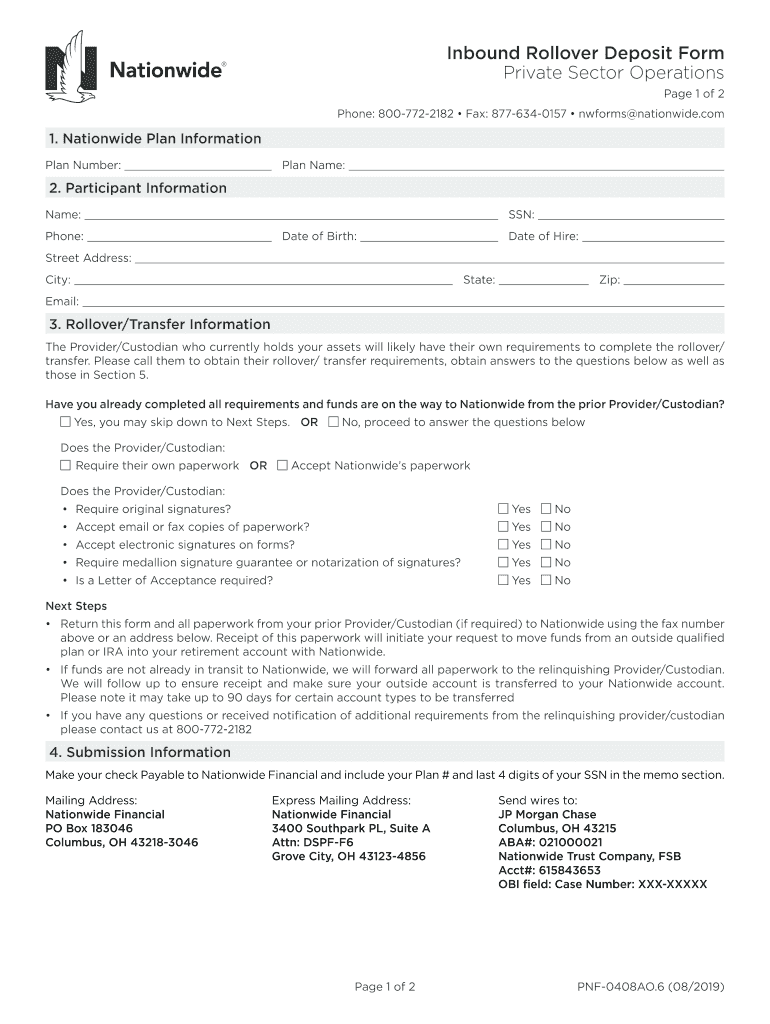
Nationwide DistributionRollover Application Form National 2019


What is the Nationwide Distribution Rollover Application Form National
The Nationwide Distribution Rollover Application Form National is a crucial document for individuals looking to transfer their retirement funds from one account to another without incurring tax penalties. This form is specifically designed for use in the United States and is commonly utilized by those managing their retirement savings. It streamlines the process of rolling over funds from various retirement plans, such as 401(k)s or IRAs, ensuring compliance with IRS regulations.
Steps to complete the Nationwide Distribution Rollover Application Form National
Completing the Nationwide Distribution Rollover Application Form National involves several key steps to ensure accuracy and compliance:
- Begin by gathering all necessary personal information, including your Social Security number and details of your current retirement account.
- Clearly indicate the type of rollover you are initiating, whether it is a direct rollover or a 60-day rollover.
- Fill in the recipient account information where the funds will be transferred, ensuring that all details match the new account exactly.
- Review the form for any errors or missing information before signing and dating the document.
- Submit the completed form according to the specified submission methods, which may include online submission, mailing, or in-person delivery.
Legal use of the Nationwide Distribution Rollover Application Form National
The Nationwide Distribution Rollover Application Form National must be used in accordance with federal regulations governing retirement accounts. This includes adhering to IRS guidelines that dictate how rollovers should be conducted to avoid tax penalties. It is essential for users to understand the legal implications of their rollover choices, including the timeframes for completing rollovers and the types of accounts eligible for transfers.
Required Documents
To successfully complete the Nationwide Distribution Rollover Application Form National, several documents may be required:
- Your current retirement account statements to verify account balances and details.
- Identification documents, such as a government-issued ID, to confirm your identity.
- Any additional forms or documents requested by the receiving financial institution to facilitate the rollover process.
Form Submission Methods
The Nationwide Distribution Rollover Application Form National can typically be submitted through various methods, depending on the preferences of the financial institution involved:
- Online submission through the financial institution’s secure portal, which may provide immediate processing.
- Mailing the form to the designated address provided by the institution, which may take longer for processing.
- In-person submission at a branch location, allowing for direct assistance from a representative.
Eligibility Criteria
Eligibility to use the Nationwide Distribution Rollover Application Form National generally includes:
- Individuals who have a qualified retirement account, such as a 401(k) or IRA.
- Those who are initiating a rollover due to job changes, retirement, or other qualifying events.
- Participants who meet the specific requirements set forth by their current and receiving financial institutions.
Quick guide on how to complete nationwide distributionrollover application form national
Complete Nationwide DistributionRollover Application Form National effortlessly on any device
Web-based document management has become increasingly popular among businesses and individuals. It offers a great eco-friendly option compared to traditional printed and signed documents, allowing you to access the necessary form and securely store it online. airSlate SignNow equips you with all the resources you need to create, edit, and electronically sign your documents quickly without interruptions. Manage Nationwide DistributionRollover Application Form National on any device using airSlate SignNow's Android or iOS applications and enhance any document-oriented task today.
How to modify and eSign Nationwide DistributionRollover Application Form National with ease
- Locate Nationwide DistributionRollover Application Form National and click on Get Form to begin.
- Utilize the tools we provide to complete your document.
- Emphasize pertinent sections of the documents or obscure sensitive information with tools specifically designed for that purpose by airSlate SignNow.
- Create your signature using the Sign tool, which only takes seconds and carries the same legal validity as a conventional wet ink signature.
- Review the information and click on the Done button to save your modifications.
- Choose your preferred method of delivering your form, whether by email, SMS, invitation link, or downloading it to your PC.
Eliminate worries about lost or misplaced documents, tedious form searching, or mistakes that necessitate printing new copies. airSlate SignNow fulfills all your document management needs in just a few clicks from any device you prefer. Modify and eSign Nationwide DistributionRollover Application Form National while ensuring seamless communication throughout the document preparation process with airSlate SignNow.
Create this form in 5 minutes or less
Find and fill out the correct nationwide distributionrollover application form national
Create this form in 5 minutes!
How to create an eSignature for the nationwide distributionrollover application form national
How to create an electronic signature for a PDF online
How to create an electronic signature for a PDF in Google Chrome
How to create an e-signature for signing PDFs in Gmail
How to create an e-signature right from your smartphone
How to create an e-signature for a PDF on iOS
How to create an e-signature for a PDF on Android
People also ask
-
What is the Nationwide DistributionRollover Application Form National?
The Nationwide DistributionRollover Application Form National is a streamlined document designed to facilitate the rollover process for retirement accounts. It simplifies the submission of necessary information, ensuring a smooth transition of funds. By using this form, users can efficiently manage their retirement assets.
-
How does airSlate SignNow enhance the Nationwide DistributionRollover Application Form National process?
airSlate SignNow enhances the Nationwide DistributionRollover Application Form National by providing an intuitive platform for eSigning and document management. Users can easily fill out, sign, and send the form electronically, reducing paperwork and saving time. This digital solution ensures that all documents are securely stored and easily accessible.
-
What are the pricing options for using airSlate SignNow with the Nationwide DistributionRollover Application Form National?
airSlate SignNow offers flexible pricing plans that cater to various business needs, including options for individual users and teams. Each plan provides access to features that streamline the Nationwide DistributionRollover Application Form National process. For detailed pricing information, visit our website or contact our sales team.
-
What features does airSlate SignNow offer for the Nationwide DistributionRollover Application Form National?
Key features of airSlate SignNow for the Nationwide DistributionRollover Application Form National include customizable templates, secure eSigning, and real-time tracking of document status. These features ensure that users can manage their forms efficiently and with confidence. Additionally, the platform supports integrations with various applications to enhance workflow.
-
What are the benefits of using the Nationwide DistributionRollover Application Form National with airSlate SignNow?
Using the Nationwide DistributionRollover Application Form National with airSlate SignNow provides numerous benefits, including increased efficiency and reduced processing time. The electronic signing process eliminates the need for physical paperwork, making it easier to manage and submit forms. This ultimately leads to a more streamlined experience for users.
-
Can I integrate airSlate SignNow with other software for the Nationwide DistributionRollover Application Form National?
Yes, airSlate SignNow offers seamless integrations with various software applications, enhancing the usability of the Nationwide DistributionRollover Application Form National. This allows users to connect their existing tools and streamline their workflows. Popular integrations include CRM systems, cloud storage services, and project management tools.
-
Is the Nationwide DistributionRollover Application Form National secure when using airSlate SignNow?
Absolutely! The Nationwide DistributionRollover Application Form National is secured through airSlate SignNow's robust security measures, including encryption and secure access controls. We prioritize the protection of your sensitive information, ensuring that all documents are handled with the utmost care. Users can trust that their data is safe and compliant with industry standards.
Get more for Nationwide DistributionRollover Application Form National
Find out other Nationwide DistributionRollover Application Form National
- How To eSign Arizona Lawers PDF
- How To eSign Utah Government Word
- How Can I eSign Connecticut Lawers Presentation
- Help Me With eSign Hawaii Lawers Word
- How Can I eSign Hawaii Lawers Document
- How To eSign Hawaii Lawers PPT
- Help Me With eSign Hawaii Insurance PPT
- Help Me With eSign Idaho Insurance Presentation
- Can I eSign Indiana Insurance Form
- How To eSign Maryland Insurance PPT
- Can I eSign Arkansas Life Sciences PDF
- How Can I eSign Arkansas Life Sciences PDF
- Can I eSign Connecticut Legal Form
- How Do I eSign Connecticut Legal Form
- How Do I eSign Hawaii Life Sciences Word
- Can I eSign Hawaii Life Sciences Word
- How Do I eSign Hawaii Life Sciences Document
- How Do I eSign North Carolina Insurance Document
- How Can I eSign Hawaii Legal Word
- Help Me With eSign Hawaii Legal Document