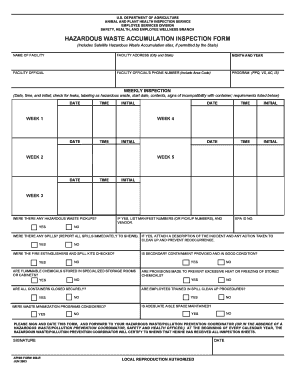
InForms Aphis266 Wpf


What is the InForms Aphis266 Wpf
The InForms Aphis266 Wpf is a specific form utilized primarily in agricultural contexts, particularly for the importation and exportation of plants and plant products. This form is essential for compliance with U.S. Department of Agriculture regulations, ensuring that all imported items meet the necessary phytosanitary standards. It serves as a declaration of the plant's health status and is crucial for preventing the introduction of pests and diseases into U.S. agriculture.
How to use the InForms Aphis266 Wpf
Using the InForms Aphis266 Wpf involves several steps to ensure accurate completion. First, gather all necessary information regarding the plants or products being imported or exported. This includes details about the origin, destination, and any treatment the items have undergone. Next, fill out the form with precise information, ensuring that all sections are completed. Once the form is filled out, it must be submitted to the appropriate authorities for review and approval.
Steps to complete the InForms Aphis266 Wpf
Completing the InForms Aphis266 Wpf requires careful attention to detail. Follow these steps:
- Gather all required information about the plants or products, including their scientific names and any relevant treatment details.
- Fill out the form accurately, ensuring that all sections are completed without errors.
- Review the completed form for accuracy and completeness.
- Submit the form to the designated authority, either electronically or by mail, as per the guidelines provided.
Legal use of the InForms Aphis266 Wpf
The legal use of the InForms Aphis266 Wpf is governed by federal regulations aimed at protecting U.S. agriculture. The form must be completed accurately to avoid penalties or delays in processing. It is essential for individuals and businesses involved in the importation and exportation of plants to understand the legal implications of using this form, including compliance with the Animal and Plant Health Inspection Service (APHIS) requirements.
Key elements of the InForms Aphis266 Wpf
Several key elements are crucial when dealing with the InForms Aphis266 Wpf. These include:
- Identification of the importer/exporter: Clear identification of the parties involved is necessary for accountability.
- Details of the plants/products: Accurate descriptions, including scientific names and quantities, are essential.
- Phytosanitary certification: Documentation proving that the plants/products meet health standards.
- Signature of the responsible party: A signature is required to validate the information provided.
Form Submission Methods
The InForms Aphis266 Wpf can be submitted through various methods, including online platforms, mail, or in-person visits to designated authorities. Each submission method has specific guidelines and requirements, so it is important to choose the one that best fits your needs. Online submissions often provide quicker processing times, while mail submissions may require additional time for delivery and processing.
Quick guide on how to complete informs aphis266 wpf
Complete [SKS] seamlessly on any device
Online document management has become increasingly popular among businesses and individuals. It offers an ideal environmentally friendly alternative to traditional printed and signed documents, as you can find the appropriate form and securely store it online. airSlate SignNow provides all the tools you need to create, modify, and eSign your documents quickly without delays. Manage [SKS] on any device with the airSlate SignNow Android or iOS applications and simplify any document-related process today.
How to modify and eSign [SKS] effortlessly
- Locate [SKS] and then click Get Form to begin.
- Use the tools we provide to complete your document.
- Highlight important sections of your documents or obscure sensitive information with tools that airSlate SignNow offers specifically for that purpose.
- Create your signature using the Sign tool, which takes seconds and carries the same legal significance as a traditional wet ink signature.
- Review all the details and then click on the Done button to save your changes.
- Select how you would like to share your form, via email, text message (SMS), invitation link, or download it to your computer.
Eliminate worries about lost or misplaced files, tedious form searching, or errors that require printing new document copies. airSlate SignNow meets your document management needs in just a few clicks from a device of your choice. Modify and eSign [SKS] to ensure excellent communication at any stage of the form preparation process with airSlate SignNow.
Create this form in 5 minutes or less
Create this form in 5 minutes!
How to create an eSignature for the informs aphis266 wpf
How to create an electronic signature for a PDF online
How to create an electronic signature for a PDF in Google Chrome
How to create an e-signature for signing PDFs in Gmail
How to create an e-signature right from your smartphone
How to create an e-signature for a PDF on iOS
How to create an e-signature for a PDF on Android
People also ask
-
What is InForms Aphis266 Wpf?
InForms Aphis266 Wpf is a specialized form management solution designed to streamline the completion and submission of agricultural forms. It allows users to efficiently manage their documentation processes while ensuring compliance with regulatory standards. This tool is particularly beneficial for businesses in the agriculture sector.
-
How does InForms Aphis266 Wpf improve document management?
InForms Aphis266 Wpf enhances document management by providing a user-friendly interface that simplifies the creation, editing, and submission of forms. It reduces the time spent on paperwork and minimizes errors, ensuring that all submissions are accurate and timely. This efficiency can lead to signNow cost savings for businesses.
-
What are the pricing options for InForms Aphis266 Wpf?
Pricing for InForms Aphis266 Wpf varies based on the features and number of users required. airSlate SignNow offers flexible pricing plans to accommodate businesses of all sizes, ensuring that you can find a solution that fits your budget. For detailed pricing information, it's best to contact our sales team directly.
-
Can InForms Aphis266 Wpf integrate with other software?
Yes, InForms Aphis266 Wpf can seamlessly integrate with various software applications to enhance your workflow. This includes popular CRM and ERP systems, allowing for a more cohesive document management process. Integrations help streamline operations and improve overall efficiency.
-
What are the key features of InForms Aphis266 Wpf?
InForms Aphis266 Wpf offers a range of features including customizable templates, electronic signatures, and real-time tracking of document status. These features empower users to manage their forms effectively and ensure compliance with industry regulations. The intuitive design also makes it easy for users to navigate the platform.
-
How does InForms Aphis266 Wpf benefit businesses?
InForms Aphis266 Wpf benefits businesses by reducing the time and resources spent on manual paperwork. It enhances accuracy and compliance, which is crucial in the agricultural sector. By streamlining the documentation process, businesses can focus more on their core operations and improve productivity.
-
Is training available for using InForms Aphis266 Wpf?
Yes, airSlate SignNow provides comprehensive training resources for users of InForms Aphis266 Wpf. This includes tutorials, webinars, and customer support to ensure that users can maximize the benefits of the software. Our goal is to make the transition to digital document management as smooth as possible.
Get more for InForms Aphis266 Wpf
- Motion and notice of proposed form
- Request for confidentiality civil form
- Affidavit uniform child custody jurisdiction and enforcement act
- Non disclosure addendum virginia state bar form
- 20 493 admission of genetic tests virginia law form
- Juvenile ampamp domestic relations district court manual chapter 6 form
- Form dc 635 motion for show cause summons or
- Child support guidelines worksheetcase no form
Find out other InForms Aphis266 Wpf
- eSign Mississippi Legal Last Will And Testament Secure
- eSign California Non-Profit Month To Month Lease Myself
- eSign Colorado Non-Profit POA Mobile
- How Can I eSign Missouri Legal RFP
- eSign Missouri Legal Living Will Computer
- eSign Connecticut Non-Profit Job Description Template Now
- eSign Montana Legal Bill Of Lading Free
- How Can I eSign Hawaii Non-Profit Cease And Desist Letter
- Can I eSign Florida Non-Profit Residential Lease Agreement
- eSign Idaho Non-Profit Business Plan Template Free
- eSign Indiana Non-Profit Business Plan Template Fast
- How To eSign Kansas Non-Profit Business Plan Template
- eSign Indiana Non-Profit Cease And Desist Letter Free
- eSign Louisiana Non-Profit Quitclaim Deed Safe
- How Can I eSign Maryland Non-Profit Credit Memo
- eSign Maryland Non-Profit Separation Agreement Computer
- eSign Legal PDF New Jersey Free
- eSign Non-Profit Document Michigan Safe
- eSign New Mexico Legal Living Will Now
- eSign Minnesota Non-Profit Confidentiality Agreement Fast