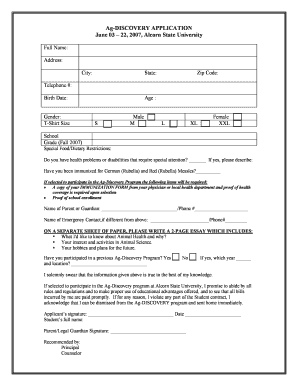
Do Youhave Healthproblems or Disabilities that Require Special Attention Aphis Usda Form


Understanding the Do You Have Health Problems or Disabilities That Require Special Attention Aphis Usda
The form titled "Do You Have Health Problems or Disabilities That Require Special Attention Aphis Usda" is designed to assist individuals who may need specific accommodations due to health issues or disabilities. This form is crucial for ensuring that the needs of individuals are recognized and addressed in various contexts, particularly when interacting with the Animal and Plant Health Inspection Service (APHIS) under the United States Department of Agriculture (USDA). It helps to identify the necessary support and modifications that can facilitate smoother communication and service delivery.
Steps to Complete the Do You Have Health Problems or Disabilities That Require Special Attention Aphis Usda
Completing the form involves several key steps to ensure that all required information is accurately provided. Begin by gathering any necessary documentation that supports your claims regarding health problems or disabilities. Next, fill out the form with personal information, including your name, contact details, and a detailed description of your health issues or disabilities. Be sure to specify the type of assistance you require. Once completed, review the form for accuracy before submission to avoid any delays in processing.
Eligibility Criteria for the Do You Have Health Problems or Disabilities That Require Special Attention Aphis Usda
To be eligible for the considerations outlined in this form, individuals must demonstrate a legitimate health problem or disability that impacts their ability to interact with APHIS services. This includes physical, mental, or sensory impairments that substantially limit one or more major life activities. Documentation from a healthcare provider may be required to substantiate your claims. Understanding these criteria is essential for ensuring that you receive the appropriate support.
Legal Use of the Do You Have Health Problems or Disabilities That Require Special Attention Aphis Usda
The legal framework surrounding this form is rooted in various federal laws that protect individuals with disabilities, including the Americans with Disabilities Act (ADA). This legislation mandates that public entities, including the USDA, must provide reasonable accommodations to individuals with disabilities. By submitting this form, you are exercising your rights under these laws to ensure that your needs are met in a fair and equitable manner.
Required Documents for the Do You Have Health Problems or Disabilities That Require Special Attention Aphis Usda
When submitting the form, certain documents may be required to support your request for special attention. These can include medical records, letters from healthcare providers, or any other documentation that clearly outlines your health problems or disabilities. Having these documents ready can help streamline the process and ensure that your application is processed efficiently.
Examples of Using the Do You Have Health Problems or Disabilities That Require Special Attention Aphis Usda
There are various scenarios where this form may be applicable. For instance, an individual with mobility impairments may require assistance during inspections or meetings with APHIS representatives. Similarly, someone with a sensory disability might need alternative communication methods. Each example highlights the importance of the form in facilitating necessary accommodations and ensuring that individuals receive the support they need.
Quick guide on how to complete do youhave healthproblems or disabilities that require special attention aphis usda
Accomplish [SKS] seamlessly on any gadget
Digital document management has gained traction among businesses and individuals. It offers an ideal eco-friendly alternative to traditional printed and signed documents, as you can easily locate the needed form and securely save it online. airSlate SignNow equips you with all the resources necessary to create, edit, and electronically sign your documents quickly without hindrances. Handle [SKS] on any device with airSlate SignNow's Android or iOS applications and simplify any document-oriented process today.
The easiest method to alter and electronically sign [SKS] effortlessly
- Locate [SKS] and click on Get Form to begin.
- Utilize the tools we provide to fill out your document.
- Mark important sections of your documents or obscure sensitive information with tools designed specifically for that purpose by airSlate SignNow.
- Generate your signature using the Sign feature, which takes seconds and carries the same legal validity as a traditional wet ink signature.
- Review all details and click on the Done button to save your modifications.
- Select how you wish to send your form, whether by email, SMS, or invitation link, or download it to your computer.
Eliminate concerns about lost or misplaced files, tedious form searching, or mistakes that necessitate printing new document copies. airSlate SignNow addresses all your document management needs in just a few clicks from any preferred device. Edit and electronically sign [SKS] and ensure outstanding communication at every stage of your document preparation process with airSlate SignNow.
Create this form in 5 minutes or less
Related searches to Do Youhave Healthproblems Or Disabilities That Require Special Attention Aphis Usda
Create this form in 5 minutes!
How to create an eSignature for the do youhave healthproblems or disabilities that require special attention aphis usda
How to create an electronic signature for a PDF online
How to create an electronic signature for a PDF in Google Chrome
How to create an e-signature for signing PDFs in Gmail
How to create an e-signature right from your smartphone
How to create an e-signature for a PDF on iOS
How to create an e-signature for a PDF on Android
People also ask
-
What features does airSlate SignNow offer for individuals with health problems or disabilities?
airSlate SignNow provides a user-friendly interface that is accessible for individuals with health problems or disabilities. Features like customizable templates and easy eSigning help streamline document management, ensuring that those who require special attention can efficiently handle their paperwork.
-
How does airSlate SignNow ensure compliance for users with disabilities?
airSlate SignNow is designed with compliance in mind, including adherence to accessibility standards. This ensures that users who have health problems or disabilities can utilize the platform without barriers, making it a reliable choice for those needing special attention.
-
Is there a cost associated with using airSlate SignNow for individuals with special needs?
Yes, airSlate SignNow offers various pricing plans that cater to different needs, including those of individuals with health problems or disabilities. The cost-effective solutions ensure that everyone can access the necessary tools for eSigning and document management without financial strain.
-
Can airSlate SignNow integrate with other tools for users with disabilities?
Absolutely! airSlate SignNow integrates seamlessly with various applications, enhancing the experience for users with health problems or disabilities. This allows for a more streamlined workflow, ensuring that all necessary tools are accessible in one place.
-
What benefits does airSlate SignNow provide for those requiring special attention?
For individuals with health problems or disabilities, airSlate SignNow offers signNow benefits such as ease of use and accessibility features. These advantages help ensure that users can manage their documents efficiently, allowing them to focus on what matters most.
-
How can I get support if I have health problems or disabilities while using airSlate SignNow?
airSlate SignNow provides dedicated customer support to assist users with health problems or disabilities. Whether you need help navigating the platform or have specific inquiries, our support team is ready to provide the necessary assistance to ensure a smooth experience.
-
Are there any special considerations for users with disabilities when using airSlate SignNow?
Yes, airSlate SignNow takes special considerations into account for users with disabilities. The platform is designed to be intuitive and accessible, ensuring that individuals with health problems can easily navigate and utilize its features without difficulty.
Get more for Do Youhave Healthproblems Or Disabilities That Require Special Attention Aphis Usda
- Loving someone that is incarcerated form
- An affiliate of straight ahead ministries form
- Identity theft victim39s packet sumner county sheriff39s office form
- Log sources user guide juniper form
- Re certificate services fails to start form
- Download and print resident agent change form
- Blackberry enterprise server for microsoft exchange version 3 6 form
- Cfk conv2012 cfp pdf the cfk valley stade convention form
Find out other Do Youhave Healthproblems Or Disabilities That Require Special Attention Aphis Usda
- Sign Kansas Car Dealer Contract Fast
- Sign Kansas Car Dealer Agreement Secure
- Sign Louisiana Car Dealer Resignation Letter Mobile
- Help Me With Sign Kansas Car Dealer POA
- How Do I Sign Massachusetts Car Dealer Warranty Deed
- How To Sign Nebraska Car Dealer Resignation Letter
- How Can I Sign New Jersey Car Dealer Arbitration Agreement
- How Can I Sign Ohio Car Dealer Cease And Desist Letter
- How To Sign Ohio Car Dealer Arbitration Agreement
- How To Sign Oregon Car Dealer Limited Power Of Attorney
- How To Sign Pennsylvania Car Dealer Quitclaim Deed
- How Can I Sign Pennsylvania Car Dealer Quitclaim Deed
- Sign Rhode Island Car Dealer Agreement Safe
- Sign South Dakota Car Dealer Limited Power Of Attorney Now
- Sign Wisconsin Car Dealer Quitclaim Deed Myself
- Sign Wisconsin Car Dealer Quitclaim Deed Free
- Sign Virginia Car Dealer POA Safe
- Sign Wisconsin Car Dealer Quitclaim Deed Fast
- How To Sign Wisconsin Car Dealer Rental Lease Agreement
- How To Sign Wisconsin Car Dealer Quitclaim Deed