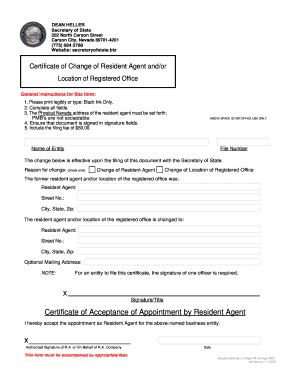
Download and Print Resident Agent Change Form


Understanding the Resident Agent Change Form
The Resident Agent Change Form is a crucial document for businesses in Massachusetts that wish to update their registered agent information. A registered agent is an individual or entity designated to receive legal documents on behalf of a business. This form ensures that the state has accurate information regarding who is responsible for receiving important communications, such as tax notices and legal summons. Keeping this information current is essential for maintaining compliance with state regulations.
Steps to Complete the Resident Agent Change Form
Completing the Resident Agent Change Form involves several straightforward steps:
- Download the form from the official Massachusetts Secretary of the Commonwealth website.
- Fill in the required information, including the current registered agent's name and address, as well as the new agent's details.
- Provide your business information, such as the name and entity type.
- Sign and date the form to validate the changes.
Ensure that all information is accurate to avoid delays in processing.
How to Submit the Resident Agent Change Form
Once the form is completed, it can be submitted in various ways. Businesses in Massachusetts can file the Resident Agent Change Form online, by mail, or in person. For online submissions, visit the Massachusetts Secretary of the Commonwealth’s website. If mailing, send the completed form to the designated office address. In-person submissions can be made at the same office, allowing for immediate confirmation of receipt.
Legal Use of the Resident Agent Change Form
The Resident Agent Change Form serves a legal purpose by ensuring that a business has a designated point of contact for receiving official documents. This is particularly important for maintaining good standing with the state. Failure to submit this form when there is a change in registered agents can lead to legal complications, including missed communications regarding important legal matters.
Key Elements of the Resident Agent Change Form
When filling out the Resident Agent Change Form, several key elements must be included:
- Current Registered Agent Information: Name and address of the existing agent.
- New Registered Agent Information: Name and address of the new agent.
- Business Information: Name of the business and entity type.
- Signature: The signature of an authorized individual representing the business.
Each of these components is necessary for the form to be processed correctly.
Filing Deadlines for the Resident Agent Change Form
There are no specific deadlines for submitting the Resident Agent Change Form in Massachusetts. However, it is advisable to file the form as soon as a change in registered agent occurs. Prompt submission helps ensure that the business remains compliant with state regulations and avoids potential penalties for failing to maintain accurate records.
Quick guide on how to complete change registered agent massachusetts
Complete change registered agent massachusetts effortlessly on any device
Online document management has gained traction among businesses and individuals. It offers an optimal eco-friendly substitute for traditional printed and signed documentation, as you can locate the correct form and securely preserve it online. airSlate SignNow equips you with all the tools necessary to create, modify, and eSign your documents swiftly without delays. Manage change registered agent massachusetts on any device using airSlate SignNow Android or iOS applications and enhance any document-driven workflow today.
How to modify and eSign change registered agent massachusetts with ease
- Obtain change registered agent massachusetts and then click Get Form to begin.
- Make use of the tools we offer to fill out your document.
- Emphasize important sections of your documents or obscure sensitive details with tools that airSlate SignNow provides specifically for that function.
- Create your signature using the Sign tool, which takes moments and holds the same legal validity as a conventional wet ink signature.
- Review the information and then click the Done button to secure your changes.
- Select how you wish to send your form, via email, text message (SMS), or invite link, or download it to your computer.
Say goodbye to lost or misplaced files, tedious form searches, or errors that require printing new document copies. airSlate SignNow meets your document management needs in just a few clicks from a device of your choice. Adjust and eSign change registered agent massachusetts and ensure outstanding communication at any stage of the form preparation process with airSlate SignNow.
Create this form in 5 minutes or less
Related searches to change registered agent massachusetts
Create this form in 5 minutes!
How to create an eSignature for the change registered agent massachusetts
How to create an electronic signature for a PDF online
How to create an electronic signature for a PDF in Google Chrome
How to create an e-signature for signing PDFs in Gmail
How to create an e-signature right from your smartphone
How to create an e-signature for a PDF on iOS
How to create an e-signature for a PDF on Android
People also ask change registered agent massachusetts
-
What is the process to change registered agent in Massachusetts?
To change registered agent in Massachusetts, you need to file a Change of Registered Agent form with the Secretary of the Commonwealth. This form can typically be submitted online or by mail. Ensure that you have the consent of the new registered agent before submitting the form.
-
How much does it cost to change registered agent in Massachusetts?
The fee to change registered agent in Massachusetts is generally around $25 when filing the Change of Registered Agent form. Additional fees may apply if you choose expedited processing. It's important to check the latest fee schedule on the Massachusetts Secretary of State's website.
-
What are the benefits of changing registered agent in Massachusetts?
Changing your registered agent in Massachusetts can provide several benefits, including improved privacy and compliance. A registered agent can help ensure that you receive important legal documents promptly, reducing the risk of missing critical deadlines. Additionally, using a professional service can enhance your business's credibility.
-
Can I change my registered agent online in Massachusetts?
Yes, you can change your registered agent online in Massachusetts through the Secretary of the Commonwealth's website. This process is typically quick and efficient, allowing you to complete the necessary paperwork without the need for physical mail. Make sure to have all required information ready before starting the online process.
-
How long does it take to change registered agent in Massachusetts?
The processing time to change registered agent in Massachusetts can vary, but it usually takes about 5-10 business days for standard submissions. If you opt for expedited processing, you may receive confirmation within 1-2 business days. Always check the current processing times on the official website for the most accurate information.
-
What happens if I don't change my registered agent in Massachusetts?
Failing to change your registered agent in Massachusetts can lead to missed legal notifications and potential penalties. If your registered agent is no longer valid, you may not receive important documents, which could affect your business operations. It's crucial to keep your registered agent information up to date to maintain compliance.
-
Are there any specific requirements for a registered agent in Massachusetts?
Yes, in Massachusetts, a registered agent must be a resident of the state or a business entity authorized to conduct business there. The agent must also have a physical address in Massachusetts where they can receive legal documents. This ensures that your business can be reliably contacted for important matters.
Get more for change registered agent massachusetts
- Tennessee association of realtors forms
- Misc cert plankowner united states naval sea cadet corps form
- Ro amc format
- At home with diversity completion exam answer sheet rebac form
- Motion for mediation lanwt form
- Roswell park volunteer application form
- Intake form for youth
- Exception to policy memo example form
Find out other change registered agent massachusetts
- Sign New York Education Business Plan Template Free
- Sign Education Form North Carolina Safe
- Sign North Carolina Education Purchase Order Template Safe
- Sign North Dakota Education Promissory Note Template Now
- Help Me With Sign North Carolina Education Lease Template
- Sign Oregon Education Living Will Easy
- How To Sign Texas Education Profit And Loss Statement
- Sign Vermont Education Residential Lease Agreement Secure
- How Can I Sign Washington Education NDA
- Sign Wisconsin Education LLC Operating Agreement Computer
- Sign Alaska Finance & Tax Accounting Purchase Order Template Computer
- Sign Alaska Finance & Tax Accounting Lease Termination Letter Free
- Can I Sign California Finance & Tax Accounting Profit And Loss Statement
- Sign Indiana Finance & Tax Accounting Confidentiality Agreement Later
- Sign Iowa Finance & Tax Accounting Last Will And Testament Mobile
- Sign Maine Finance & Tax Accounting Living Will Computer
- Sign Montana Finance & Tax Accounting LLC Operating Agreement Computer
- How Can I Sign Montana Finance & Tax Accounting Residential Lease Agreement
- Sign Montana Finance & Tax Accounting Residential Lease Agreement Safe
- How To Sign Nebraska Finance & Tax Accounting Letter Of Intent