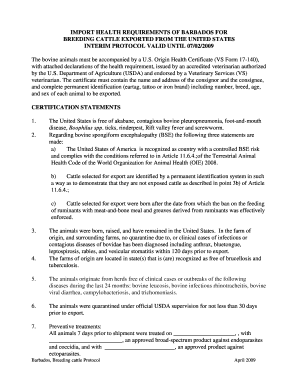
IMPORT HEALTH REQUIREMENTS of BARBADOS for Form


What are the import health requirements of Barbados?
The import health requirements of Barbados are regulations set by the government to ensure that all goods entering the country meet specific health and safety standards. These requirements apply to various products, including food, plants, and animals. The primary goal is to prevent the introduction of pests, diseases, and contaminants that could harm public health or the environment.
Importers must be aware of the specific documentation and certification needed for their products. This includes health certificates issued by the exporting country, which confirm that the goods comply with Barbados' health standards. Failure to meet these requirements can result in delays, fines, or the rejection of shipments at the border.
How to obtain the import health requirements of Barbados
To obtain the import health requirements for Barbados, individuals or businesses should start by consulting the official government resources. These resources typically include guidelines published by the Ministry of Agriculture or the Veterinary Services Department. Importers can also reach out to the Barbados Customs and Excise Department for detailed information on specific products.
It may be beneficial to engage with a customs broker or an import specialist who is familiar with Barbadian regulations. They can provide insights into the necessary documentation and help navigate the import process efficiently.
Key elements of the import health requirements of Barbados
Several key elements comprise the import health requirements of Barbados:
- Health Certificates: Required for many products to confirm compliance with health standards.
- Inspection Procedures: Goods may be subject to inspection upon arrival to ensure they meet health regulations.
- Permits: Certain items may require specific import permits before they can enter the country.
- Pest Control Measures: Guidelines on how to manage pests and diseases in imported goods.
Understanding these elements is crucial for successful and compliant imports into Barbados.
Steps to complete the import health requirements of Barbados
Completing the import health requirements involves several steps:
- Identify the product you wish to import and check if it falls under the health regulations.
- Obtain the necessary health certificates from the exporting country.
- Prepare all required documentation, including any permits or inspection requests.
- Submit the documentation to the relevant Barbadian authorities prior to shipment.
- Arrange for inspection upon arrival, if required, to ensure compliance.
Following these steps can help streamline the import process and minimize potential issues at customs.
Legal use of the import health requirements of Barbados
The legal framework surrounding the import health requirements of Barbados is established to protect the nation’s health and environment. Importers must comply with these regulations to avoid legal repercussions, including fines or confiscation of goods. Understanding the legal implications of non-compliance is essential for businesses engaged in international trade.
It is advisable for importers to stay updated on any changes to the regulations, as these can evolve based on emerging health concerns or changes in international standards.
Quick guide on how to complete import health requirements of barbados for
Prepare [SKS] effortlessly on any device
Online document management has become increasingly prevalent among businesses and individuals. It offers an ideal environmentally friendly alternative to conventional printed and signed documents, as you can obtain the necessary form and securely store it online. airSlate SignNow provides you with all the tools required to create, modify, and electronically sign your documents swiftly without delays. Manage [SKS] on any platform with airSlate SignNow Android or iOS applications and simplify any document-related process today.
How to modify and eSign [SKS] with ease
- Locate [SKS] and click on Get Form to begin.
- Use the tools available to complete your document.
- Highlight important sections of the documents or redact sensitive information with tools specifically provided by airSlate SignNow for that purpose.
- Generate your signature with the Sign feature, which takes mere seconds and holds the same legal validity as a traditional wet ink signature.
- Review the information and click on the Done button to save your changes.
- Select your preferred method for sending your form, whether by email, SMS, invitation link, or download it to your PC.
Eliminate the hassle of lost or misplaced documents, tedious form searching, or errors that necessitate printing new document copies. airSlate SignNow addresses your needs in document management with just a few clicks from any device you choose. Edit and eSign [SKS] while ensuring exceptional communication at every stage of the form preparation process with airSlate SignNow.
Create this form in 5 minutes or less
Related searches to IMPORT HEALTH REQUIREMENTS OF BARBADOS FOR
Create this form in 5 minutes!
How to create an eSignature for the import health requirements of barbados for
How to create an electronic signature for a PDF online
How to create an electronic signature for a PDF in Google Chrome
How to create an e-signature for signing PDFs in Gmail
How to create an e-signature right from your smartphone
How to create an e-signature for a PDF on iOS
How to create an e-signature for a PDF on Android
People also ask
-
What are the import health requirements of Barbados for travelers?
When traveling to Barbados, it is essential to understand the import health requirements of Barbados for various goods. This includes regulations on food, plants, and animal products to prevent the introduction of pests and diseases. Travelers should check the latest guidelines from the Barbados Agricultural Health and Food Safety Authority.
-
How can airSlate SignNow help with the import health requirements of Barbados for businesses?
airSlate SignNow streamlines the documentation process for businesses dealing with the import health requirements of Barbados for their shipments. Our platform allows you to easily create, send, and eSign necessary documents, ensuring compliance with local regulations. This reduces delays and enhances efficiency in your import operations.
-
What features does airSlate SignNow offer for managing import health requirements of Barbados for my business?
airSlate SignNow offers features such as customizable templates, automated workflows, and secure eSigning to help manage the import health requirements of Barbados for your business. These tools simplify the documentation process, making it easier to stay compliant with local laws. Additionally, our platform provides real-time tracking of document status.
-
Is there a cost associated with using airSlate SignNow for import health requirements of Barbados for my documents?
Yes, there is a cost associated with using airSlate SignNow, but it is designed to be cost-effective for businesses. Our pricing plans are flexible and cater to different needs, ensuring you only pay for what you use. Investing in our solution can save you time and resources when managing the import health requirements of Barbados for your shipments.
-
Can airSlate SignNow integrate with other tools for managing import health requirements of Barbados for my operations?
Absolutely! airSlate SignNow offers integrations with various tools and platforms that can help you manage the import health requirements of Barbados for your operations. This includes CRM systems, project management tools, and cloud storage services, allowing for a seamless workflow and better document management.
-
What benefits does airSlate SignNow provide for ensuring compliance with import health requirements of Barbados for my business?
Using airSlate SignNow ensures that your business remains compliant with the import health requirements of Barbados for all your documentation needs. Our platform minimizes the risk of errors and omissions, which can lead to costly delays. Additionally, the ease of use and accessibility of our solution enhances your team's productivity.
-
How does airSlate SignNow ensure the security of documents related to import health requirements of Barbados for my business?
airSlate SignNow prioritizes the security of your documents, especially those related to the import health requirements of Barbados for your business. We utilize advanced encryption methods and secure cloud storage to protect sensitive information. Our platform also includes audit trails to track document access and modifications.
Get more for IMPORT HEALTH REQUIREMENTS OF BARBADOS FOR
- The property herein conveyed is not a part of the homestead of grantors form
- Order regarding elections of spouse form
- Forms libraryvermont judiciary
- All dallastown students in grades k 8 doc templatepdffiller form
- Summary of account form
- Receipts on principle form
- Summary of account of executor or administrator schedule form
- State of vermont probate court district of in re trust of form
Find out other IMPORT HEALTH REQUIREMENTS OF BARBADOS FOR
- Can I eSignature Oregon Orthodontists LLC Operating Agreement
- How To eSignature Rhode Island Orthodontists LLC Operating Agreement
- Can I eSignature West Virginia Lawers Cease And Desist Letter
- eSignature Alabama Plumbing Confidentiality Agreement Later
- How Can I eSignature Wyoming Lawers Quitclaim Deed
- eSignature California Plumbing Profit And Loss Statement Easy
- How To eSignature California Plumbing Business Letter Template
- eSignature Kansas Plumbing Lease Agreement Template Myself
- eSignature Louisiana Plumbing Rental Application Secure
- eSignature Maine Plumbing Business Plan Template Simple
- Can I eSignature Massachusetts Plumbing Business Plan Template
- eSignature Mississippi Plumbing Emergency Contact Form Later
- eSignature Plumbing Form Nebraska Free
- How Do I eSignature Alaska Real Estate Last Will And Testament
- Can I eSignature Alaska Real Estate Rental Lease Agreement
- eSignature New Jersey Plumbing Business Plan Template Fast
- Can I eSignature California Real Estate Contract
- eSignature Oklahoma Plumbing Rental Application Secure
- How Can I eSignature Connecticut Real Estate Quitclaim Deed
- eSignature Pennsylvania Plumbing Business Plan Template Safe