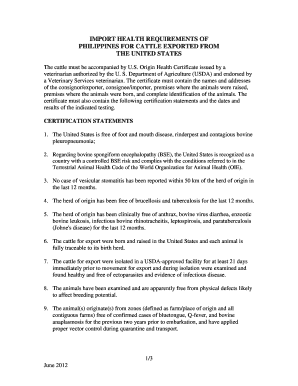
IMPORT HEALTH REQUIREMENTS of Aphis Usda Form


What are the import health requirements of APHIS USDA?
The import health requirements of APHIS USDA are regulations established to protect U.S. agriculture and natural resources from harmful pests and diseases. These requirements apply to various products, including plants, animals, and related materials. Importers must adhere to specific guidelines that may include obtaining permits, providing health certificates, and ensuring that products meet safety standards. Compliance with these regulations is crucial for maintaining the health of U.S. ecosystems and agricultural industries.
How to obtain the import health requirements of APHIS USDA
To obtain the import health requirements of APHIS USDA, individuals and businesses can access the official APHIS website or contact their local APHIS office. The website provides comprehensive resources, including guidelines for different types of imports. Importers should review the specific requirements related to their products and ensure they have the necessary documentation before shipping. This proactive approach helps avoid delays and ensures compliance with U.S. regulations.
Steps to complete the import health requirements of APHIS USDA
Completing the import health requirements of APHIS USDA involves several key steps:
- Identify the product being imported and its associated regulations.
- Obtain necessary permits and health certificates from the exporting country.
- Prepare all required documentation, ensuring accuracy and completeness.
- Submit the documentation to APHIS for review prior to importation.
- Ensure compliance with any additional state-specific regulations that may apply.
Following these steps carefully can facilitate a smoother import process and help avoid potential penalties.
Key elements of the import health requirements of APHIS USDA
Key elements of the import health requirements include:
- Permits: Importers may need specific permits based on the type of product.
- Health Certificates: Documentation from the exporting country certifying that the product meets health standards.
- Inspection: Products may be subject to inspection upon arrival in the U.S.
- Compliance: Adherence to both federal and state regulations is mandatory.
Understanding these elements is essential for successful compliance with APHIS regulations.
Legal use of the import health requirements of APHIS USDA
The legal use of the import health requirements of APHIS USDA ensures that all imported goods comply with U.S. laws designed to protect public health and agriculture. Importers are responsible for understanding and following these regulations. Failure to comply can result in penalties, including fines and the rejection of shipments. It is important for businesses to stay informed about legal obligations and to maintain accurate records of compliance efforts.
State-specific rules for the import health requirements of APHIS USDA
In addition to federal regulations, each state may have its own specific rules regarding the importation of agricultural products. These state-specific rules can include additional permits, inspections, or restrictions based on local agricultural conditions. Importers should consult their state’s agricultural department or APHIS office to ensure they are aware of any unique requirements that may apply to their products. This step is crucial for avoiding complications during the import process.
Quick guide on how to complete import health requirements of aphis usda
Complete [SKS] effortlessly on any device
Online document management has gained traction with businesses and individuals. It offers an ideal eco-friendly substitute to traditional printed and signed documents, allowing you to locate the needed form and securely store it online. airSlate SignNow provides you with all the tools necessary to create, edit, and electronically sign your documents swiftly and without delays. Manage [SKS] on any device with airSlate SignNow's Android or iOS applications and streamline any document-related process today.
The easiest method to modify and electronically sign [SKS] without effort
- Locate [SKS] and click on Get Form to begin.
- Use the tools we offer to complete your document.
- Highlight pertinent portions of the documents or redact sensitive information with tools that airSlate SignNow offers specifically for that task.
- Create your signature using the Sign feature, which takes moments and holds the same legal validity as a conventional wet ink signature.
- Review the details and click the Done button to save your modifications.
- Select how you want to send your form, via email, text message (SMS), or invitation link, or download it to your computer.
Forget about lost or misplaced documents, annoying form searches, or mistakes that require printing new document copies. airSlate SignNow addresses all your document management needs in just a few clicks from any device you prefer. Edit and electronically sign [SKS] and ensure excellent communication at any stage of the form preparation process with airSlate SignNow.
Create this form in 5 minutes or less
Related searches to IMPORT HEALTH REQUIREMENTS OF Aphis Usda
Create this form in 5 minutes!
How to create an eSignature for the import health requirements of aphis usda
How to create an electronic signature for a PDF online
How to create an electronic signature for a PDF in Google Chrome
How to create an e-signature for signing PDFs in Gmail
How to create an e-signature right from your smartphone
How to create an e-signature for a PDF on iOS
How to create an e-signature for a PDF on Android
People also ask
-
What are the IMPORT HEALTH REQUIREMENTS OF Aphis Usda?
The IMPORT HEALTH REQUIREMENTS OF Aphis Usda refer to the regulations set by the Animal and Plant Health Inspection Service to ensure that imported goods meet specific health standards. These requirements help prevent the introduction of harmful pests and diseases into the United States. Understanding these regulations is crucial for businesses involved in international trade.
-
How can airSlate SignNow assist with managing IMPORT HEALTH REQUIREMENTS OF Aphis Usda?
airSlate SignNow provides a streamlined platform for businesses to manage documentation related to the IMPORT HEALTH REQUIREMENTS OF Aphis Usda. With our eSigning capabilities, you can easily send, sign, and store necessary documents securely. This simplifies compliance and ensures that all paperwork is in order for your imports.
-
What features does airSlate SignNow offer for compliance with IMPORT HEALTH REQUIREMENTS OF Aphis Usda?
Our platform includes features such as customizable templates, automated workflows, and secure cloud storage, all designed to help you comply with the IMPORT HEALTH REQUIREMENTS OF Aphis Usda. These tools make it easier to prepare and manage the necessary documentation efficiently. Additionally, our user-friendly interface ensures that your team can navigate the process with ease.
-
Is airSlate SignNow cost-effective for businesses dealing with IMPORT HEALTH REQUIREMENTS OF Aphis Usda?
Yes, airSlate SignNow is a cost-effective solution for businesses needing to comply with the IMPORT HEALTH REQUIREMENTS OF Aphis Usda. Our pricing plans are designed to fit various budgets, allowing you to choose the best option for your needs. By reducing paperwork and streamlining processes, you can save both time and money.
-
Can airSlate SignNow integrate with other tools for managing IMPORT HEALTH REQUIREMENTS OF Aphis Usda?
Absolutely! airSlate SignNow offers integrations with various business tools and software that can help you manage the IMPORT HEALTH REQUIREMENTS OF Aphis Usda more effectively. Whether you use CRM systems, project management tools, or other applications, our platform can seamlessly connect to enhance your workflow.
-
What are the benefits of using airSlate SignNow for IMPORT HEALTH REQUIREMENTS OF Aphis Usda?
Using airSlate SignNow for the IMPORT HEALTH REQUIREMENTS OF Aphis Usda provides numerous benefits, including increased efficiency, reduced errors, and enhanced security. Our electronic signature solution ensures that your documents are signed quickly and securely, while our tracking features keep you informed about the status of your submissions. This ultimately leads to smoother import processes.
-
How does airSlate SignNow ensure the security of documents related to IMPORT HEALTH REQUIREMENTS OF Aphis Usda?
airSlate SignNow prioritizes the security of your documents, especially those related to the IMPORT HEALTH REQUIREMENTS OF Aphis Usda. We utilize advanced encryption methods and secure cloud storage to protect your sensitive information. Additionally, our platform complies with industry standards to ensure that your data remains safe and confidential.
Get more for IMPORT HEALTH REQUIREMENTS OF Aphis Usda
- Ccdc news august carolina driving network form
- Paypal instant payment notification manual a domainavenue form
- Auction catalog the community school form
- Notice of proposed settlement strategicclaims net strategicclaims form
- Electronic filing instructions form
- Purple revised september pub allegheny county achd form
- Long term parking permits general services form
- 7th international symposium on neuroprotection and form
Find out other IMPORT HEALTH REQUIREMENTS OF Aphis Usda
- eSignature Washington Life Sciences Permission Slip Now
- eSignature West Virginia Life Sciences Quitclaim Deed Free
- Can I eSignature West Virginia Life Sciences Residential Lease Agreement
- eSignature New York Non-Profit LLC Operating Agreement Mobile
- How Can I eSignature Colorado Orthodontists LLC Operating Agreement
- eSignature North Carolina Non-Profit RFP Secure
- eSignature North Carolina Non-Profit Credit Memo Secure
- eSignature North Dakota Non-Profit Quitclaim Deed Later
- eSignature Florida Orthodontists Business Plan Template Easy
- eSignature Georgia Orthodontists RFP Secure
- eSignature Ohio Non-Profit LLC Operating Agreement Later
- eSignature Ohio Non-Profit LLC Operating Agreement Easy
- How Can I eSignature Ohio Lawers Lease Termination Letter
- Can I eSignature Ohio Lawers Lease Termination Letter
- Can I eSignature Oregon Non-Profit Last Will And Testament
- Can I eSignature Oregon Orthodontists LLC Operating Agreement
- How To eSignature Rhode Island Orthodontists LLC Operating Agreement
- Can I eSignature West Virginia Lawers Cease And Desist Letter
- eSignature Alabama Plumbing Confidentiality Agreement Later
- How Can I eSignature Wyoming Lawers Quitclaim Deed