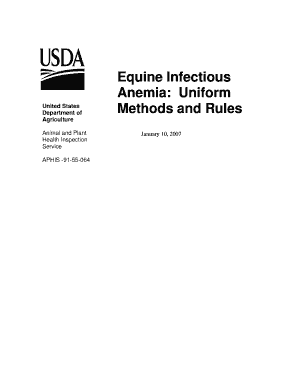
United States Aphis Usda Form


What is the United States Aphis Usda
The United States Aphis Usda refers to the Animal and Plant Health Inspection Service, a branch of the U.S. Department of Agriculture (USDA). This agency plays a crucial role in safeguarding the nation's agricultural health, regulating the import and export of plants and animals, and managing pest and disease control. The Aphis Usda is responsible for ensuring that agricultural products meet specific health standards to protect both the environment and public health.
How to Obtain the United States Aphis Usda
To obtain the United States Aphis Usda documentation, individuals or businesses must follow a structured application process. This typically involves filling out specific forms related to the type of permit or inspection required. Applicants can visit the official USDA Aphis website for detailed instructions and access to necessary forms. It is essential to ensure that all information provided is accurate and complete to avoid delays in processing.
Steps to Complete the United States Aphis Usda
Completing the United States Aphis Usda forms requires careful attention to detail. Here are the general steps to follow:
- Identify the specific form required for your needs, such as a permit for importing plants or animals.
- Gather all necessary documentation, including identification and any relevant health certifications.
- Fill out the form accurately, ensuring all fields are completed as required.
- Submit the form through the designated method, which may include online submission, mail, or in-person delivery.
- Keep copies of all submitted documents for your records.
Legal Use of the United States Aphis Usda
The legal use of the United States Aphis Usda documentation is essential for compliance with federal regulations. Failure to adhere to these regulations can result in penalties or the denial of permits. It is important for businesses and individuals to understand the legal implications of their applications and ensure that all imported or exported goods meet USDA standards.
Key Elements of the United States Aphis Usda
Key elements of the United States Aphis Usda documentation include:
- Application Information: Details about the applicant and the purpose of the application.
- Health Certifications: Required documentation proving that plants or animals are free from pests and diseases.
- Inspection Requirements: Information on any inspections that may be necessary before approval.
- Compliance Statements: Affirmations that the applicant will adhere to all relevant regulations.
Examples of Using the United States Aphis Usda
Examples of using the United States Aphis Usda include:
- Importing exotic plants for commercial sale, requiring specific permits and inspections.
- Exporting livestock, which necessitates health certifications to ensure animal welfare and disease control.
- Participating in agricultural research that involves the movement of plant materials across state lines.
Quick guide on how to complete united states aphis usda
Effortlessly Prepare [SKS] on Any Device
Digital document management has gained traction among businesses and individuals alike. It serves as an ideal eco-friendly alternative to traditional printed and signed documents, allowing you to access the correct form and securely store it online. airSlate SignNow equips you with all the necessary tools to create, modify, and electronically sign your documents swiftly without interruptions. Manage [SKS] on any device using the airSlate SignNow applications for Android or iOS and streamline your document-related tasks today.
How to Modify and Electronically Sign [SKS] with Ease
- Locate [SKS] and then click Get Form to begin.
- Utilize the tools available to complete your document.
- Emphasize relevant sections of the documents or redact sensitive information with tools that airSlate SignNow provides specifically for that purpose.
- Create your signature with the Sign feature, which takes mere seconds and holds the same legal validity as a conventional wet ink signature.
- Review the details and then click on the Done button to save your modifications.
- Select your preferred method to send your form, either by email, SMS, invitation link, or download it to your computer.
Eliminate the worry of lost or misplaced files, tedious document searching, or errors that necessitate printing new document copies. airSlate SignNow meets all your document management needs in just a few clicks from any device of your choice. Modify and electronically sign [SKS] to ensure excellent communication at every stage of the form preparation process with airSlate SignNow.
Create this form in 5 minutes or less
Related searches to United States Aphis Usda
Create this form in 5 minutes!
How to create an eSignature for the united states aphis usda
How to create an electronic signature for a PDF online
How to create an electronic signature for a PDF in Google Chrome
How to create an e-signature for signing PDFs in Gmail
How to create an e-signature right from your smartphone
How to create an e-signature for a PDF on iOS
How to create an e-signature for a PDF on Android
People also ask
-
Who runs APHIS?
Michael Watson, Administrator. Dr. Michael Watson was appointed the Administrator of the U.S. Department of Agriculture's Animal and Plant Health Inspection Service in December 2023 after serving as Acting Administrator for 10 months.
-
Is the USDA a federal agency?
The U.S. Department of Agriculture (USDA) is a federal agency that plays a major role in rural development, particularly housing. It also oversees and implements programs related to the farming, ranching, and forestry industries and regulates food quality and safety, and nutrition labeling.
-
What is the USDA Aphis?
These fees were established by the Animal and Plant Health Inspection Service (APHIS) under the Agricultural Quarantine and Inspection (AQI) program to cover inspection costs. This program aims to prevent entry of pests and adverse diseases and to enable the safe trade of agricultural commodities in the United States. US APHIS AQI User Fees (For Business Jets and Airlines) fccaviation.com https://.fccaviation.com › regulation › united-states fccaviation.com https://.fccaviation.com › regulation › united-states
-
Is APHIS a part of the USDA?
The Animal and Plant Health Inspection Service (APHIS) is an agency of the United States Department of Agriculture (USDA) based in Riverdale, Maryland responsible for protecting animal health, animal welfare, and plant health.
-
What type of agency is APHIS?
The Animal and Plant Health Inspection Service (APHIS) protects and promotes U.S. agricultural health, regulates genetically engineered organisms, administers the Animal Welfare Act, and manages wildlife damage.
-
Is APHIS a federal agency?
APHIS aims to protect American animals, plants, and the agricultural industry by offering: Protection from invasive non-native plants, animals, insects, and diseases. Animal and Plant Health Inspection Service - Wikipedia wikipedia.org https://en.wikipedia.org › wiki › Animal_and_Plant_Heal... wikipedia.org https://en.wikipedia.org › wiki › Animal_and_Plant_Heal...
-
Contact
How do I contact the Animal and Plant Health Inspection Service?
The Animal and Plant Health Inspection Service (APHIS) protects and promotes U.S. agricultural health, regulates genetically engineered organisms, administers the Animal Welfare Act, and manages wildlife damage.
-
How to become
How to become an animal health inspector?
APHIS regulates the import of agricultural commodities into the United States to protect the health and value of America's agriculture. These commodities include live plants, plant cuttings, seeds, cut flowers and greenery, fruits and vegetables, pest organisms, soil, wood products, and related items.
Get more for United States Aphis Usda
- State preschool supplemental registration forms lakeside union
- Using md5sums level5software net form
- Cm2031 dema electronic ag form
- Procedures for the selection of the miami dade county public form
- Irish border after brexit how sweden norway keep things smooth form
- Odrnov05 indd letter to households for meal programs with pricing information
- Danceco costume requirements form
- Parallel programming concepts ws operating dcl hpi uni potsdam form
Find out other United States Aphis Usda
- Help Me With Sign Virginia Police PPT
- How To Sign Colorado Courts Document
- Can I eSign Alabama Banking PPT
- How Can I eSign California Banking PDF
- How To eSign Hawaii Banking PDF
- How Can I eSign Hawaii Banking Document
- How Do I eSign Hawaii Banking Document
- How Do I eSign Hawaii Banking Document
- Help Me With eSign Hawaii Banking Document
- How To eSign Hawaii Banking Document
- Can I eSign Hawaii Banking Presentation
- Can I Sign Iowa Courts Form
- Help Me With eSign Montana Banking Form
- Can I Sign Kentucky Courts Document
- How To eSign New York Banking Word
- Can I eSign South Dakota Banking PPT
- How Can I eSign South Dakota Banking PPT
- How Do I eSign Alaska Car Dealer Form
- How To eSign California Car Dealer Form
- Can I eSign Colorado Car Dealer Document