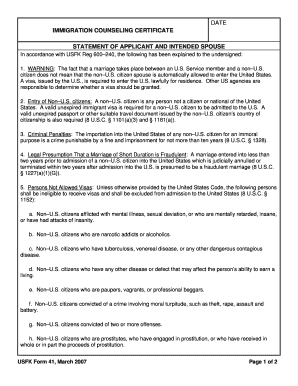
DATE IMMIGRATION COUNSELING CERTIFICATE STATEMENT of APPLICANT and INTENDED SPOUSE in Accordance with USFK Reg 600 240, the Foll Form


Understanding the DATE IMMIGRATION COUNSELING CERTIFICATE
The DATE IMMIGRATION COUNSELING CERTIFICATE STATEMENT OF APPLICANT AND INTENDED SPOUSE is a crucial document for individuals seeking to navigate the immigration process under USFK Reg 600 240. This certificate serves as a formal acknowledgment that the applicant and their intended spouse have received necessary counseling regarding immigration matters. It outlines the responsibilities and rights of both parties, ensuring they are informed about the implications of their immigration status and the processes involved.
How to Complete the Certificate
Completing the DATE IMMIGRATION COUNSELING CERTIFICATE requires careful attention to detail. Applicants must provide accurate personal information, including names, dates of birth, and specific details about their intended spouse. It is essential to ensure that all information is current and reflects the true circumstances of the relationship. After filling out the necessary sections, both parties should review the document for accuracy before signing.
Obtaining the Certificate
To obtain the DATE IMMIGRATION COUNSELING CERTIFICATE, individuals typically need to contact the appropriate immigration office or counseling service that operates under USFK regulations. This may involve scheduling an appointment for counseling sessions, where the necessary information will be provided. It is advisable to prepare any required identification and documentation that may be needed during this process.
Key Elements of the Certificate
The DATE IMMIGRATION COUNSELING CERTIFICATE includes several key elements that are vital for its validity. These elements encompass the full names of both the applicant and the intended spouse, the date of the counseling session, and the signatures of both parties. Additionally, the certificate may include a statement confirming that the parties have understood the information presented during the counseling session, which is critical for legal compliance.
Legal Implications of the Certificate
This certificate holds significant legal weight in the immigration process. It acts as proof that the applicant and intended spouse have been counseled about the immigration laws and their rights and responsibilities. Failure to complete this certificate properly can lead to complications in the immigration application process, including delays or denials of applications.
Steps for Submission
Once the DATE IMMIGRATION COUNSELING CERTIFICATE is completed, it must be submitted to the appropriate immigration authorities. This can often be done online, via mail, or in person, depending on the specific requirements of the local immigration office. It is important to keep copies of the submitted documents for personal records and to ensure that all submission guidelines are followed to avoid any issues.
Quick guide on how to complete date immigration counseling certificate statement of applicant and intended spouse in accordance with usfk reg 600 240 the
Complete [SKS] effortlessly on any device
Digital document management has gained traction among businesses and individuals. It offers an ideal eco-friendly substitute for traditional printed and signed documents, allowing you to obtain the correct form and securely keep it online. airSlate SignNow provides you with all the tools necessary to create, modify, and electronically sign your documents swiftly and without delays. Manage [SKS] on any device using airSlate SignNow's Android or iOS apps and simplify any document-related task today.
The easiest way to alter and electronically sign [SKS] without hassle
- Find [SKS] and then click Get Form to begin.
- Utilize the tools we supply to fill out your document.
- Emphasize important sections of the documents or redact sensitive information with tools that airSlate SignNow specifically offers for that purpose.
- Create your electronic signature using the Sign tool, which takes mere seconds and holds the same legal validity as a traditional wet ink signature.
- Review all the details and then click the Done button to save your modifications.
- Choose your preferred method for sending your form, whether by email, SMS, or invitation link, or download it to your computer.
Eliminate concerns about lost or misplaced documents, tedious form searches, or errors that necessitate new printed copies. airSlate SignNow fulfills all your document management needs in just a few clicks from any device you select. Edit and electronically sign [SKS] and ensure excellent communication throughout your form preparation process with airSlate SignNow.
Create this form in 5 minutes or less
Create this form in 5 minutes!
How to create an eSignature for the date immigration counseling certificate statement of applicant and intended spouse in accordance with usfk reg 600 240 the
How to create an electronic signature for a PDF online
How to create an electronic signature for a PDF in Google Chrome
How to create an e-signature for signing PDFs in Gmail
How to create an e-signature right from your smartphone
How to create an e-signature for a PDF on iOS
How to create an e-signature for a PDF on Android
People also ask
-
What is the DATE IMMIGRATION COUNSELING CERTIFICATE STATEMENT OF APPLICANT AND INTENDED SPOUSE In Accordance With USFK Reg 600 240?
The DATE IMMIGRATION COUNSELING CERTIFICATE STATEMENT OF APPLICANT AND INTENDED SPOUSE In Accordance With USFK Reg 600 240 is a document that outlines the counseling provided to applicants and their intended spouses regarding immigration processes. It ensures that both parties are informed about their rights and responsibilities under U.S. immigration law.
-
How can airSlate SignNow assist with the DATE IMMIGRATION COUNSELING CERTIFICATE?
airSlate SignNow provides a streamlined platform for creating, sending, and eSigning the DATE IMMIGRATION COUNSELING CERTIFICATE STATEMENT OF APPLICANT AND INTENDED SPOUSE In Accordance With USFK Reg 600 240. Our solution simplifies the documentation process, making it easier for users to manage their immigration paperwork efficiently.
-
What are the pricing options for using airSlate SignNow for immigration documents?
airSlate SignNow offers flexible pricing plans that cater to different needs, including options for individuals and businesses. By choosing our service for the DATE IMMIGRATION COUNSELING CERTIFICATE STATEMENT OF APPLICANT AND INTENDED SPOUSE In Accordance With USFK Reg 600 240, you can benefit from cost-effective solutions that enhance your document management experience.
-
What features does airSlate SignNow offer for managing immigration documents?
Our platform includes features such as customizable templates, secure eSigning, and real-time tracking for documents like the DATE IMMIGRATION COUNSELING CERTIFICATE STATEMENT OF APPLICANT AND INTENDED SPOUSE In Accordance With USFK Reg 600 240. These tools help ensure that your documents are completed accurately and efficiently.
-
Is airSlate SignNow compliant with U.S. immigration regulations?
Yes, airSlate SignNow is designed to comply with U.S. immigration regulations, including those related to the DATE IMMIGRATION COUNSELING CERTIFICATE STATEMENT OF APPLICANT AND INTENDED SPOUSE In Accordance With USFK Reg 600 240. Our platform prioritizes security and legal compliance to protect your sensitive information.
-
Can I integrate airSlate SignNow with other applications?
Absolutely! airSlate SignNow offers integrations with various applications, allowing you to streamline your workflow when handling the DATE IMMIGRATION COUNSELING CERTIFICATE STATEMENT OF APPLICANT AND INTENDED SPOUSE In Accordance With USFK Reg 600 240. This flexibility enhances productivity and ensures seamless document management.
-
What are the benefits of using airSlate SignNow for immigration counseling documents?
Using airSlate SignNow for the DATE IMMIGRATION COUNSELING CERTIFICATE STATEMENT OF APPLICANT AND INTENDED SPOUSE In Accordance With USFK Reg 600 240 provides numerous benefits, including improved efficiency, reduced paperwork, and enhanced security. Our platform simplifies the entire process, making it easier for users to focus on their immigration journey.
Get more for DATE IMMIGRATION COUNSELING CERTIFICATE STATEMENT OF APPLICANT AND INTENDED SPOUSE In Accordance With USFK Reg 600 240, The Foll
- Teach and learn in spain study program instituto universitario de investigacin en estudios norteamericanos b form
- Occupancy permit requirements for part 9 buildings excluding residential buildings with not more than four dwelling units form
- Reg 27 certified copy request instructions doc form
- Atascocita high school 11 student i d form
- 111108 bikeability grant application form steer davies
- Shhs application form 11 indd
- Cash for appliances utah rebate application form
- Inner circle application form
Find out other DATE IMMIGRATION COUNSELING CERTIFICATE STATEMENT OF APPLICANT AND INTENDED SPOUSE In Accordance With USFK Reg 600 240, The Foll
- Sign Maryland Legal Quitclaim Deed Now
- Can I Sign Maine Legal NDA
- How To Sign Maine Legal Warranty Deed
- Sign Maine Legal Last Will And Testament Fast
- How To Sign Maine Legal Quitclaim Deed
- Sign Mississippi Legal Business Plan Template Easy
- How Do I Sign Minnesota Legal Residential Lease Agreement
- Sign South Carolina Insurance Lease Agreement Template Computer
- Sign Missouri Legal Last Will And Testament Online
- Sign Montana Legal Resignation Letter Easy
- How Do I Sign Montana Legal IOU
- How Do I Sign Montana Legal Quitclaim Deed
- Sign Missouri Legal Separation Agreement Myself
- How Do I Sign Nevada Legal Contract
- Sign New Jersey Legal Memorandum Of Understanding Online
- How To Sign New Jersey Legal Stock Certificate
- Sign New Mexico Legal Cease And Desist Letter Mobile
- Sign Texas Insurance Business Plan Template Later
- Sign Ohio Legal Last Will And Testament Mobile
- Sign Ohio Legal LLC Operating Agreement Mobile