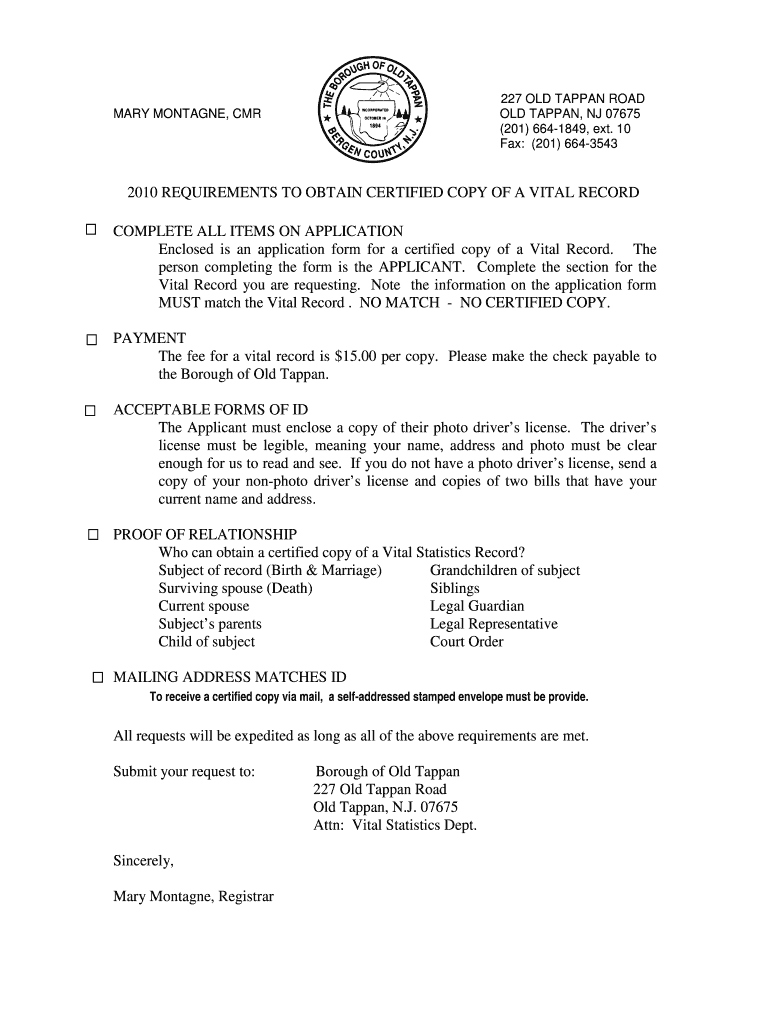
Reg 27 Certified Copy Request Instructions DOC Form


What is the Reg 27 Certified Copy Request Instructions doc
The Reg 27 Certified Copy Request Instructions document serves as a formal guide for individuals seeking certified copies of specific records. This document outlines the necessary procedures, requirements, and eligibility criteria for obtaining these copies, which may include vital records such as birth, death, or marriage certificates. Understanding this document is essential for ensuring that requests are processed efficiently and accurately.
How to use the Reg 27 Certified Copy Request Instructions doc
Utilizing the Reg 27 Certified Copy Request Instructions document involves several straightforward steps. First, review the document to familiarize yourself with the required information, such as personal identification details and the type of record being requested. Next, gather any necessary supporting documents, which may include proof of identity or relationship to the record. Finally, follow the outlined submission methods, whether online, by mail, or in person, to ensure your request is properly submitted.
Steps to complete the Reg 27 Certified Copy Request Instructions doc
Completing the Reg 27 Certified Copy Request Instructions document requires careful attention to detail. Begin by filling out the request form accurately, providing all required information, such as your name, address, and the specific records you are requesting. Ensure that you attach any necessary identification or supporting documents. After completing the form, choose your preferred submission method and send your request to the appropriate issuing authority. It is advisable to keep a copy of your submission for your records.
Required Documents
When submitting a request using the Reg 27 Certified Copy Request Instructions document, certain documents are typically required. These may include valid government-issued identification, such as a driver’s license or passport, to verify your identity. Additionally, if you are requesting records on behalf of another individual, documentation proving your relationship to that person may also be necessary. Be sure to check the specific requirements outlined in the instructions to avoid delays in processing your request.
Form Submission Methods
The Reg 27 Certified Copy Request Instructions document details various methods for submitting your request. Common options include online submissions through designated state or local government websites, mailing the completed request form to the appropriate office, or delivering it in person. Each method may have different processing times and requirements, so it is important to choose the one that best suits your needs and to follow the instructions carefully for each method.
Legal use of the Reg 27 Certified Copy Request Instructions doc
The Reg 27 Certified Copy Request Instructions document is legally recognized as a formal request for certified copies of records. It is essential for individuals to understand that the information provided in this document must be accurate and truthful, as any discrepancies can lead to legal complications or denial of the request. Proper use of this document ensures compliance with state regulations and protects the rights of individuals seeking access to their records.
Quick guide on how to complete reg 27 certified copy request instructions doc
Complete [SKS] effortlessly on any device
Digital document management has become increasingly popular among businesses and individuals. It serves as an ideal eco-friendly alternative to conventional printed and signed documents, allowing you to access the correct form and securely save it online. airSlate SignNow furnishes you with all the tools necessary to create, modify, and eSign your documents swiftly without delays. Manage [SKS] on any device using airSlate SignNow's Android or iOS applications and enhance any document-centric process today.
How to edit and eSign [SKS] with ease
- Acquire [SKS] and click on Get Form to commence.
- Utilize the tools we provide to complete your document.
- Mark important sections of your documents or obscure sensitive information with tools that airSlate SignNow offers specifically for that purpose.
- Generate your eSignature using the Sign feature, which takes mere seconds and carries the same legal authority as a traditional handwritten signature.
- Verify the details and click on the Done button to save your modifications.
- Choose how you would like to send your form, via email, text message (SMS), or invitation link, or download it to your computer.
Eliminate concerns about missing or lost documents, tiring form searches, or errors that necessitate printing new document copies. airSlate SignNow addresses all your document management needs in just a few clicks from any device of your preference. Alter and eSign [SKS] and ensure excellent communication at every stage of the form preparation process with airSlate SignNow.
Create this form in 5 minutes or less
Related searches to Reg 27 Certified Copy Request Instructions doc
Create this form in 5 minutes!
How to create an eSignature for the reg 27 certified copy request instructions doc
How to create an electronic signature for a PDF online
How to create an electronic signature for a PDF in Google Chrome
How to create an e-signature for signing PDFs in Gmail
How to create an e-signature right from your smartphone
How to create an e-signature for a PDF on iOS
How to create an e-signature for a PDF on Android
People also ask
-
What is the Reg 27 Certified Copy Request Instructions doc?
The Reg 27 Certified Copy Request Instructions doc provides detailed guidelines on how to request certified copies of documents in compliance with regulatory requirements. This document is essential for ensuring that your requests are processed efficiently and accurately.
-
How can airSlate SignNow help with the Reg 27 Certified Copy Request Instructions doc?
airSlate SignNow simplifies the process of managing and eSigning the Reg 27 Certified Copy Request Instructions doc. Our platform allows you to easily fill out, sign, and send this document securely, streamlining your workflow and saving time.
-
Are there any costs associated with using the Reg 27 Certified Copy Request Instructions doc on airSlate SignNow?
Using the Reg 27 Certified Copy Request Instructions doc on airSlate SignNow is part of our subscription plans, which are designed to be cost-effective for businesses of all sizes. We offer various pricing tiers to suit different needs, ensuring you get the best value for your investment.
-
What features does airSlate SignNow offer for the Reg 27 Certified Copy Request Instructions doc?
airSlate SignNow offers features such as customizable templates, secure eSigning, and document tracking for the Reg 27 Certified Copy Request Instructions doc. These features enhance your document management process, making it easier to handle requests efficiently.
-
Can I integrate airSlate SignNow with other applications for the Reg 27 Certified Copy Request Instructions doc?
Yes, airSlate SignNow supports integrations with various applications, allowing you to seamlessly manage the Reg 27 Certified Copy Request Instructions doc alongside your existing tools. This integration capability enhances productivity and ensures a smooth workflow.
-
What are the benefits of using airSlate SignNow for the Reg 27 Certified Copy Request Instructions doc?
Using airSlate SignNow for the Reg 27 Certified Copy Request Instructions doc offers numerous benefits, including increased efficiency, reduced processing time, and enhanced security. Our platform ensures that your documents are handled with care and compliance.
-
Is there customer support available for issues related to the Reg 27 Certified Copy Request Instructions doc?
Absolutely! airSlate SignNow provides dedicated customer support to assist you with any issues related to the Reg 27 Certified Copy Request Instructions doc. Our team is available to help you navigate the platform and resolve any questions you may have.
Get more for Reg 27 Certified Copy Request Instructions doc
Find out other Reg 27 Certified Copy Request Instructions doc
- Sign Wyoming Courts LLC Operating Agreement Online
- How To Sign Wyoming Courts Quitclaim Deed
- eSign Vermont Business Operations Executive Summary Template Mobile
- eSign Vermont Business Operations Executive Summary Template Now
- eSign Virginia Business Operations Affidavit Of Heirship Mobile
- eSign Nebraska Charity LLC Operating Agreement Secure
- How Do I eSign Nevada Charity Lease Termination Letter
- eSign New Jersey Charity Resignation Letter Now
- eSign Alaska Construction Business Plan Template Mobile
- eSign Charity PPT North Carolina Now
- eSign New Mexico Charity Lease Agreement Form Secure
- eSign Charity PPT North Carolina Free
- eSign North Dakota Charity Rental Lease Agreement Now
- eSign Arkansas Construction Permission Slip Easy
- eSign Rhode Island Charity Rental Lease Agreement Secure
- eSign California Construction Promissory Note Template Easy
- eSign Colorado Construction LLC Operating Agreement Simple
- Can I eSign Washington Charity LLC Operating Agreement
- eSign Wyoming Charity Living Will Simple
- eSign Florida Construction Memorandum Of Understanding Easy