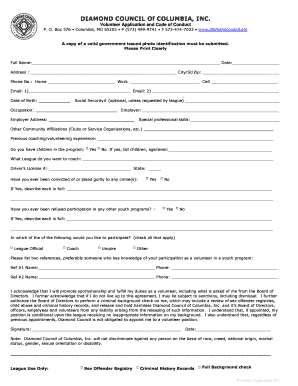
Coaches Application Diamond Council Form


What is the Coaches Application Diamond Council
The Coaches Application Diamond Council is a specialized form designed for individuals seeking to become certified coaches within the Diamond Council framework. This application is essential for those who wish to demonstrate their qualifications, experience, and commitment to coaching standards established by the council. The form collects pertinent information regarding the applicant's background, coaching philosophy, and professional experiences, ensuring that only qualified individuals are granted certification.
How to use the Coaches Application Diamond Council
Using the Coaches Application Diamond Council involves several straightforward steps. Applicants must first gather all necessary information, including personal details, coaching credentials, and any relevant certifications. Once the information is compiled, applicants can fill out the form either digitally or by hand. It is crucial to ensure that all sections are completed accurately to avoid delays in processing. After filling out the application, it should be submitted according to the specified submission methods outlined by the Diamond Council.
Steps to complete the Coaches Application Diamond Council
Completing the Coaches Application Diamond Council requires careful attention to detail. Follow these steps for a successful application:
- Gather all required documents, including proof of coaching experience and any relevant certifications.
- Fill out the application form, ensuring that all fields are completed accurately.
- Review the application for any errors or omissions.
- Submit the application through the designated method, whether online, by mail, or in person.
Eligibility Criteria
To be eligible for the Coaches Application Diamond Council, applicants must meet specific criteria set forth by the council. These typically include having a minimum level of coaching experience, relevant certifications, and a commitment to ongoing professional development. Additionally, applicants may need to demonstrate their understanding of coaching principles and ethics as part of the evaluation process.
Required Documents
When applying for the Coaches Application Diamond Council, certain documents are required to support the application. These documents may include:
- Proof of coaching experience, such as letters of recommendation or coaching logs.
- Copies of any relevant coaching certifications or degrees.
- A personal statement outlining the applicant's coaching philosophy and goals.
Form Submission Methods
The Coaches Application Diamond Council can be submitted through various methods, depending on the preferences of the applicant and the guidelines of the council. Common submission methods include:
- Online submission through the Diamond Council's official website.
- Mailing the completed application to the designated address.
- Delivering the application in person at a specified location.
Quick guide on how to complete coaches application diamond council
Complete [SKS] with ease on any device
Digital document management has gained traction among businesses and individuals alike. It offers an excellent eco-friendly substitute to conventional printed and signed documents, allowing you to locate the correct form and securely store it online. airSlate SignNow equips you with all the necessary tools to create, modify, and electronically sign your documents swiftly without delays. Manage [SKS] on any device using airSlate SignNow's Android or iOS applications and enhance any document-related task today.
The simplest way to edit and eSign [SKS] effortlessly
- Locate [SKS] and click on Get Form to begin.
- Utilize the tools we provide to complete your form.
- Highlight pertinent sections of the documents or redact sensitive information using tools that airSlate SignNow specifically offers for this purpose.
- Create your signature using the Sign feature, which takes mere seconds and carries the same legal authority as a conventional wet ink signature.
- Review all the details and click on the Done button to save your changes.
- Choose how you wish to share your form, whether by email, SMS, or invitation link, or download it to your computer.
Eliminate worries about lost or misplaced files, tiring form searches, or mistakes that require new document copies. airSlate SignNow addresses all your document management needs in just a few clicks from any device you prefer. Modify and eSign [SKS] and ensure excellent communication at any point during your form preparation process with airSlate SignNow.
Create this form in 5 minutes or less
Related searches to Coaches Application Diamond Council
Create this form in 5 minutes!
How to create an eSignature for the coaches application diamond council
How to create an electronic signature for a PDF online
How to create an electronic signature for a PDF in Google Chrome
How to create an e-signature for signing PDFs in Gmail
How to create an e-signature right from your smartphone
How to create an e-signature for a PDF on iOS
How to create an e-signature for a PDF on Android
People also ask
-
What is the Coaches Application Diamond Council?
The Coaches Application Diamond Council is a specialized platform designed to streamline the application process for coaches. It provides tools for managing applications efficiently, ensuring that all necessary documentation is collected and processed seamlessly.
-
How does the Coaches Application Diamond Council benefit coaches?
The Coaches Application Diamond Council offers numerous benefits, including simplified document management and enhanced communication with applicants. Coaches can focus more on their core responsibilities while the platform handles the administrative tasks.
-
What features are included in the Coaches Application Diamond Council?
The Coaches Application Diamond Council includes features such as customizable application forms, eSignature capabilities, and real-time tracking of application statuses. These features help coaches manage their applications more effectively.
-
Is there a cost associated with using the Coaches Application Diamond Council?
Yes, there is a cost associated with the Coaches Application Diamond Council, but it is designed to be cost-effective for coaches and organizations. Pricing plans vary based on the features and number of users, ensuring flexibility for different needs.
-
Can the Coaches Application Diamond Council integrate with other tools?
Absolutely! The Coaches Application Diamond Council can integrate with various tools and platforms, enhancing its functionality. This allows coaches to connect their existing systems and streamline their workflow.
-
How secure is the Coaches Application Diamond Council?
Security is a top priority for the Coaches Application Diamond Council. The platform employs advanced encryption and security measures to protect sensitive information, ensuring that all documents and data are safe.
-
What support options are available for the Coaches Application Diamond Council?
The Coaches Application Diamond Council offers comprehensive support options, including online resources, tutorials, and customer service. Coaches can easily access help whenever they need assistance with the platform.
Get more for Coaches Application Diamond Council
Find out other Coaches Application Diamond Council
- How Can I eSign South Dakota Non-Profit LLC Operating Agreement
- eSign Oregon Legal Cease And Desist Letter Free
- eSign Oregon Legal Credit Memo Now
- eSign Oregon Legal Limited Power Of Attorney Now
- eSign Utah Non-Profit LLC Operating Agreement Safe
- eSign Utah Non-Profit Rental Lease Agreement Mobile
- How To eSign Rhode Island Legal Lease Agreement
- How Do I eSign Rhode Island Legal Residential Lease Agreement
- How Can I eSign Wisconsin Non-Profit Stock Certificate
- How Do I eSign Wyoming Non-Profit Quitclaim Deed
- eSign Hawaii Orthodontists Last Will And Testament Fast
- eSign South Dakota Legal Letter Of Intent Free
- eSign Alaska Plumbing Memorandum Of Understanding Safe
- eSign Kansas Orthodontists Contract Online
- eSign Utah Legal Last Will And Testament Secure
- Help Me With eSign California Plumbing Business Associate Agreement
- eSign California Plumbing POA Mobile
- eSign Kentucky Orthodontists Living Will Mobile
- eSign Florida Plumbing Business Plan Template Now
- How To eSign Georgia Plumbing Cease And Desist Letter