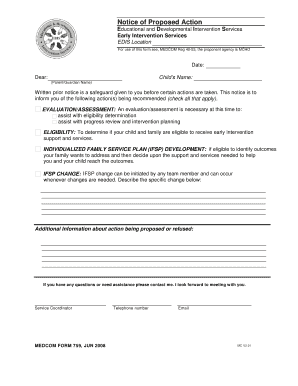
Notice of Proposed Action Educational and Developmental Intervention Services Early Intervention Services EDIS Location for Use Form


Understanding the Notice of Proposed Action
The Notice of Proposed Action for Educational and Developmental Intervention Services, commonly referred to as EDIS, is a formal document used to inform parents or guardians about proposed changes in the provision of early intervention services for their child. This notice is governed by MEDCOM Regulation 40-53, which outlines the procedures and requirements for such notifications. The proponent agency responsible for issuing this notice is the Military Child and Youth Services (MCHO). It is essential for parents and guardians to understand the implications of this notice, as it affects the services their child may receive.
Steps to Complete the Notice of Proposed Action
Completing the Notice of Proposed Action involves several important steps. First, ensure that you have the correct form, which can be obtained from the appropriate agency or downloaded from official resources. Next, fill out the form with accurate information regarding your child's name and the specific proposed actions. It is crucial to provide any additional documentation that may support your case. Once completed, review the form for accuracy before submission. The final step is to submit the form according to the instructions provided, ensuring that it reaches the designated agency within the specified time frame.
Legal Use of the Notice of Proposed Action
The legal framework surrounding the Notice of Proposed Action is defined by federal and state regulations regarding early intervention services. This notice must comply with the Individuals with Disabilities Education Act (IDEA) and other relevant laws that protect the rights of children with disabilities. Parents and guardians should be aware of their legal rights when receiving this notice, including the right to appeal decisions made regarding their child's services. Understanding these legal aspects can empower families to advocate effectively for their child's needs.
Key Elements of the Notice of Proposed Action
Key elements of the Notice of Proposed Action include the child's name, the specific services being proposed, and the rationale for these changes. The notice should also outline the timeline for implementation and any relevant contact information for the agency responsible. Additionally, it should provide details on the rights of parents or guardians, including how to request further information or contest the proposed actions. Familiarity with these elements is essential for parents to navigate the process effectively.
Obtaining the Notice of Proposed Action
To obtain the Notice of Proposed Action, parents or guardians should contact the Military Child and Youth Services or visit their official website. The form may also be available through local educational agencies or early intervention service providers. It is recommended to verify that you are using the most current version of the form, as regulations may change. Having the correct form is crucial to ensure compliance with MEDCOM Regulation 40-53.
Examples of Using the Notice of Proposed Action
Examples of using the Notice of Proposed Action can vary based on individual circumstances. For instance, a parent may receive this notice when there is a proposed change in the frequency of therapy sessions for their child. Another example could involve a change in the type of services provided, such as transitioning from speech therapy to occupational therapy. Understanding these examples helps parents recognize the potential impacts of the notice on their child's developmental services.
Quick guide on how to complete notice of proposed action educational and developmental intervention services early intervention services edis location for use
Easily Prepare [SKS] on Any Device
Managing documents online has gained traction among businesses and individuals. It serves as an ideal eco-friendly alternative to traditional printed and signed paperwork, allowing you to locate the correct form and securely save it online. airSlate SignNow equips you with all the necessary tools to swiftly create, modify, and electronically sign your documents without delays. Manage [SKS] on any device using the airSlate SignNow applications for Android or iOS, and enhance any document-driven process today.
Effortlessly Modify and eSign [SKS]
- Locate [SKS] and click Get Form to begin.
- Utilize the tools we provide to complete your document.
- Emphasize key sections of your documents or redact sensitive details with tools specifically provided by airSlate SignNow for this purpose.
- Create your signature using the Sign tool, which takes only seconds and carries the same legal validity as a conventional wet ink signature.
- Review the details and click the Done button to save your changes.
- Choose your preferred method to send your form, via email, SMS, or invite link, or download it to your computer.
No more concerns about lost or misplaced documents, tedious form searches, or errors necessitating the printing of new document copies. airSlate SignNow addresses all your document management needs in just a few clicks from any device you prefer. Alter and eSign [SKS] and ensure excellent communication at every stage of the document preparation process with airSlate SignNow.
Create this form in 5 minutes or less
Related searches to Notice Of Proposed Action Educational And Developmental Intervention Services Early Intervention Services EDIS Location For Use
Create this form in 5 minutes!
How to create an eSignature for the notice of proposed action educational and developmental intervention services early intervention services edis location for use
How to create an electronic signature for a PDF online
How to create an electronic signature for a PDF in Google Chrome
How to create an e-signature for signing PDFs in Gmail
How to create an e-signature right from your smartphone
How to create an e-signature for a PDF on iOS
How to create an e-signature for a PDF on Android
People also ask
-
What is the Notice Of Proposed Action Educational And Developmental Intervention Services Early Intervention Services EDIS Location For Use Of This Form?
The Notice Of Proposed Action Educational And Developmental Intervention Services Early Intervention Services EDIS Location For Use Of This Form is a crucial document that outlines the proposed actions regarding a child's educational and developmental interventions. It is essential for parents and guardians to understand this form to ensure their child's needs are met effectively.
-
How can airSlate SignNow assist with the Notice Of Proposed Action form?
airSlate SignNow provides a user-friendly platform to create, send, and eSign the Notice Of Proposed Action Educational And Developmental Intervention Services Early Intervention Services EDIS Location For Use Of This Form. This streamlines the process, making it easier for parents and guardians to manage important documentation.
-
What are the pricing options for using airSlate SignNow?
airSlate SignNow offers various pricing plans to accommodate different needs, ensuring that you can access the tools necessary for managing the Notice Of Proposed Action Educational And Developmental Intervention Services Early Intervention Services EDIS Location For Use Of This Form. Plans are designed to be cost-effective while providing comprehensive features.
-
What features does airSlate SignNow offer for document management?
With airSlate SignNow, users can enjoy features such as customizable templates, secure eSigning, and real-time tracking of document status. These features are particularly beneficial for managing the Notice Of Proposed Action Educational And Developmental Intervention Services Early Intervention Services EDIS Location For Use Of This Form efficiently.
-
How does airSlate SignNow ensure the security of my documents?
airSlate SignNow prioritizes document security by employing advanced encryption methods and secure cloud storage. This ensures that your Notice Of Proposed Action Educational And Developmental Intervention Services Early Intervention Services EDIS Location For Use Of This Form remains confidential and protected from unauthorized access.
-
Can I integrate airSlate SignNow with other applications?
Yes, airSlate SignNow offers seamless integrations with various applications, enhancing your workflow. This is particularly useful for managing the Notice Of Proposed Action Educational And Developmental Intervention Services Early Intervention Services EDIS Location For Use Of This Form alongside other tools you may already be using.
-
What are the benefits of using airSlate SignNow for educational documents?
Using airSlate SignNow for educational documents like the Notice Of Proposed Action Educational And Developmental Intervention Services Early Intervention Services EDIS Location For Use Of This Form provides numerous benefits, including increased efficiency, reduced paperwork, and improved communication between parents and educational institutions.
Get more for Notice Of Proposed Action Educational And Developmental Intervention Services Early Intervention Services EDIS Location For Use
- Petition to disestablish parentage washington state courts form
- Petition to disestablish paternity based on presumption form
- Fillable online statement of change designation of form
- Sa 1015 washington state courts form
- California code code of civil procedure ccp5276 form
- Respondent restrained person dob form
- Instructions for petition for order of form
- Reissuance temp ord for protectionnot of hearing form
Find out other Notice Of Proposed Action Educational And Developmental Intervention Services Early Intervention Services EDIS Location For Use
- How Do I eSign Rhode Island Construction PPT
- How Do I eSign Idaho Finance & Tax Accounting Form
- Can I eSign Illinois Finance & Tax Accounting Presentation
- How To eSign Wisconsin Education PDF
- Help Me With eSign Nebraska Finance & Tax Accounting PDF
- How To eSign North Carolina Finance & Tax Accounting Presentation
- How To eSign North Dakota Finance & Tax Accounting Presentation
- Help Me With eSign Alabama Healthcare / Medical PDF
- How To eSign Hawaii Government Word
- Can I eSign Hawaii Government Word
- How To eSign Hawaii Government Document
- How To eSign Hawaii Government Document
- How Can I eSign Hawaii Government Document
- Can I eSign Hawaii Government Document
- How Can I eSign Hawaii Government Document
- How To eSign Hawaii Government Document
- How To eSign Hawaii Government Form
- How Can I eSign Hawaii Government Form
- Help Me With eSign Hawaii Healthcare / Medical PDF
- How To eSign Arizona High Tech Document