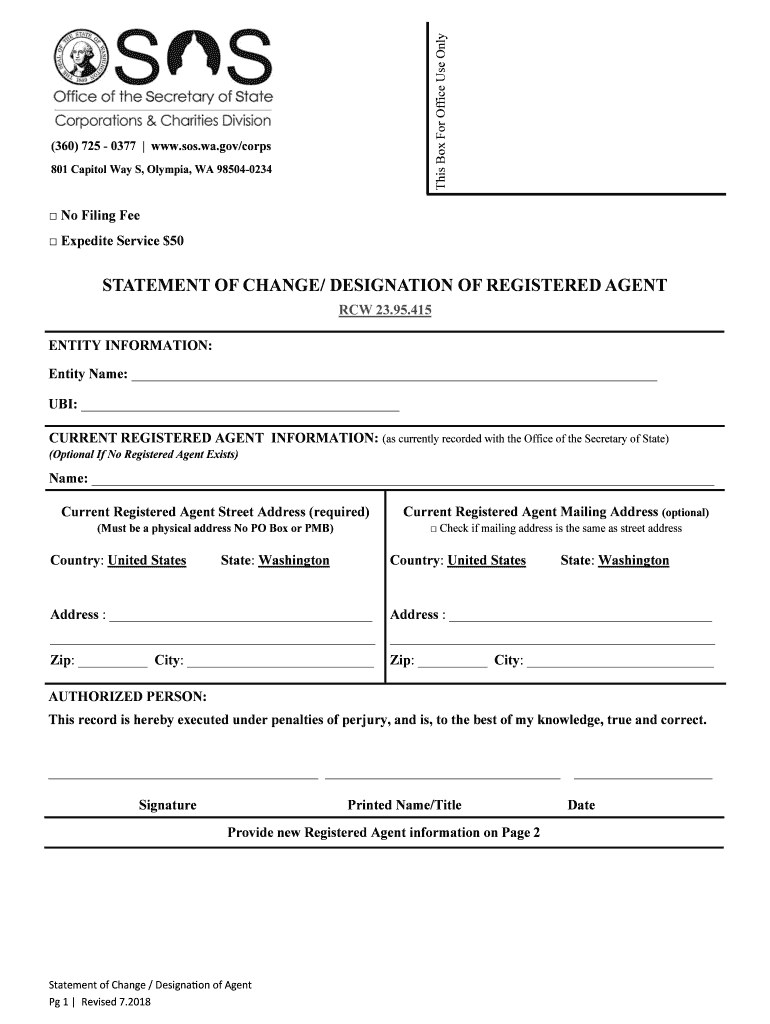
Fillable Online STATEMENT of CHANGE DESIGNATION of Form


What is the Fillable Online STATEMENT OF CHANGE DESIGNATION OF
The Fillable Online Statement of Change Designation of is a vital document used to officially update the designation of a person or entity in various legal or organizational contexts. This form is particularly important for maintaining accurate records within businesses, non-profits, or government agencies. By completing this form, individuals can ensure that their designated representatives or beneficiaries are correctly identified, which can have significant implications for rights, responsibilities, and benefits.
How to use the Fillable Online STATEMENT OF CHANGE DESIGNATION OF
Using the Fillable Online Statement of Change Designation of is straightforward. First, access the form through a trusted digital platform. Once opened, fill in the required fields, which typically include personal information, the previous designation, and the new designation. Ensure that all information is accurate and complete. After filling out the form, review it carefully for any errors before submitting it electronically. This process ensures that your changes are processed efficiently and securely.
Steps to complete the Fillable Online STATEMENT OF CHANGE DESIGNATION OF
Completing the Fillable Online Statement of Change Designation of involves several key steps:
- Access the form from a reliable source.
- Enter your personal details, including name, address, and contact information.
- Specify the previous designation and the new designation clearly.
- Review all entered information for accuracy.
- Sign the document electronically, ensuring compliance with eSignature laws.
- Submit the completed form through the designated online platform.
Key elements of the Fillable Online STATEMENT OF CHANGE DESIGNATION OF
The key elements of the Fillable Online Statement of Change Designation of include:
- Personal Information: Details about the individual completing the form.
- Previous Designation: The name or title of the person or entity previously designated.
- New Designation: The name or title of the new person or entity being designated.
- Signature: An electronic signature that validates the changes made.
- Date: The date on which the form is completed and submitted.
Legal use of the Fillable Online STATEMENT OF CHANGE DESIGNATION OF
The legal use of the Fillable Online Statement of Change Designation of is significant, as it serves as an official record of changes in designation. This document must comply with relevant laws and regulations to be considered valid. By utilizing a secure eSignature platform, users can ensure that their completed forms meet legal requirements, thus providing protection against disputes and ensuring that the changes are recognized by relevant authorities.
Form Submission Methods
The Fillable Online Statement of Change Designation of can typically be submitted through various methods, including:
- Online Submission: Directly through a secure digital platform.
- Mail: Printed and sent to the appropriate office or agency.
- In-Person: Delivered to the relevant office for immediate processing.
Quick guide on how to complete fillable online statement of change designation of
Complete Fillable Online STATEMENT OF CHANGE DESIGNATION OF effortlessly on any device
Online document management has gained traction among companies and individuals alike. It offers a superb eco-friendly substitute for traditional printed and signed documents, allowing you to acquire the necessary form and securely store it online. airSlate SignNow equips you with all the resources you require to create, modify, and electronically sign your documents promptly without delays. Manage Fillable Online STATEMENT OF CHANGE DESIGNATION OF on any device with airSlate SignNow's Android or iOS applications and enhance any document-focused process today.
The optimal way to modify and electronically sign Fillable Online STATEMENT OF CHANGE DESIGNATION OF with ease
- Locate Fillable Online STATEMENT OF CHANGE DESIGNATION OF and click Get Form to begin.
- Utilize the tools we provide to complete your document.
- Emphasize essential parts of your documents or obscure sensitive information with tools that airSlate SignNow specifically provides for that purpose.
- Create your signature using the Sign feature, which takes mere seconds and holds the same legal validity as a conventional handwritten signature.
- Review all the details and click on the Done button to save your changes.
- Choose how you wish to deliver your form, via email, SMS, or invitation link, or download it to your computer.
Forget about lost or misfiled documents, tedious form searching, or errors that necessitate reprinting new document copies. airSlate SignNow addresses all your document management requirements in just a few clicks from a device of your preference. Alter and electronically sign Fillable Online STATEMENT OF CHANGE DESIGNATION OF and ensure excellent communication throughout your form preparation process with airSlate SignNow.
Create this form in 5 minutes or less
Create this form in 5 minutes!
People also ask
-
What is a Fillable Online STATEMENT OF CHANGE DESIGNATION OF?
A Fillable Online STATEMENT OF CHANGE DESIGNATION OF is a digital document that allows users to indicate changes in designations easily. It streamlines the process of updating personal or business information without the need for paper forms, making it efficient and accessible.
-
How can I create a Fillable Online STATEMENT OF CHANGE DESIGNATION OF using airSlate SignNow?
You can create a Fillable Online STATEMENT OF CHANGE DESIGNATION OF by logging into your airSlate SignNow account and selecting the template option. From there, you can customize the document to suit your needs, add fillable fields, and ensure it meets all regulatory requirements.
-
Is airSlate SignNow a cost-effective solution for creating a Fillable Online STATEMENT OF CHANGE DESIGNATION OF?
Yes, airSlate SignNow offers competitive pricing plans that make it cost-effective for businesses of all sizes. By using our platform, you can save on printing and mailing costs while benefiting from a robust digital solution for your Fillable Online STATEMENT OF CHANGE DESIGNATION OF.
-
What features does airSlate SignNow offer for the Fillable Online STATEMENT OF CHANGE DESIGNATION OF?
airSlate SignNow provides features such as customizable templates, electronic signatures, and secure cloud storage for your Fillable Online STATEMENT OF CHANGE DESIGNATION OF. Additionally, users can track document status in real-time and automate reminders for signers.
-
Can I integrate airSlate SignNow with other applications for my Fillable Online STATEMENT OF CHANGE DESIGNATION OF?
Absolutely! airSlate SignNow seamlessly integrates with a variety of applications, including CRM systems and cloud storage services. This allows you to manage your Fillable Online STATEMENT OF CHANGE DESIGNATION OF efficiently across different platforms, enhancing your workflow.
-
How secure is the Fillable Online STATEMENT OF CHANGE DESIGNATION OF process on airSlate SignNow?
The security of your documents is a top priority at airSlate SignNow. Our platform employs advanced encryption protocols and complies with industry standards to ensure that your Fillable Online STATEMENT OF CHANGE DESIGNATION OF is kept safe from unauthorized access.
-
What are the benefits of using a Fillable Online STATEMENT OF CHANGE DESIGNATION OF instead of paper forms?
Using a Fillable Online STATEMENT OF CHANGE DESIGNATION OF provides numerous benefits, including reduced turnaround time, improved accuracy, and minimized environmental impact. Additionally, it facilitates easier record-keeping and quicker processing compared to traditional paper forms.
Get more for Fillable Online STATEMENT OF CHANGE DESIGNATION OF
- 40es 2014 alabama department of revenue revenue alabama form
- Individual ampcorporate tax division tax brackets form
- 40v form a d r i c t d indiv idual income tax payme nt revenue alabama
- Shipbuilding dtic form
- Dd form 1348 8
- Ocdcp supervisor reference form
- Pisgs form
- Large quantity generator inspection checklist the oklahoma deq state ok form
Find out other Fillable Online STATEMENT OF CHANGE DESIGNATION OF
- Electronic signature Colorado Plumbing Business Plan Template Secure
- Electronic signature Alaska Real Estate Lease Agreement Template Now
- Electronic signature Colorado Plumbing LLC Operating Agreement Simple
- Electronic signature Arizona Real Estate Business Plan Template Free
- Electronic signature Washington Legal Contract Safe
- How To Electronic signature Arkansas Real Estate Contract
- Electronic signature Idaho Plumbing Claim Myself
- Electronic signature Kansas Plumbing Business Plan Template Secure
- Electronic signature Louisiana Plumbing Purchase Order Template Simple
- Can I Electronic signature Wyoming Legal Limited Power Of Attorney
- How Do I Electronic signature Wyoming Legal POA
- How To Electronic signature Florida Real Estate Contract
- Electronic signature Florida Real Estate NDA Secure
- Can I Electronic signature Florida Real Estate Cease And Desist Letter
- How Can I Electronic signature Hawaii Real Estate LLC Operating Agreement
- Electronic signature Georgia Real Estate Letter Of Intent Myself
- Can I Electronic signature Nevada Plumbing Agreement
- Electronic signature Illinois Real Estate Affidavit Of Heirship Easy
- How To Electronic signature Indiana Real Estate Quitclaim Deed
- Electronic signature North Carolina Plumbing Business Letter Template Easy