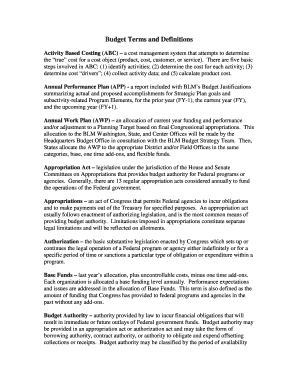
Budget Terms and Definitions Form


Understanding Budget Terms and Definitions
Budget terms and definitions are essential for anyone looking to manage finances effectively. These terms help clarify the language of budgeting, making it easier to understand financial documents and reports. Common terms include revenue, expenses, and surplus. Understanding these concepts allows individuals and businesses to create accurate budgets, track financial performance, and make informed decisions.
How to Use Budget Terms and Definitions
Using budget terms and definitions involves familiarizing yourself with key concepts and applying them to your financial planning. Start by reviewing the definitions of essential terms. Then, incorporate these terms into your budgeting process. For example, when preparing a budget, categorize your expenses as fixed or variable. This classification helps in understanding spending patterns and identifying areas for potential savings.
Key Elements of Budget Terms and Definitions
Several key elements are fundamental to understanding budget terms and definitions. These include:
- Revenue: The total income generated from all sources.
- Expenses: The costs incurred in the process of generating revenue.
- Net Income: The profit remaining after all expenses have been deducted from revenue.
- Surplus: The amount by which income exceeds expenses.
- Deficit: The amount by which expenses exceed income.
Grasping these elements is crucial for effective financial management.
Examples of Using Budget Terms and Definitions
Practical examples can enhance understanding of budget terms. For instance, a small business might report a revenue of $100,000 for the year. If its total expenses amount to $80,000, the net income would be $20,000. This surplus indicates a profitable year, allowing the business to reinvest or save for future needs. Conversely, if expenses were $120,000, the business would face a deficit of $20,000, highlighting the need for cost control measures.
Legal Use of Budget Terms and Definitions
Legal considerations play a vital role in the use of budget terms and definitions. Accurate reporting of financial information is often required by law, especially for businesses. Misrepresentation of budgetary figures can lead to legal penalties, including fines or sanctions. Therefore, it is essential to adhere to accounting standards and regulations when preparing budgets and financial statements.
Filing Deadlines and Important Dates
Staying informed about filing deadlines and important dates is crucial for compliance. For instance, businesses must often submit financial reports and budgets to regulatory bodies by specific dates. Missing these deadlines can result in penalties or loss of funding. It is advisable to create a calendar that tracks these important dates to ensure timely submissions.
Quick guide on how to complete budget terms and definitions
Complete Budget Terms And Definitions effortlessly on any device
Online document management has become increasingly popular among businesses and individuals. It offers an ideal eco-friendly substitute to conventional printed and signed papers, as you can locate the correct form and securely store it online. airSlate SignNow provides you with all the resources you need to create, edit, and eSign your documents swiftly without delays. Manage Budget Terms And Definitions on any platform using airSlate SignNow Android or iOS applications and enhance any document-related operation today.
How to modify and eSign Budget Terms And Definitions with ease
- Obtain Budget Terms And Definitions and then click Get Form to begin.
- Utilize the tools we provide to complete your document.
- Highlight pertinent sections of the documents or redact sensitive information with tools that airSlate SignNow supplies specifically for that purpose.
- Create your signature with the Sign tool, which takes mere seconds and carries the same legal validity as a traditional wet ink signature.
- Review all the details and then click on the Done button to save your modifications.
- Select how you wish to send your form, via email, SMS, invitation link, or download it to your computer.
Forget about lost or misplaced files, tedious form searches, or errors requiring new document copies to be printed. airSlate SignNow meets your document management needs in just a few clicks from any device you prefer. Edit and eSign Budget Terms And Definitions and ensure exceptional communication at every stage of the document preparation process with airSlate SignNow.
Create this form in 5 minutes or less
Create this form in 5 minutes!
How to create an eSignature for the budget terms and definitions
How to create an electronic signature for a PDF online
How to create an electronic signature for a PDF in Google Chrome
How to create an e-signature for signing PDFs in Gmail
How to create an e-signature right from your smartphone
How to create an e-signature for a PDF on iOS
How to create an e-signature for a PDF on Android
People also ask
-
What are Budget Terms And Definitions in the context of eSigning?
Budget Terms And Definitions refer to the specific terminology used to describe financial aspects related to eSigning solutions. Understanding these terms helps businesses manage their budgets effectively while utilizing services like airSlate SignNow. This knowledge ensures that users can make informed decisions about their eSigning needs.
-
How does airSlate SignNow help with understanding Budget Terms And Definitions?
airSlate SignNow provides resources and support to help users grasp Budget Terms And Definitions. By offering clear explanations and examples, the platform ensures that businesses can navigate their financial commitments confidently. This understanding is crucial for optimizing the use of eSigning services.
-
What pricing options are available for airSlate SignNow?
airSlate SignNow offers various pricing plans tailored to different business needs, making it easier to understand Budget Terms And Definitions. Each plan is designed to provide value while ensuring that users can manage their budgets effectively. This flexibility allows businesses to choose a plan that aligns with their financial goals.
-
What features does airSlate SignNow offer that relate to Budget Terms And Definitions?
Key features of airSlate SignNow include document templates, automated workflows, and secure eSigning, all of which can impact Budget Terms And Definitions. These features help streamline processes and reduce costs, making it easier for businesses to stay within their budget. Understanding these features is essential for effective financial planning.
-
How can airSlate SignNow benefit my business financially?
By using airSlate SignNow, businesses can save time and reduce costs associated with traditional document signing methods, which directly relates to Budget Terms And Definitions. The platform's efficiency leads to lower operational expenses and improved cash flow. This financial benefit is crucial for businesses looking to optimize their budgets.
-
Are there integrations available with airSlate SignNow that can help with budgeting?
Yes, airSlate SignNow integrates with various financial and project management tools, enhancing the understanding of Budget Terms And Definitions. These integrations allow for seamless data transfer and better budget tracking. By connecting with existing systems, businesses can maintain a clearer view of their financial landscape.
-
What support does airSlate SignNow offer for understanding Budget Terms And Definitions?
airSlate SignNow provides comprehensive customer support and educational resources to help users understand Budget Terms And Definitions. This includes tutorials, FAQs, and direct assistance from knowledgeable staff. Such support ensures that businesses can effectively manage their budgets while using the platform.
Get more for Budget Terms And Definitions
Find out other Budget Terms And Definitions
- Electronic signature Alaska Construction Lease Agreement Template Simple
- Electronic signature Construction Form Arizona Safe
- Electronic signature Kentucky Charity Living Will Safe
- Electronic signature Construction Form California Fast
- Help Me With Electronic signature Colorado Construction Rental Application
- Electronic signature Connecticut Construction Business Plan Template Fast
- Electronic signature Delaware Construction Business Letter Template Safe
- Electronic signature Oklahoma Business Operations Stock Certificate Mobile
- Electronic signature Pennsylvania Business Operations Promissory Note Template Later
- Help Me With Electronic signature North Dakota Charity Resignation Letter
- Electronic signature Indiana Construction Business Plan Template Simple
- Electronic signature Wisconsin Charity Lease Agreement Mobile
- Can I Electronic signature Wisconsin Charity Lease Agreement
- Electronic signature Utah Business Operations LLC Operating Agreement Later
- How To Electronic signature Michigan Construction Cease And Desist Letter
- Electronic signature Wisconsin Business Operations LLC Operating Agreement Myself
- Electronic signature Colorado Doctors Emergency Contact Form Secure
- How Do I Electronic signature Georgia Doctors Purchase Order Template
- Electronic signature Doctors PDF Louisiana Now
- How To Electronic signature Massachusetts Doctors Quitclaim Deed