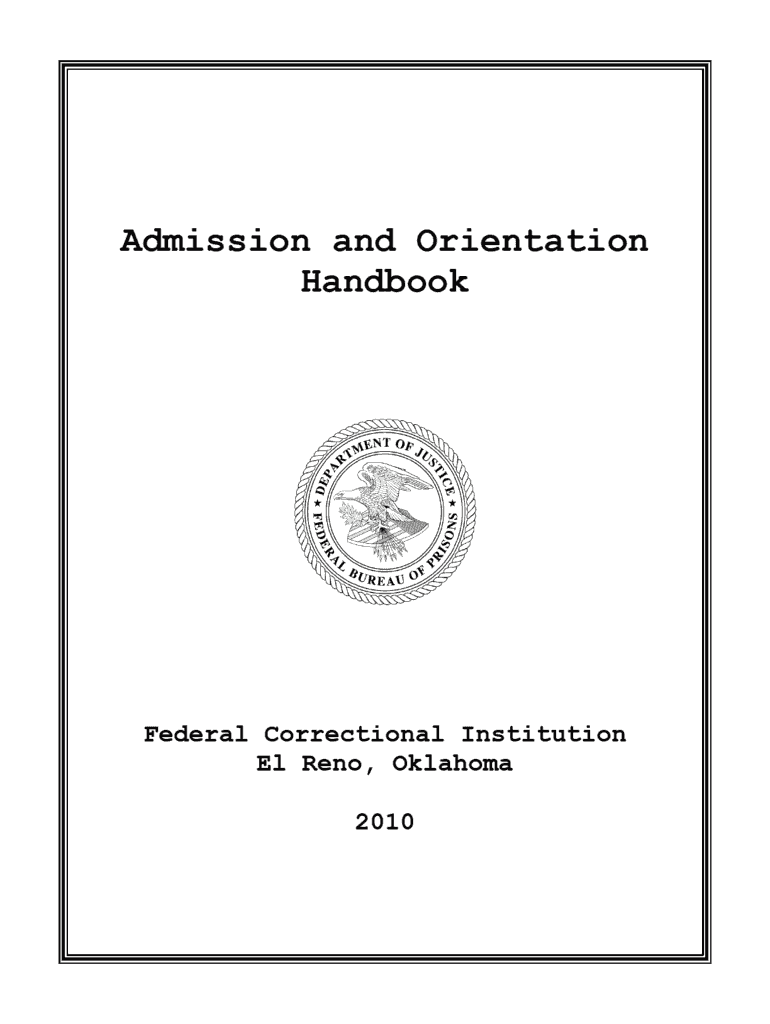
Unit Staff Form


What is the Unit Staff
The Unit Staff is a specific form used within various organizations, particularly in educational or governmental settings, to document and manage personnel assignments and responsibilities. This form is essential for maintaining accurate records of staff roles, ensuring compliance with organizational policies, and facilitating communication among team members. The Unit Staff form typically includes sections for employee details, job descriptions, and reporting structures, allowing for clear delineation of duties and expectations.
How to use the Unit Staff
Using the Unit Staff form involves several straightforward steps. First, gather all necessary information about the staff member, including their name, position, and contact details. Next, complete the form by filling in the required sections, such as job responsibilities and any relevant qualifications. Once the form is filled out, it should be submitted to the appropriate department for review and approval. This process helps ensure that all personnel records are up to date and accurately reflect the current staffing situation.
Steps to complete the Unit Staff
Completing the Unit Staff form requires careful attention to detail. Follow these steps for effective completion:
- Collect necessary employee information, including name, title, and department.
- Detail the specific responsibilities associated with the position.
- Include any required qualifications or certifications.
- Review the form for accuracy and completeness.
- Submit the form to the designated authority for approval.
Legal use of the Unit Staff
The legal use of the Unit Staff form is crucial for compliance with employment laws and organizational regulations. It serves as an official record of employee roles and responsibilities, which can be referenced in the event of disputes or audits. Organizations should ensure that the form is completed accurately and stored securely to protect sensitive employee information. Adhering to legal guidelines helps mitigate risks associated with non-compliance.
Key elements of the Unit Staff
Key elements of the Unit Staff form include:
- Employee Information: Basic details such as name, position, and contact information.
- Job Description: A clear outline of the responsibilities and expectations of the role.
- Qualifications: Any required skills or certifications necessary for the position.
- Reporting Structure: Information on who the employee reports to and any supervisory responsibilities.
Examples of using the Unit Staff
Examples of using the Unit Staff form can be seen in various contexts. For instance, educational institutions may use it to document teaching assignments, while government agencies might employ it to track personnel in different departments. In both cases, the form helps maintain clarity regarding roles, supports accountability, and ensures that all staff members understand their responsibilities within the organization.
Quick guide on how to complete unit staff
Execute [SKS] seamlessly on any gadget
Online document management has gained traction among businesses and individuals. It serves as an ideal eco-friendly alternative to conventional printed and signed documents, as you can locate the right form and securely save it online. airSlate SignNow equips you with all the tools you need to create, alter, and eSign your documents quickly and without delays. Handle [SKS] on any device with airSlate SignNow's Android or iOS applications and enhance any document-related operation today.
How to alter and eSign [SKS] with ease
- Acquire [SKS] and click Obtain Form to begin.
- Utilize the tools we offer to fill out your form.
- Emphasize pertinent sections of the documents or obscure sensitive data with tools that airSlate SignNow provides specifically for that purpose.
- Generate your signature using the Sign feature, which takes mere seconds and holds the same legal validity as a traditional wet ink signature.
- Review all the information and click on the Finish button to save your modifications.
- Choose how you wish to share your form, via email, text message (SMS), or invitation link, or download it to your computer.
Eliminate worries about lost or misfiled documents, tedious form navigation, or mistakes that necessitate printing new copies. airSlate SignNow addresses your requirements in document management in just a few clicks from a device of your preference. Edit and eSign [SKS] to guarantee outstanding communication at any stage of the form preparation process with airSlate SignNow.
Create this form in 5 minutes or less
Related searches to Unit Staff
Create this form in 5 minutes!
How to create an eSignature for the unit staff
How to create an electronic signature for a PDF online
How to create an electronic signature for a PDF in Google Chrome
How to create an e-signature for signing PDFs in Gmail
How to create an e-signature right from your smartphone
How to create an e-signature for a PDF on iOS
How to create an e-signature for a PDF on Android
People also ask
-
What is airSlate SignNow and how does it benefit Unit Staff?
airSlate SignNow is a powerful eSignature solution designed to streamline document management for Unit Staff. It allows teams to send, sign, and manage documents efficiently, reducing turnaround time and improving productivity. With its user-friendly interface, Unit Staff can easily navigate the platform and enhance their workflow.
-
How much does airSlate SignNow cost for Unit Staff?
Pricing for airSlate SignNow varies based on the plan selected, catering to the needs of Unit Staff. We offer flexible subscription options that can accommodate small teams to larger organizations. By choosing the right plan, Unit Staff can access all essential features without overspending.
-
What features does airSlate SignNow offer for Unit Staff?
airSlate SignNow provides a range of features tailored for Unit Staff, including customizable templates, real-time tracking, and secure cloud storage. These features help Unit Staff manage documents more effectively and ensure compliance with legal standards. Additionally, the platform supports multiple file formats for added convenience.
-
Can airSlate SignNow integrate with other tools used by Unit Staff?
Yes, airSlate SignNow offers seamless integrations with various applications that Unit Staff may already be using, such as CRM systems and project management tools. This interoperability allows Unit Staff to maintain their existing workflows while enhancing document management capabilities. Integration options help streamline processes and improve overall efficiency.
-
Is airSlate SignNow secure for Unit Staff to use?
Absolutely! airSlate SignNow prioritizes security, ensuring that all documents handled by Unit Staff are protected with advanced encryption and compliance with industry standards. This commitment to security gives Unit Staff peace of mind when managing sensitive information. Regular audits and updates further enhance the platform's security measures.
-
How can Unit Staff get started with airSlate SignNow?
Getting started with airSlate SignNow is simple for Unit Staff. They can sign up for a free trial to explore the platform's features and see how it fits their needs. Once ready, Unit Staff can choose a subscription plan that best suits their requirements and begin sending and signing documents immediately.
-
What support options are available for Unit Staff using airSlate SignNow?
airSlate SignNow offers comprehensive support options for Unit Staff, including a dedicated help center, live chat, and email support. This ensures that any questions or issues can be addressed promptly. Additionally, Unit Staff can access tutorials and resources to maximize their use of the platform.
Get more for Unit Staff
- Updated medical disability form itr dd issued by sars
- Acceptance of office guardianships and conservatorships 739931865 form
- Order for parental responsibilities form
- Civil scp answer updated july 1 2022how to answer form
- Printplaintiff pl obligorvs obligeehearing date form
- Civil scp small claims nonmotor vehicle updated ju form
- Cps tb and background check forms
- Astrazeneca code of ethics values behaviours and form
Find out other Unit Staff
- Electronic signature Kentucky Hold Harmless (Indemnity) Agreement Online
- How To Electronic signature Arkansas End User License Agreement (EULA)
- Help Me With Electronic signature Connecticut End User License Agreement (EULA)
- Electronic signature Massachusetts Hold Harmless (Indemnity) Agreement Myself
- Electronic signature Oklahoma Hold Harmless (Indemnity) Agreement Free
- Electronic signature Rhode Island Hold Harmless (Indemnity) Agreement Myself
- Electronic signature California Toll Manufacturing Agreement Now
- How Do I Electronic signature Kansas Toll Manufacturing Agreement
- Can I Electronic signature Arizona Warranty Deed
- How Can I Electronic signature Connecticut Warranty Deed
- How To Electronic signature Hawaii Warranty Deed
- Electronic signature Oklahoma Warranty Deed Myself
- Can I Electronic signature Texas Warranty Deed
- How To Electronic signature Arkansas Quitclaim Deed
- Electronic signature Washington Toll Manufacturing Agreement Simple
- Can I Electronic signature Delaware Quitclaim Deed
- Electronic signature Iowa Quitclaim Deed Easy
- Electronic signature Kentucky Quitclaim Deed Safe
- Electronic signature Maine Quitclaim Deed Easy
- How Can I Electronic signature Montana Quitclaim Deed