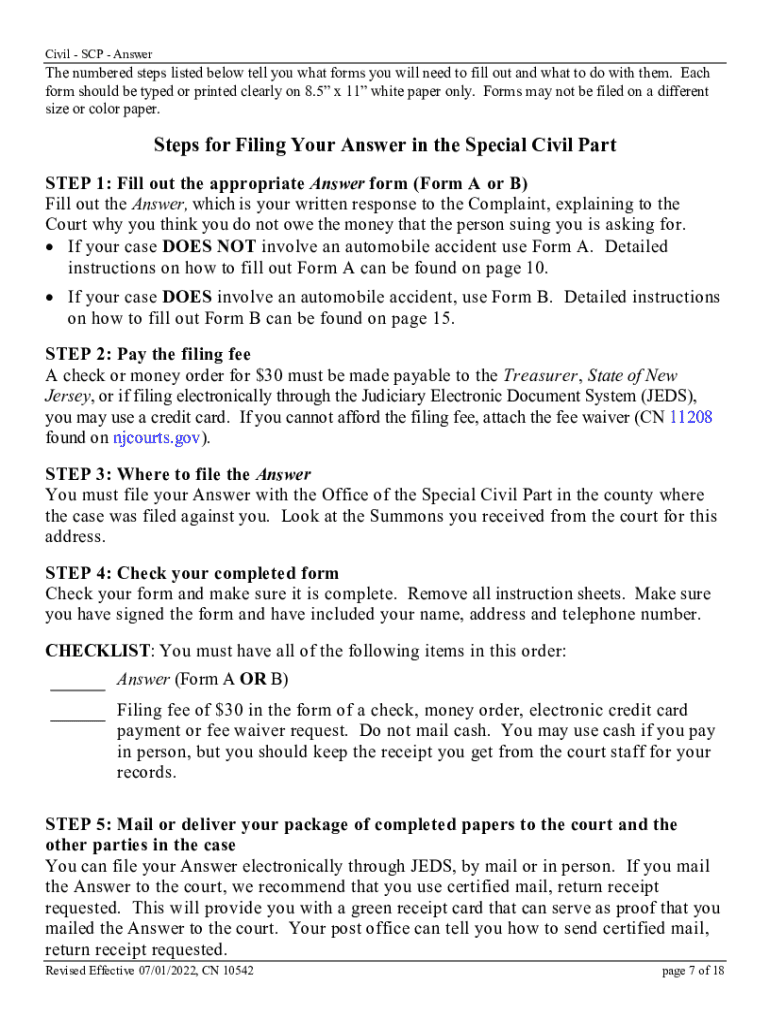
Civil SCP Answer Updated July 1, 2022How to Answer Form


Understanding the Civil SCP Answer Updated July 1, 2022
The Civil SCP Answer is a legal document used in civil court proceedings to respond to a complaint. This form is crucial for defendants as it outlines their position regarding the allegations made against them. The updated version from July 1, 2022, includes specific guidelines that ensure compliance with current legal standards. It is essential for individuals involved in civil litigation to understand the implications of this form and how it fits into the broader legal process.
Steps to Complete the Civil SCP Answer
Completing the Civil SCP Answer involves several key steps to ensure accuracy and compliance. Start by carefully reading the complaint to understand the claims being made. Next, gather relevant information and evidence that supports your response. The form typically requires you to admit, deny, or state insufficient knowledge regarding each allegation. It is important to respond to each point clearly and concisely. After filling out the form, review it for any errors before submitting it to the court.
Legal Use of the Civil SCP Answer
The Civil SCP Answer serves a vital role in the legal process. It provides the defendant an opportunity to present their side of the case and can influence the court's decisions. Properly using this form can help protect your rights and interests in a civil lawsuit. It is advisable to consult with a legal professional to ensure that your response is appropriately crafted and adheres to all legal requirements.
Key Elements of the Civil SCP Answer
Several key elements are essential to include in the Civil SCP Answer. These include:
- Caption: This section identifies the court, parties involved, and case number.
- Response to Allegations: A clear admission, denial, or statement of insufficient knowledge for each allegation.
- Affirmative Defenses: Any defenses that may mitigate liability should be included.
- Signature: The form must be signed by the defendant or their attorney.
Each of these elements contributes to a comprehensive response that addresses the complaint effectively.
Obtaining the Civil SCP Answer
The Civil SCP Answer can typically be obtained from the court where the case is filed. Many courts provide downloadable forms on their websites, ensuring easy access for defendants. Additionally, legal aid organizations may offer assistance in obtaining and completing the form. It is important to ensure you are using the most current version of the form to avoid any issues during the legal process.
Filing Deadlines and Important Dates
Timeliness is critical when submitting the Civil SCP Answer. Generally, defendants must file their response within a specified timeframe, often ranging from twenty to thirty days after being served with the complaint. Missing this deadline can result in a default judgment against the defendant. It is advisable to keep track of all relevant dates and consult with legal counsel to ensure compliance with filing requirements.
Handy tips for filling out Civil SCP Answer Updated July 1, 2022How To Answer online
Quick steps to complete and e-sign Civil SCP Answer Updated July 1, 2022How To Answer online:
- Use Get Form or simply click on the template preview to open it in the editor.
- Start completing the fillable fields and carefully type in required information.
- Use the Cross or Check marks in the top toolbar to select your answers in the list boxes.
- Utilize the Circle icon for other Yes/No questions.
- Look through the document several times and make sure that all fields are completed with the correct information.
- Insert the current Date with the corresponding icon.
- Add a legally-binding e-signature. Go to Sign -> Add New Signature and select the option you prefer: type, draw, or upload an image of your handwritten signature and place it where you need it.
- Finish filling out the form with the Done button.
- Download your copy, save it to the cloud, print it, or share it right from the editor.
- Check the Help section and contact our Support team if you run into any troubles when using the editor.
We understand how straining completing documents could be. Get access to a GDPR and HIPAA compliant solution for optimum simplicity. Use signNow to e-sign and share Civil SCP Answer Updated July 1, 2022How To Answer for e-signing.
Create this form in 5 minutes or less
Create this form in 5 minutes!
How to create an eSignature for the civil scp answer updated july 1 2022how to answer
How to create an electronic signature for a PDF online
How to create an electronic signature for a PDF in Google Chrome
How to create an e-signature for signing PDFs in Gmail
How to create an e-signature right from your smartphone
How to create an e-signature for a PDF on iOS
How to create an e-signature for a PDF on Android
People also ask
-
What is the Civil SCP Answer Updated July 1, 2022How To Answer?
The Civil SCP Answer Updated July 1, 2022How To Answer is a comprehensive guide designed to help individuals understand the process of responding to civil summons. It outlines the necessary steps and provides insights into legal requirements, ensuring that users can navigate the complexities of civil procedures effectively.
-
How does airSlate SignNow facilitate the Civil SCP Answer Updated July 1, 2022How To Answer process?
airSlate SignNow streamlines the Civil SCP Answer Updated July 1, 2022How To Answer process by allowing users to create, send, and eSign documents quickly and securely. The platform's user-friendly interface ensures that even those unfamiliar with legal documents can complete their responses efficiently.
-
What are the pricing options for airSlate SignNow?
airSlate SignNow offers flexible pricing plans to accommodate various business needs. Users can choose from monthly or annual subscriptions, with options that provide access to features specifically beneficial for managing documents related to the Civil SCP Answer Updated July 1, 2022How To Answer.
-
What features does airSlate SignNow provide for document management?
airSlate SignNow includes features such as customizable templates, real-time collaboration, and secure cloud storage. These tools are particularly useful for users preparing their Civil SCP Answer Updated July 1, 2022How To Answer, ensuring that all documents are organized and easily accessible.
-
Can I integrate airSlate SignNow with other applications?
Yes, airSlate SignNow offers seamless integrations with various applications, including CRM systems and cloud storage services. This capability enhances the efficiency of managing documents related to the Civil SCP Answer Updated July 1, 2022How To Answer, allowing users to work within their preferred ecosystems.
-
What benefits does airSlate SignNow provide for legal professionals?
For legal professionals, airSlate SignNow offers a cost-effective solution to manage client documents efficiently. The platform's features support the Civil SCP Answer Updated July 1, 2022How To Answer process, enabling lawyers to focus on their cases while ensuring that all necessary paperwork is handled promptly.
-
Is airSlate SignNow secure for handling sensitive documents?
Absolutely, airSlate SignNow prioritizes security with advanced encryption and compliance with industry standards. Users can confidently manage their Civil SCP Answer Updated July 1, 2022How To Answer documents, knowing that their sensitive information is protected throughout the process.
Get more for Civil SCP Answer Updated July 1, 2022How To Answer
- Protest to revised abandonment list colorado form
- Petition for expungement of dui conviction while under the age of 21 colorado form
- Co expungement dui form
- 18 13 122 form
- 18 13 122 crs form
- Oath of affirmation of confidentiality regarding motion to open adoption and relinquish files by chief ci colorado form
- Adoption files form
- Colorado adoption parent form
Find out other Civil SCP Answer Updated July 1, 2022How To Answer
- Electronic signature Alaska Construction Lease Agreement Template Simple
- Electronic signature Construction Form Arizona Safe
- Electronic signature Kentucky Charity Living Will Safe
- Electronic signature Construction Form California Fast
- Help Me With Electronic signature Colorado Construction Rental Application
- Electronic signature Connecticut Construction Business Plan Template Fast
- Electronic signature Delaware Construction Business Letter Template Safe
- Electronic signature Oklahoma Business Operations Stock Certificate Mobile
- Electronic signature Pennsylvania Business Operations Promissory Note Template Later
- Help Me With Electronic signature North Dakota Charity Resignation Letter
- Electronic signature Indiana Construction Business Plan Template Simple
- Electronic signature Wisconsin Charity Lease Agreement Mobile
- Can I Electronic signature Wisconsin Charity Lease Agreement
- Electronic signature Utah Business Operations LLC Operating Agreement Later
- How To Electronic signature Michigan Construction Cease And Desist Letter
- Electronic signature Wisconsin Business Operations LLC Operating Agreement Myself
- Electronic signature Colorado Doctors Emergency Contact Form Secure
- How Do I Electronic signature Georgia Doctors Purchase Order Template
- Electronic signature Doctors PDF Louisiana Now
- How To Electronic signature Massachusetts Doctors Quitclaim Deed