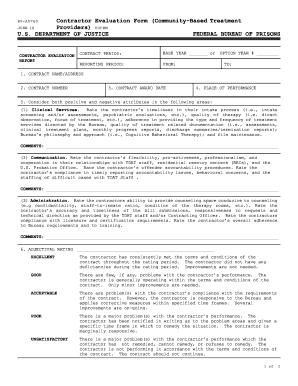
Form BP A0760,Contractor Evaluation Form Community Based Treatment Providers


What is the Form BP A0760, Contractor Evaluation Form Community Based Treatment Providers
The Form BP A0760, also known as the Contractor Evaluation Form for Community Based Treatment Providers, is a specialized document used to assess the performance and qualifications of contractors providing community-based treatment services. This form is essential for organizations that seek to evaluate the effectiveness, compliance, and overall quality of services rendered by contractors in the mental health and community support sectors. It serves as a tool for ensuring that contractors meet established standards and deliver services that align with regulatory requirements.
How to use the Form BP A0760, Contractor Evaluation Form Community Based Treatment Providers
Using the Form BP A0760 involves several key steps. First, organizations must gather relevant information about the contractor, including their qualifications, experience, and service delivery methods. Next, the form should be filled out by designated evaluators, who will assess various criteria such as service quality, compliance with regulations, and client satisfaction. After completing the evaluation, the form should be submitted to the appropriate oversight body or retained for internal records, ensuring that all evaluations are documented for future reference.
Steps to complete the Form BP A0760, Contractor Evaluation Form Community Based Treatment Providers
Completing the Form BP A0760 requires a systematic approach. Begin by reviewing the form to understand the required sections. Gather all necessary documentation related to the contractor's performance, including service reports and client feedback. Fill out each section of the form, providing detailed information and evidence to support evaluations. It is crucial to ensure accuracy and completeness to avoid any issues during the review process. Finally, submit the completed form to the designated authority or keep it for internal use, depending on the organization’s protocols.
Key elements of the Form BP A0760, Contractor Evaluation Form Community Based Treatment Providers
The key elements of the Form BP A0760 include sections that evaluate contractor qualifications, service delivery methods, compliance with applicable laws and regulations, and client satisfaction metrics. Each section typically requires specific data points, such as performance ratings, qualitative feedback, and documentation of services provided. These elements are designed to provide a comprehensive overview of the contractor's capabilities and effectiveness in delivering community-based treatment services.
Legal use of the Form BP A0760, Contractor Evaluation Form Community Based Treatment Providers
The legal use of the Form BP A0760 is critical for ensuring compliance with state and federal regulations governing community-based treatment services. Organizations must utilize this form to document evaluations accurately, as these records may be subject to review by regulatory bodies. Proper use of the form helps protect both the organization and the contractor by providing a clear record of performance assessments, which can be essential in cases of disputes or audits.
Examples of using the Form BP A0760, Contractor Evaluation Form Community Based Treatment Providers
Examples of using the Form BP A0760 include evaluations conducted after a contractor has completed a specified period of service, such as six months or one year. Organizations may also use the form during routine assessments or in response to specific incidents or complaints. By documenting evaluations in a structured manner, organizations can identify areas for improvement, recognize outstanding performance, and make informed decisions regarding contract renewals or terminations.
Quick guide on how to complete form bp a0760contractor evaluation form community based treatment providers
Handle [SKS] effortlessly across any device
Digital document management has gained traction among businesses and individuals. It serves as an excellent environmentally friendly alternative to conventional printed and signed materials, allowing you to locate the necessary form and securely save it online. airSlate SignNow provides all the tools you need to create, edit, and electronically sign your documents quickly and without hassle. Manage [SKS] on any device with airSlate SignNow’s Android or iOS applications and enhance any document-related task today.
The easiest method to edit and electronically sign [SKS] effortlessly
- Locate [SKS] and click on Get Form to begin.
- Utilize the tools we provide to complete your document.
- Mark important sections of the documents or obscure sensitive data using tools that airSlate SignNow offers specifically for that purpose.
- Generate your electronic signature with the Sign feature, which takes seconds and carries the same legal validity as a traditional ink signature.
- Review the details and click on the Done button to save your modifications.
- Choose how you wish to share your form, via email, text message (SMS), invite link, or download it to your computer.
Eliminate concerns about lost or misplaced documents, tedious form searching, or errors that necessitate printing new copies. airSlate SignNow addresses all your document management needs in just a few clicks from your selected device. Edit and electronically sign [SKS] and guarantee outstanding communication at every stage of your form preparation journey with airSlate SignNow.
Create this form in 5 minutes or less
Create this form in 5 minutes!
How to create an eSignature for the form bp a0760contractor evaluation form community based treatment providers
How to create an electronic signature for a PDF online
How to create an electronic signature for a PDF in Google Chrome
How to create an e-signature for signing PDFs in Gmail
How to create an e-signature right from your smartphone
How to create an e-signature for a PDF on iOS
How to create an e-signature for a PDF on Android
People also ask
-
What is the Form BP A0760, Contractor Evaluation Form Community Based Treatment Providers?
The Form BP A0760, Contractor Evaluation Form Community Based Treatment Providers is a standardized document used to assess the performance and compliance of community-based treatment providers. This form helps organizations ensure that they are partnering with qualified contractors who meet specific criteria and standards.
-
How can airSlate SignNow help with the Form BP A0760, Contractor Evaluation Form Community Based Treatment Providers?
airSlate SignNow streamlines the process of sending and eSigning the Form BP A0760, Contractor Evaluation Form Community Based Treatment Providers. Our platform allows you to easily create, send, and manage this form, ensuring that all necessary parties can review and sign it efficiently.
-
What are the pricing options for using airSlate SignNow for the Form BP A0760?
airSlate SignNow offers flexible pricing plans that cater to various business needs, including options for individual users and teams. You can choose a plan that best fits your requirements for managing the Form BP A0760, Contractor Evaluation Form Community Based Treatment Providers, with no hidden fees.
-
What features does airSlate SignNow provide for the Form BP A0760?
With airSlate SignNow, you can customize the Form BP A0760, Contractor Evaluation Form Community Based Treatment Providers with your branding, add fields for signatures, and track document status in real-time. Our platform also supports templates, making it easy to reuse the form for future evaluations.
-
What are the benefits of using airSlate SignNow for the Form BP A0760?
Using airSlate SignNow for the Form BP A0760, Contractor Evaluation Form Community Based Treatment Providers enhances efficiency and reduces paperwork. The electronic signing process speeds up approvals, while secure storage ensures that your documents are safe and easily accessible.
-
Can I integrate airSlate SignNow with other tools for managing the Form BP A0760?
Yes, airSlate SignNow offers integrations with various applications, allowing you to connect your workflow seamlessly. This means you can easily manage the Form BP A0760, Contractor Evaluation Form Community Based Treatment Providers alongside your existing tools for enhanced productivity.
-
Is airSlate SignNow secure for handling the Form BP A0760?
Absolutely! airSlate SignNow prioritizes security and compliance, ensuring that your Form BP A0760, Contractor Evaluation Form Community Based Treatment Providers is protected with advanced encryption and secure access controls. You can trust us to keep your sensitive information safe.
Get more for Form BP A0760,Contractor Evaluation Form Community Based Treatment Providers
- Va form 21 0960c 7 veterans benefits administration va gov vba va
- Va form 22 1999c
- Va form 28 8861 request for medical services chapter 31
- Va form 24 0296a international direct deposit enrollment
- Va form 21 0779 veterans benefits administration
- Exhibit b tenant income certification novoco form
- Broker participation agreement alex cooper auctioneers form
- Exhibit exhibit b tenant income certificationform
Find out other Form BP A0760,Contractor Evaluation Form Community Based Treatment Providers
- Electronic signature Doctors PDF Louisiana Now
- How To Electronic signature Massachusetts Doctors Quitclaim Deed
- Electronic signature Minnesota Doctors Last Will And Testament Later
- How To Electronic signature Michigan Doctors LLC Operating Agreement
- How Do I Electronic signature Oregon Construction Business Plan Template
- How Do I Electronic signature Oregon Construction Living Will
- How Can I Electronic signature Oregon Construction LLC Operating Agreement
- How To Electronic signature Oregon Construction Limited Power Of Attorney
- Electronic signature Montana Doctors Last Will And Testament Safe
- Electronic signature New York Doctors Permission Slip Free
- Electronic signature South Dakota Construction Quitclaim Deed Easy
- Electronic signature Texas Construction Claim Safe
- Electronic signature Texas Construction Promissory Note Template Online
- How To Electronic signature Oregon Doctors Stock Certificate
- How To Electronic signature Pennsylvania Doctors Quitclaim Deed
- Electronic signature Utah Construction LLC Operating Agreement Computer
- Electronic signature Doctors Word South Dakota Safe
- Electronic signature South Dakota Doctors Confidentiality Agreement Myself
- How Do I Electronic signature Vermont Doctors NDA
- Electronic signature Utah Doctors Promissory Note Template Secure