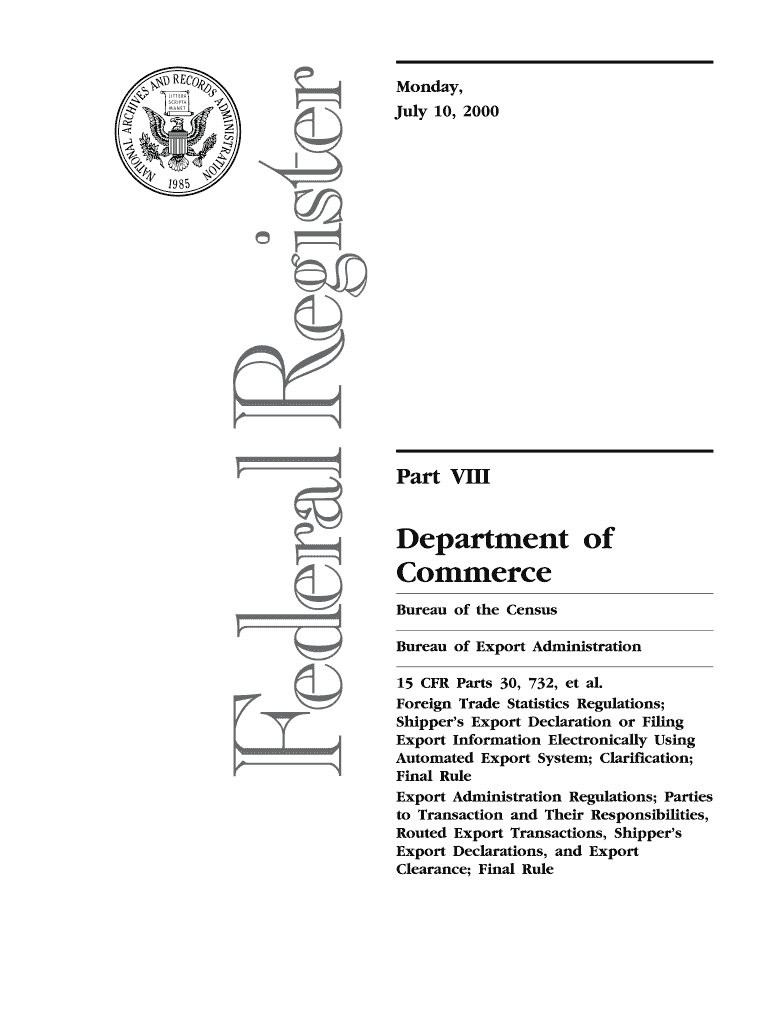
Bureau of Export Administration Census Form


What is the Bureau Of Export Administration Census
The Bureau Of Export Administration Census, often referred to as the Export Census, is a critical document used in the United States for tracking and regulating exports. It is administered by the U.S. Census Bureau and plays a vital role in collecting data on the export of goods and services. This information is essential for government agencies, policymakers, and businesses to understand trade patterns and economic conditions. The data collected helps in formulating trade policies and ensuring compliance with U.S. export regulations.
How to Use the Bureau Of Export Administration Census
Using the Bureau Of Export Administration Census involves understanding the specific requirements for reporting exports. Businesses must accurately complete the form to reflect their export activities. This includes detailing the types of goods exported, their value, and the destination countries. Properly filling out the census is crucial for compliance with federal regulations and for contributing to the national economic data. Companies are encouraged to review the guidelines provided by the Census Bureau to ensure all information is reported correctly.
Steps to Complete the Bureau Of Export Administration Census
Completing the Bureau Of Export Administration Census requires several key steps:
- Gather necessary documentation, including invoices and shipping records.
- Identify the correct classification for the exported goods according to the Harmonized System.
- Fill out the census form with accurate details regarding the export transaction.
- Review the completed form for accuracy and completeness.
- Submit the form by the specified deadline, ensuring compliance with all regulations.
Legal Use of the Bureau Of Export Administration Census
The legal use of the Bureau Of Export Administration Census is governed by U.S. export laws and regulations. Businesses must ensure that their reporting is truthful and complete, as inaccuracies can lead to penalties. The data collected is used not only for statistical purposes but also to enforce compliance with export controls and trade laws. Understanding the legal implications of the census is essential for businesses engaged in international trade.
Required Documents for the Bureau Of Export Administration Census
To successfully complete the Bureau Of Export Administration Census, certain documents are required. These include:
- Commercial invoices detailing the goods exported.
- Shipping documents, such as bills of lading.
- Export licenses, if applicable.
- Any relevant contracts or agreements related to the export.
Having these documents on hand will facilitate accurate reporting and compliance with federal regulations.
Penalties for Non-Compliance with the Bureau Of Export Administration Census
Failure to comply with the requirements of the Bureau Of Export Administration Census can result in significant penalties. These may include fines, legal action, and restrictions on future export activities. It is crucial for businesses to understand the importance of timely and accurate submission of their export data to avoid these consequences. Regular training and updates on compliance can help mitigate risks associated with non-compliance.
Quick guide on how to complete bureau of export administration census
Effortlessly prepare [SKS] on any device
Online document management has gained popularity among companies and individuals. It serves as an ideal eco-friendly alternative to conventional printed and signed documents, allowing you to obtain the correct form and securely store it online. airSlate SignNow provides you with all the resources necessary to create, modify, and electronically sign your documents rapidly without delays. Handle [SKS] on any platform using the airSlate SignNow Android or iOS applications and enhance any document-oriented procedure today.
Simple methods to modify and electronically sign [SKS] without stress
- Locate [SKS] and click on Get Form to begin.
- Utilize the tools we provide to submit your document.
- Emphasize relevant sections of the documents or redact sensitive data with tools specifically designed by airSlate SignNow for that purpose.
- Create your signature using the Sign tool, which takes seconds and carries the same legal significance as a conventional wet ink signature.
- Review all the information and click on the Done button to save your modifications.
- Select how you would like to share your form, via email, text (SMS), or invitation link, or download it to your computer.
Eliminate concerns over missing or lost files, tedious form searches, or errors that necessitate printing new document copies. airSlate SignNow fulfills all your needs in document management in just a few clicks from your preferred device. Adjust and electronically sign [SKS] and ensure exceptional communication at every stage of the form creation process with airSlate SignNow.
Create this form in 5 minutes or less
Related searches to Bureau Of Export Administration Census
Create this form in 5 minutes!
How to create an eSignature for the bureau of export administration census
How to create an electronic signature for a PDF online
How to create an electronic signature for a PDF in Google Chrome
How to create an e-signature for signing PDFs in Gmail
How to create an e-signature right from your smartphone
How to create an e-signature for a PDF on iOS
How to create an e-signature for a PDF on Android
People also ask
-
What is the Bureau Of Export Administration Census?
The Bureau Of Export Administration Census is a regulatory body that oversees export compliance and data collection in the United States. It plays a crucial role in ensuring that businesses adhere to export regulations and maintain accurate records. Understanding its functions can help businesses navigate the complexities of international trade.
-
How can airSlate SignNow assist with Bureau Of Export Administration Census compliance?
airSlate SignNow provides businesses with a streamlined way to manage and eSign documents required for Bureau Of Export Administration Census compliance. Our platform ensures that all necessary documentation is completed accurately and efficiently, reducing the risk of errors. This helps businesses stay compliant with export regulations.
-
What are the pricing options for airSlate SignNow?
airSlate SignNow offers flexible pricing plans tailored to meet the needs of various businesses. Our plans are designed to provide cost-effective solutions for managing documents related to the Bureau Of Export Administration Census. You can choose from monthly or annual subscriptions, ensuring you find the right fit for your budget.
-
What features does airSlate SignNow offer for document management?
airSlate SignNow includes features such as customizable templates, secure eSigning, and real-time tracking of document status. These features are particularly beneficial for businesses dealing with the Bureau Of Export Administration Census, as they simplify the documentation process. Our platform enhances efficiency and ensures compliance with export regulations.
-
Can airSlate SignNow integrate with other software for export management?
Yes, airSlate SignNow seamlessly integrates with various software solutions to enhance your export management processes. This includes CRM systems, accounting software, and other tools that can help you manage documents related to the Bureau Of Export Administration Census. Our integrations ensure a smooth workflow and improved productivity.
-
What are the benefits of using airSlate SignNow for eSigning?
Using airSlate SignNow for eSigning offers numerous benefits, including increased efficiency, reduced turnaround times, and enhanced security. For businesses dealing with the Bureau Of Export Administration Census, these advantages are crucial for maintaining compliance and ensuring timely submissions. Our platform simplifies the signing process, making it accessible for all users.
-
Is airSlate SignNow suitable for small businesses dealing with export documentation?
Absolutely! airSlate SignNow is designed to cater to businesses of all sizes, including small enterprises managing export documentation for the Bureau Of Export Administration Census. Our user-friendly interface and cost-effective pricing make it an ideal solution for small businesses looking to streamline their document management processes.
Get more for Bureau Of Export Administration Census
- European accident statement european accident statement accident report form
- Tip tax cantonment board lahore form
- Ration card application form pdf ration card application form pdf cg ration card application form pdf ampampnbspration card
- Country of origin affidavitdeclaration statement extension wsu form
- Children wearing jewellery in school school policy form
- Tari istanza agevolazionipdf comune di modugno comune modugno ba form
- Psa label template download pdf form
- Ges appraisal form pdf
Find out other Bureau Of Export Administration Census
- Electronic signature Texas Legal Lease Agreement Template Free
- Can I Electronic signature Texas Legal Lease Agreement Template
- How To Electronic signature Texas Legal Stock Certificate
- How Can I Electronic signature Texas Legal POA
- Electronic signature West Virginia Orthodontists Living Will Online
- Electronic signature Legal PDF Vermont Online
- How Can I Electronic signature Utah Legal Separation Agreement
- Electronic signature Arizona Plumbing Rental Lease Agreement Myself
- Electronic signature Alabama Real Estate Quitclaim Deed Free
- Electronic signature Alabama Real Estate Quitclaim Deed Safe
- Electronic signature Colorado Plumbing Business Plan Template Secure
- Electronic signature Alaska Real Estate Lease Agreement Template Now
- Electronic signature Colorado Plumbing LLC Operating Agreement Simple
- Electronic signature Arizona Real Estate Business Plan Template Free
- Electronic signature Washington Legal Contract Safe
- How To Electronic signature Arkansas Real Estate Contract
- Electronic signature Idaho Plumbing Claim Myself
- Electronic signature Kansas Plumbing Business Plan Template Secure
- Electronic signature Louisiana Plumbing Purchase Order Template Simple
- Can I Electronic signature Wyoming Legal Limited Power Of Attorney