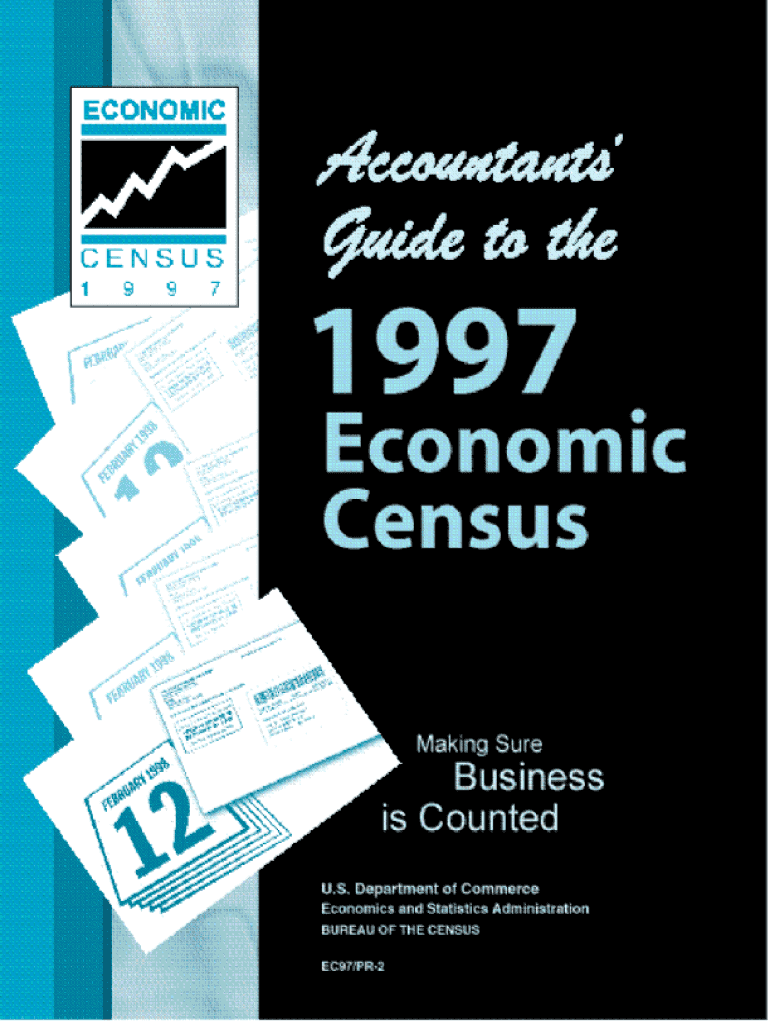
Accountant's Guide to the Economic Census Census Form


Understanding the Accountant's Guide to the Economic Census
The Accountant's Guide to the Economic Census serves as a comprehensive resource for accountants and business owners to navigate the complexities of the Economic Census. This guide outlines the purpose of the Economic Census, which is conducted every five years to collect data on the economic activity of businesses across the United States. The data gathered helps inform government policy, business decisions, and economic research. It is crucial for accountants to understand the significance of this census, as it impacts various aspects of business operations and planning.
Steps to Complete the Accountant's Guide to the Economic Census
Completing the Accountant's Guide to the Economic Census involves several key steps. First, businesses must determine their eligibility and the specific data required based on their industry classification. Next, accountants should gather necessary financial documents, such as income statements and balance sheets, to ensure accurate reporting. Once the data is compiled, accountants can proceed to fill out the census forms, which may be completed online or via paper submission. Finally, it is essential to review all entries for accuracy before submission to avoid penalties for non-compliance.
Key Elements of the Accountant's Guide to the Economic Census
Several key elements are essential for understanding the Accountant's Guide to the Economic Census. These include the types of data collected, such as revenue, employment figures, and industry classifications. Additionally, the guide highlights the importance of accurate reporting and the potential implications of the data on business strategy and economic policy. Accountants should also be aware of the reporting requirements and deadlines associated with the census to ensure timely and compliant submissions.
Legal Use of the Accountant's Guide to the Economic Census
The legal use of the Accountant's Guide to the Economic Census is paramount for compliance with federal regulations. Businesses are required by law to participate in the Economic Census, and accurate reporting is critical to avoid penalties. This guide outlines the legal obligations of businesses regarding data submission and the protection of sensitive information. Accountants should ensure that all data is reported in accordance with the guidelines set forth by the U.S. Census Bureau to maintain legal compliance.
Filing Deadlines and Important Dates
Filing deadlines for the Accountant's Guide to the Economic Census are crucial for ensuring compliance. The Economic Census occurs every five years, with specific deadlines for data submission. Accountants should keep track of these dates, which are typically communicated by the U.S. Census Bureau. Missing a deadline can result in penalties or inaccurate data representation, which can affect business planning and decision-making.
Examples of Using the Accountant's Guide to the Economic Census
Practical examples of utilizing the Accountant's Guide to the Economic Census can help clarify its application. For instance, an accountant may use the guide to assist a small business in accurately reporting its revenue and employee counts. Another example could involve a larger corporation using the census data to analyze industry trends and adjust its business strategy accordingly. These examples illustrate how the guide can be a valuable tool for various business scenarios.
Form Submission Methods
The Accountant's Guide to the Economic Census outlines various methods for form submission. Businesses can choose to submit their census data online, which is often the most efficient method, or they may opt for traditional paper submissions via mail. In some cases, in-person submissions may be available, depending on local Census Bureau offices. Accountants should advise clients on the best submission method based on their specific circumstances and preferences.
Quick guide on how to complete accountants guide to the economic census census
Prepare [SKS] easily on any device
Online document management has gained popularity among organizations and individuals. It offers a perfect environmentally friendly alternative to traditional printed and signed documents, allowing you to obtain the correct form and securely store it online. airSlate SignNow provides you with all the resources you need to create, modify, and eSign your documents swiftly without delays. Manage [SKS] on any platform with airSlate SignNow Android or iOS applications and enhance any document-related task today.
The easiest way to edit and eSign [SKS] seamlessly
- Obtain [SKS] and click Get Form to begin.
- Utilize the tools we provide to complete your document.
- Highlight important sections of your documents or obscure sensitive information using tools specifically offered by airSlate SignNow.
- Generate your signature with the Sign tool, which takes only seconds and carries the same legal validity as a conventional wet ink signature.
- Review all the details and click the Done button to save your modifications.
- Select your preferred method to share your form, whether by email, SMS, or invite link, or download it to your computer.
Eliminate concerns about lost or misplaced documents, tedious form searching, or errors that necessitate printing new copies. airSlate SignNow meets your document management needs in just a few clicks from any device you choose. Edit and eSign [SKS] to ensure excellent communication at every stage of the form preparation process with airSlate SignNow.
Create this form in 5 minutes or less
Create this form in 5 minutes!
How to create an eSignature for the accountants guide to the economic census census
How to create an electronic signature for a PDF online
How to create an electronic signature for a PDF in Google Chrome
How to create an e-signature for signing PDFs in Gmail
How to create an e-signature right from your smartphone
How to create an e-signature for a PDF on iOS
How to create an e-signature for a PDF on Android
People also ask
-
What is the Accountant's Guide To The Economic Census?
The Accountant's Guide To The Economic Census is a comprehensive resource designed to help accountants understand the intricacies of the economic census. It provides insights into data collection, reporting requirements, and how to leverage this information for business growth. This guide is essential for accountants looking to navigate the complexities of economic data.
-
How can the Accountant's Guide To The Economic Census benefit my business?
Utilizing the Accountant's Guide To The Economic Census can signNowly enhance your business's strategic planning. By understanding economic trends and data, accountants can provide valuable insights that drive informed decision-making. This guide helps businesses stay competitive by leveraging census data effectively.
-
What features does the Accountant's Guide To The Economic Census include?
The Accountant's Guide To The Economic Census includes detailed explanations of census methodologies, data interpretation techniques, and practical examples. It also offers templates and checklists to streamline the reporting process. These features make it an invaluable tool for accountants seeking to optimize their census-related tasks.
-
Is the Accountant's Guide To The Economic Census easy to understand?
Yes, the Accountant's Guide To The Economic Census is designed to be user-friendly and accessible. It breaks down complex concepts into simple, digestible sections, making it suitable for accountants of all experience levels. This ensures that users can quickly grasp the essential information needed for effective economic analysis.
-
What is the pricing for the Accountant's Guide To The Economic Census?
The pricing for the Accountant's Guide To The Economic Census is competitive and offers great value for the depth of information provided. Various pricing tiers may be available depending on the format and additional resources included. Investing in this guide can lead to signNow returns through improved business strategies.
-
Can the Accountant's Guide To The Economic Census be integrated with other tools?
Yes, the Accountant's Guide To The Economic Census can be integrated with various accounting and data analysis tools. This allows accountants to seamlessly incorporate census data into their existing workflows. Such integrations enhance productivity and ensure that users can leverage the guide's insights effectively.
-
Who should use the Accountant's Guide To The Economic Census?
The Accountant's Guide To The Economic Census is ideal for accountants, financial analysts, and business owners who need to understand economic data. It is particularly beneficial for those involved in strategic planning and decision-making processes. Anyone looking to enhance their knowledge of economic census data will find this guide useful.
Get more for Accountant's Guide To The Economic Census Census
- Fl 192 s notice of rights and responsibilities regarding child support judicial council forms
- Epo001one copy to court one copy to restrained pe form
- Fl 303 s form
- Fl320 info s information sheet judicial council forms
- Draft creditcardpurchaserequestpriorapprovalvisareceiptroutingform instruction division visa pre approval purchase request
- Iowa commercial lease agreement form
- Departmental petition for program variance unh ceps form
- Home inventory checklist form
Find out other Accountant's Guide To The Economic Census Census
- Electronic signature Wisconsin Charity Lease Agreement Mobile
- Can I Electronic signature Wisconsin Charity Lease Agreement
- Electronic signature Utah Business Operations LLC Operating Agreement Later
- How To Electronic signature Michigan Construction Cease And Desist Letter
- Electronic signature Wisconsin Business Operations LLC Operating Agreement Myself
- Electronic signature Colorado Doctors Emergency Contact Form Secure
- How Do I Electronic signature Georgia Doctors Purchase Order Template
- Electronic signature Doctors PDF Louisiana Now
- How To Electronic signature Massachusetts Doctors Quitclaim Deed
- Electronic signature Minnesota Doctors Last Will And Testament Later
- How To Electronic signature Michigan Doctors LLC Operating Agreement
- How Do I Electronic signature Oregon Construction Business Plan Template
- How Do I Electronic signature Oregon Construction Living Will
- How Can I Electronic signature Oregon Construction LLC Operating Agreement
- How To Electronic signature Oregon Construction Limited Power Of Attorney
- Electronic signature Montana Doctors Last Will And Testament Safe
- Electronic signature New York Doctors Permission Slip Free
- Electronic signature South Dakota Construction Quitclaim Deed Easy
- Electronic signature Texas Construction Claim Safe
- Electronic signature Texas Construction Promissory Note Template Online